Classic Workflow Editor (v2)
The newest version of the workflow builder streamlines your development by keeping editing steps to a dedicated pane with tabs for easy switching without scrolling.
However, if you’re more comfortable with the classic linear workflow builder, you can switch to this older version by using a query parameter in the URL.
Switching to the Classic Workflow Editor
To switch to the Classic editor, and with the workflow editor open, add the query parameter ?v2=1 to your workflow’s URL. Then refresh the page.
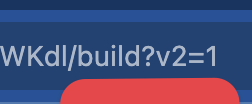
The URL should be formatted like so:
https://pipedream.com/@your-org/projects/proj_123456/your-workflow-name-p_123456/build?v2=1Switching to the New Workflow Editor
To switch back to the new editor, you can remove the ?v2=1 query parameter, or replace it with ?v3=1.
FAQs
Are v2 workflows compatible with v3 workflows?
Yes, only the builder editor experience has been changed. The underlying workflow structure is exactly the same.
Are there any limitations to using the v2 editor?
Not yet, but soon the v3 editor will feature branching and looping, which will not be available in the v2 editor.
Are there any plans to sunset the v2 editor?
Not at this time, but the new editor is the new default for new workflows.