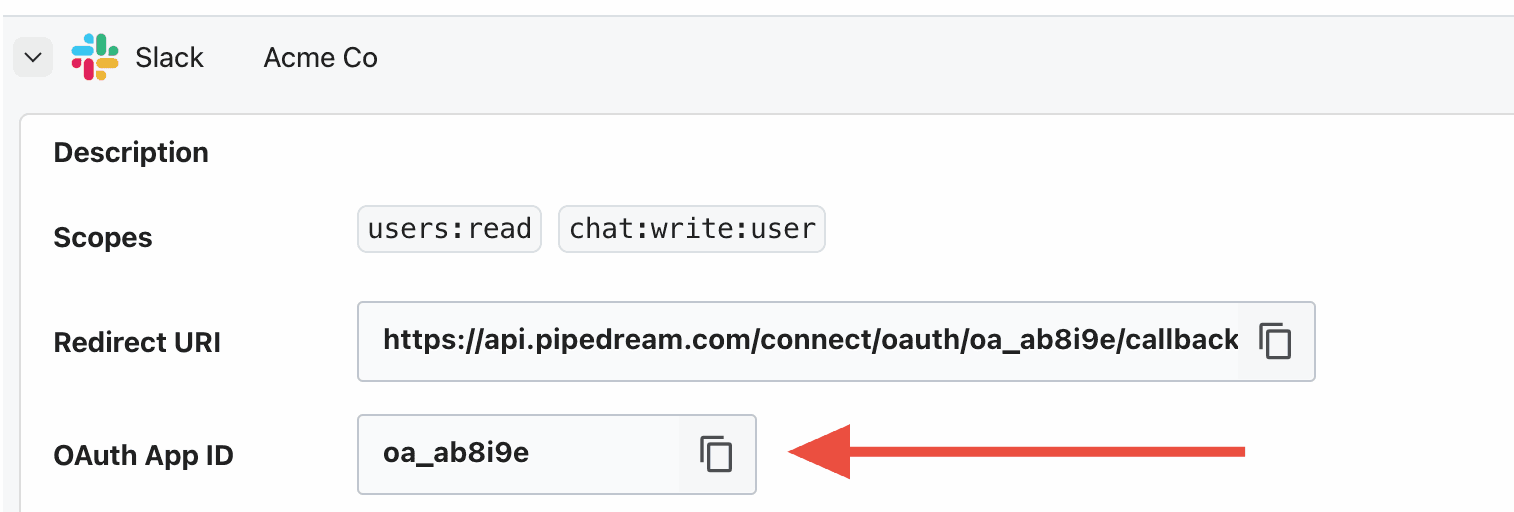Using Pipedream OAuth
There are two types of apps in Pipedream:- Key-based: These apps require static credentials, like API keys. Pipedream stores these credentials securely and exposes them via API.
- OAuth: These apps require OAuth authorization. Pipedream manages the OAuth flow for these apps, ensuring you always have a fresh access token for requests.
For any OAuth app that supports it, you can always use your own client. Your ability to use Pipedream’s OAuth clients in production depends on the use case. See below for details.
| Operation | Details | Pipedream | Custom |
|---|---|---|---|
| Retrieve user credentials | Fetch the credentials for your end user from Pipedream’s API to use in your app | ❌ | ✅ |
| Invoke workflows | Trigger any Pipedream workflow and use the connected account of your end users | ❌ | ✅ |
| Embed prebuilt tools | Run any action and deploy any trigger directly from your AI agent or app | ✅ | ✅ |
| Proxy API requests | Write custom code to interface with any integrated API while avoiding dealing with user auth | ✅ | ✅ |
Using a custom OAuth client
- Follow the steps here to create an OAuth client in Pipedream.
- When connecting an account either via the frontend SDK, make sure to include the
oauthAppIdinpd.connectAccount(). - If using Connect Link, make sure to include the
oauthAppIdin the URL.
Finding your OAuth app ID
Create your OAuth client in Pipedream then click the arrow to the left of the client name to expand the details.