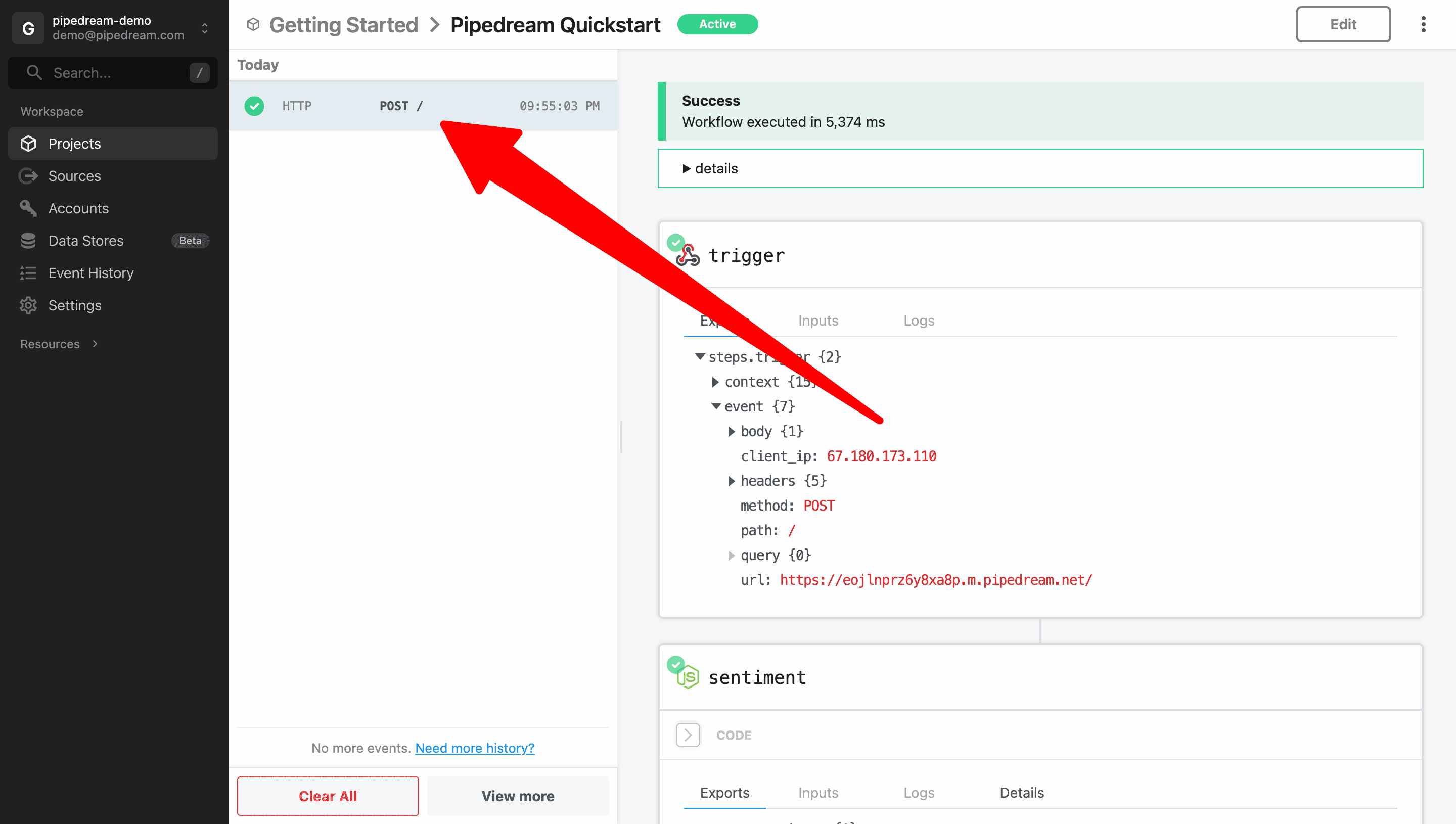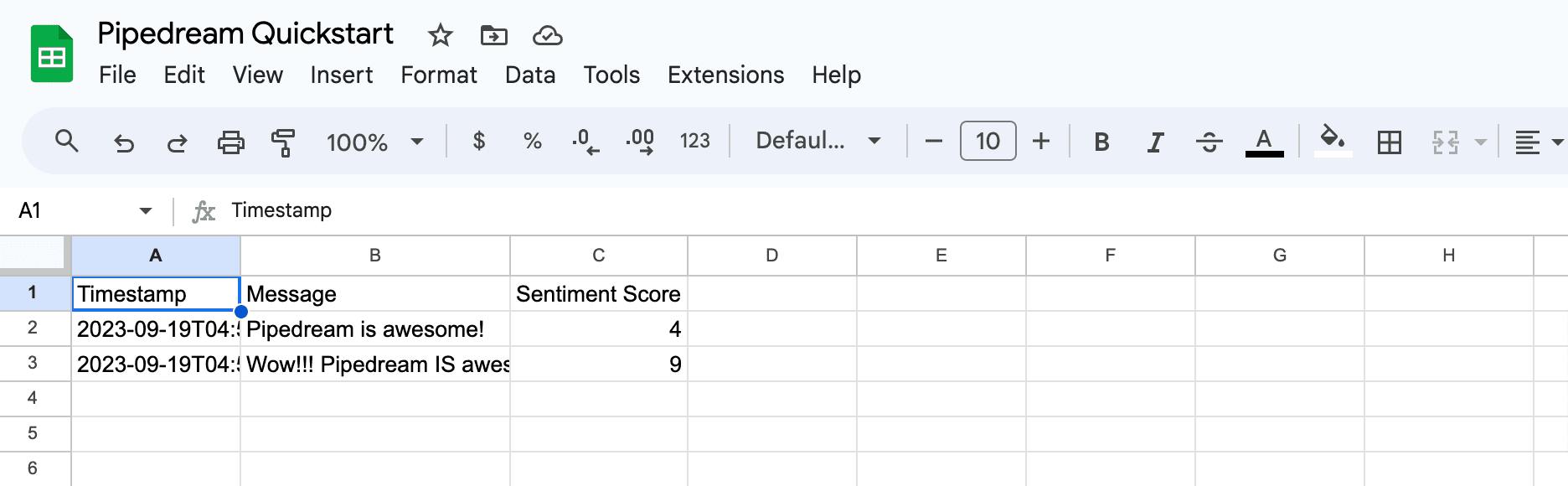Create a project
Workflows must be created in Projects. Projects make it easy to organize your workflows and collaborate with your team.Go to https://pipedream.com/projects and click on Create Project.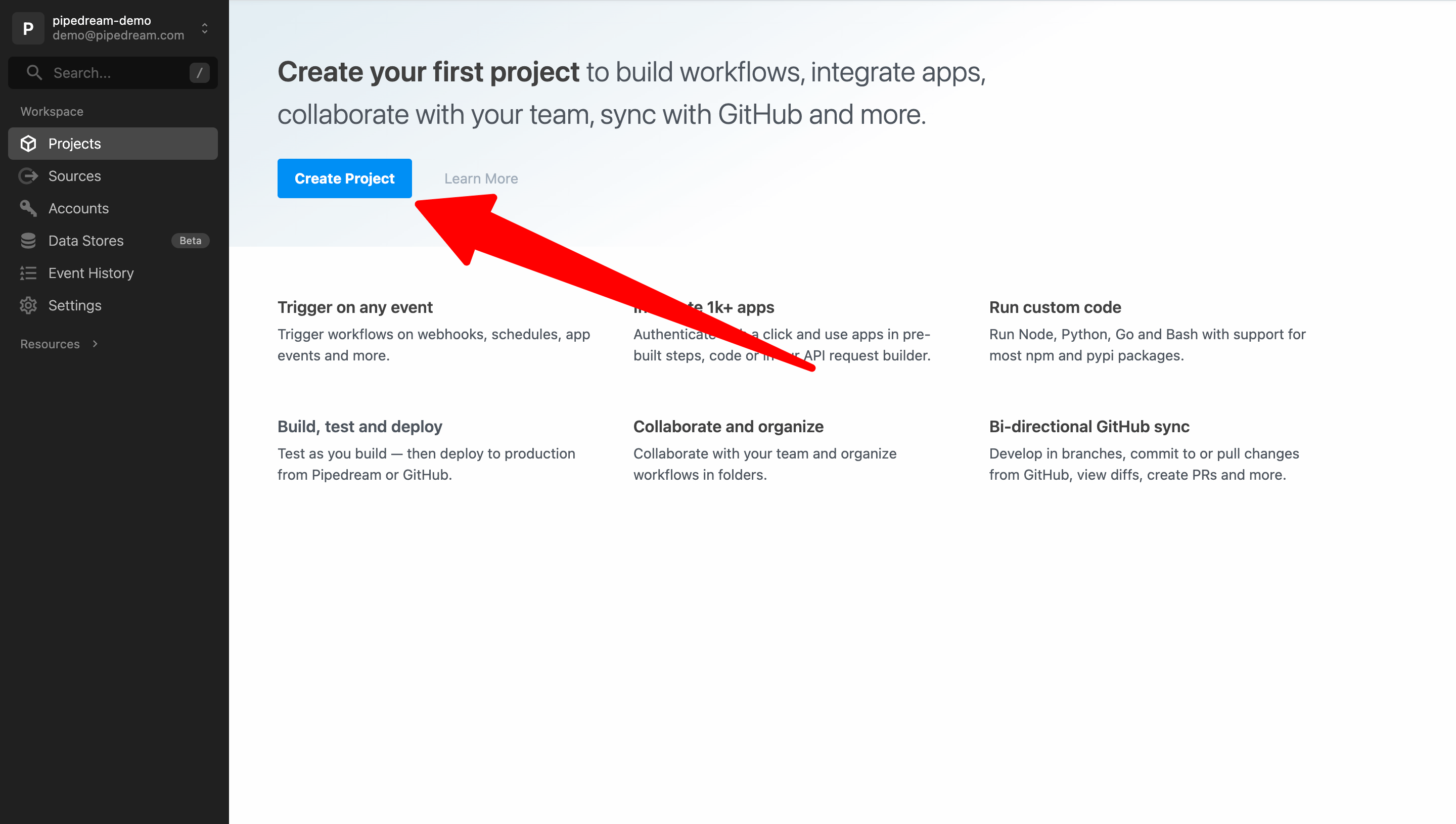
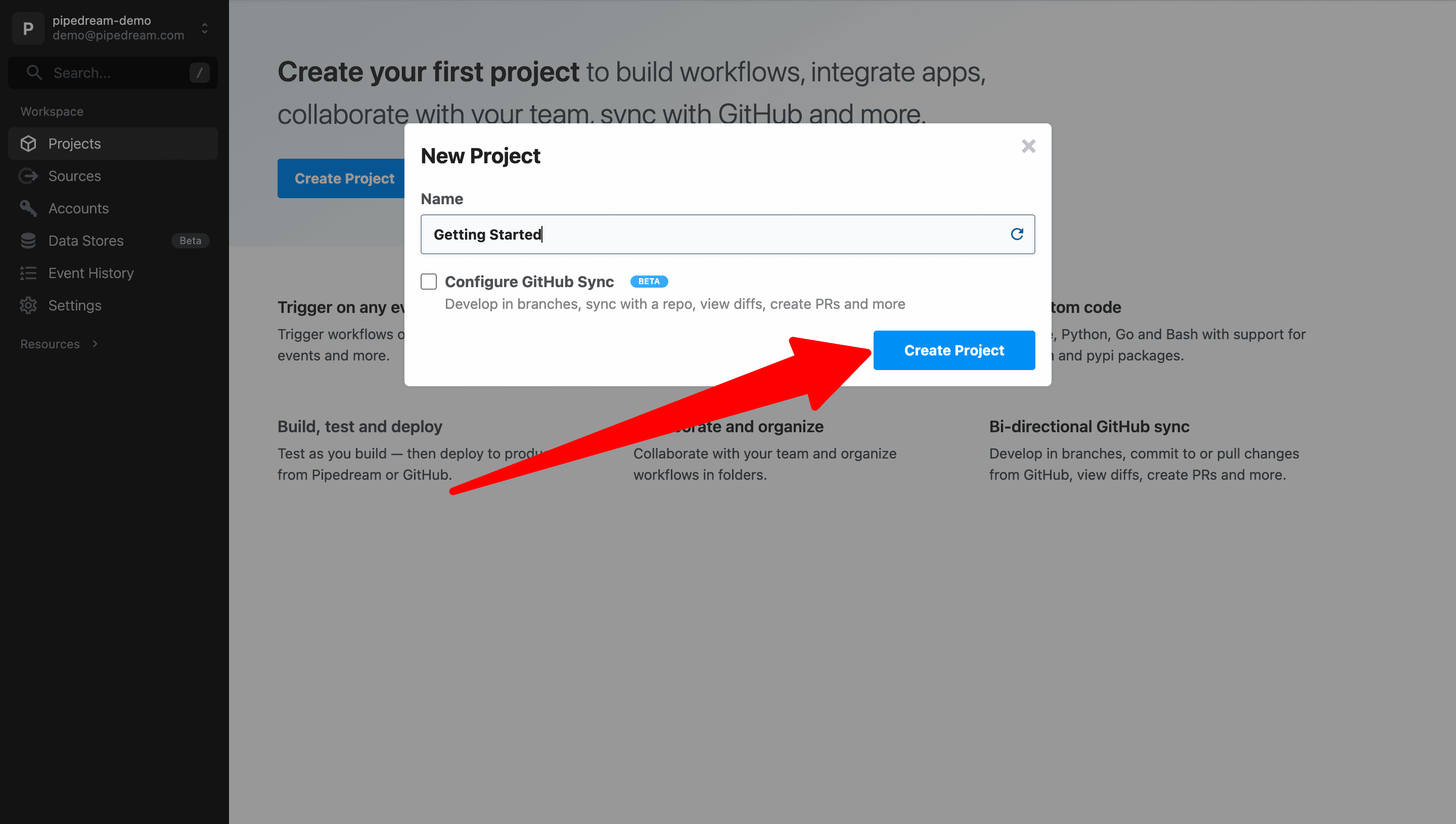
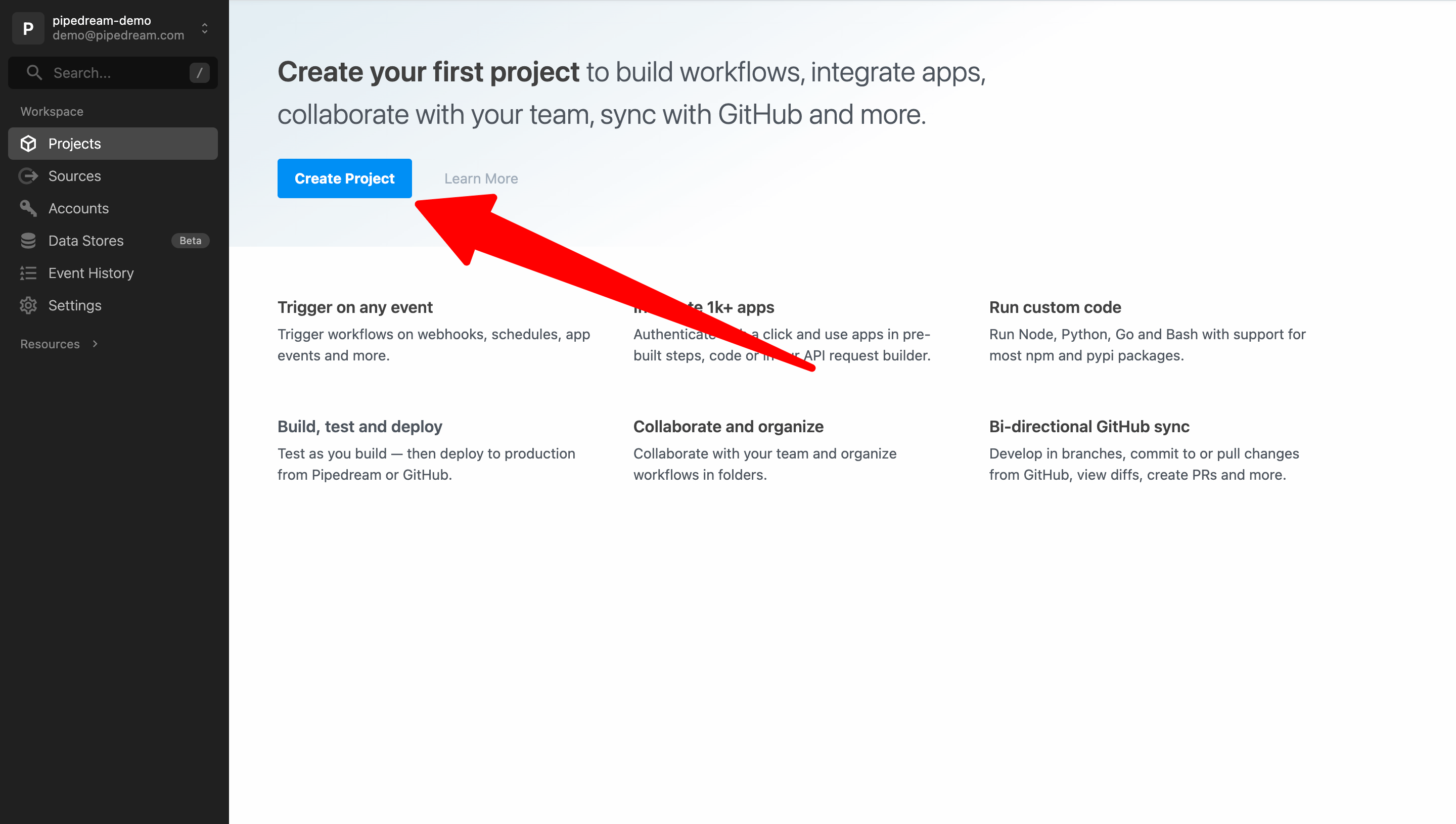
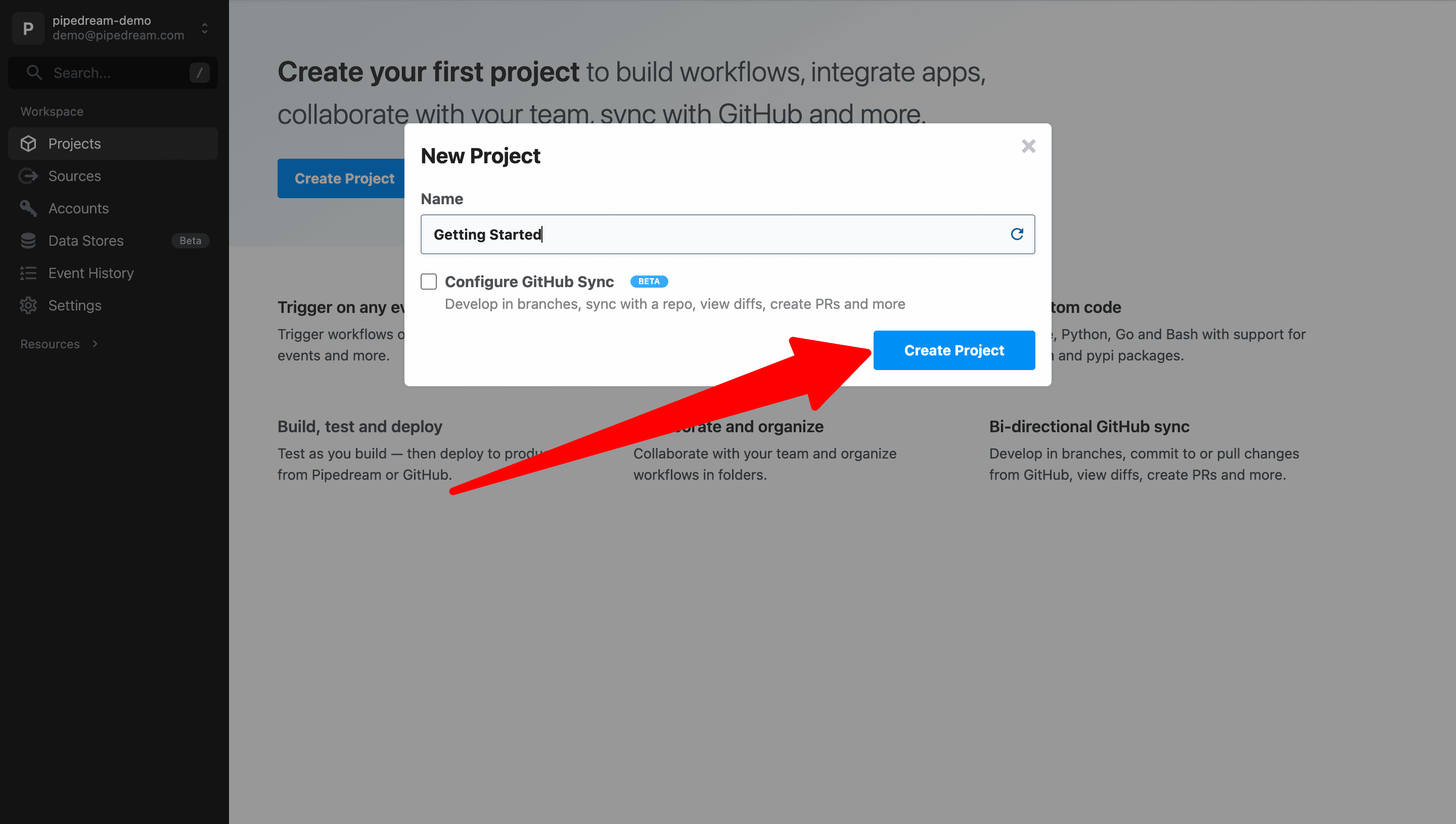
Configure GitHub Sync for projects to enable git-based version control and unlock the ability to develop in branches, commit to or pull changes from GitHub, view diffs, create PRs and more.
Create a workflow
After the project is created, use the New button to create a new workflow.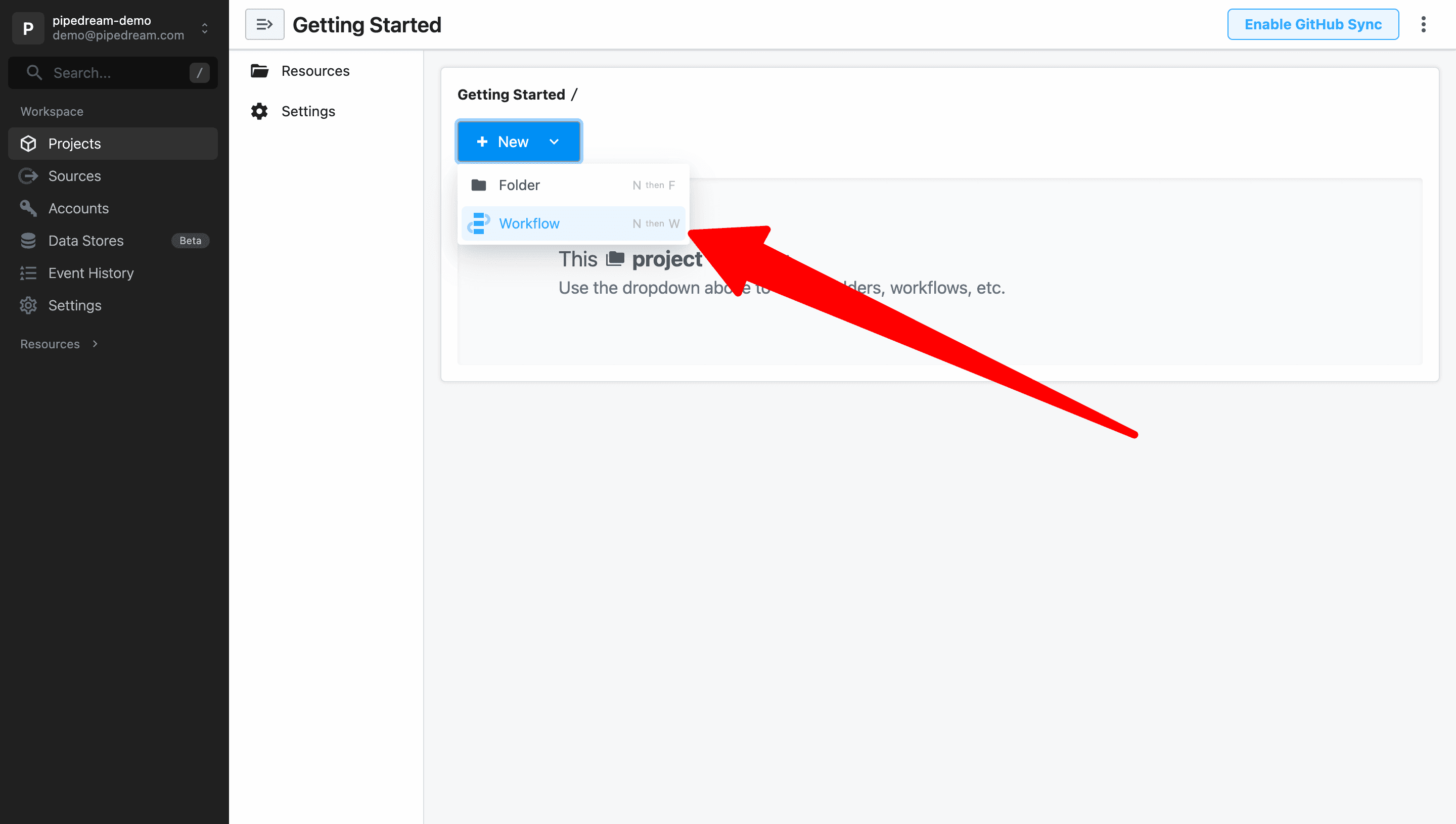
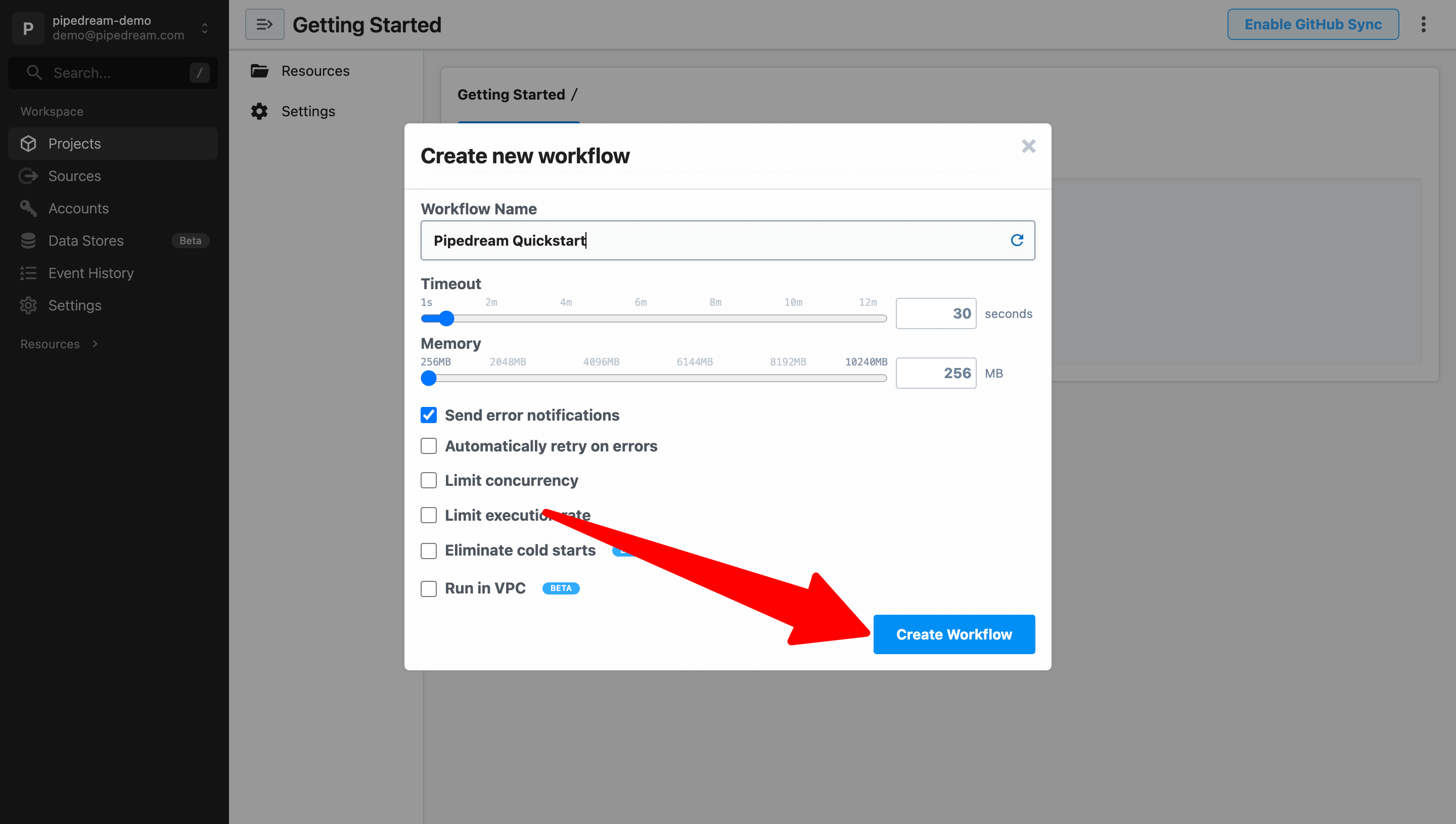
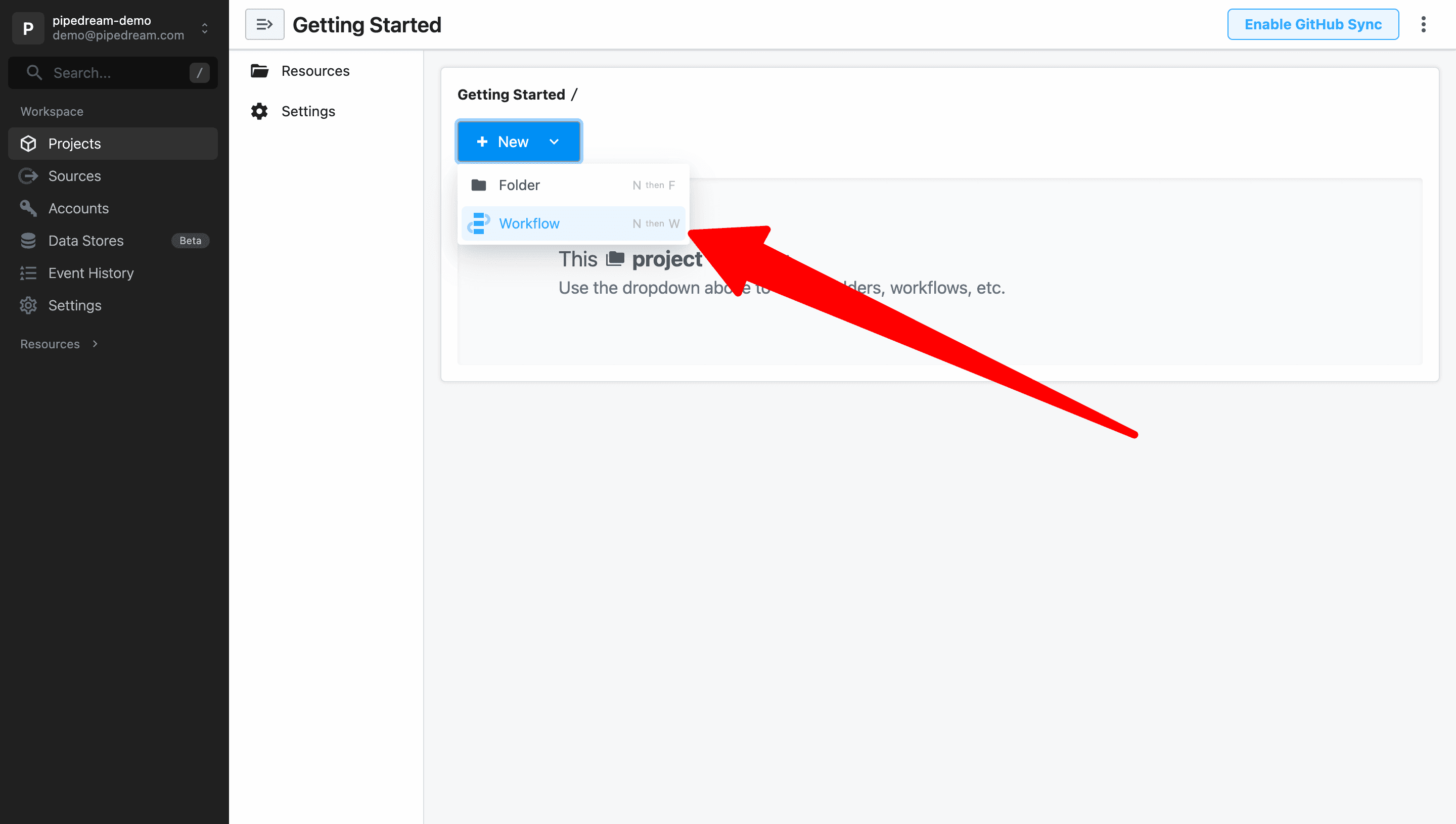
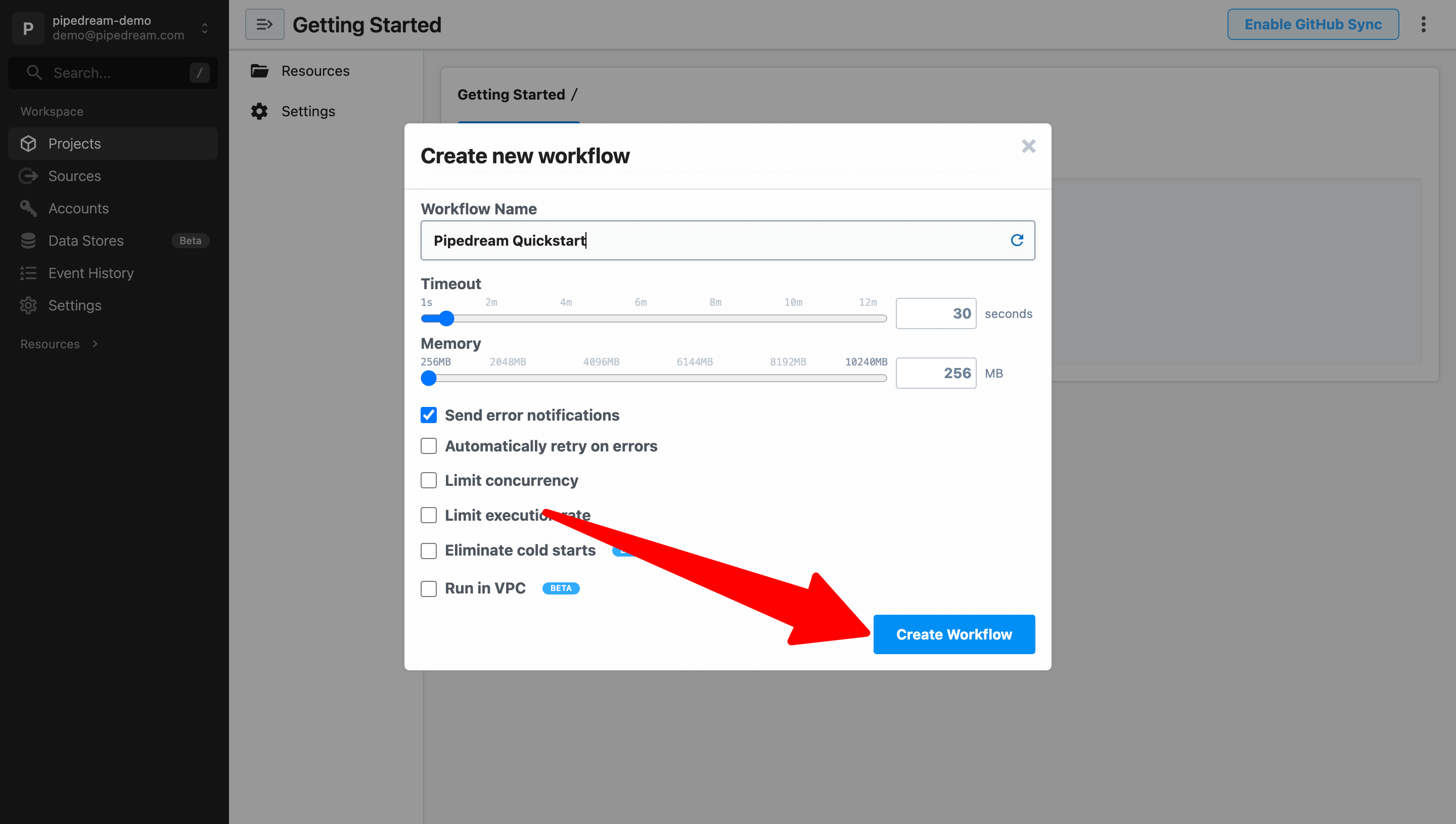
Add an HTTP / Webhook trigger
Next, Pipedream will launch the workflow builder and prompt you to add a trigger.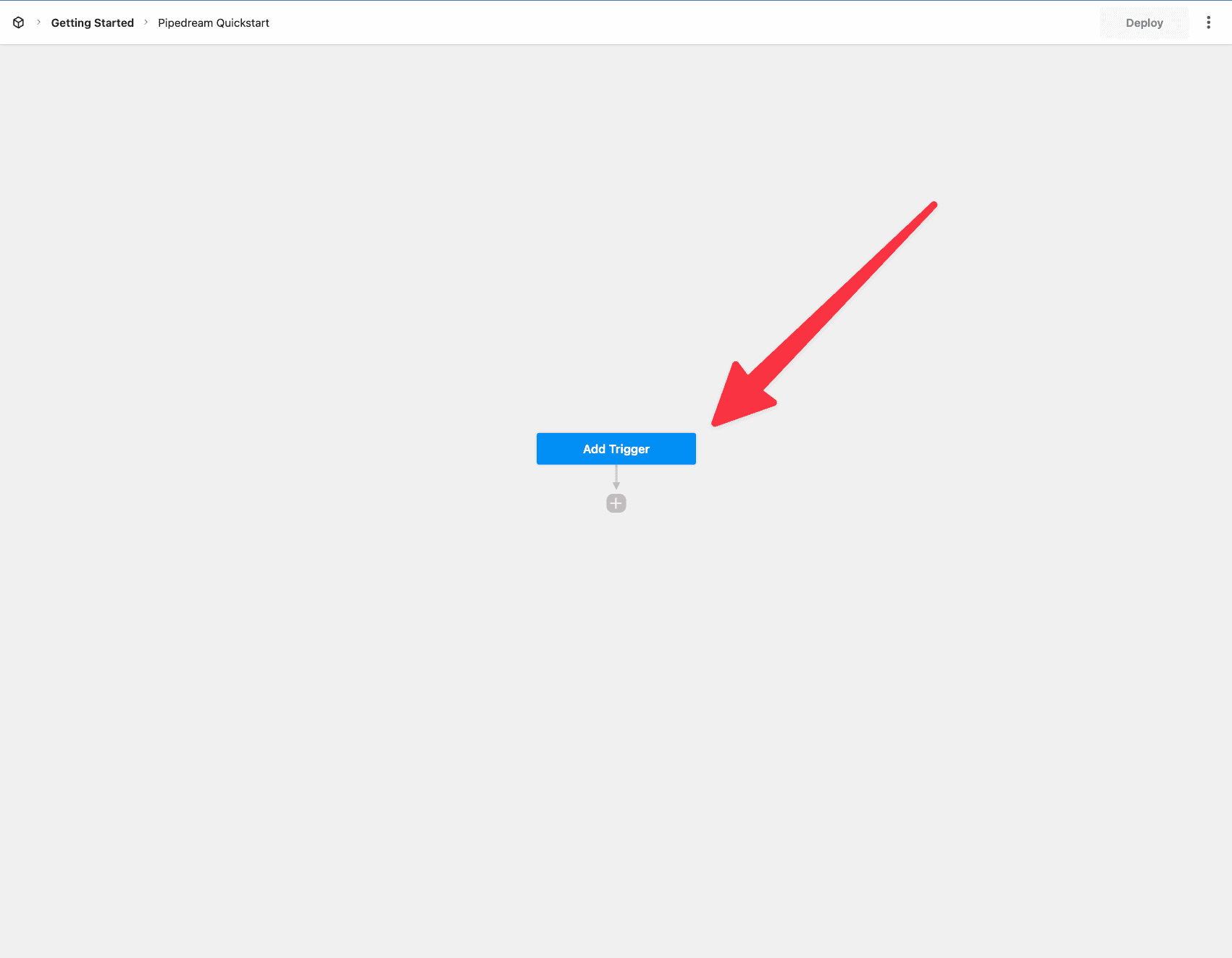
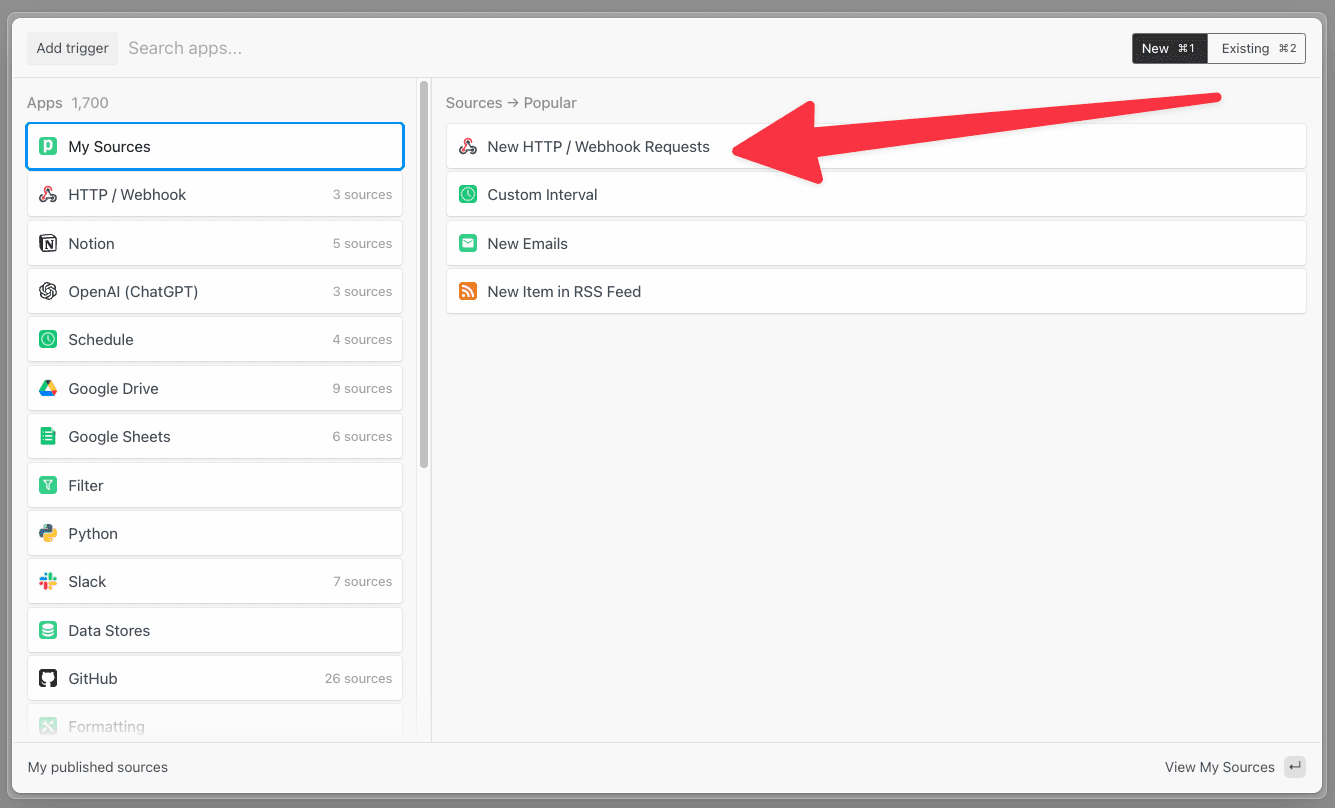
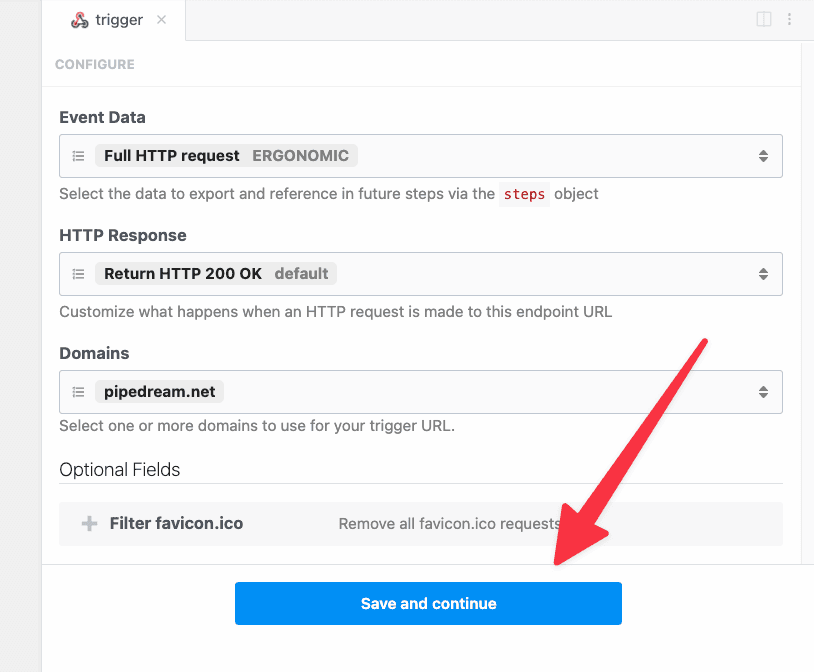
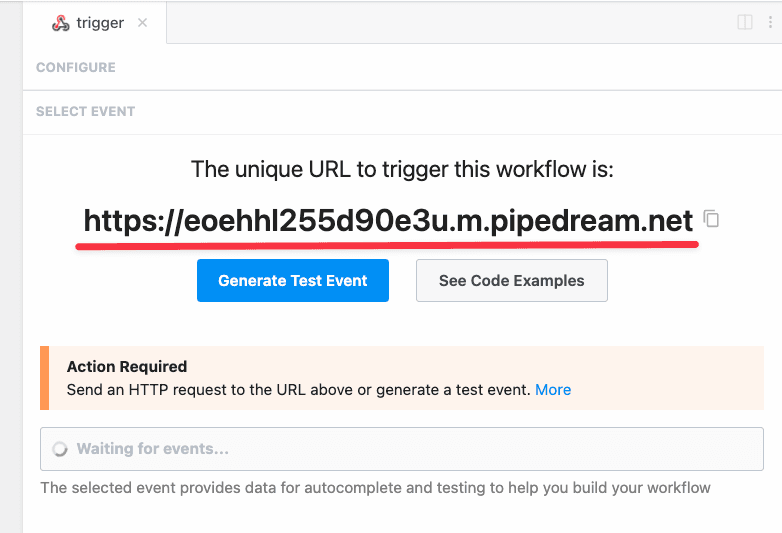
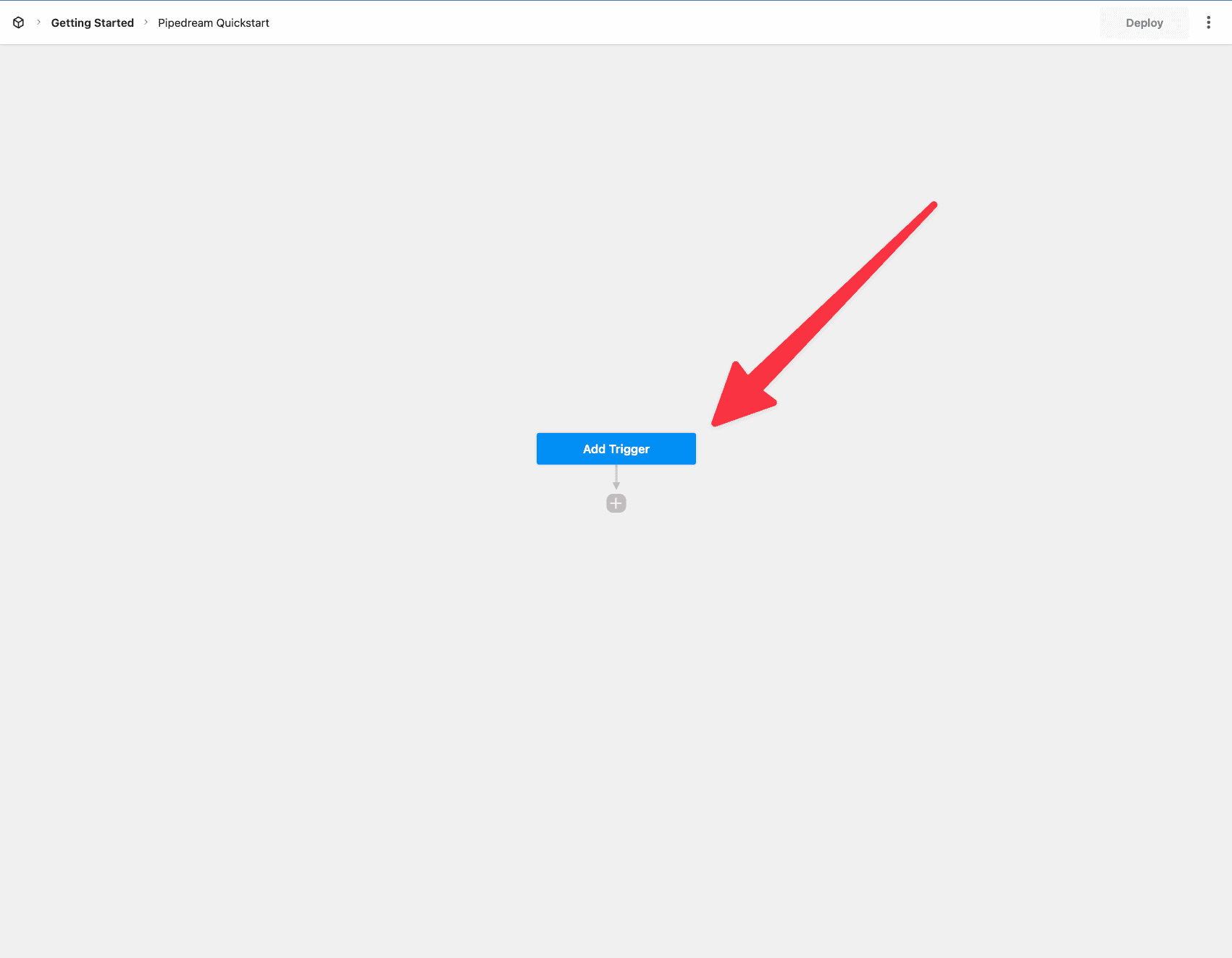
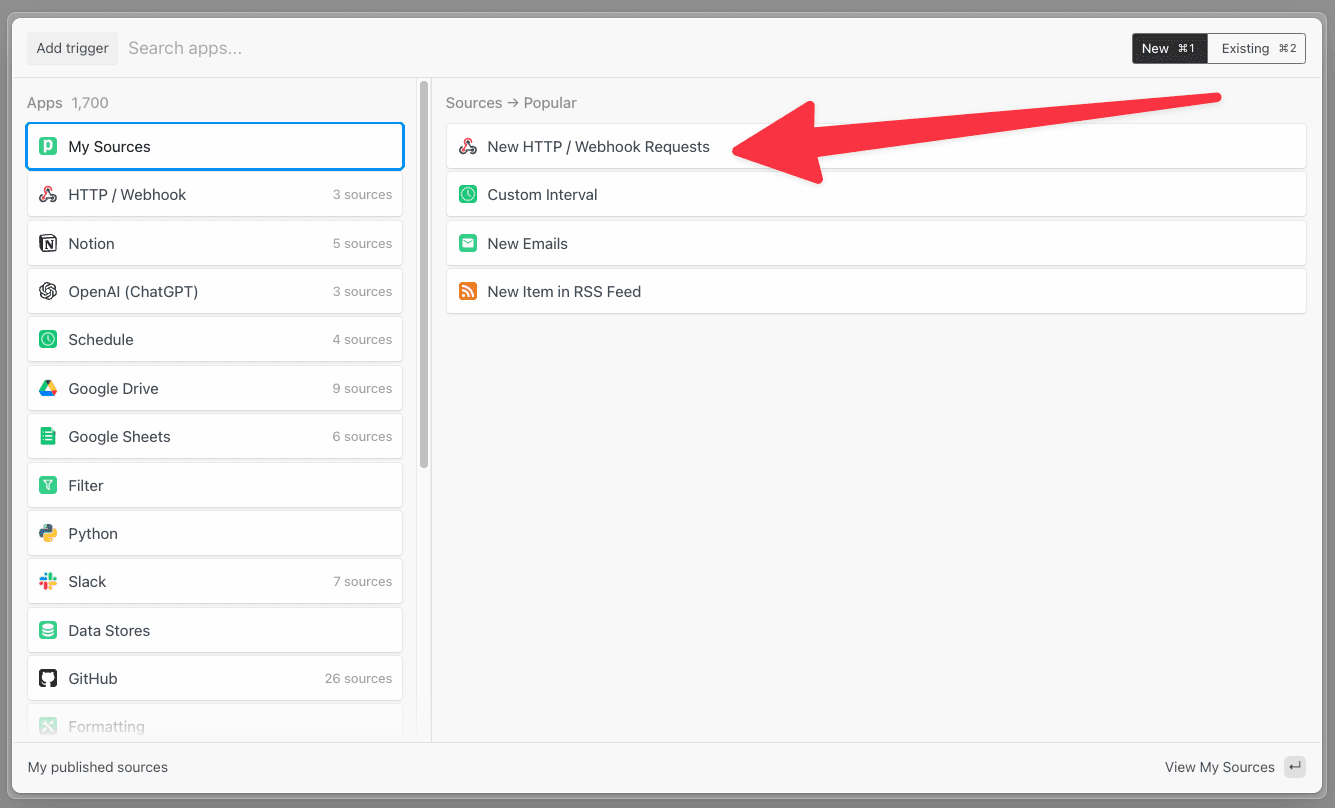
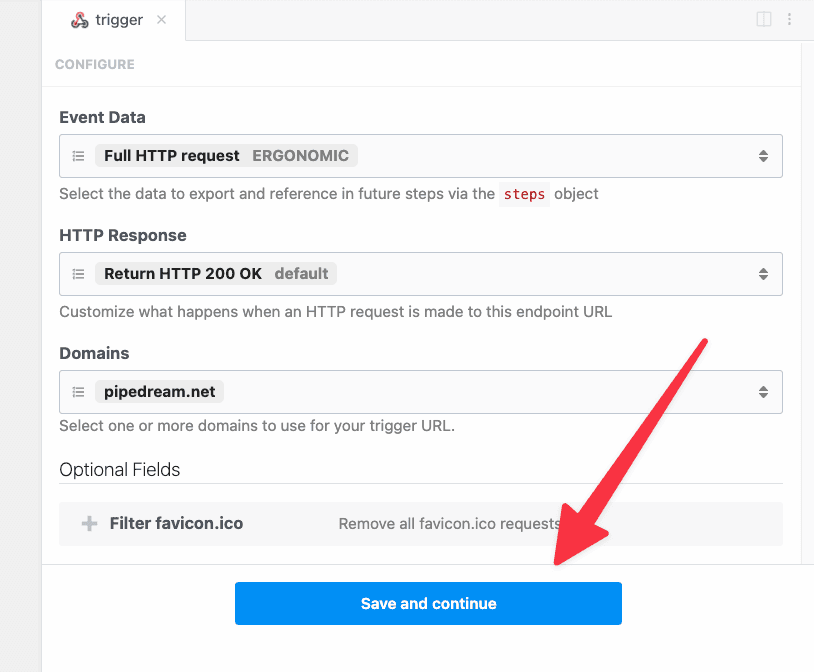
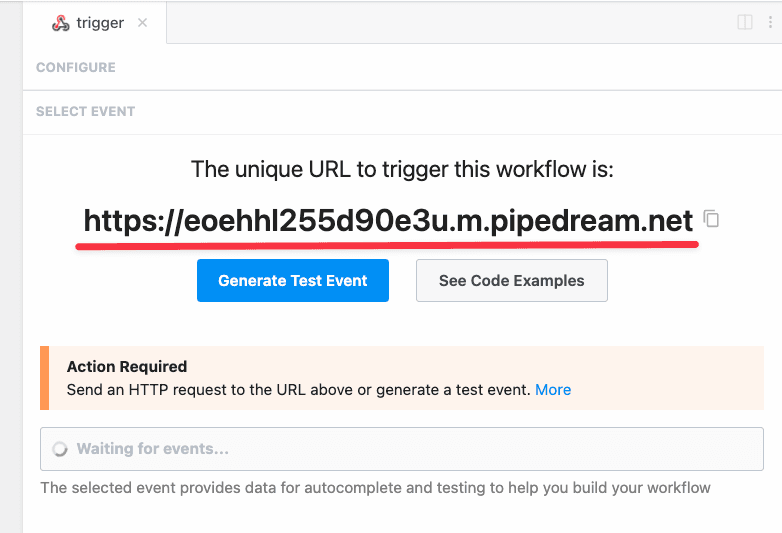
Generate a test event
Next, generate a test event to help you build the workflow.For this example, let’s use the following test event data:Pipedream makes it easy to generate test events for your HTTP trigger. Click on Generate Test Event to open the HTTP request builder. Copy and paste the JSON data above into the Raw Request Body field and click Send HTTP Request.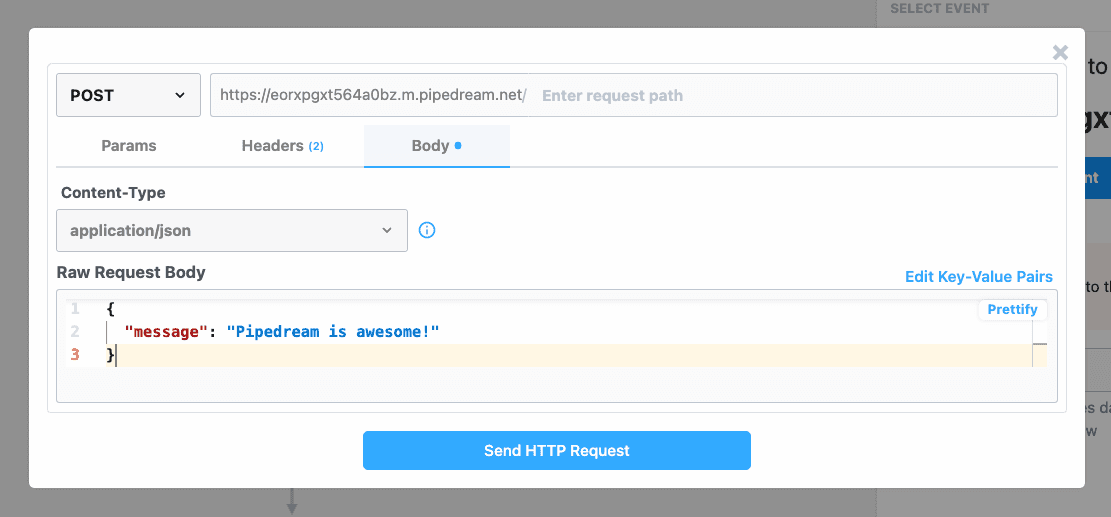
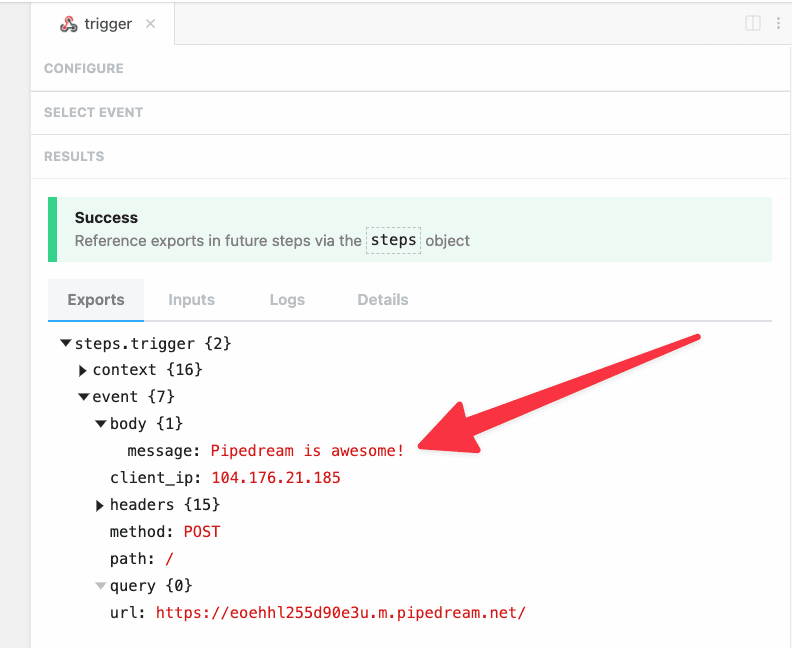
The test event will be used to provide autocomplete suggestion as you build your workflow. The data will also be used when testing later steps. You may generate or select a different test event at any time when building a workflow.
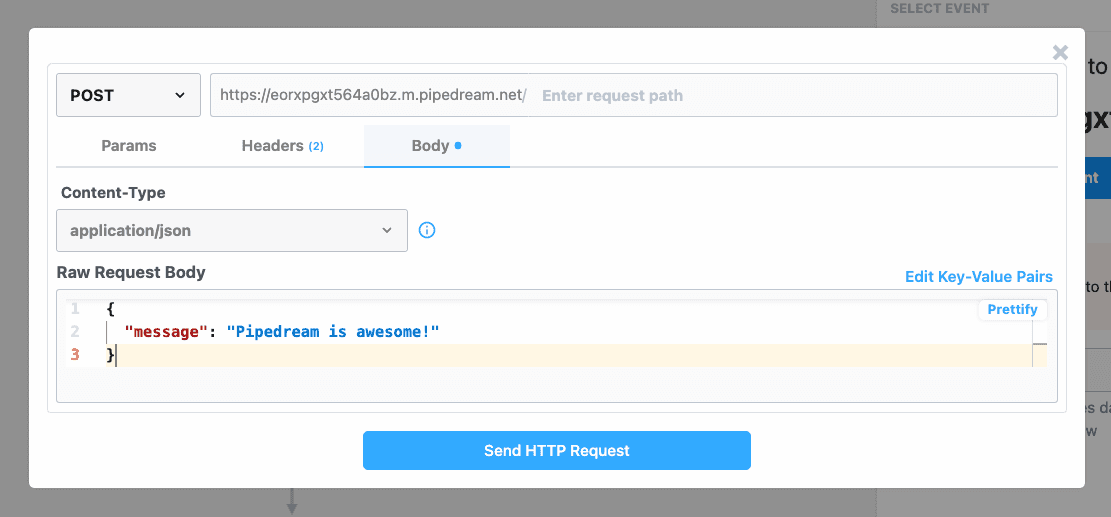
message was received as part the event body.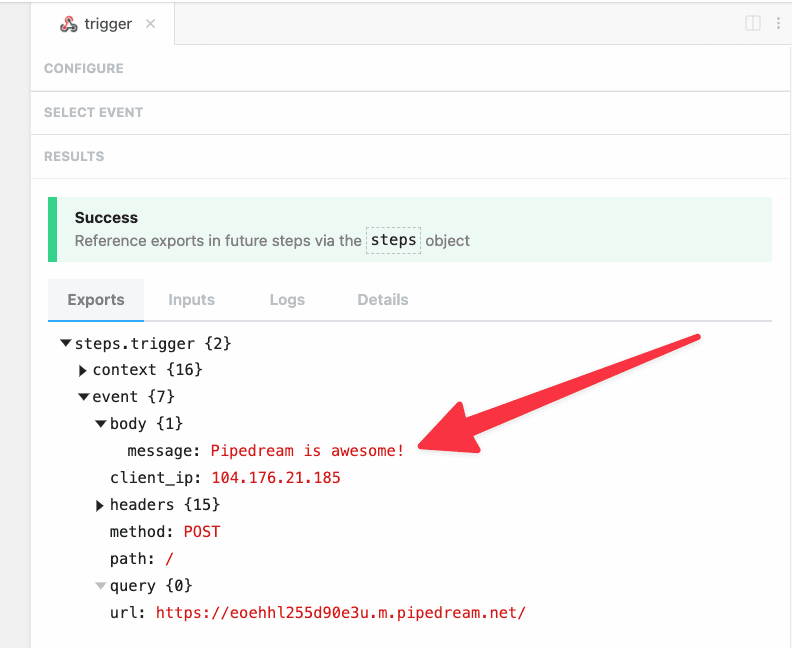
You may also send live data to the unique URL for your workflow using your favorite HTTP tool or by running a
cURL command, e.g.,Enrich trigger data using Node.js and npm
Before we send data to Google Sheets, let’s use the npm 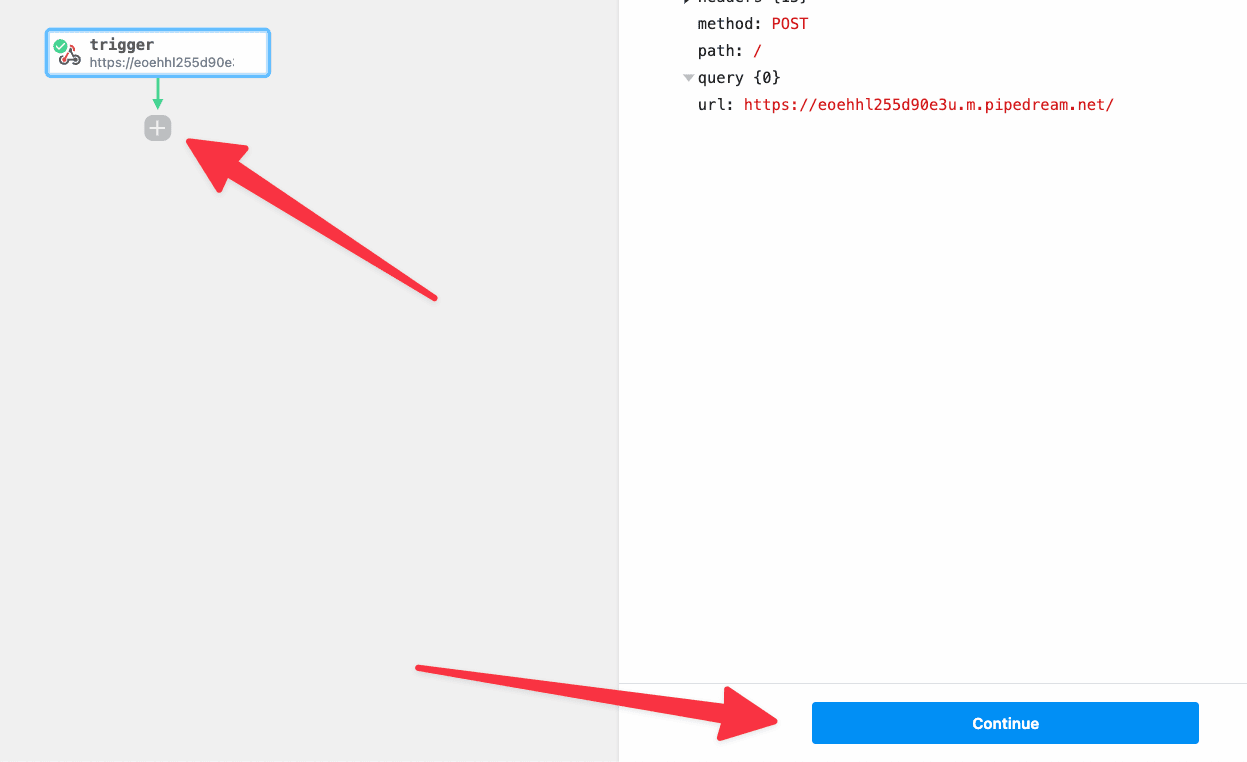
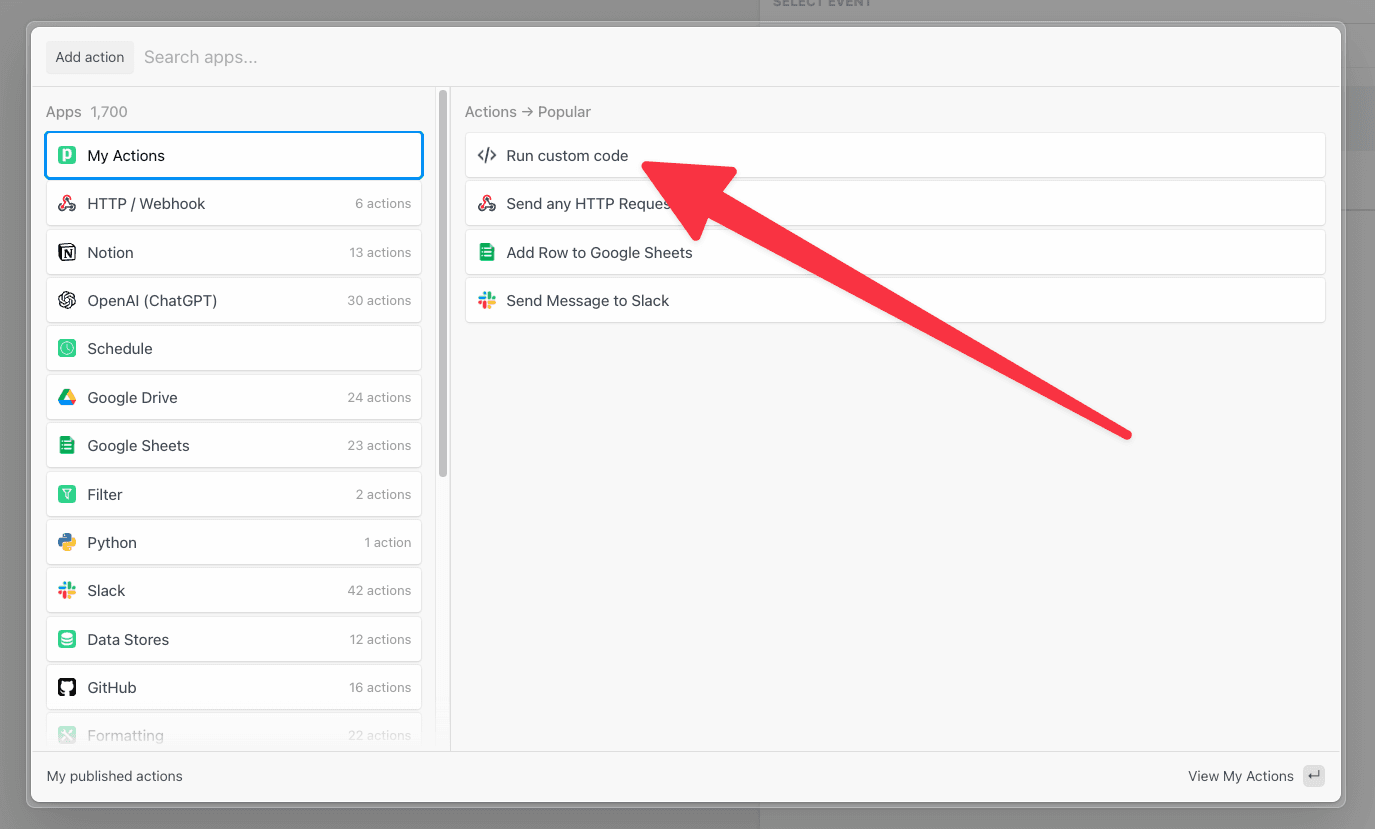
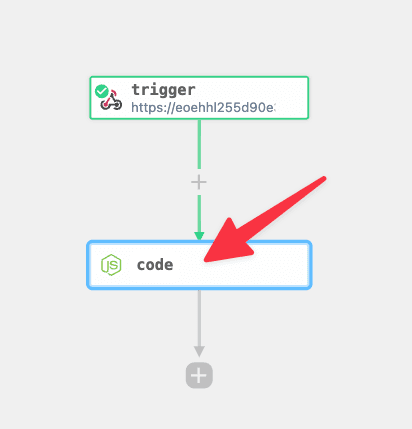
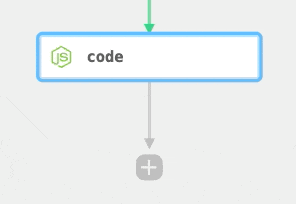
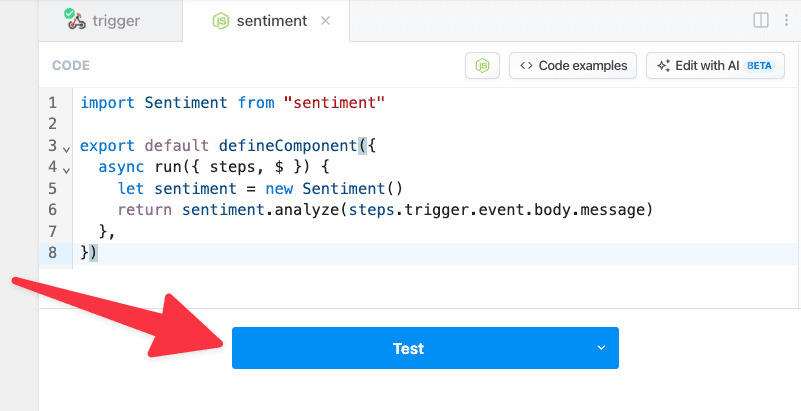
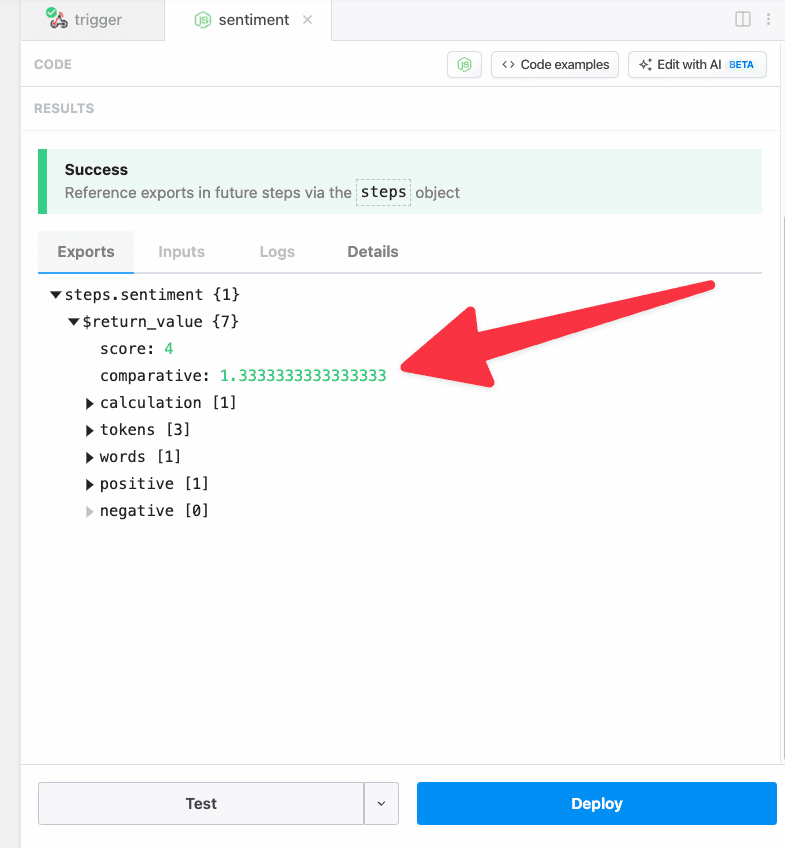
sentiment package to generate a sentiment score for our message. To do that, click Continue or the + button.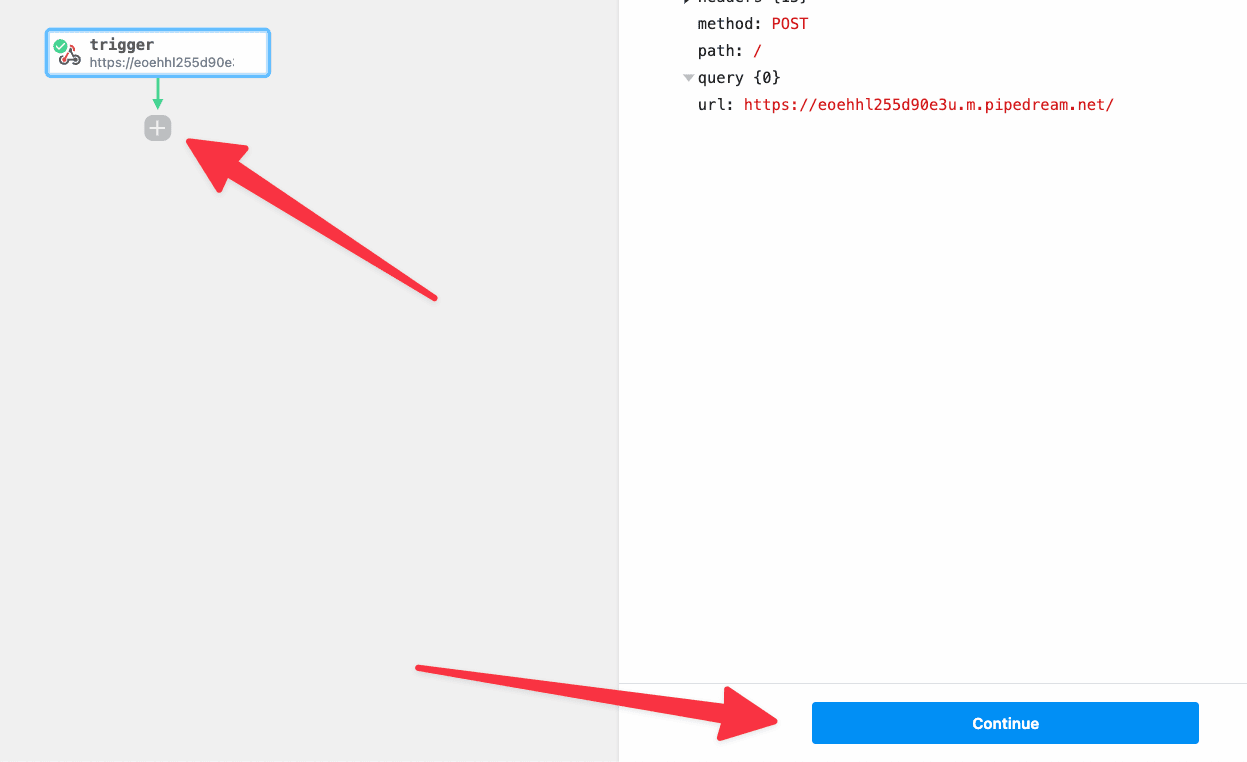
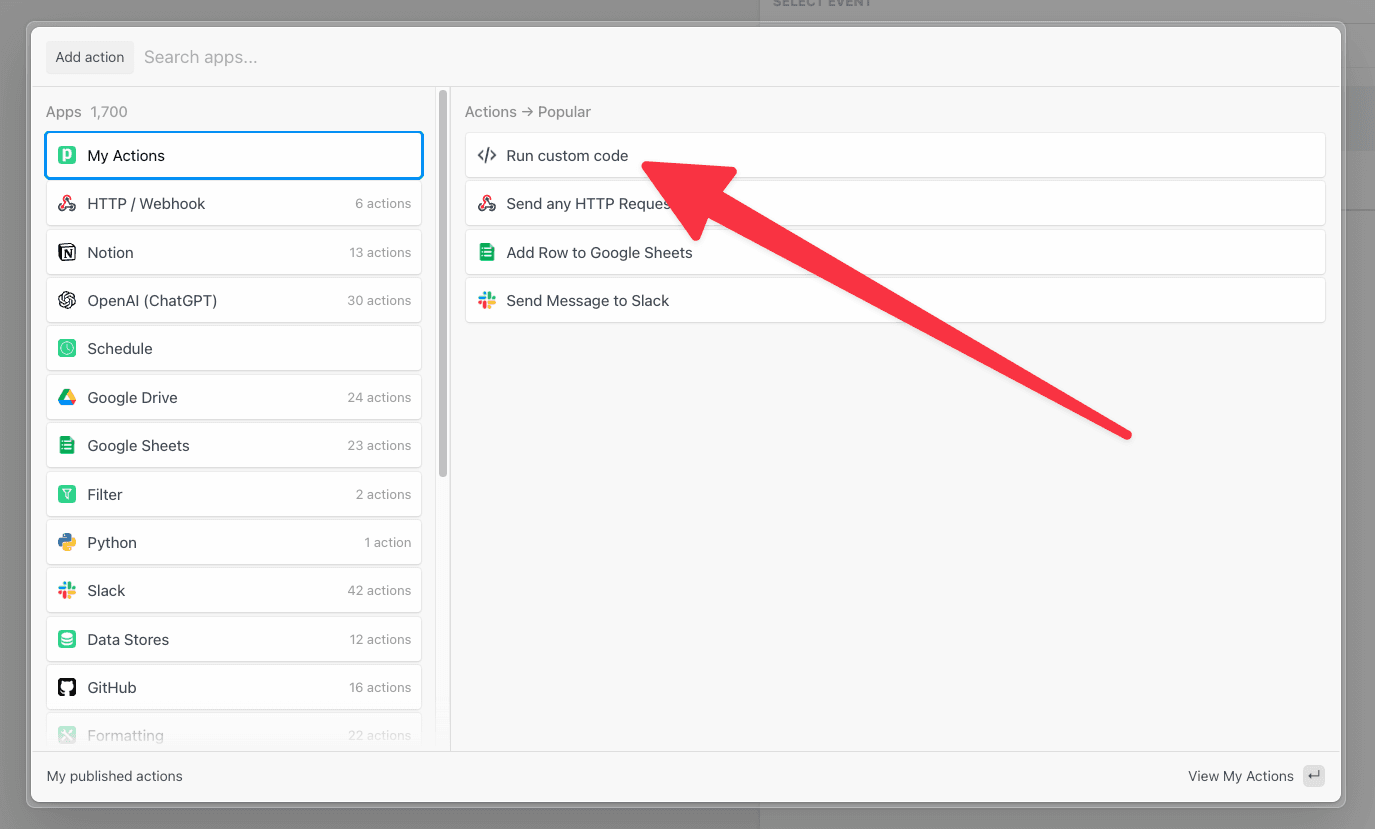
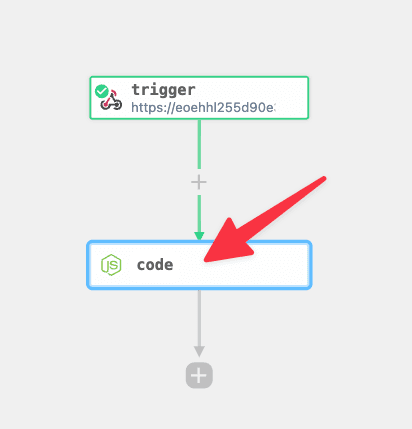
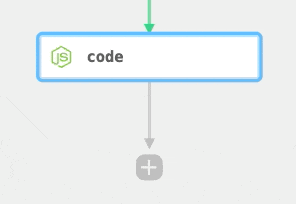
analyze() function by referencing steps.trigger.event.body.message and then returns the result.To use any npm package on Pipedream, just
import it. There’s no npm install or package.json required.Any data you
return from a step is exported so it can be inspected and referenced it in future steps via the steps object. In this example, return values will be exported to steps.sentiment.$return_value because we renamed the step to sentiment .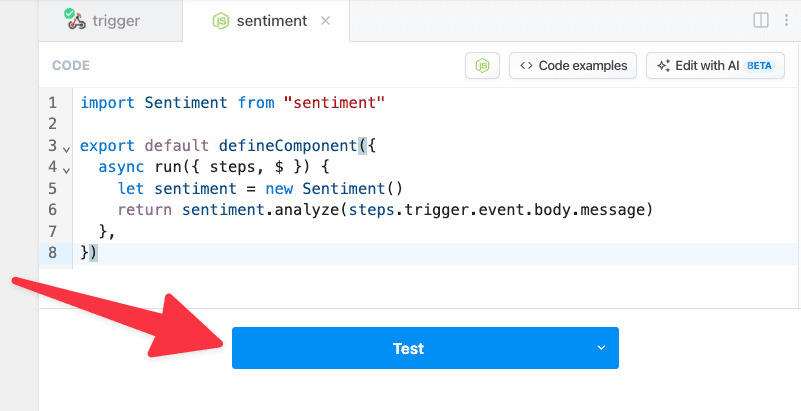
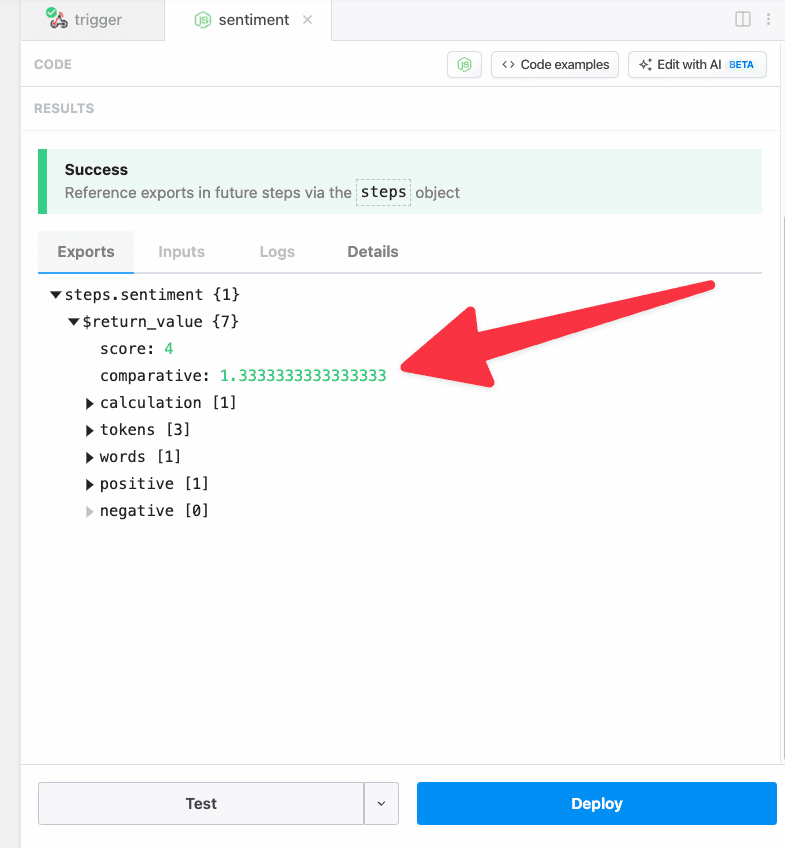
When you Test a step, only the current step is executed. Use the caret to test different ranges of steps including the entire workflow.
Save data to Google Sheets
Next, create a Google Sheet and add Timestamp, Message and Sentiment Score to the first row. These labels act as our column headers and will help us configure the Google Sheets step of the workflow.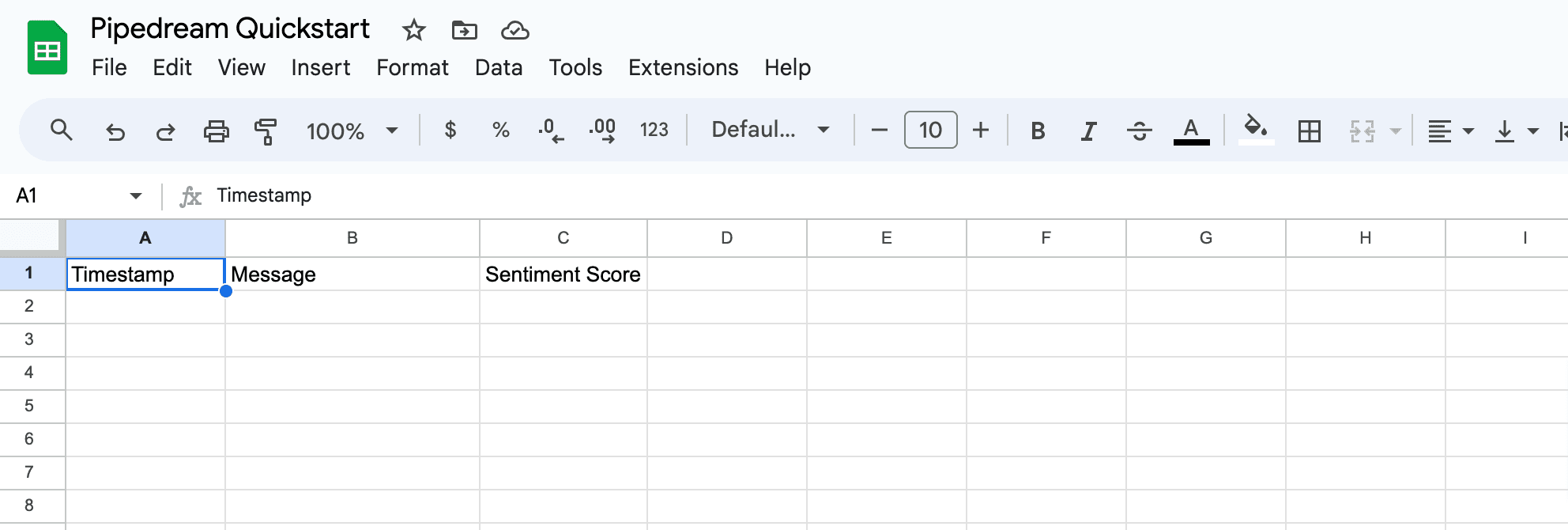
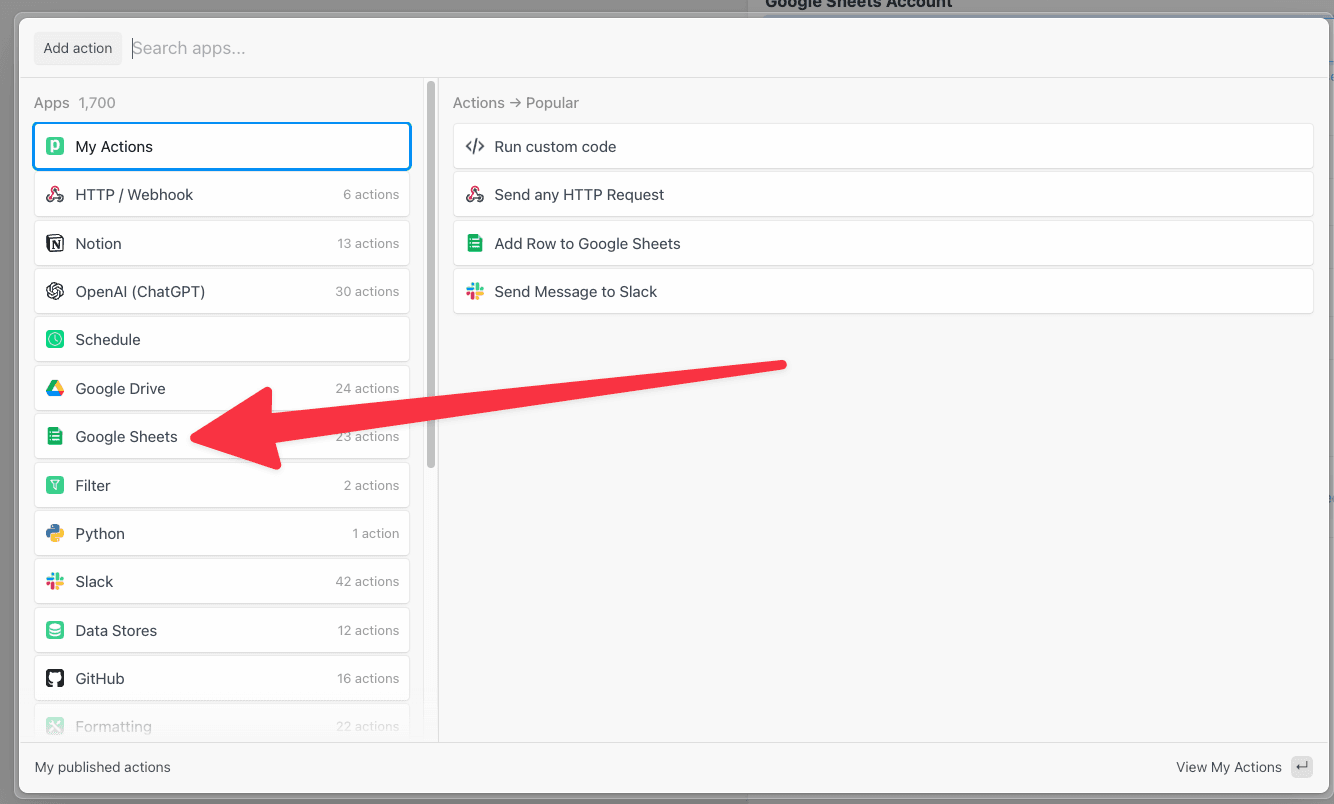
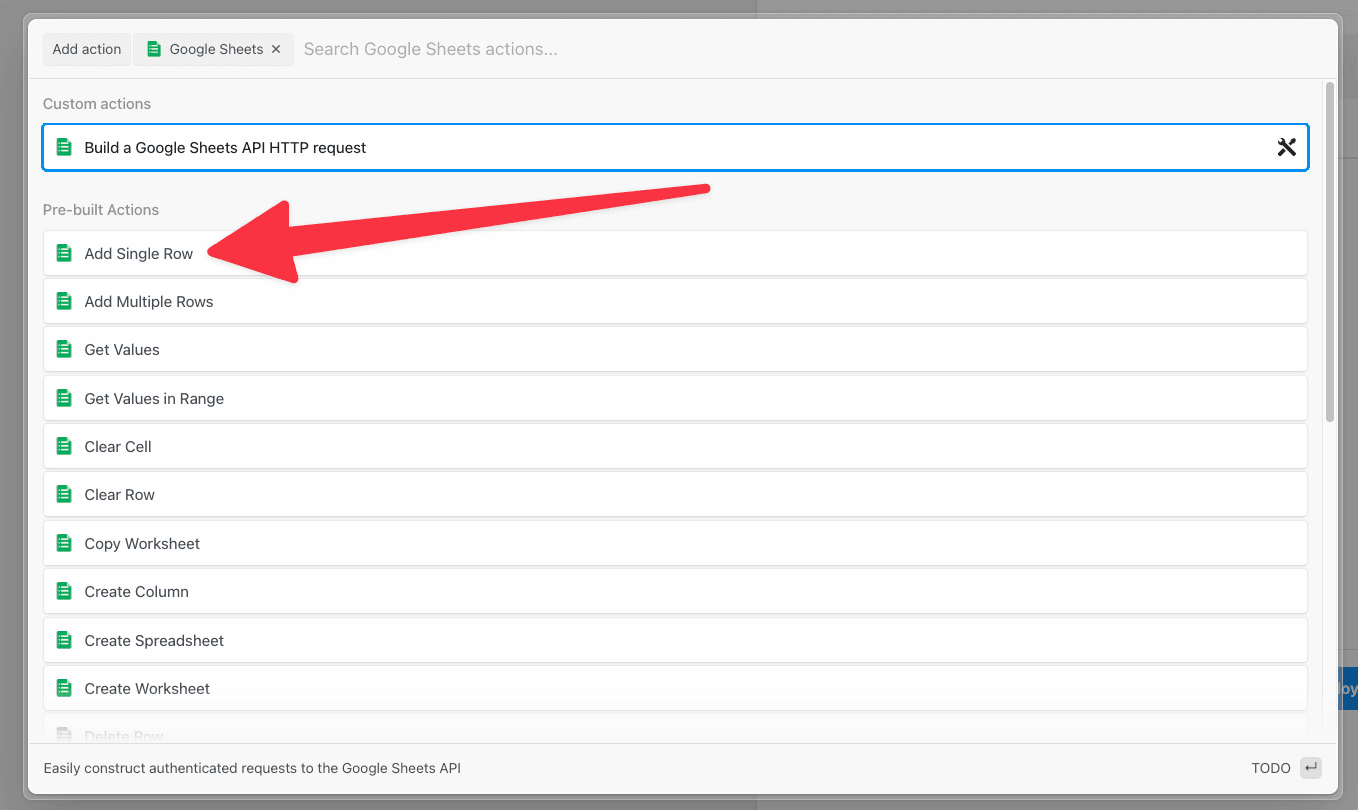
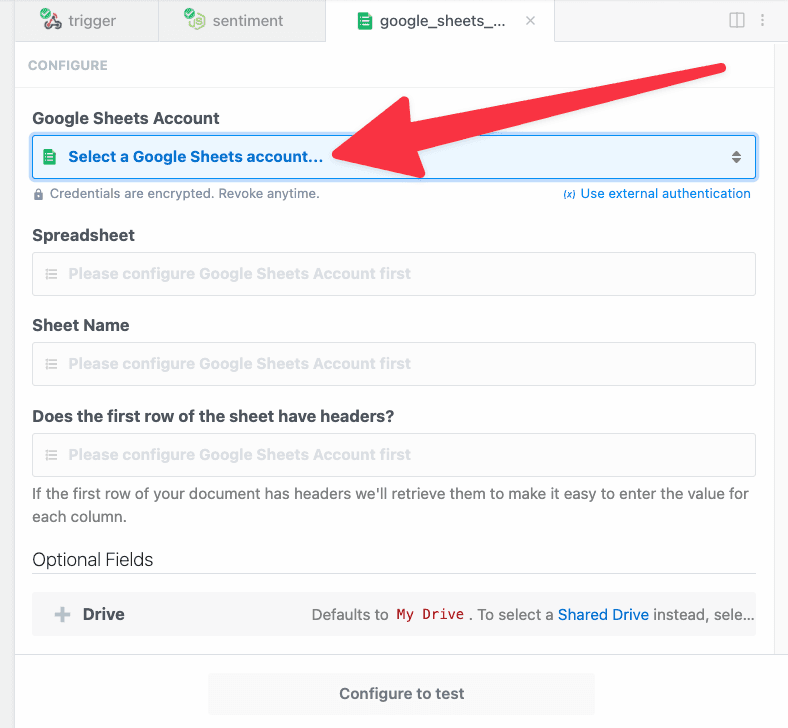
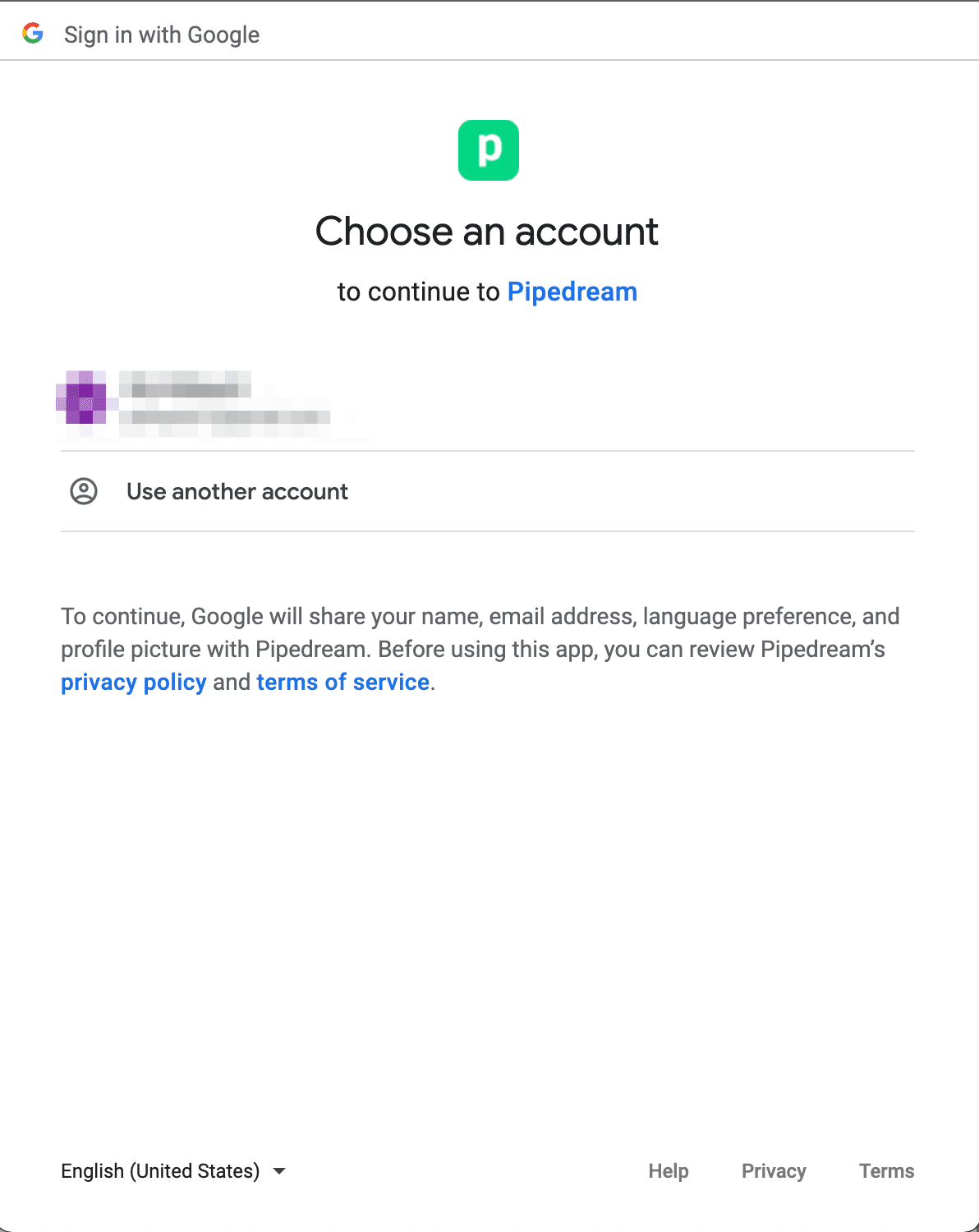
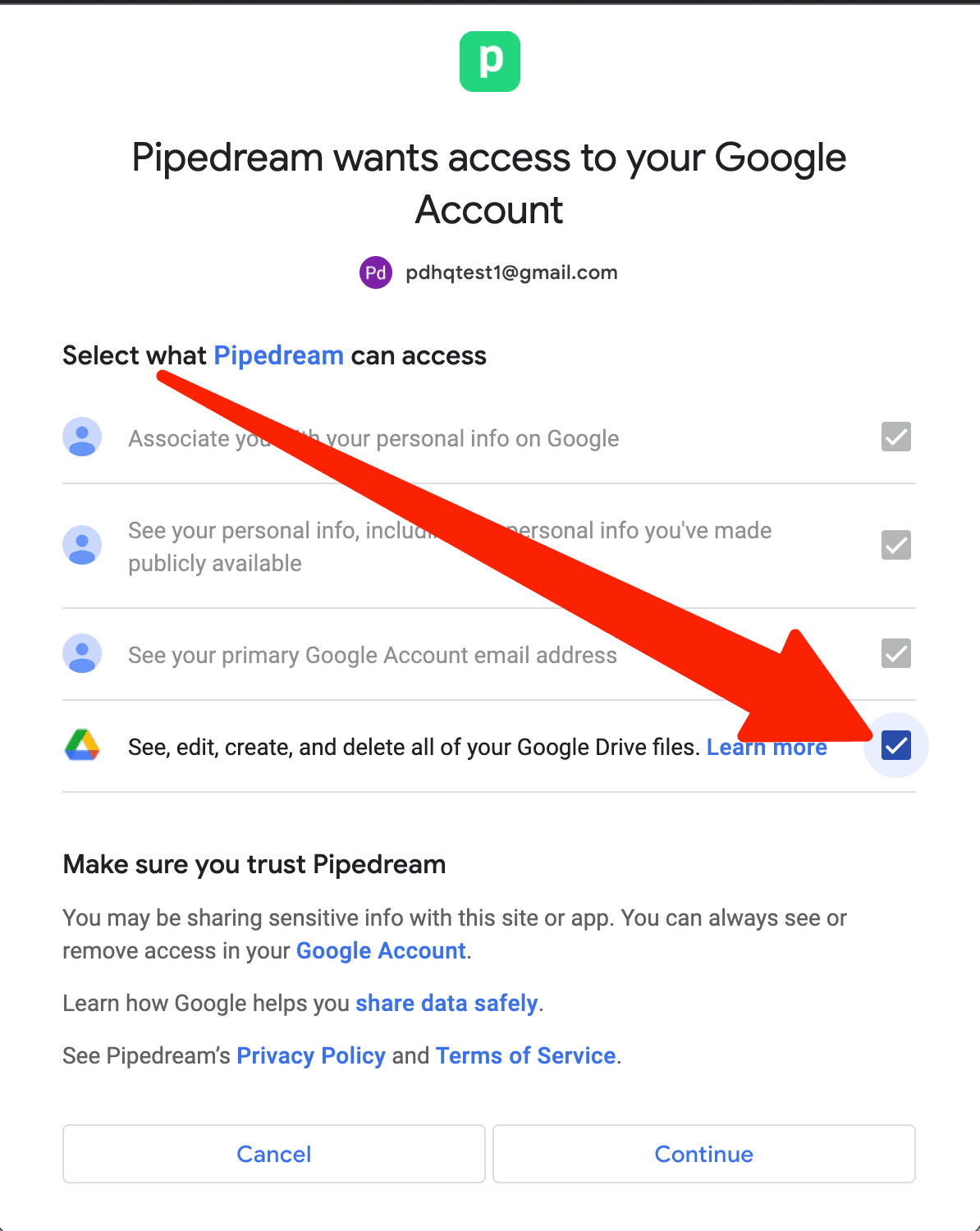
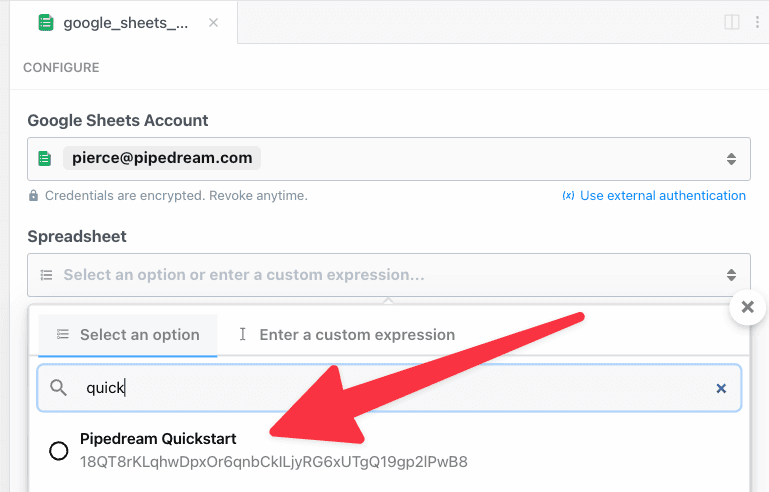
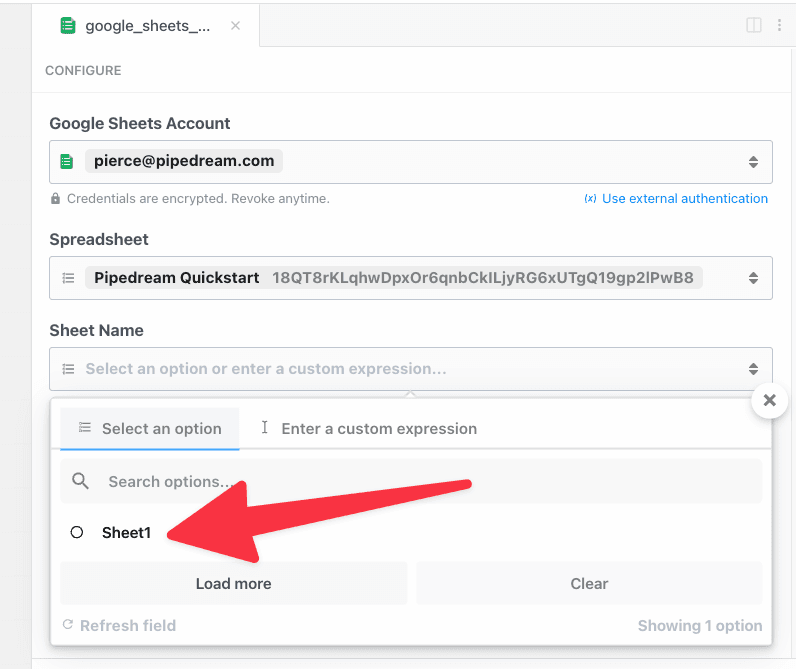
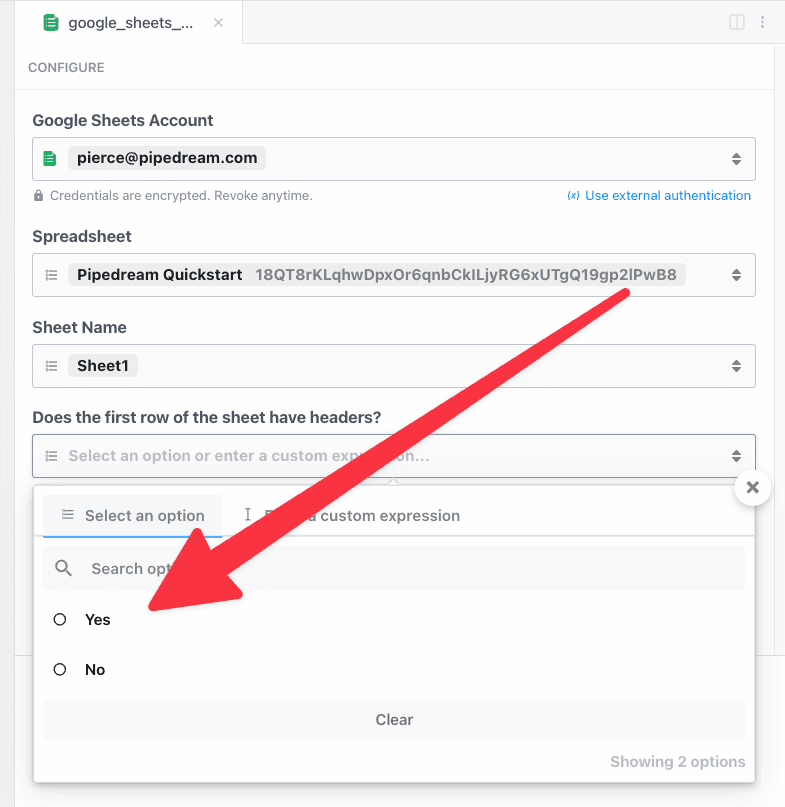
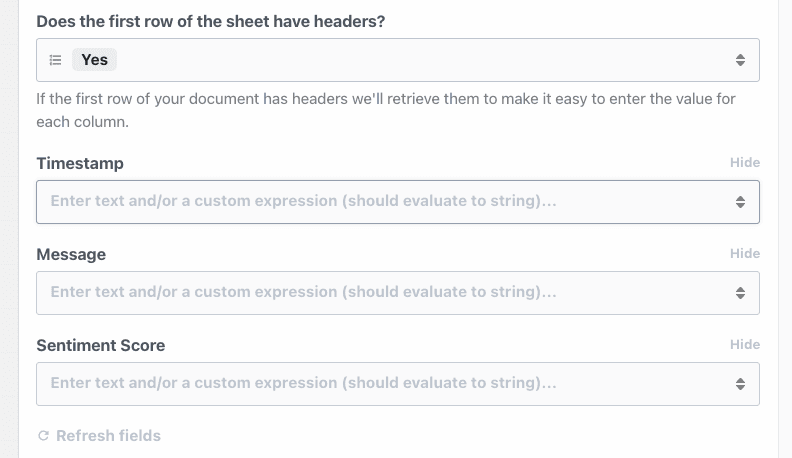
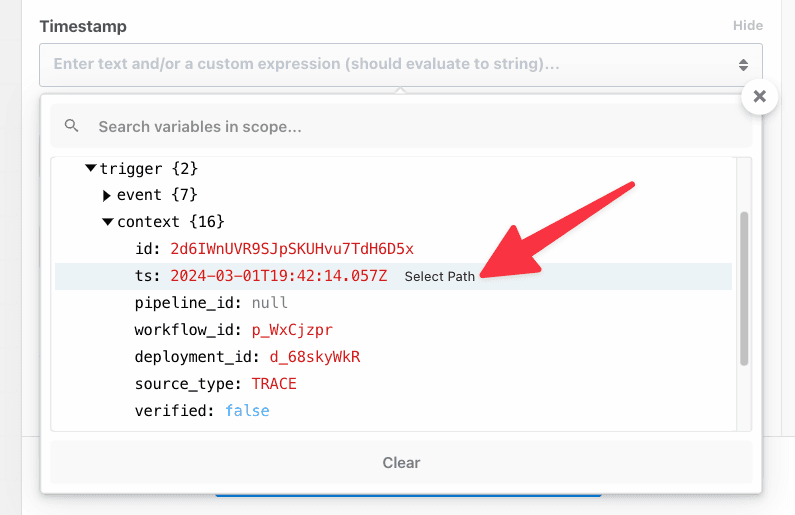
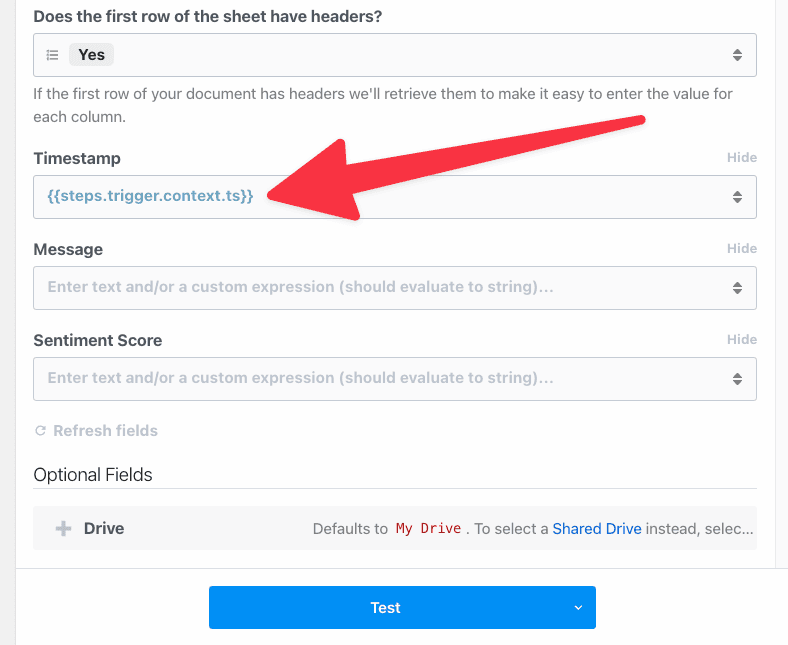
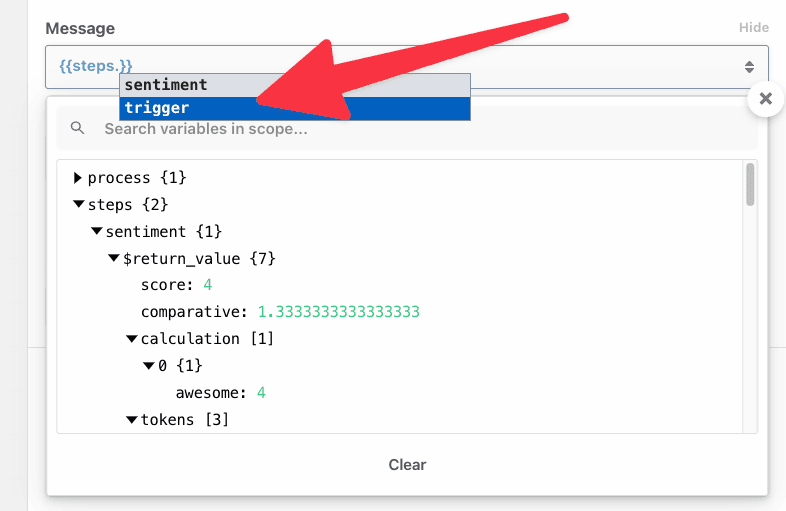
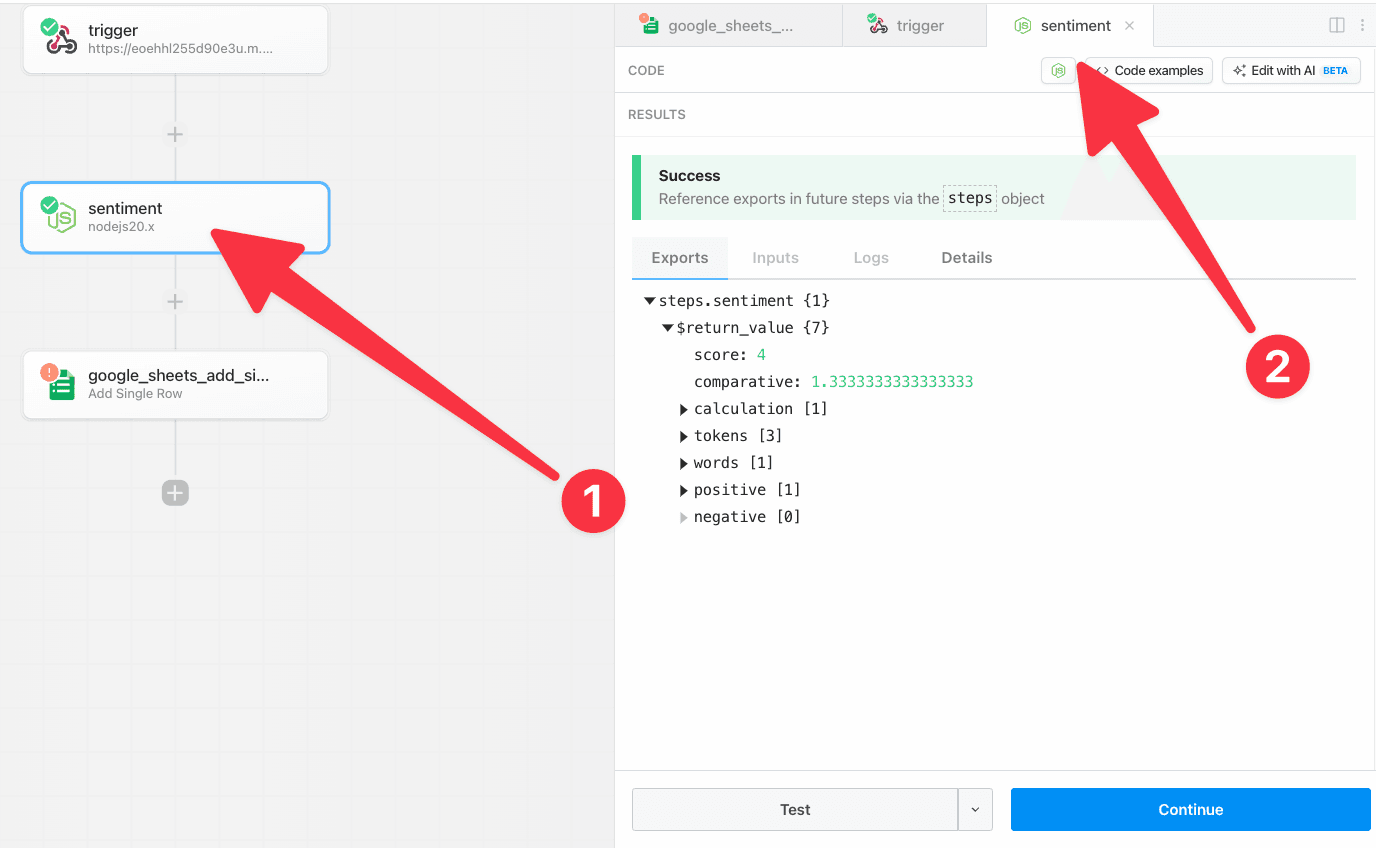
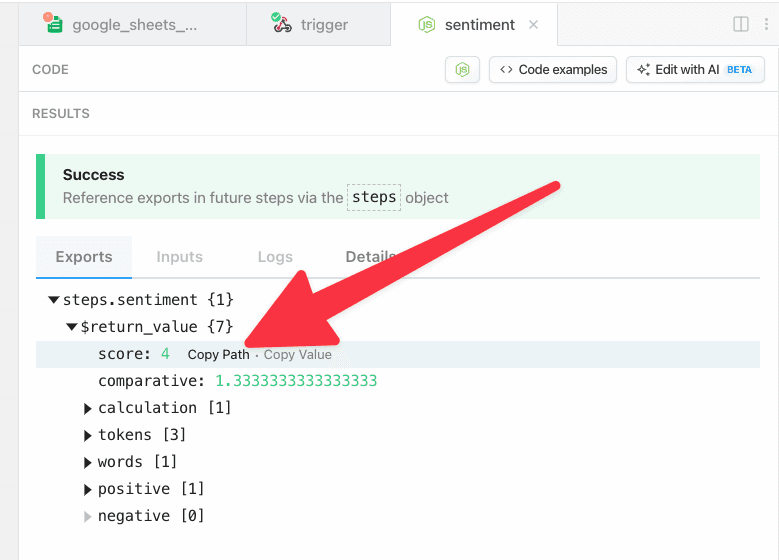
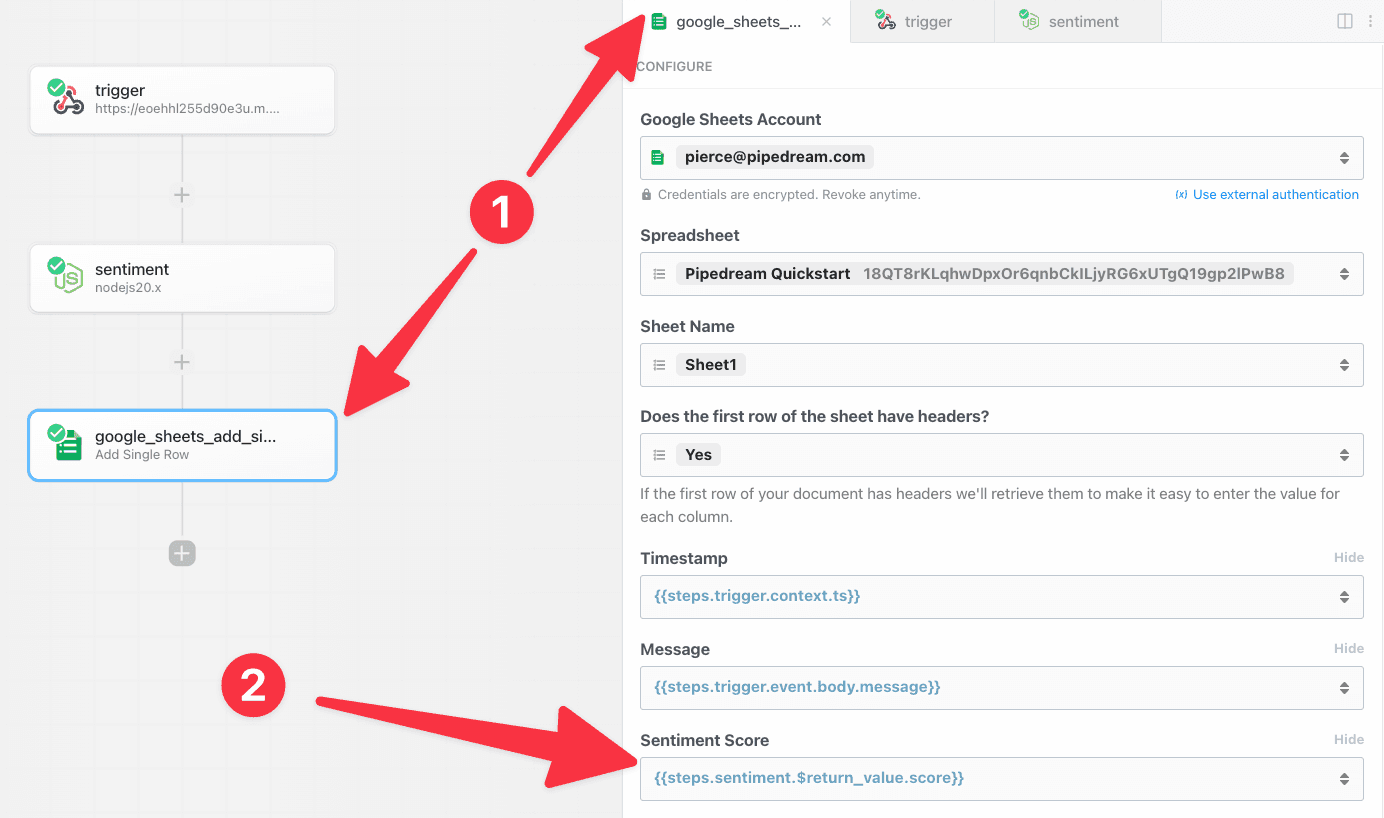
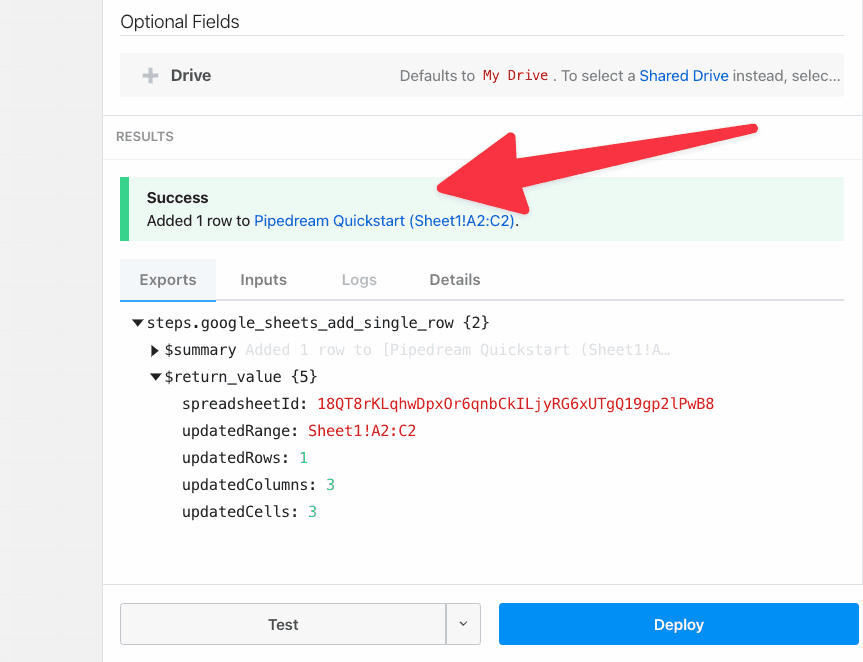
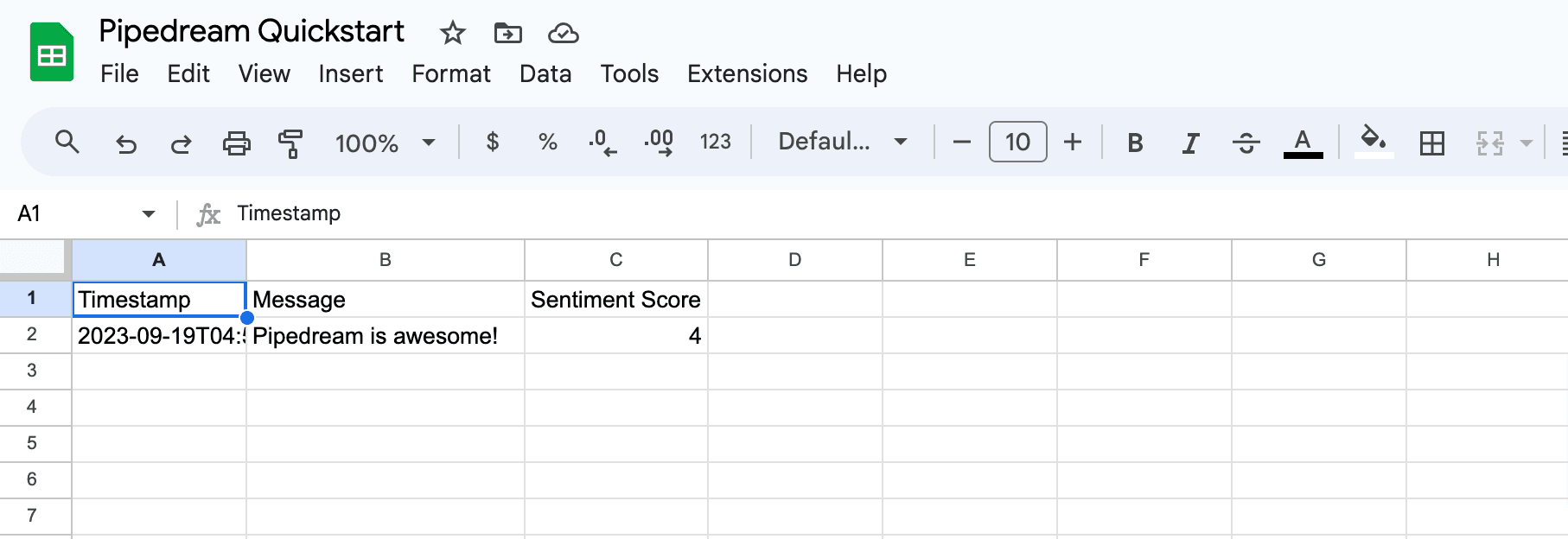
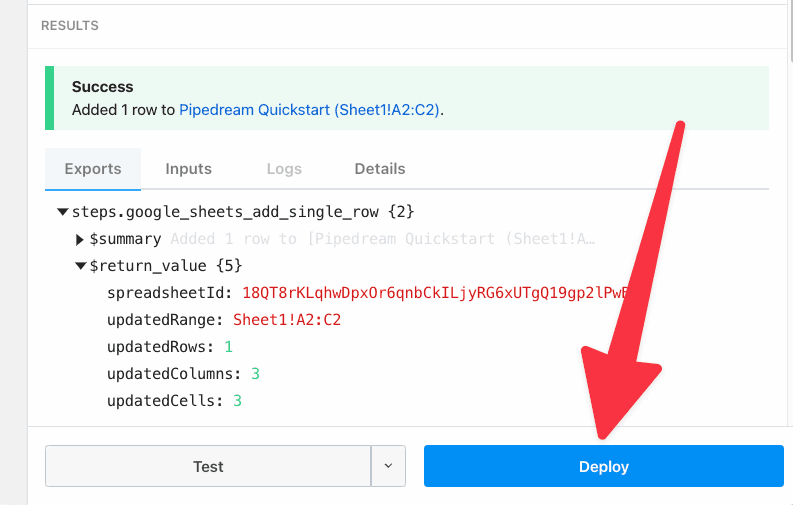
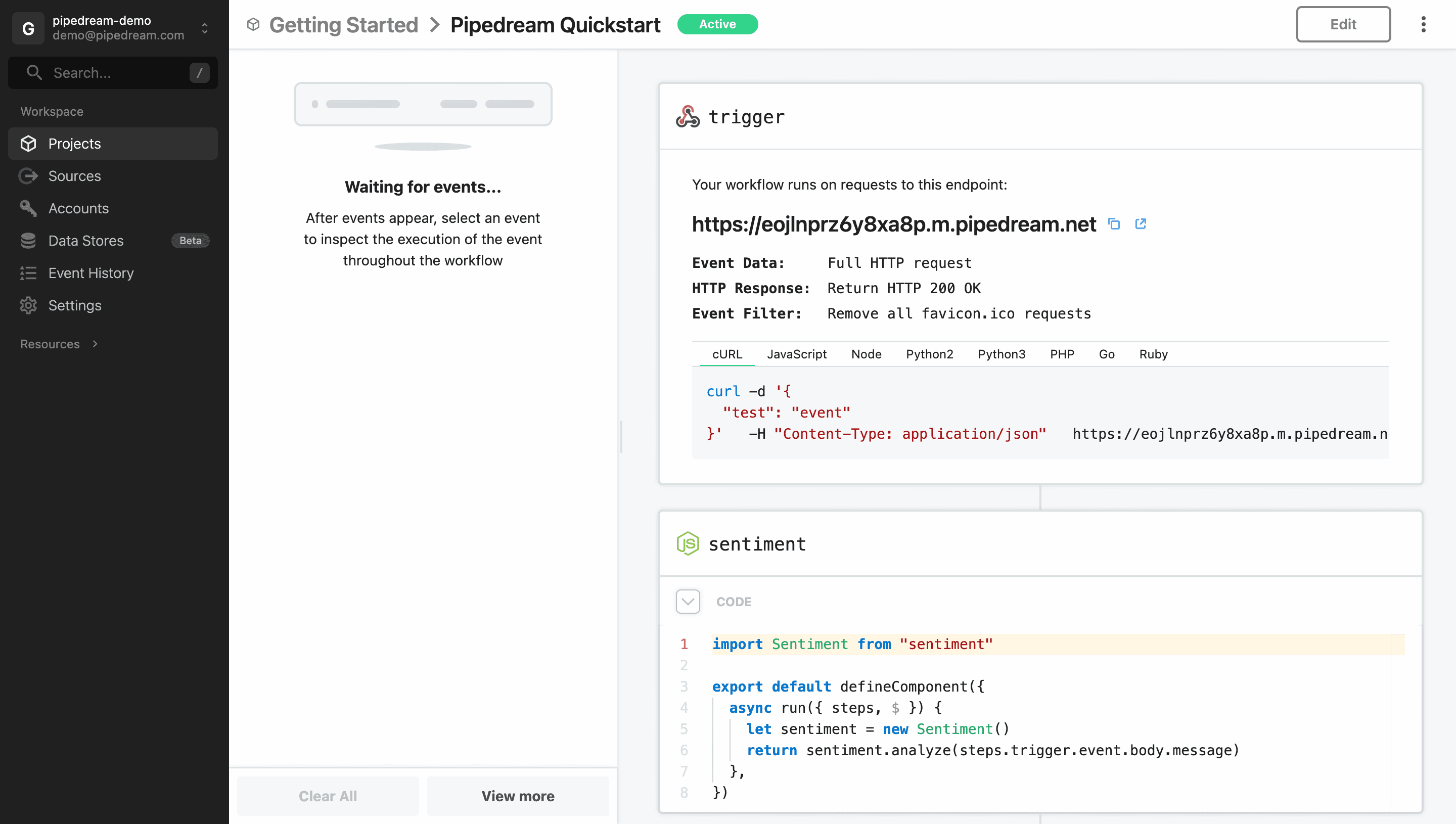
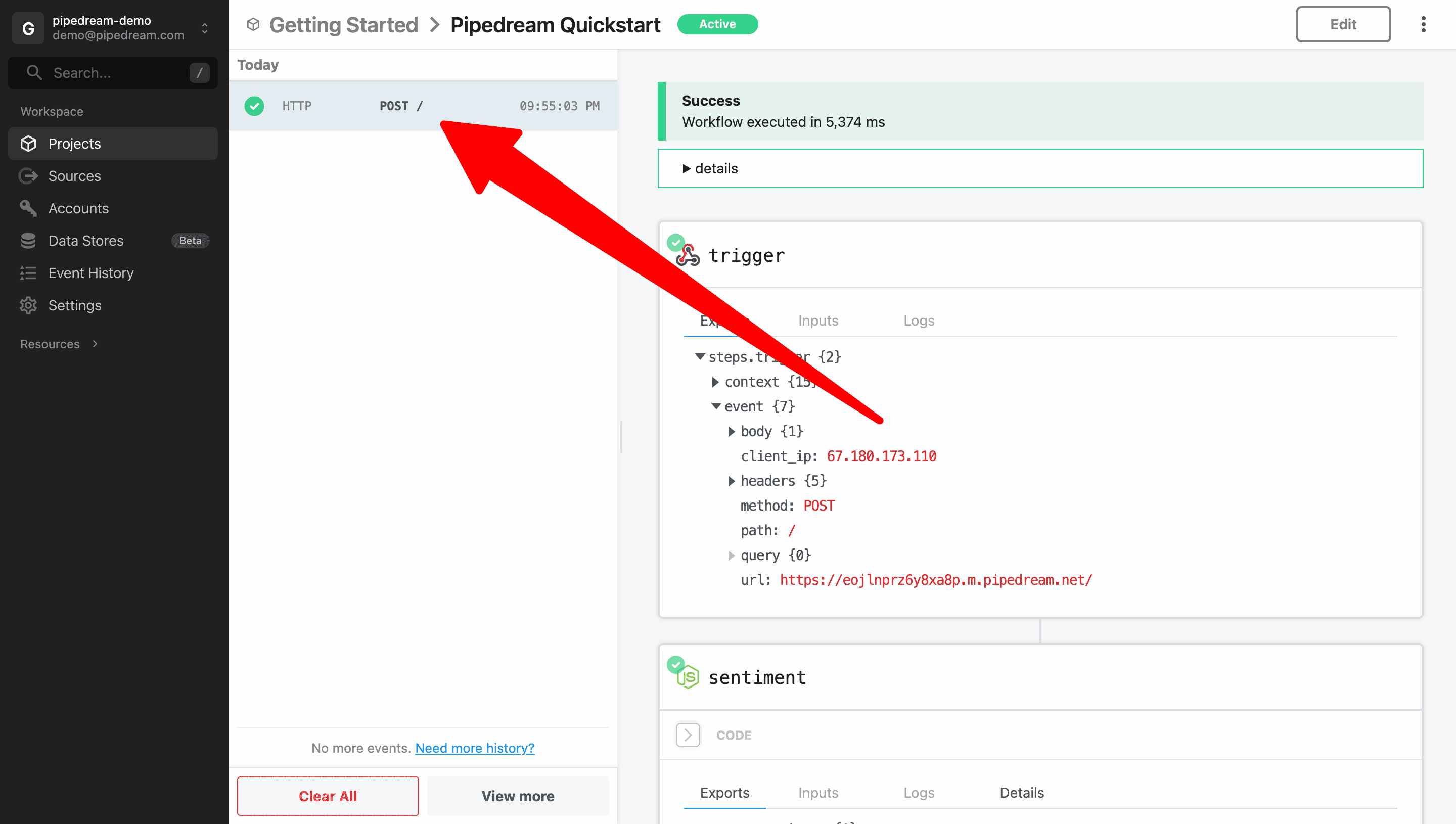
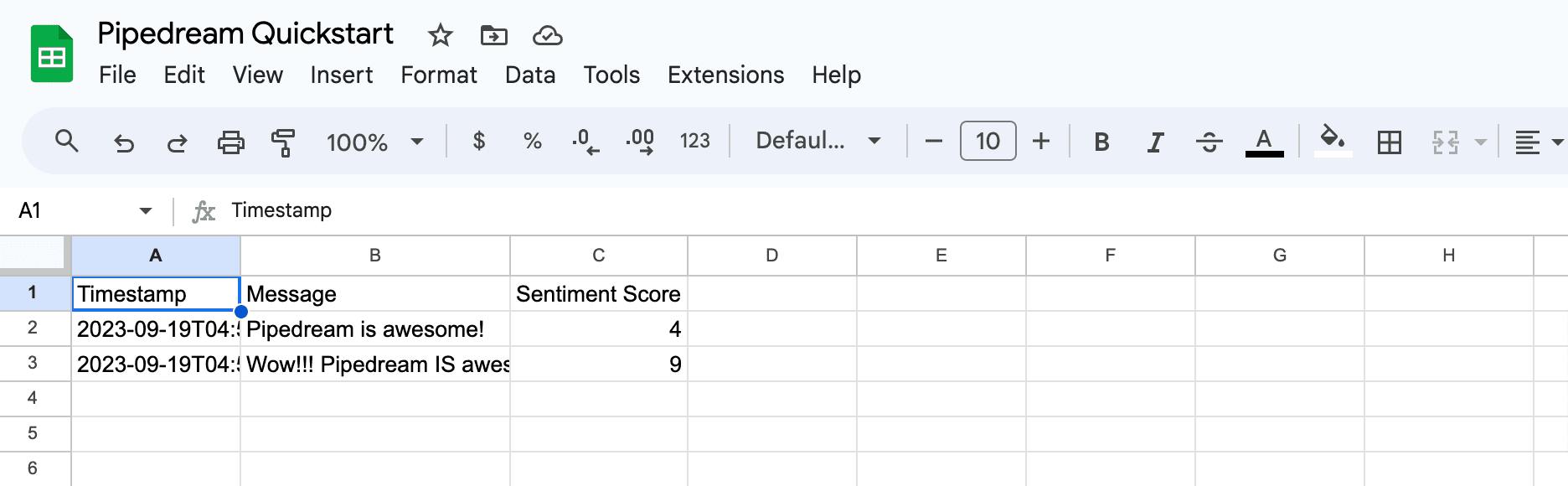
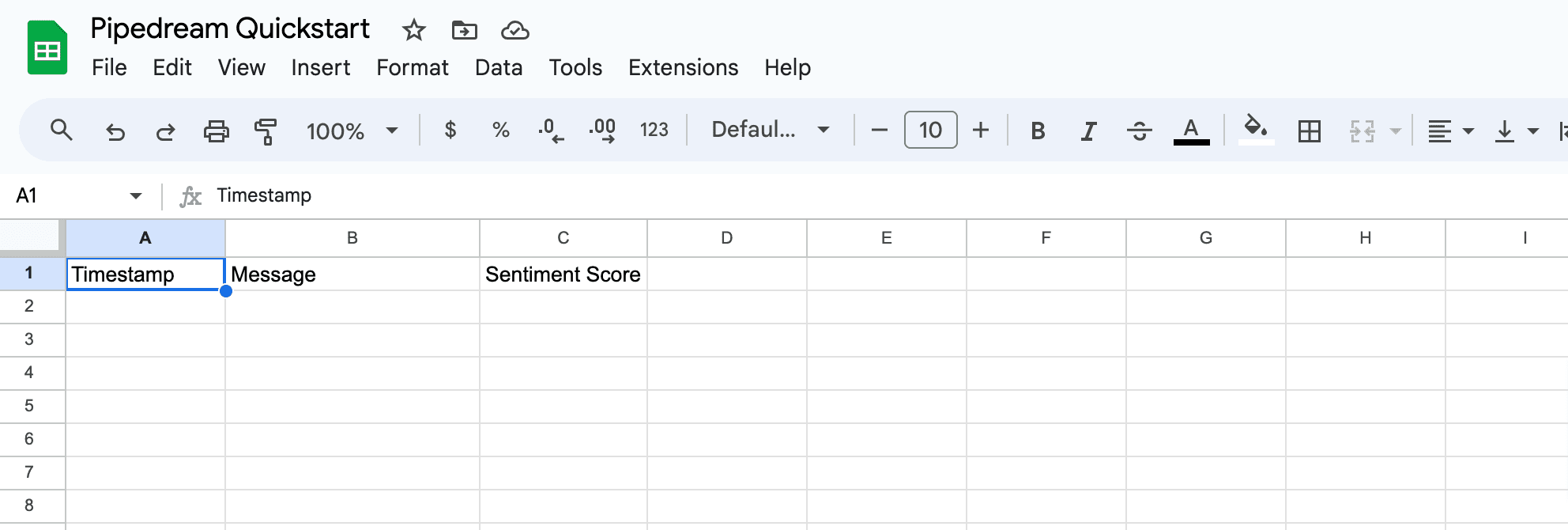
sentiment code step and select the Google Sheets app.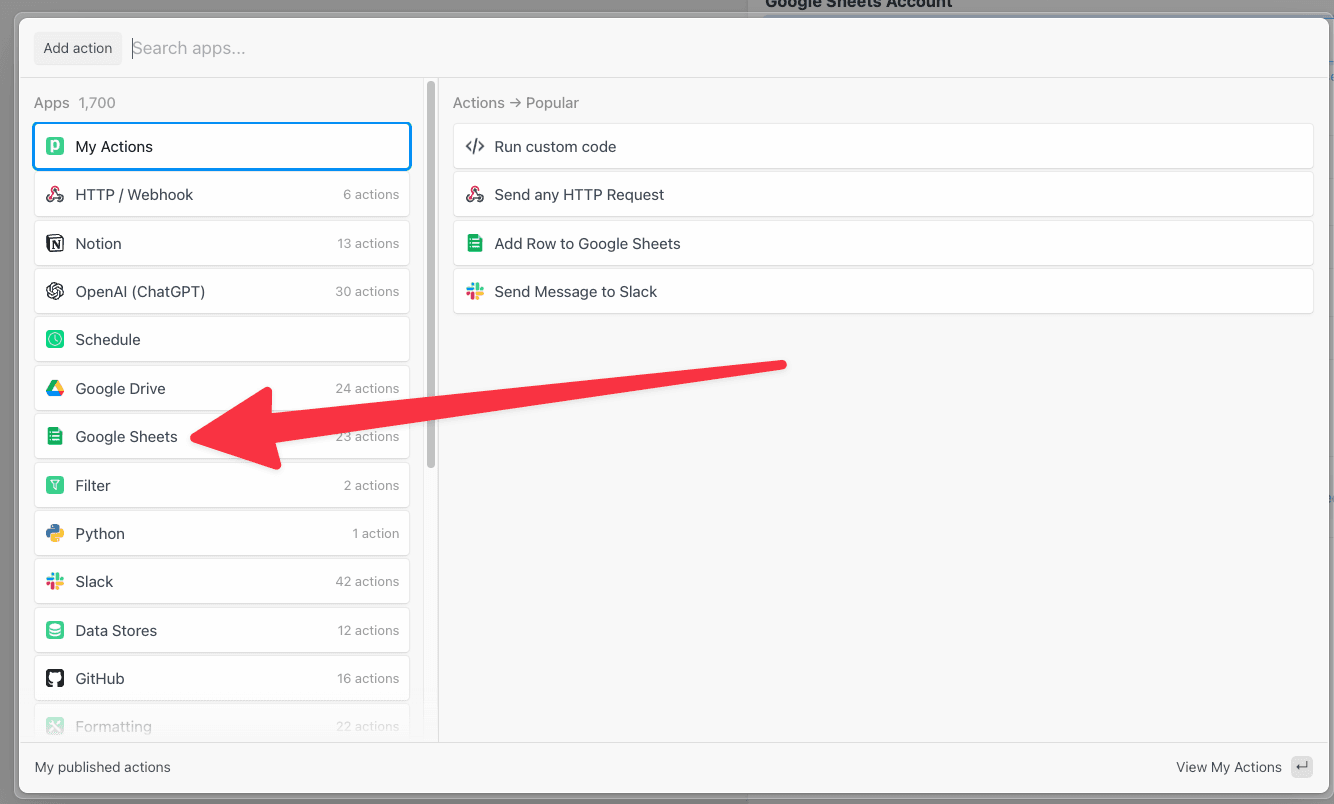
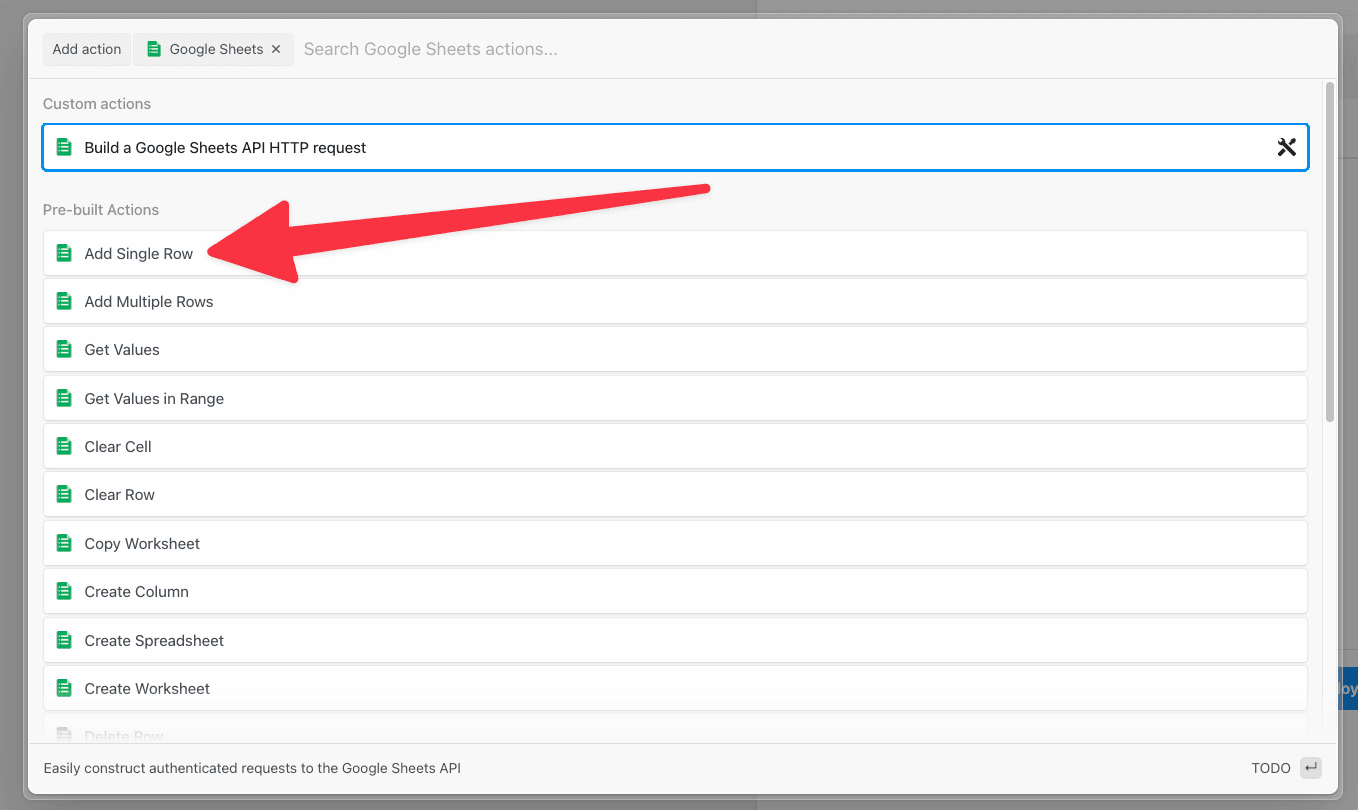
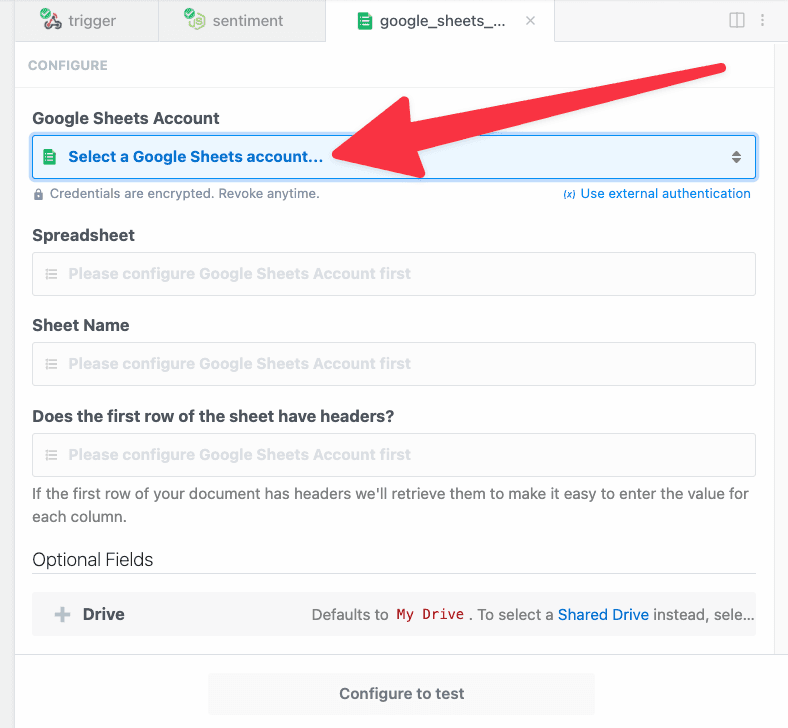
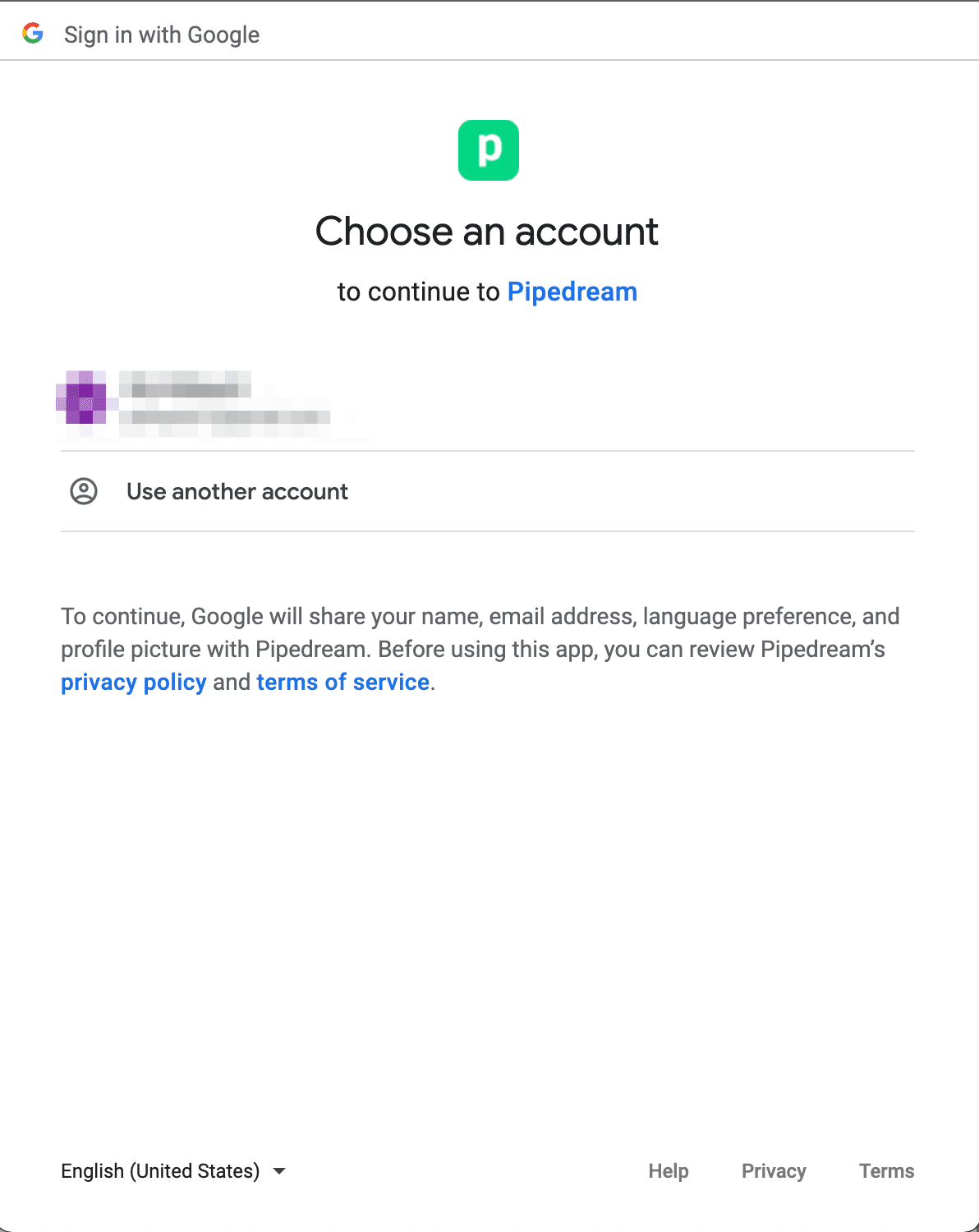
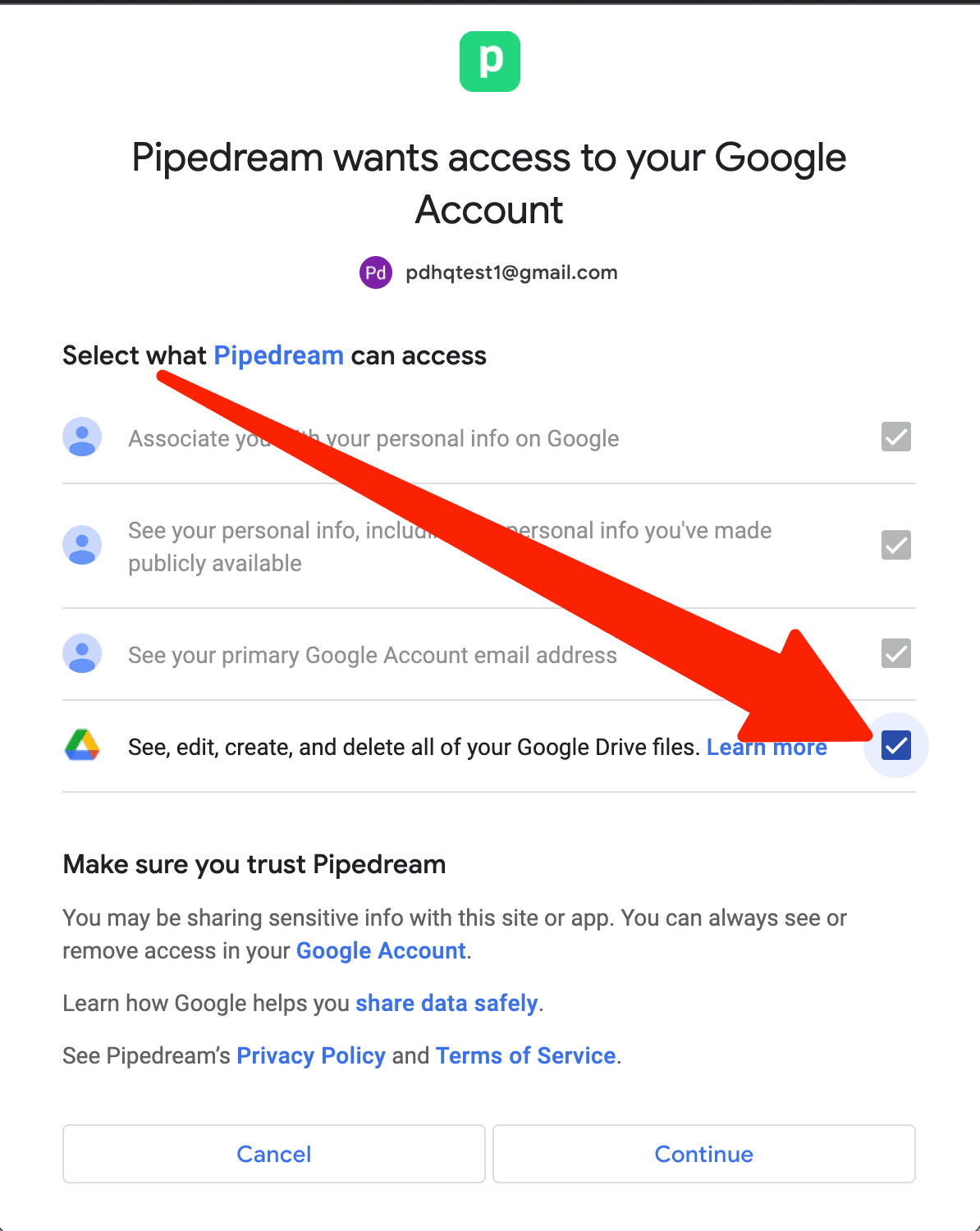
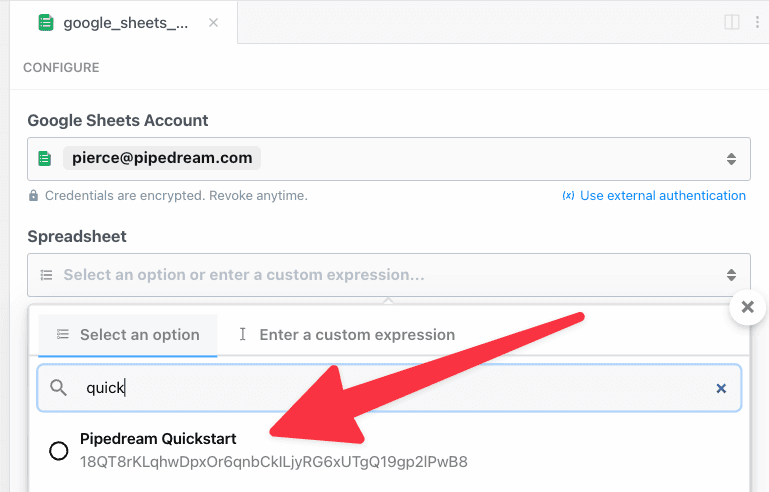
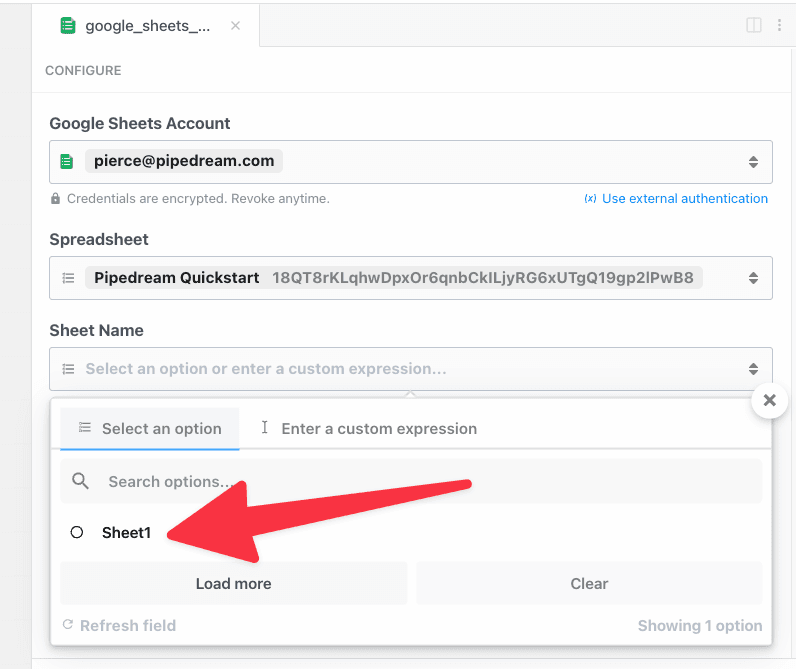
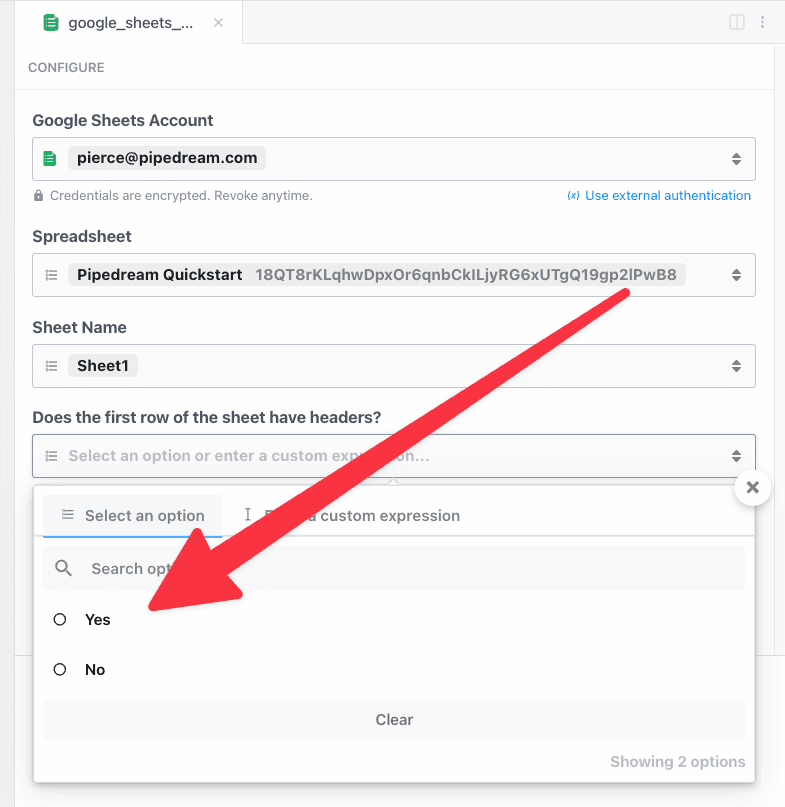
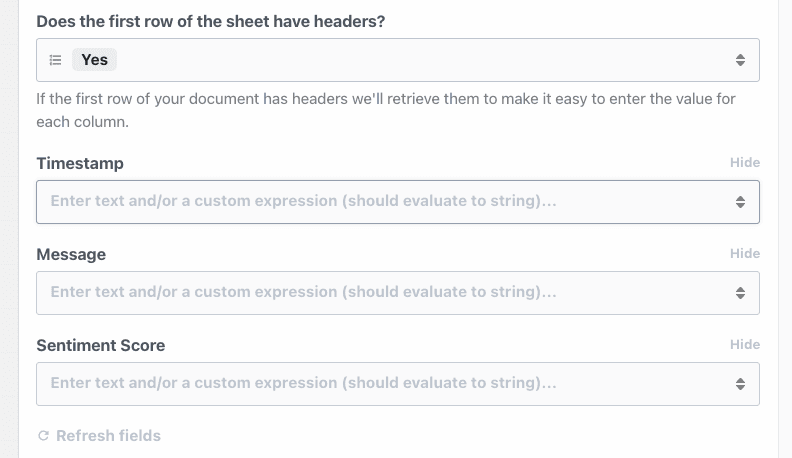
ts key under steps.trigger.context.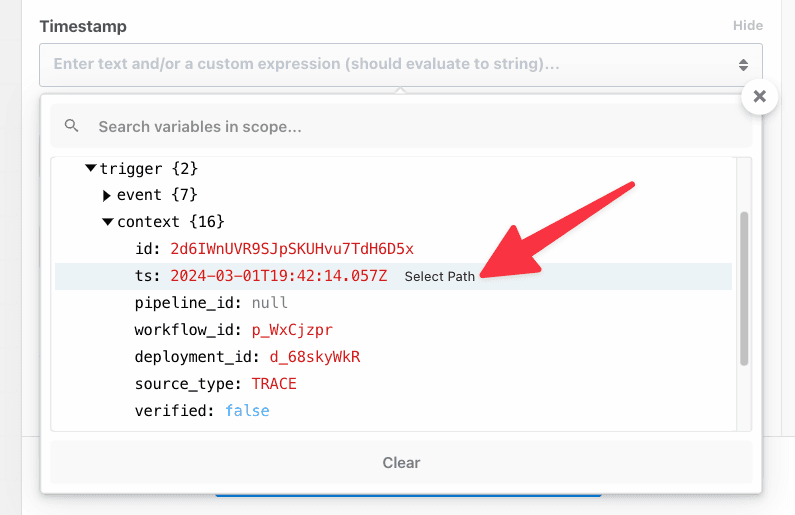
steps.trigger.context.ts: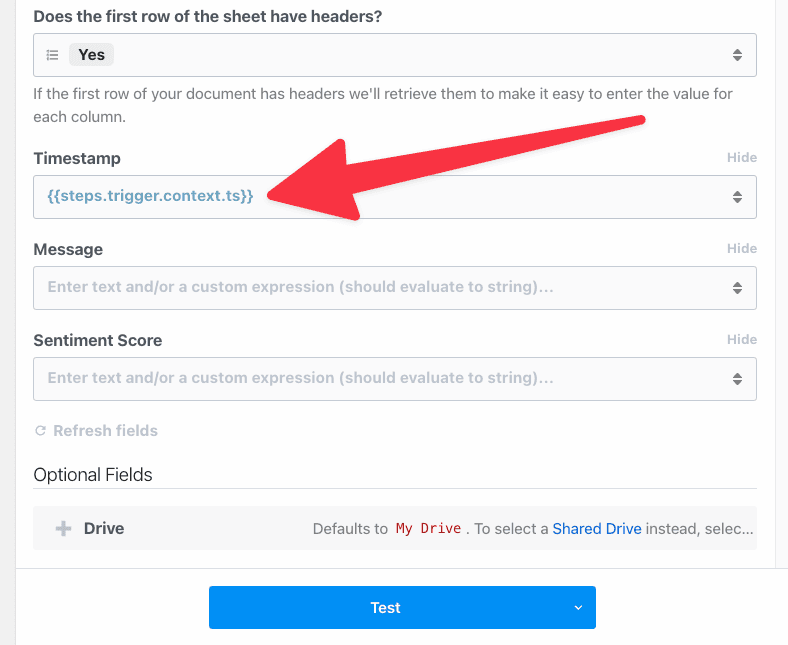
{{ — Pipedream will automatically add the closing braces }}.Then, type steps.trigger.event.body.message between the pairs of braces. Pipedream will provide autocomplete suggestions as you type. Press Tab to use a suggestion and then click . to get suggestions for the next key. The final value in the Message field should be steps.trigger.event.body.message.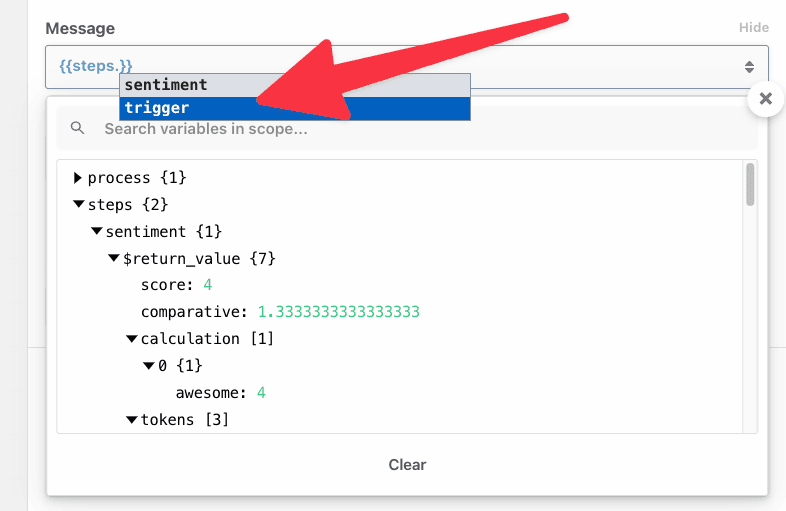
sentiment step to open the results in the editor: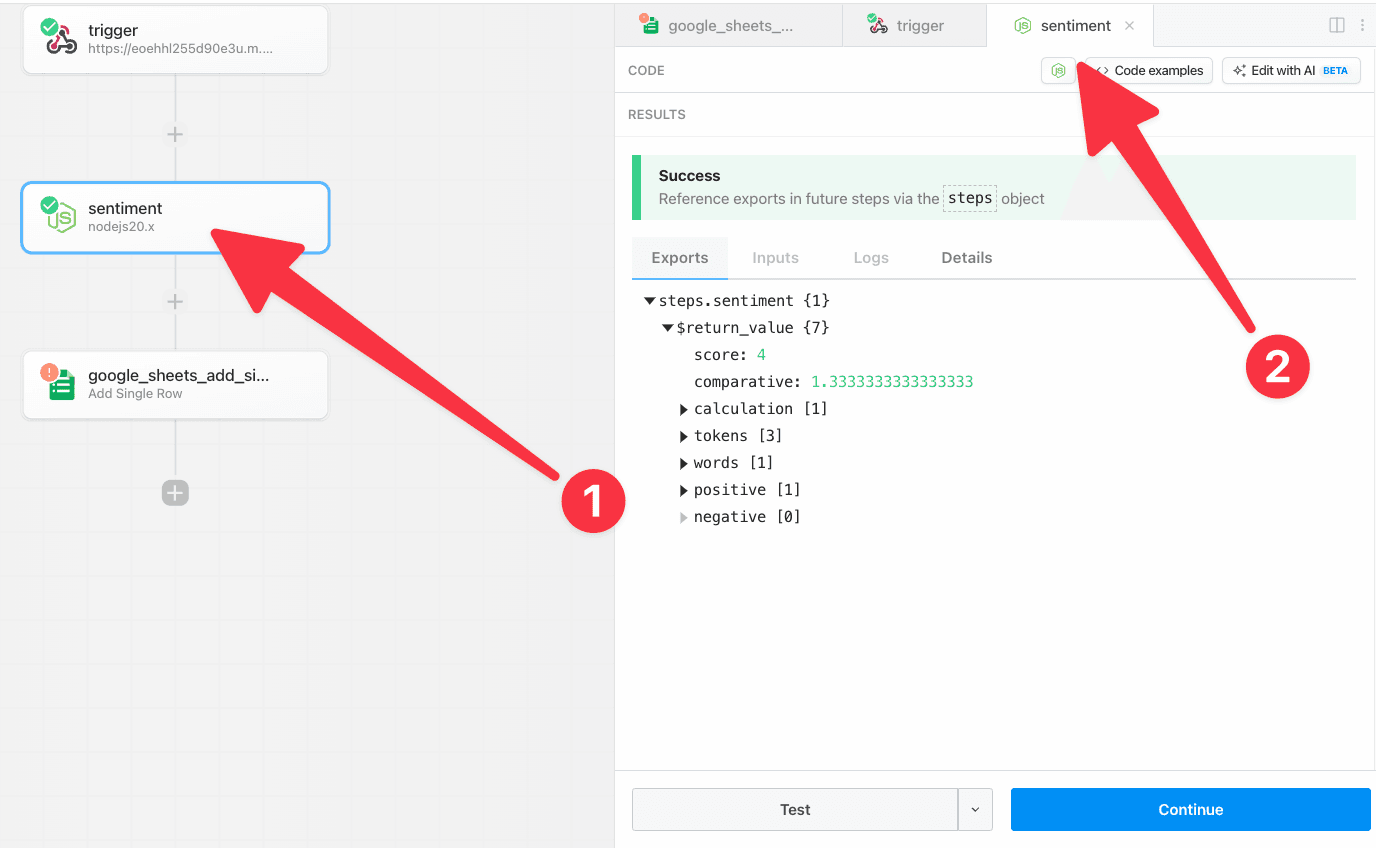
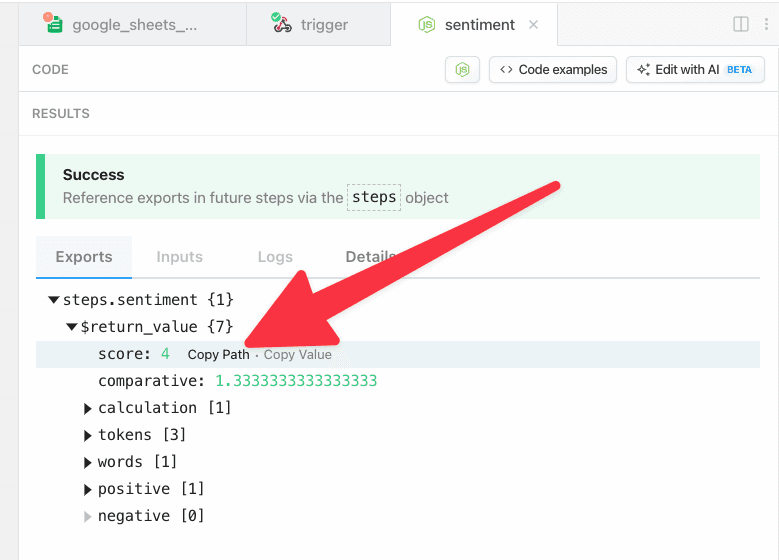
{{ }}.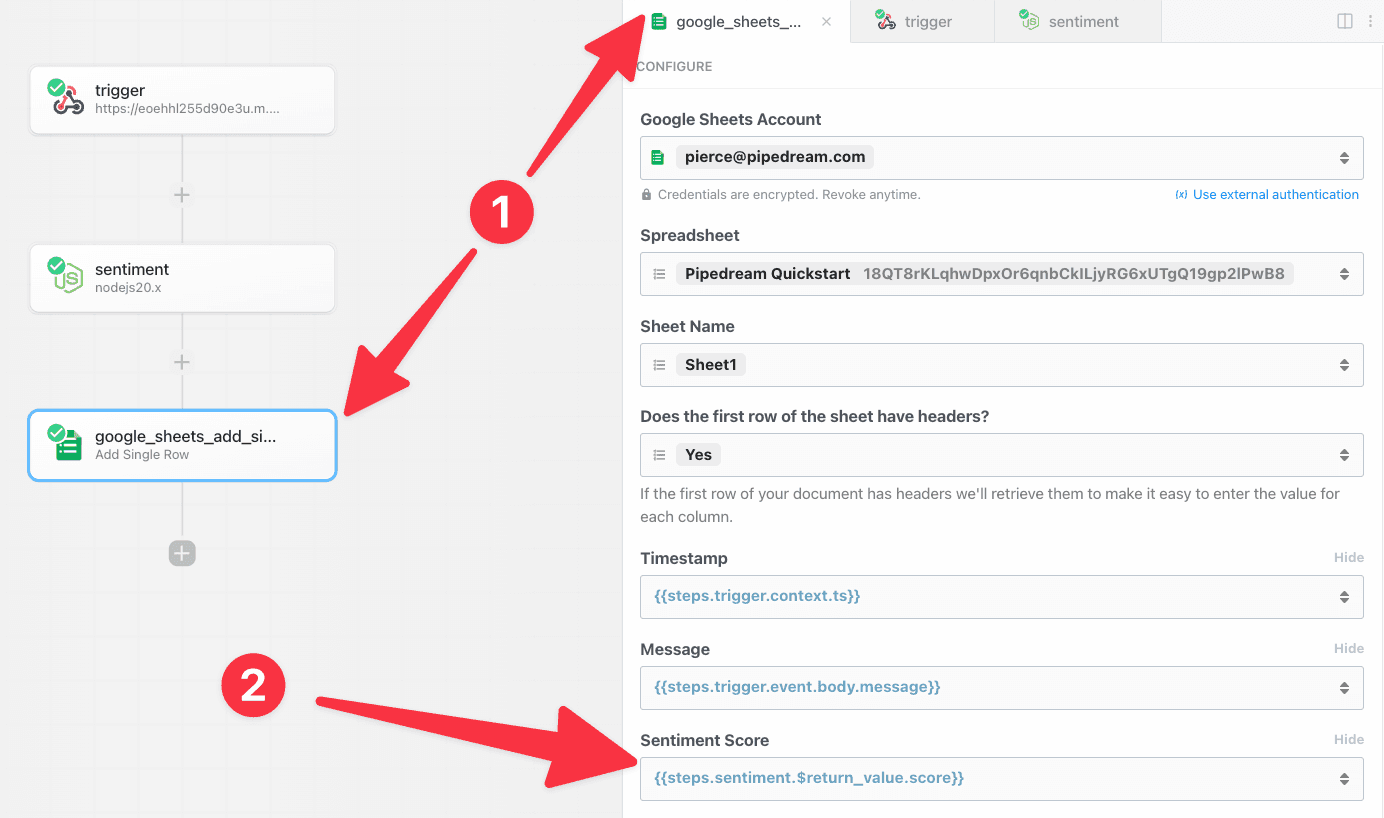
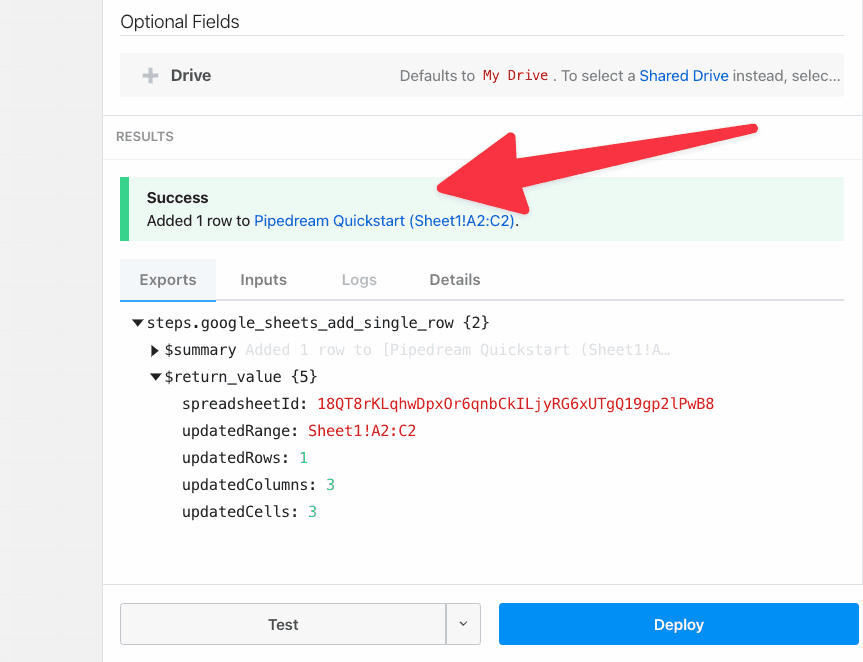
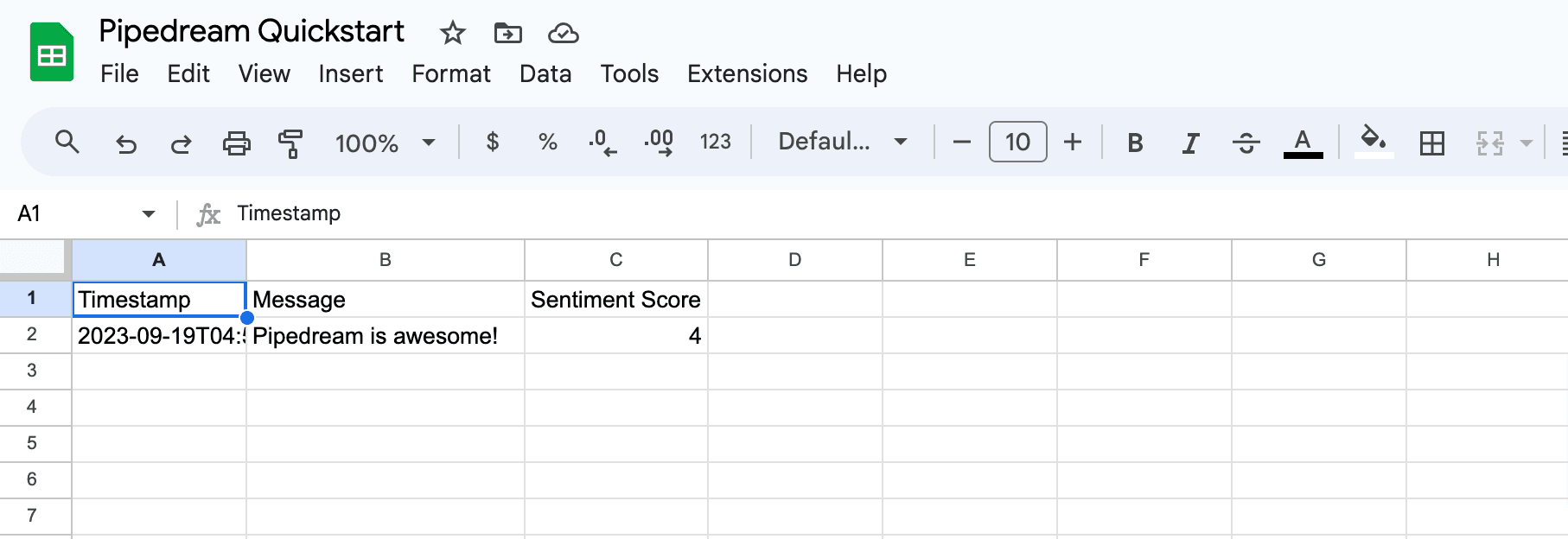
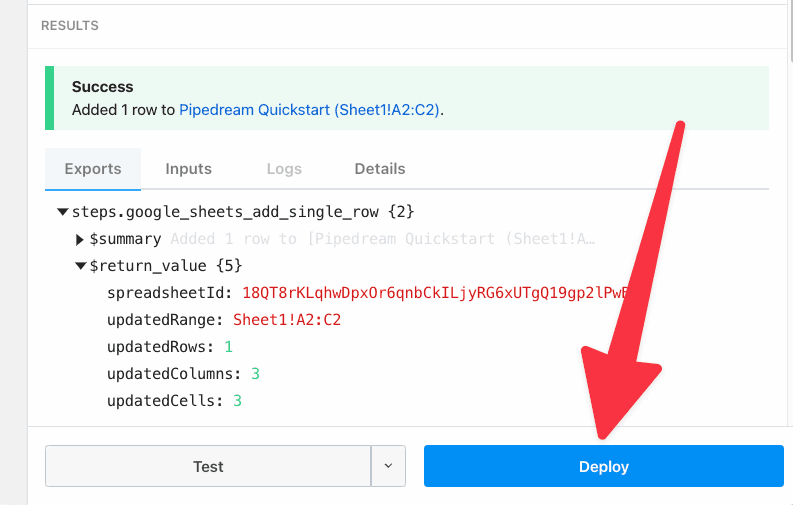
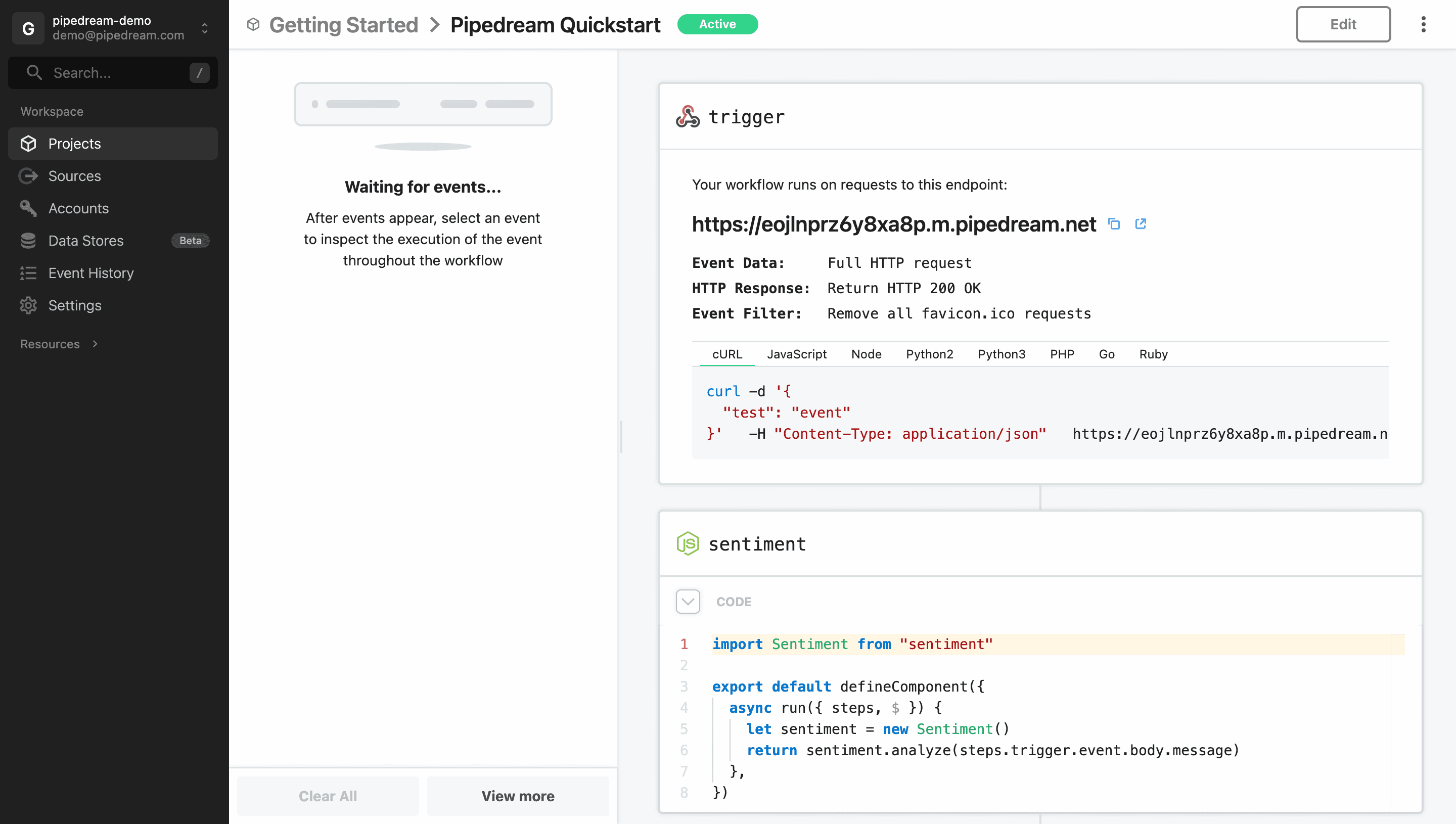
cURL command: