https://endpoint.m.pipedream.net, the endpoint would be available on https://endpoint.example.com.
Configuring a new custom domain
1. Choose your domain
You can configure any domain you own to work with Pipedream HTTP endpoints. For example, you can host Pipedream HTTP endpoints on a dedicated subdomain on your core domain, like*.eng.example.com or *.marketing.example.com. This can be any domain or subdomain you own.
In this example, endpoints would look like:
[endpoint_id] is a uniquely-generated hostname specific to your Pipedream HTTP endpoint.
If you own a domain that you want to completely redirect to Pipedream, you can also configure *.example.com to point to Pipedream. In this example, endpoints would look like:
*.example.com points to Pipedream, we can assign hosts on the root domain. This also means that you cannot use other hosts like www.example.com without conflicting with Pipedream endpoints. Choose this option only if you’re serving all traffic from example.com from Pipedream.
Before you move on, make sure you have access to manage DNS records for your domain. If you don’t, please coordinate with the team at your company that manages DNS records, and feel free to reach out to our Support team with any questions.
A note on domain wildcards
Note that the records referenced above use the wildcard (*) for the host portion of the domain. When you configure DNS records in step 3, this allows you to point all traffic for a specific domain to Pipedream and create any number of Pipedream HTTP endpoints that will work with your domain.
2. Reach out to Pipedream Support
Once you’ve chosen your domain and are in an eligible plan, reach out to Pipedream Support and let us know what domain you’d like to configure for your workspace. We’ll configure a TLS/SSL certificate for that domain, and give you two DNS CNAME records to add for that domain in step 3.3. Add your DNS records
Once we configure your domain, we’ll ask you to create two DNS CNAME records:- One record to prove ownership of your domain (a
CNAMErecord) - Another record to point traffic on your domain to Pipedream (a
CNAMErecord)
Add the CNAME validation record
Pipedream uses AWS Certificate Manager to create the TLS certificate for your domain. To validate the certificate, you need to add a specific DNS record provided by Certificate Manager. Pipedream will provide the name and value. For example, if you requested*.eng.example.com as your custom domain, Pipedream will provide the details of the record, like in this example:
- Type:
CNAME - Name:
_2kf9s72kjfskjflsdf989234nsd0b.eng.example.com - Value:
_7ghslkjsdfnc82374kshflasfhlf.vvykbvdtpk.acm-validations.aws. - TTL (seconds): 300
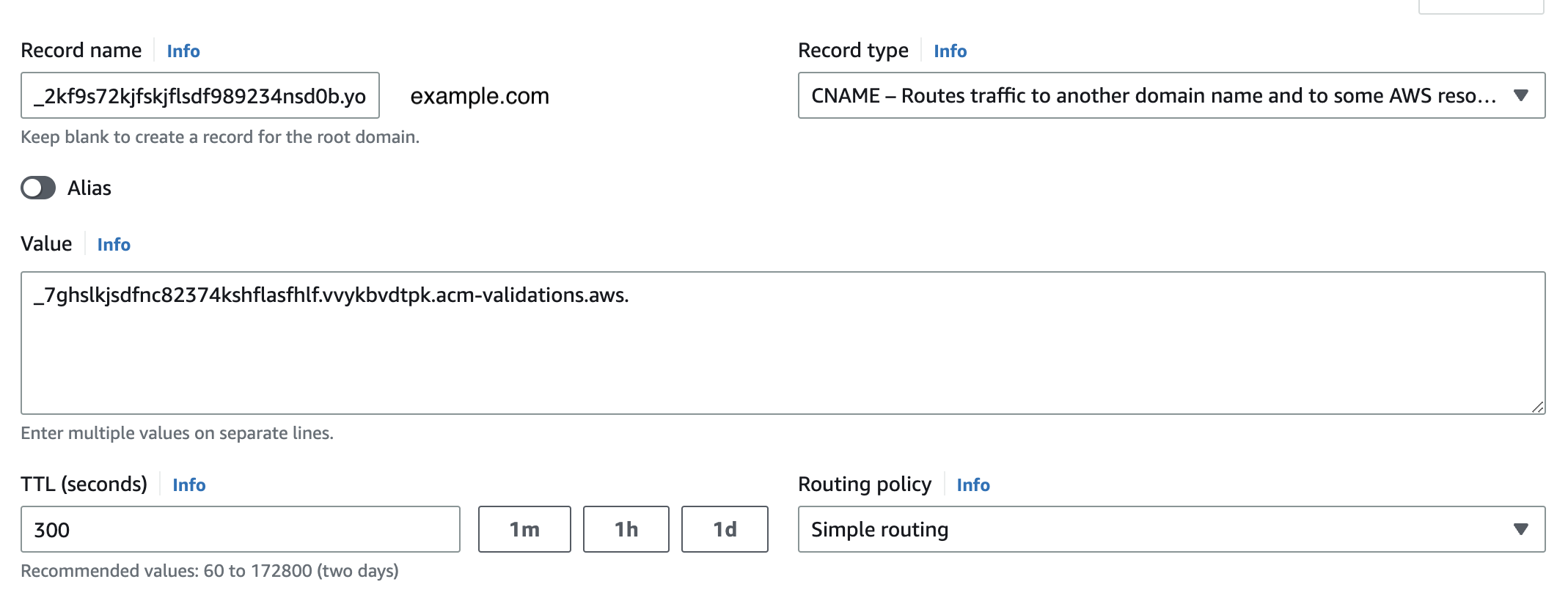
Add the DNS CNAME wildcard record
Now you’ll need to add the wildcard record that points all traffic for your domain to Pipedream. Pipedream will also provide the details of this record, like in this example:- Type:
CNAME - Name:
*.eng.example.com - Value:
id123.cd.pdrm.net. - TTL (seconds): 300
4. Send a test request to your custom domain
Any traffic to existing endpoints will continue to work uninterrupted. To confirm traffic to your new domain works, take any Pipedream endpoint URL and replace the with your custom domain. For example, if you configured a custom domain ofpipedream.example.com and have an existing endpoint at
Security
How Pipedream manages the TLS/SSL certificate
See our TLS/SSL security docs for more detail on how we create and manage the certificates for custom domains.Requests to custom domains are allowed only for your endpoints
Custom domains are mapped directly to customer endpoints. This means no other customer can send requests to their endpoints on your custom domain. Requests toexample.com are restricted specifically to HTTP endpoints in your Pipedream workspace.