- Publish an action from a Node.js code step. Publish any Node.js code step as a reusable action from the Pipedream dashboard.
- Create an action from code. Develop your action code on your local filesystem and publish to your Pipedream account using the Pipedream CLI.
Publish an action from a Node.js code step
versionnamekeytype
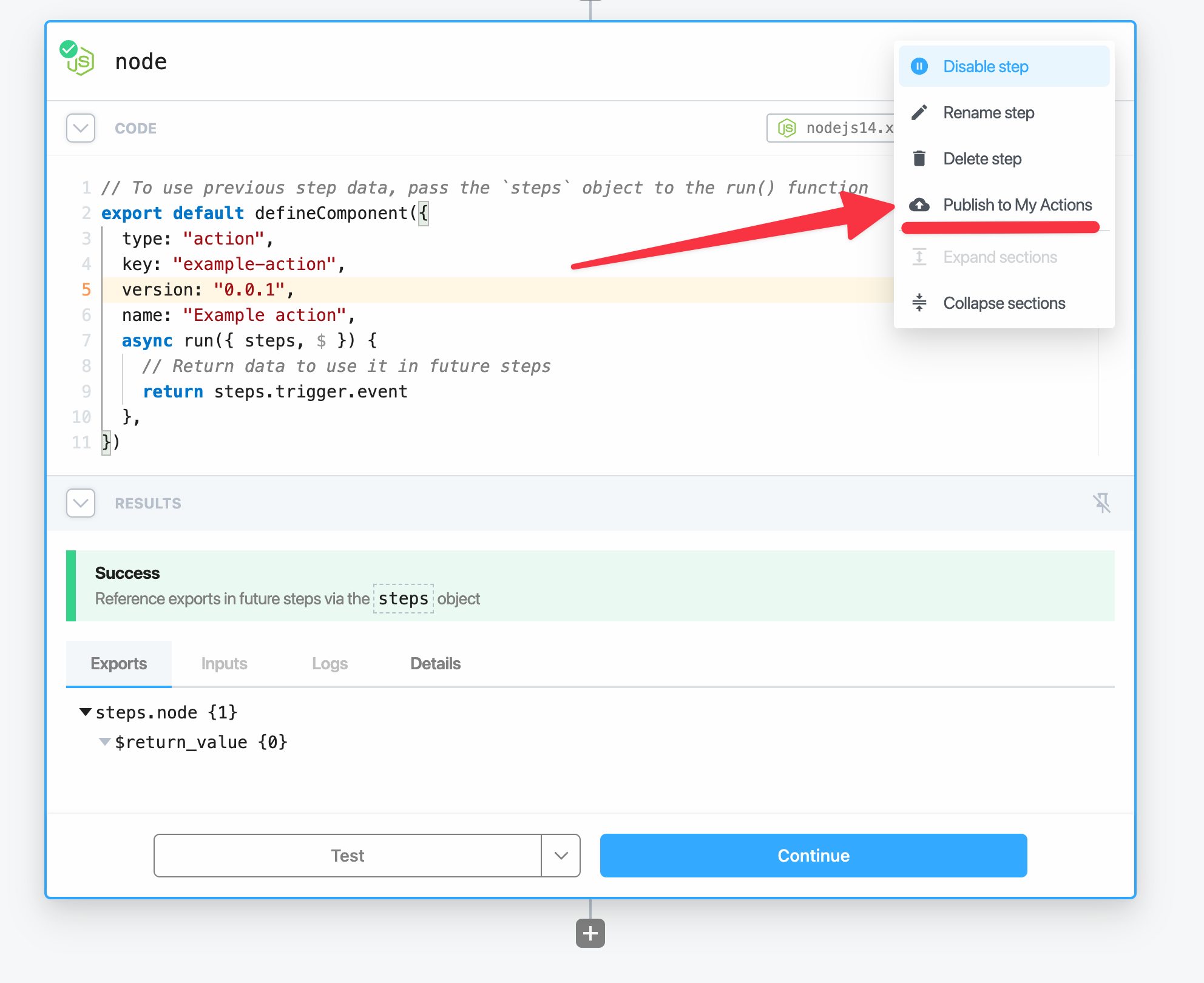
Why can’t I use the
steps variable in published Node.js code steps?The steps variable contains the workflows step exports.When you publish a Node.js code step as an action, it becomes reusable across many workflows.This means that the step exports available vary depending on the workflow it’s running on.Defining props is a way to map inputs to actions and allow individual workflows to define which exports should be used.Using your published actions
To use your custom action, create a new step in your workflow and select My Actions.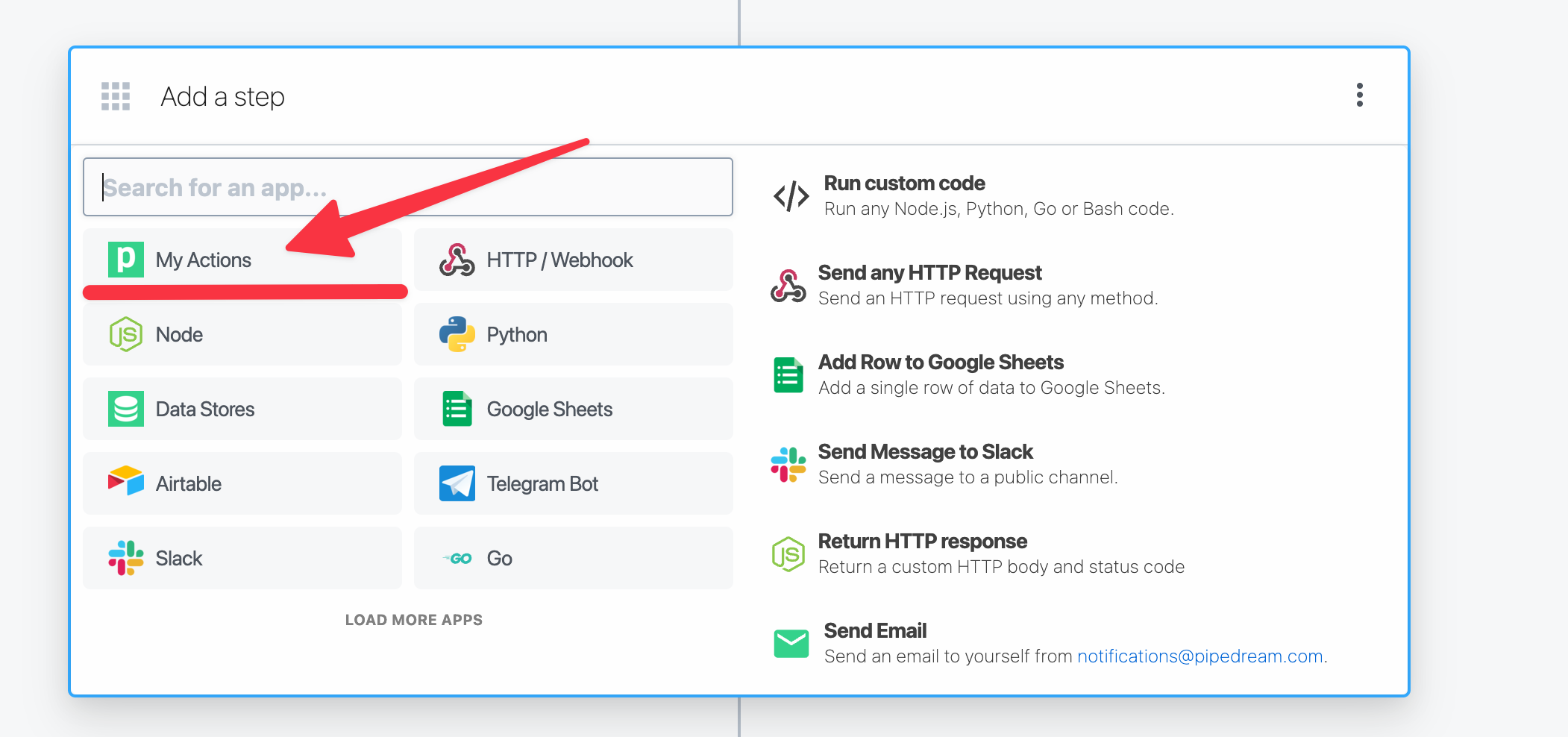
Updating published Node.js code step actions
If you need to make a change and update the underlying code to your published Node.js code step, you can do so by incrementing theversion field on the Node.js code step.
Every instance of your published action from a code step is editable. In any workflow where you’ve reused a published action, open the menu on the right side of the action and click Edit action button.
This will open up the code editor for this action, even if this wasn’t the original code step.
Now increment the version field in the code:
I’m not seeing an Edit Action button option in my stepThe Edit Action button is only available for actions that are published from Node.js code steps.Actions submitted to the public component registry can contain multiple files. At this time it’s not possible to edit multi-file components direct in a code step.
Will publishing a new version of an action automatically update all other steps using it?No, a new version of an action doesn’t automatically update all instances of the same action across your workflows. This gives you the control to gradually update.
Differences between publishing actions from workflow Node.js code steps and directly from code
Publishing reusable actions from Node.js code steps allows you to quickly scaffold and publish Node.js code steps without leaving the Pipedream dashboard. The result is the same as publishing actions from code using the Pipedream CLI. However, there are some differences.- Node.js code step actions cannot make use of app files to further reduce redundancy.
- Node.js code step actions cannot be published to the Pipedream Component Registry.
- Node.js code step actions have a slightly different structure than action components.