Configuring custom OAuth clients
Create an OAuth client in the relevant app
For example, if you want to use a custom OAuth client for GitHub, you’ll need to locate their documentation and create an OAuth app in your developer settings.
Navigate to the OAuth Clients page in Pipedream
Open the OAuth Clients page in your Pipedream account and click New OAuth Client.
Select the app
Choose the app you need. If you can’t find what you’re looking for, feel free to submit an integration request.
Enter the required fields
- Name: Give the OAuth client a name so it’s easy to identify
- Description: Optionally add a brief description for additional context
- Client ID and Secret: Paste these values from the app’s settings that you’re configuring (the client secret is sensitive – we’ll encrypt and hide it from the UI)
- Redirect URI: Copy this Redirect URI and paste it into the app’s settings
- Scopes: We’ll list the scopes from Pipedream’s official OAuth client by default. Add or remove scopes as needed based on your use case.
Connecting your account with a custom OAuth client
Once you’ve created the OAuth client, anyone in your workspace can connect their account: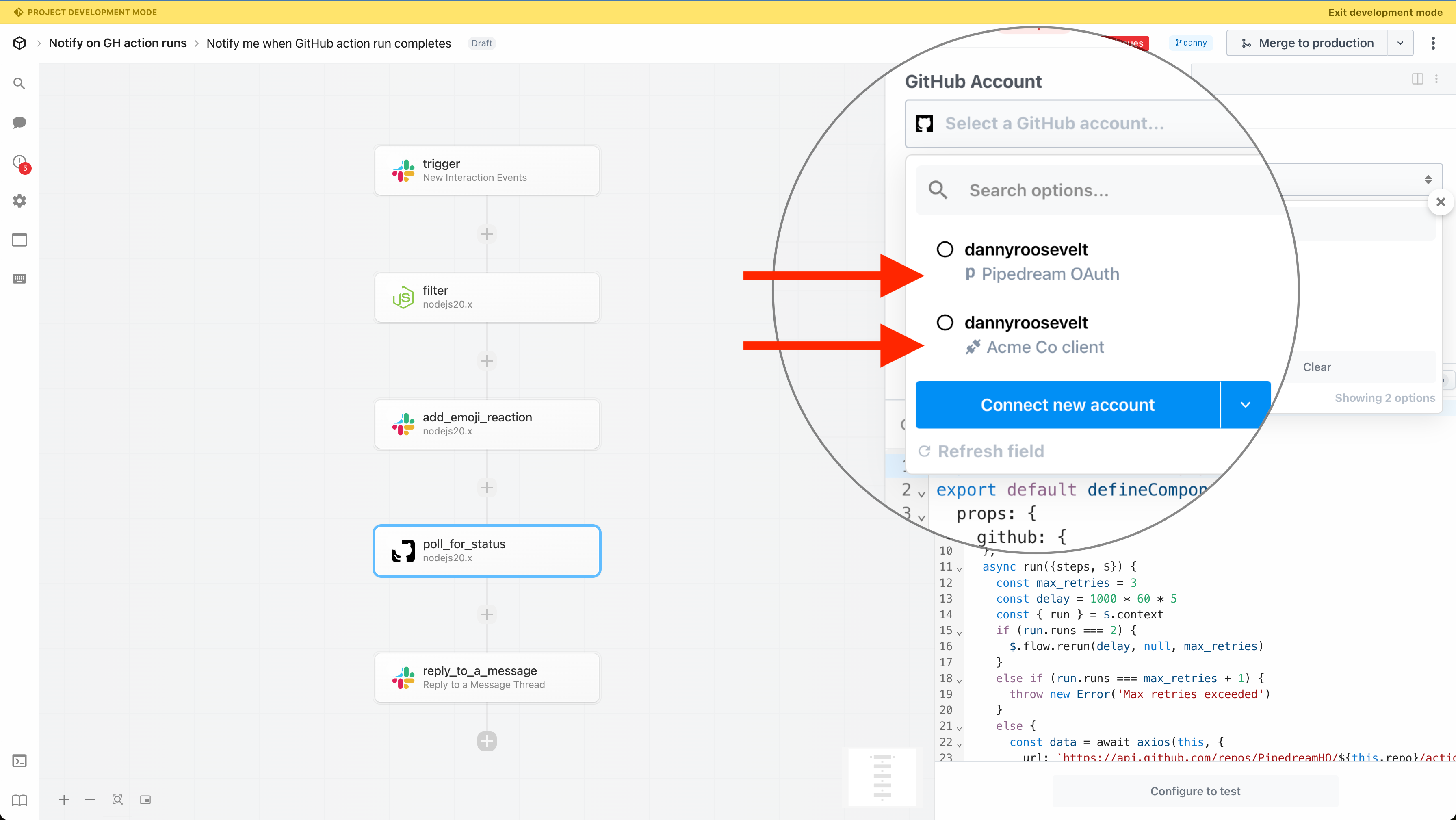
Limitations
- The vast majority of OAuth apps in Pipedream support custom OAuth clients. However, due to the unique integration requirements for certain apps, custom OAuth clients are not supported in triggers for these apps (custom OAuth clients work in actions and code steps): Discord, Dropbox, Slack, and Zoom.