
Getting Started
Access the feature either from within a Node.js code cell or from any app in the step selector.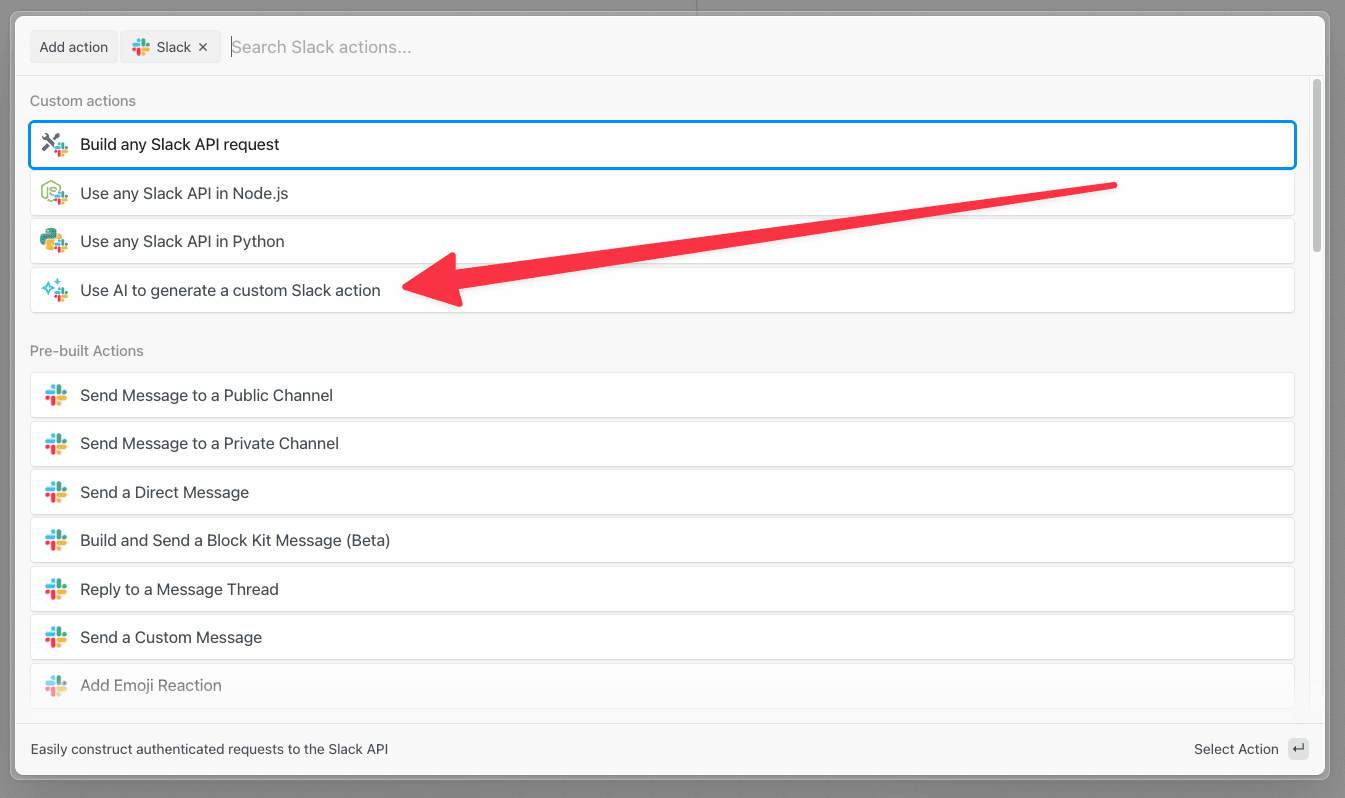
- Bad: “Send a Slack message”
- Good: “Send a Slack message in the following format:
Hello, ${name}. Let me select the channel from a list of available options.”
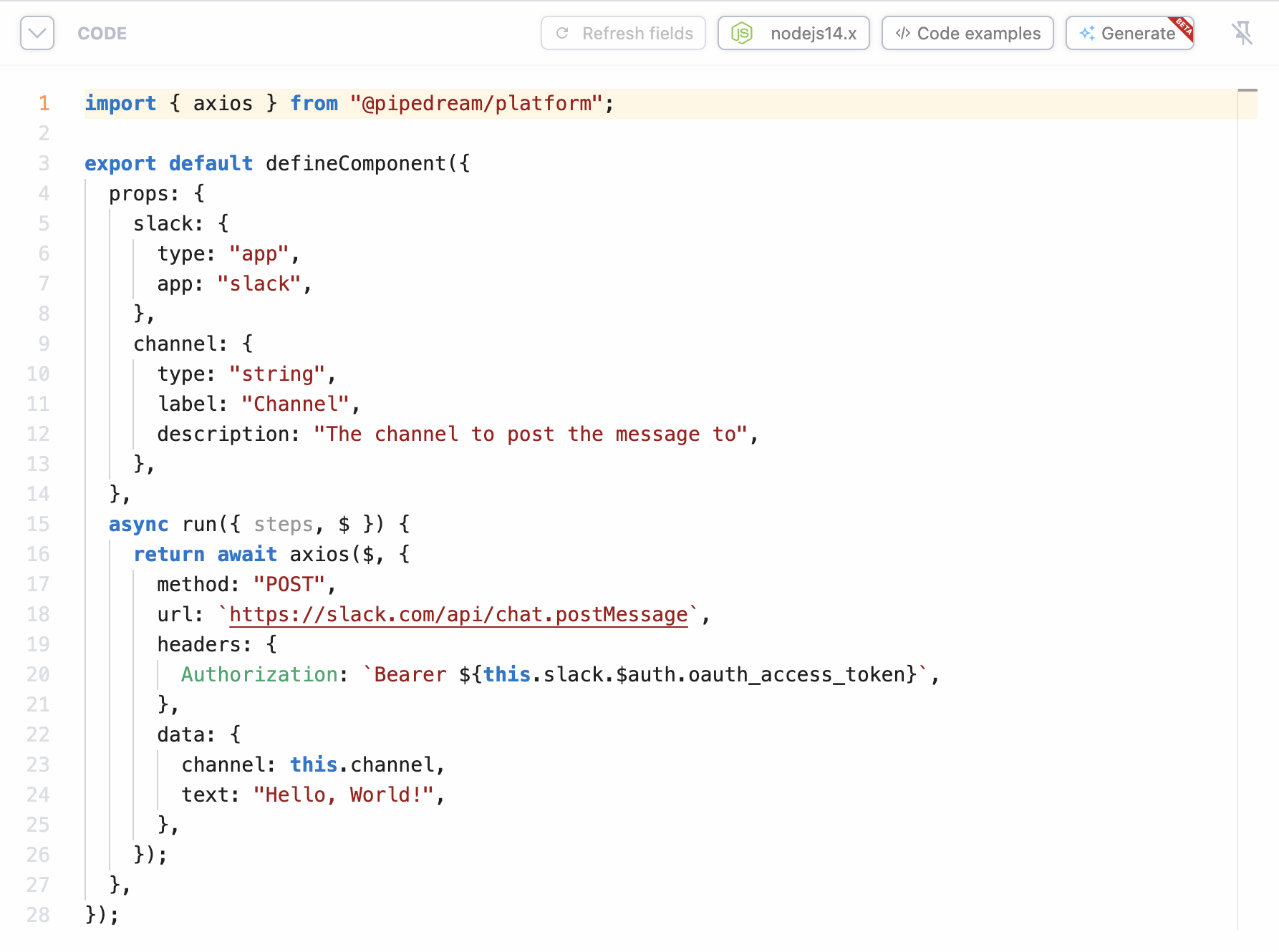
Editing existing code
You can also edit existing code with AI. Click the Edit with AI button at the top-right of any Node.js code step. You’ll see the code gen window appear with the original code from your step. Enter a prompt to suggest an edit, and we’ll give you the modified code.
Getting the best results
Generating code works best with clear, precise, and detailed instructions of what you want to do in your step. The code gen service understands the Pipedream component API and references the API docs of integrated apps. For example, you can tell it to include specific props (input) or async options, and reference specific API endpoints you want to use for the selected app.Examples
Slack
Send a message to the#general channel that says, “This message was sent with AI-generate code!” Format it as a Slack block, with a header named, “Hello, world!”
Output:
Stripe
Get the subscription information about a specific customer based on their email address Output:Current limitations, and what we’re working on next
- Currently supports Pipedream actions, not triggers
- Only supports Node.js output. Python coming soon.
- It supports single steps, and not entire workflows (also coming soon)