development and production. Connected accounts and credentials stored in one environment remain separate from the other.
You can use all of the Connect features in
development mode on any plan. Visit the pricing page to select the right plan when you’re ready to ship your app to production.Development mode
Development mode provides access to all Connect features while you’re building and testing your integration with the following constraints:- Maximum of 10 external users: The development environment is limited to 10 unique external user IDs. If you exceed this limit, you’ll need to delete some existing users before adding new ones.
- Must be signed in to pipedream.com: When connecting an account in development mode, you must be signed in to pipedream.com in the same browser where you’re connecting your account.
- Personal testing only: Development mode is intended for your own accounts during testing and development, not for your real end users.
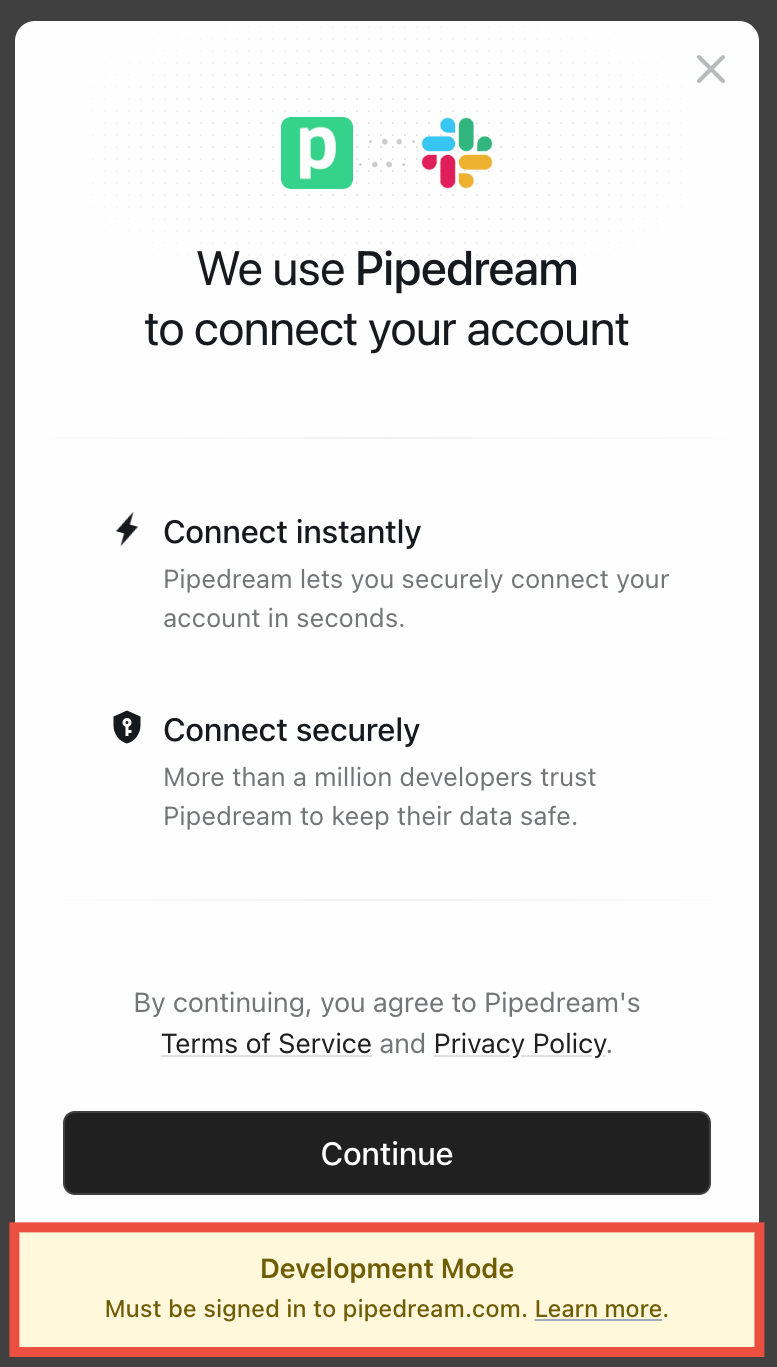
How to specify the environment
You specify the environment when creating a new Connect token with the Pipedream SDK or API. When users successfully connect their account, Pipedream saves the account credentials (API key, access token, etc.) for thatexternal_user_id in the specified environment.
Always set the environment when you create the SDK client:
x-pd-environment header in HTTP requests:
Shipping Connect to production
When you’re ready to ship to production:- Visit the pricing page to enable production access
- Update your environment to
productionin your SDK client configuration and / or API calls
Using Connect in production doesn’t have any user limits and doesn’t require that the end user is signed in to pipedream.com like the development environment does.