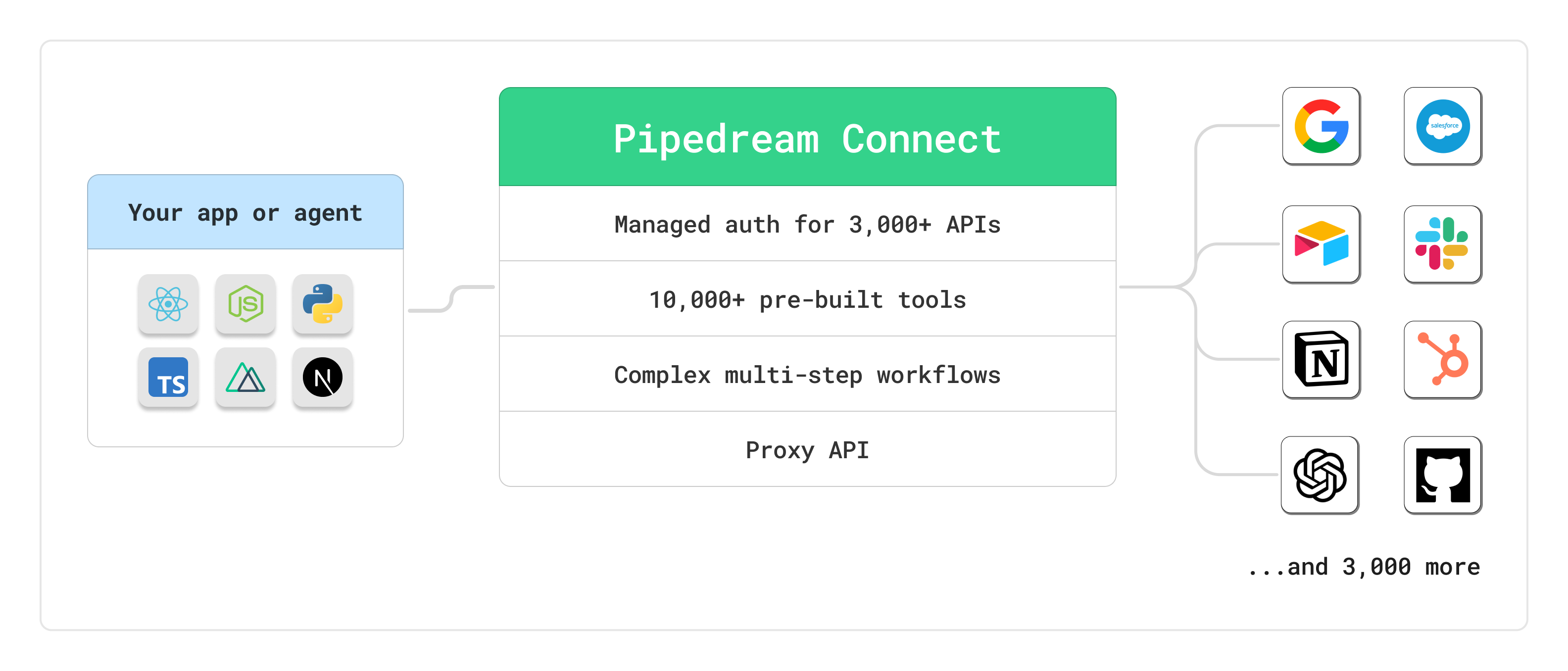
Demos
Pipedream provides a few demos to help you explore and get started with Connect.Run these demo apps locally in the Connect quickstart
Managed auth
- Handle authorization or accept API keys on behalf of your users, for any of Pipedream’s + APIs
- Use the Client SDK or Connect Link to accept auth in minutes
- Ship new integrations quickly with Pipedream’s approved OAuth clients, or use your own
Make requests on behalf of your users
- Use Pipedream’s MCP server to provide your AI agent 10,000+ tools from + APIs
- Add our entire registry of pre-built tools and triggers from + APIs to your SaaS app or workflow builder
- Send custom API requests while still avoiding dealing with customer credentials with the Connect proxy
- Develop and deploy complex multi-step workflows in our best-in-class visual builder
Use cases
Pipedream Connect lets you build any API integration into your product in minutes. Our customers build:- AI products: Talk to any AI API or LLM, interacting with your users or running AI-driven asynchronous tasks
- In-app messaging: Send messages to Slack, Discord, Microsoft Teams, or any app directly from your product.
- CRM syncs: Sync data between your app and Salesforce, HubSpot, or any CRM
- Spreadsheet integrations: Sync data between your app and Google Sheets, Airtable, or any spreadsheet
Getting started
Visit the Connect quickstart to build your first integration.Plans and pricing
Connect is entirely free to get started and use in development mode. Once you’re ready to ship to production, check out our pricing page for the latest info. You can track your usage programmatically via the List usage records API.Security
Pipedream takes the security of our products seriously. See details on Connect security and our general security docs. Please send us any questions or suspected vulnerabilities. You can also get a copy of our SOC 2 Type 2 report, sign HIPAA BAAs, and get information on other practices and controls.Data storage and privacy
Pipedream does not store API request payloads or response bodies when you use Connect. Learn more about how Connect handles your data.Storing user credentials, token refresh
All credentials and tokens are sent to Pipedream securely over HTTPS, and encrypted at rest. See our security docs on credentials for more information.How to secure your Connect apps
- Secure all secrets — Secure your Pipedream OAuth client credentials, and especially any user credentials. Never expose secrets in your client-side code. Make all requests to Pipedream’s API and third-party APIs from your server-side code.
- Use HTTPS — Always use HTTPS to secure your connections between your client and server. Requests to Pipedream’s API will be automatically redirected to HTTPS.
- Use secure, session-based auth between your client and server — authorize all requests from your client to your server using a secure, session-based auth mechanism. Use well-known identity providers with services like Clerk, Firebase, or Auth0 to securely generate and validate authentication tokens. The same follows for Pipedream workflows — if you trigger Pipedream workflows from your client or server, validate all requests in the workflow before executing workflow code.
- Secure your workflows — See our standard security practices for recommendations on securing your Pipedream workflows.
Glossary of terms
- App: GitHub, Notion, Slack, Google Sheets, and more. The app is the API you want your users to connect to in your product. See the full list here.
- Developer: This is probably you, the Pipedream customer who’s developing an app and wants to use Connect to make API requests on behalf of your end users.
- End User: Your customer or user, whose data you want to access on their behalf. End users are identified via the
external_user_idparam in the Connect SDK and API. - Connected Account: The account your end user connects. Read more about connected accounts.
- OAuth Client: This is admittedly a bit of an overloaded term and refers both to custom OAuth clients you create in Pipedream to use when your end users authorize access to their account, as well as OAuth clients to authenticate to Pipedream’s API.