# Replay Events
Any events you've previously sent to a workflow, you can replay through your workflow, sending the same event again. Once you select an event in the Inspector, you'll see an icon at the far right of the row:
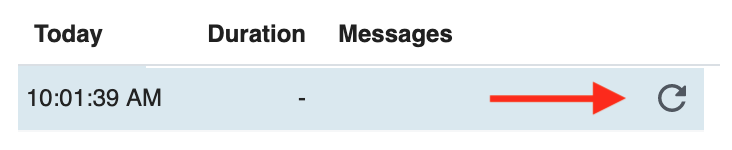
Clicking on that icon replays the event.
# Keyboard Shortcut
You can replay the last event sent to your workflow using the keyboard shortcut ⌘ + Shift + E or Ctrl + Shift + E.
# Step Exports for replayed events
The step exports will be the same for the replayed event (note: the contents of steps.trigger.context, will contain a different event id and ts, to represent the fact that this is a different execution of the same event).