Pipedream facilitates access to the Twitter API and Twitter events in two ways:
- Within Pipedream workflows, you can use prebuilt actions to post tweets, search tweets by keyword, and more. You can also run any custom Node.js code that interacts with the Twitter API.
- You can also trigger Pipedream workflows on new tweets, new followers, and other Twitter events. This allows you to run custom code in response to these events.
# Using the Twitter API in Pipedream workflows
# Pipedream's built-in Twitter app and actions
Pipedream provides a Twitter OAuth app for interacting with the Twitter API. To use this app, add a new step to your workflow, search for "Twitter", and select the Twitter app from the list. This will display a list of prebuilt actions (for example, Post Tweet, Search Twitter) associated with Twitter:
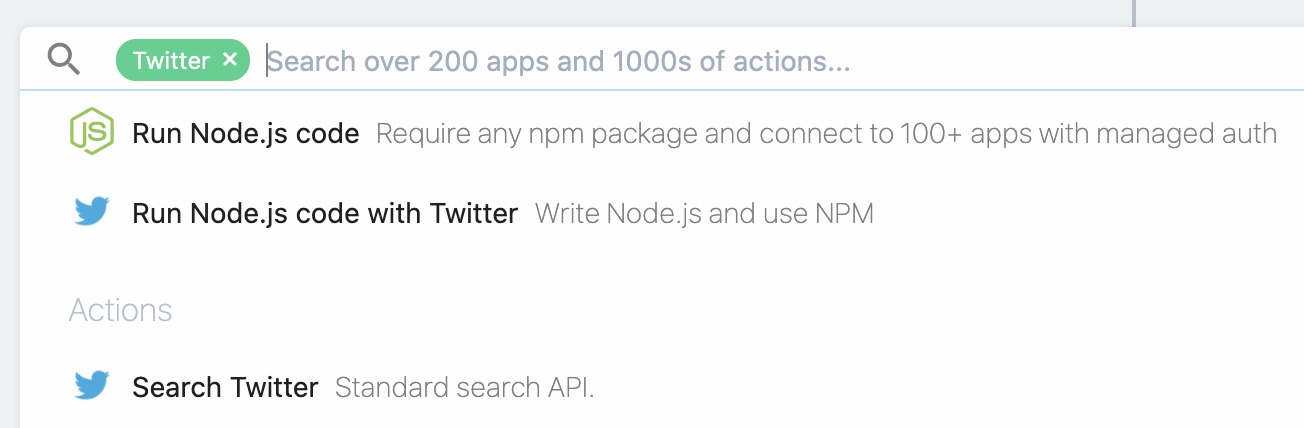
Select the Post Tweet action. Press Connect Account to authorize the Pipedream Twitter app access the Twitter API on your behalf. Then, add the text of your tweet in the Status field:
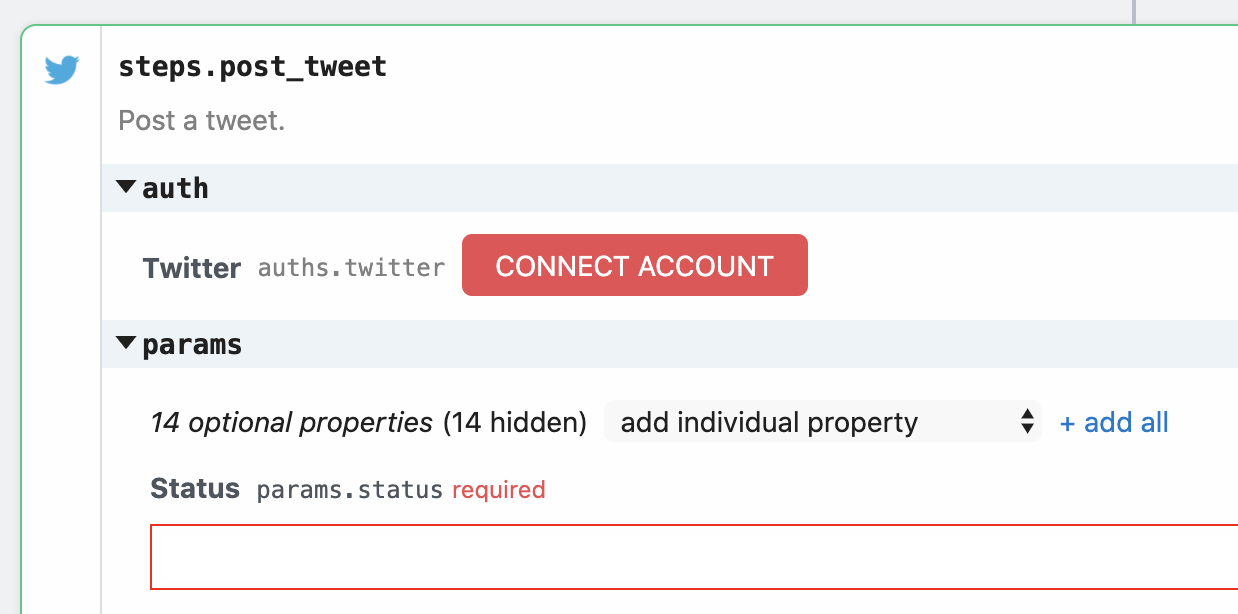
Like with all actions, you can set additional options using the add individual property menu, and you can view and edit the code for the action in the editor below this menu.
# Run your own custom code to interact with the Twitter API
You can connect the Twitter app to any code step, which allows you to use your Twitter account to interact with the API in a custom way that the built-in actions don't provide.
# Limitations on @ mentions
Twitter's Automation Rules (opens new window) forbids replies or mentions in certain circumstances. For example, you cannot @ mention users in an unsolicited way. Because of these limitations, Pipedream prevents the use of @ mentions when posting tweets.
If you attempt to post tweets with @ mentions using the Post Tweet action, the action will remove the @ and post the remaining text of the tweet.
If you write custom code that attempts to post a tweet with an @ mention, you'll encounter a 400 Bad Request error. You must remove the @ mention to post your tweet successfully.
This limitation only applies to Pipedream's Twitter app. You can use the Twitter Developer App integration to interact with the Twitter API using credentials for a Twitter bot you've created in your own developer account, and use @ mentions. When you use this integration, Twitter's Automation Rules (opens new window) still govern your bot's use of the Twitter API.
# Pipedream, Inc label on tweets
When you use the Pipedream Twitter app to send tweets, you'll notice a Pipedream, Inc label on these tweets:
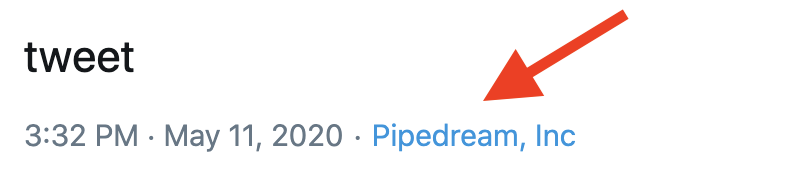
Twitter displays the name of the source app that produced the tweet, and cannot be removed when using the Pipedream app. You can use the Twitter Developer App integration to post tweets using your own app.
# Twitter Developer App integration
If you operate your own Twitter bot, and you want to interact with the Twitter API using that bot's credentials, you can use the Twitter Developer App integration.
To use this app, add a new step to your workflow, search for "Twitter Developer App", and select that app from the list. When you select an action and press Connect Account, you'll be prompted to enter the API Key, API Secret, Access Token, and Access Token Secret tied to your app in the Twitter Developer Dashboard (opens new window).
Once connected, you can run any custom code that uses these credentials to interact with the Twitter API. The Post Tweet action associated with this app, for example, uses the twit Twitter API client (opens new window) to send tweets:
import Twit from "twit";
const {
api_key,
api_secret_key,
access_token,
access_token_secret,
} = auths.twitter_developer_app;
const T = new Twit({
consumer_key: api_key,
consumer_secret: api_secret_key,
access_token,
access_token_secret,
timeout_ms: 60 * 1000, // optional HTTP request timeout to apply to all requests.
strictSSL: true, // optional - requires SSL certificates to be valid.
});
return await T.post("statuses/update", {
status: params.status,
in_reply_to_status_id: params.in_reply_to_status_id,
});
# Run code on new tweets, followers, and more
Pipedream event sources emit Twitter events — tweets, follows, likes, and more — in real time. Sources can trigger Pipedream workflows, and can be accessed via SSE and REST APIs.
Create a new Twitter event source at https://pipedream.com/sources (opens new window), or by clicking on any of the links below:
When you create a Pipedream workflow, you can also create an event source in the trigger step directly.
A single event source can trigger any number of Pipedream workflows. For example, you might create a single source to listen for new Twitter mentions for a keyword, then trigger multiple workflows each time a new tweet is found: one to send new tweets to Slack (opens new window), another to save those tweets to an Amazon S3 bucket (opens new window), etc.