October 1, 2025
OAuth for Pipedream MCP + ChatGPT Support
We’ve shipped major upgrades to Pipedream’s MCP server, and you can now use Pipedream MCP in ChatGPT.What’s new:- Better security: OAuth authentication with a static URL:
https://mcp.pipedream.net/v2 - Richer metadata: All 10,000+ tools now include
toolAnnotationsto help MCP clients understand which tools are read vs write, destructive, etc. - Easier UX: No pre-setup required - just enter the MCP server URL in your chat client and Pipedream will automatically prompt you to connect your accounts
- Developer-first: Powered by Connect, developers building apps or agents can use Pipedream MCP to connect their agent to 10,000+ tools from 3,000+ APIs - framework and LLM provider agnostic
- ChatGPT: Watch demo video | Read the docs
- Claude: Watch demo video | Read the docs
September 9, 2025
Python, TypeScript, and Java SDKs + Interactive AI-Friendly Docs
We’re excited to ship two major upgrades that make it easier for developers to integrate Pipedream Connect: multi-language SDKs and completely redesigned, interactive, AI-friendly documentation.Python, TypeScript, and Java SDKs for ConnectFor the first time, we now offer SDKs for Python and Java, and we’ve completely rewritten our TypeScript SDK with better type definitions, namespaced methods, and overall improved DX.- Read more about installing and using the SDKs in our docs
- Refer to the full Connect API reference for code snippets for REST, TypeScript, Python, Java, and Go
- ⚠️ Note: there are no plans to deprecate the
1.xTypeScript SDK, so if you’ve already implemented that version, make sure to read through the migration guide before upgrading to version2.x
- We now have a first-class and fully interactive API reference for Connect, along with code snippets for using the REST API or any of our SDKs
- We published a dedicated page that highlights how you can more effectively use AI tooling when building on top of Connect: provide Pipedream docs as context for your LLM, access our docs as plain text or markdown, or even add our docs MCP server to easily search across all of our docs from your IDE or coding agent
September 2, 2025
Edit Existing Workflows with AI
You can now edit your existing workflows using AI directly from the workflow builder. Click the Edit with AI button in any workflow header or code step to make changes with natural language instructions.Key features:- Workflow-level editing: Modify entire workflows with AI assistance
- Code step editing: Update individual code steps using natural language
- Debug with AI: Get AI-powered help when encountering errors in workflow execution
- Seamless integration: Edit directly in String.com and deploy back to Pipedream
August 1, 2025
MCP Chat - Talk directly with all your tools
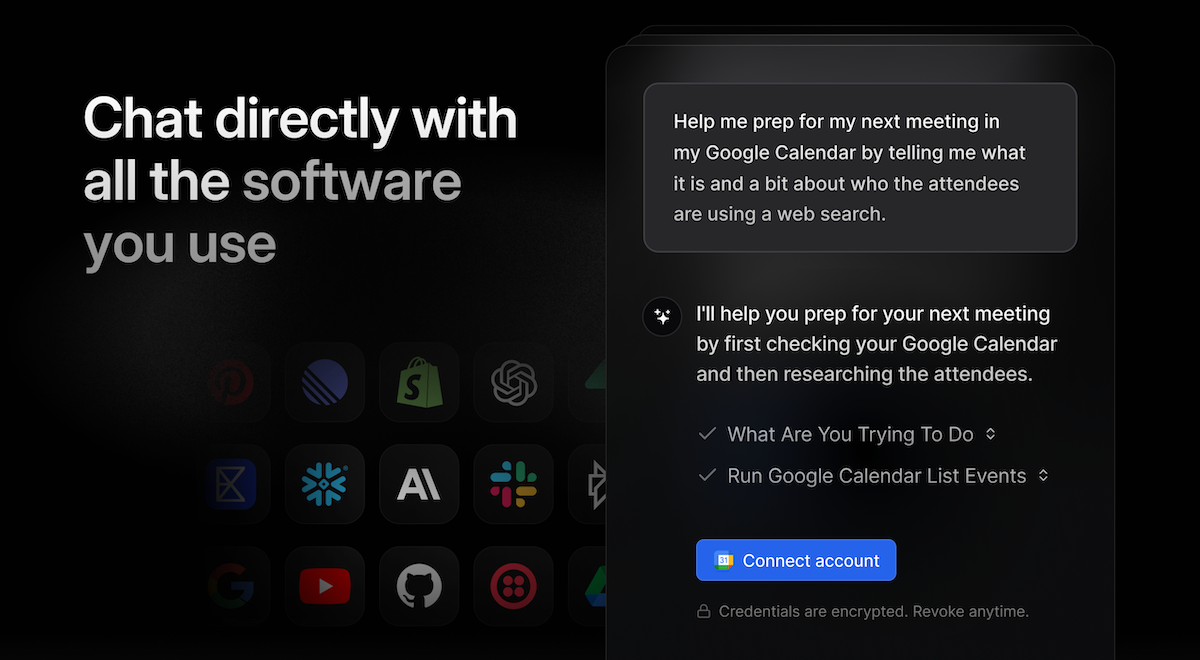
- It’s powered by Pipedream Connect and Vercel’s AI SDK and works with a wide variety of LLMs
- Direct access to >10k tools from >2800 APIs (with auth built-in of course)
- We’ve open sourced MCP Chat (MIT license), so you can fork it or use it as a reference implementation for your own AI app
Summarize my recent emails
Draft a product release announcement based on my team’s recent Linear tickets
Find the latest screenshot in my Google Drive and send it to my team on Slack
Help me prep for my next meeting — who am I meeting with and what are we discussing?All the integrations are developed by our team and battle-tested, with secure user auth built-in. Try it now at chat.pipedream.com
June 13, 2025
New Developer Playground for Pipedream Connect
We released a new developer playground for Pipedream Connect that lets you explore the SDK and check out how implementation works using either the server API / SDK with your own front, or using Pipedream’s connect-react package. As part of this update, we shipped a lot improvements:- We added a Debug tab so you can inspect all of the calls happening in realtime (with payloads and responses)
- Fixed bugs and expanded connect-react capabilities (added support for
sqlandobjectprop types and improved the UX forstring[]inputs) - We gave it a big overall facelift with a fresh new design throughout the playground
- The code is public — check out the code for the playground and run it locally here
May 12, 2025
Remote MCP Server and OpenAI Support
We’re excited to share a couple big updates to our MCP product for developers — if you’re working on exposing tools to your AI app or agent via MCP, it just got a lot easier to do this with Pipedream:Remote MCP server for developers- You no longer need to host and deploy Pipedream’s MCP server in order to add it to your app (you still can if you prefer though)
- You can now make authenticated requests to
https://remote.mcp.pipedream.net - Check out our docs for more info
- OpenAI just released native support for using MCP servers in their Responses API
- We’re excited to have partnered with them to make sure Pipedream has a drop-in solution to use our MCP server with their SDK
- Check out the docs to get started
May 7, 2025
Pipedream Connect Updates
We’ve shipped a lot of improvements to Pipedream Connect and wanted to share the latest with you all:MCP- ICYMI, we published all 2600+ integrated apps as MCP servers for individuals to use for free and for developers to deploy to their AI apps and agents
- We published an update to the MCP server reference in the public repo
- We released support for the new streamable HTTP transport type (in addition to SSE and stdio)
- We added a debug flag to make it easier for devs to see what API calls are happening from tool calls (
pd_sdk_debug=true) - We added support for configuring dynamic props
- Check out the code
queryis now a supported option inconfigureComponent, so your end users can easily search across remote options for Google Spreadsheets, Notion docs, and more- Email, HTTP, and Schedule triggers are now supported in Connect (docs)
- Basic source logs are now available for deployed triggers that are owned by external users (docs)
- We published an API for updating deployed triggers (docs)
- Check out the docs
- The Connect proxy now supports nearly 100% of all integrated apps and we significantly improved the developer interface to remove a lot of the complexity: as a dev, you don’t need to reference auth at all — the proxy will automatically inject the necessary headers or params where they need to go, based on the upstream API’s requirements
- We increased the timeout window from 2 to 30 seconds
- Check out the docs
- Added an interactive managed auth quickstart to help you get started more easily
- Improved type definitions
- Added
featured_weightto the/appsAPI (docs) - Shipped various bug fixes
- And we released a much lower priced plan to use Connect in production
March 26, 2025
Connect your AI assistant to any API
We’re very excited to ship 2500+ Pipedream MCP servers with 10k+ tools. These servers all include built-in authentication and over 10k pre-built actions as distinct tools that you can use with any LLM or agent that supports MCP. You can use Cursor, Windsurf, Claude desktop, or any other MCP client.Get started at mcp.pipedream.comLLMs + MCP == cheat mode- Claude, Cursor, Windsurf, and many AI SDKs all have built-in support for MCP servers in their desktop apps, and OpenAI just announced they’re rolling out support as well
- Chatting with an LLM no longer has to be siloed from the rest of your work — add MCP servers for Slack, GitHub, Linear, Gmail, etc, and go wild!
- Enable your AI assistant to access your Notion workspace so it can get up to speed on your internal processes and knowledge base, then use it to actually draft and reply to customer requests via Front or Intercom
- MCP is a new standard that Anthropic co-authored and is promoting within the AI industry, which provides a common interface for LLMs to communicate with APIs and other resources
- The MCP spec is nascent but quickly evolving, and there’s a lot of excitement from many developers within the AI community
- Generally, the idea is that it makes it easier to provide LLMs and AI agents with specific tools to accomplish tasks
February 21, 2025
Send custom API requests for your users
We’re excited to announce another way to help you ship integrations more quickly with Pipedream Connect: the Connect API Proxy.We recently announced that you can easily add 10k+ actions and triggers to your app or agent, yet even with that many prebuilt tools, there are still instances where developers need full code level control to send custom requests to 3rd party APIs on behalf of your end users. The Connect proxy makes this easy with a few key features:- Avoid dealing with authorization grants or token storage and refresh with managed auth to let your customers connect to >2500 APIs
- Get started more quickly by accessing hundreds of approved Pipedream OAuth clients in production
- Send custom requests to any integrated API and Pipedream automatically inserts the required auth header or token for your end user
February 7, 2025
Add 10k tools to your AI agent with Connect
Connect provides a developer toolkit that lets you easily add 2,500+ integrations to your app or AI agent.Building integrations that can access all of your customer’s apps is a core challenge for every company developing AI products.Today we’re announcing our Connect SDK and API:- Connect to every app: Get immediate access to 10,000+ tools across 2,500+ apps so you can run any action and deploy any trigger directly from your AI agent.
- No more auth headaches: Pipedream manages OAuth token storage and refresh so you don’t have to worry about managing user credentials — you can even use our pre-approved OAuth clients to avoid lengthy approval processes.
- Full UI Control: Choose between our pre-built UI components (via the connect-react package) or build your own using our server-side SDK.
- AI agents: Seamlessly power your agent with the tools they need to get their tasks done. With over 2,500+ apps supported, we have you covered.
- Embedded workflow builders: Creating an AI agent solution built around a workflow experience? Use the Connect SDK to power your integrated tools. You control the UI, we handle the integrations.
- Product integrations: Not focused on AI agents but still looking to rapidly expand integration coverage for your SaaS app? The Connect SDK and API enables new integrations to be added in a few hours instead of days/weeks.
December 9, 2024
Run workflows for your end users
With Pipedream Connect, you can ship product integrations remarkably fast—saving time and reducing complexity compared to developing integrations in house.Today we’re announcing that you can also configure workflows in Pipedream to run on behalf of your end users.Getting started- Use the Connect frontend SDK or Connect Link to let your users connect their account
- Within any workflow, toggle Use end user’s auth via Connect on any step to use your end user’s auth instead of your own
- Invoke your workflow via HTTP trigger or use Pipedream’s SDK
- Learn more in our quickstart
November 21, 2024
Introducing Pipedream Connect
Connect is a new product that enables app developers to embed the core functionality of Pipedream directly in your app or AI agent. Pipedream Connect provides managed authentication, approved client IDs, durable components, and infrastructure for running serverless functions. Build in-app messaging, CRM syncs, AI agents, and more in minutes.One SDK, thousands of API integrations!Managed authentication Today, managed authentication is publicly available. Developers have full, code-level control over how these integrations work in your application or AI agent. Pipedream simplifies the authentication process and enables you to:- Connect to all 2,400+ supported APIs, directly from your application
- Retrieve end user credentials via API
- Free on all plans up to 1,000 connected accounts
- Check out the docs
- Use the Pipedream SDK or Connect Link to handle authorization or accept API keys for any of Pipedream’s 2,400+ supported APIs.
- Securely retrieve OAuth access tokens, API keys, and other credentials for your end users with Pipedream’s REST API.
- Open an existing project or create a new one
- Click on the Connect tab on the left
- Click on the Users tab at the top
- Click Connect account
- Run Pipedream workflows on behalf of your end users
- Embed any action or trigger directly in your application
- Join us on Slack to learn more and request early access
November 18, 2024
Parallel branching now available in beta!
We’re excited to announce that Parallel branching is now available in beta! To get started, check out the docs and build a workflow!By default, workflow steps are executed serially and in sequence — only one step can run at a time. Parallel execution unlocks the ability to run steps concurrently.For example, if you need to make multiple LLM queries that are not dependent on one another you can now make them in parallel and then reference the responses in the parent flow. You may also optionally apply filtering rules to control when each branch executes.If you need a single path branching operator check out the If/Else and Switch operators.Check out the docs to learn more and let us know if you have any feedback in the #product-feedback channel of our Slack community.October 4, 2024
More intuitive and powerful filtering
We deployed an updated Filter operator that uses the new rule builder. It’s easier than ever to configure basic filtering rules to continue or end a workflow. In addition, you can now define advanced rules using boolean operators, groups and nesting. To get started, simply add a Filter step to your workflow. Let us know if you have any feedback in the #product-feedback channel of our Slack community.October 3, 2024
New and improved test options
We added new options to test workflow segments and control flow blocks. The full set of test scopes are now:- Test individual steps
- Test entire workflow, segment or block
- Test from the start of the workflow or segment
- Test to the end of the workflow or segment
September 12, 2024