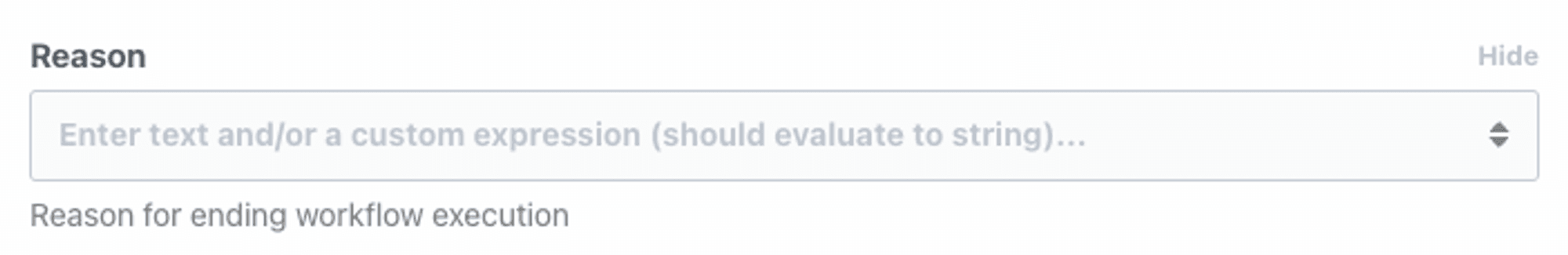$.flow.exit() in code.
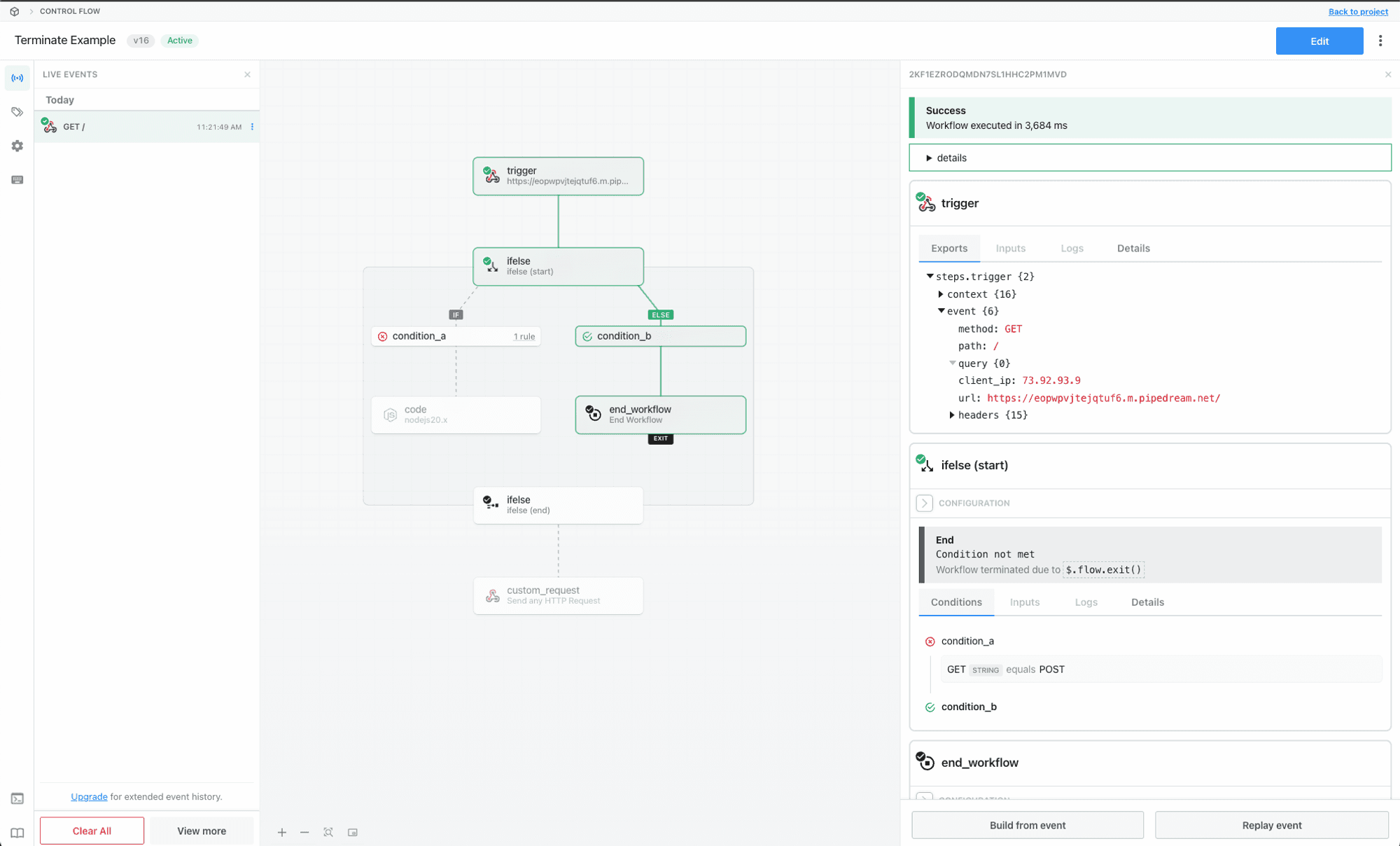
End Workflow Using a Pre-Built Action
- Select and configure the End Workflow action from the step selector
- When the step runs, the workflow execution will stop
-
You may configure an optional reason for ending the workflow execution. This reason will be surfaced when inspecting the event execution.