Subscription
If you’ve already upgraded, you’ll see an option to Manage Subscription here, which directs you to your personal Stripe portal. Here, you can change your payment method, review the details of previous invoices, and more.Usage
Credits are Pipedream’s billable unit, and users on the free plan are limited on the number of daily free credits allocated. The Usage section displays a chart of the daily credits across a historical range of time to provide insight into your usage patterns. Hover over a specific column in the chart to see the number of credits run for that specific day: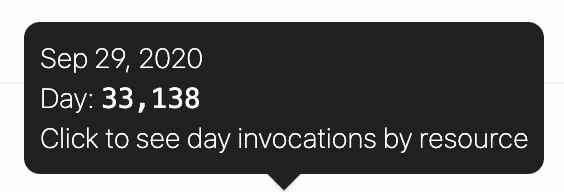
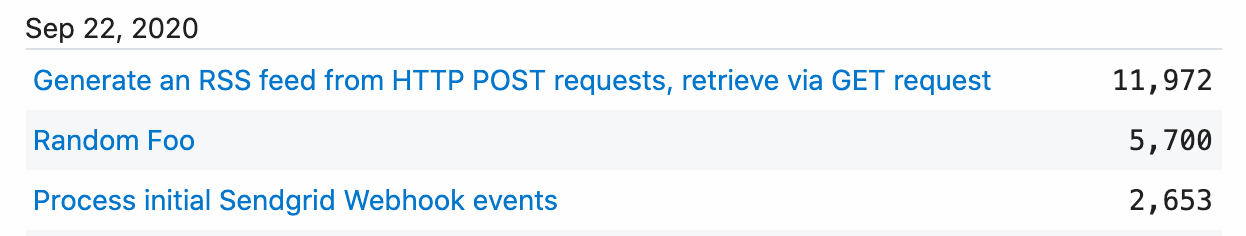
Compute Budget
Control the maximum number of credits permitted on your account with a Credit Budget. This will restrict your workspace-wide usage to the specified number of credits on a monthly or daily basis. The compute budget does not apply to credits incurred by dedicated workers or Pipedream Connect. To enable this feature, click on the toggle and define your maximum number of credits in the period.Due to how credits are accrued, there may be cases where your credit usage may go slightly over the cap.In an example scenario, with a cap set at 20 credits and a long-running workflow that uses 10 credits per run, it’s possible that two concurrent events trigger the workflow, and the cap won’t apply until after the concurrent events are processed.