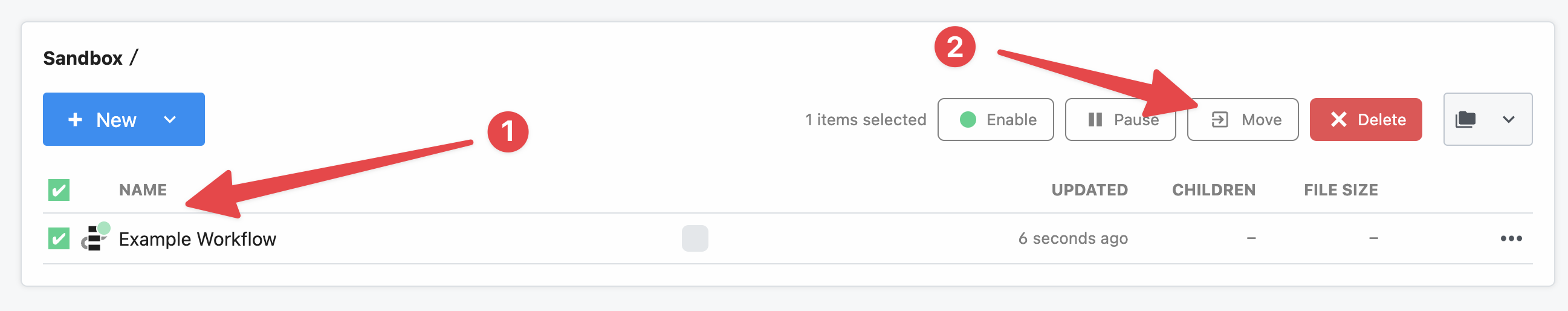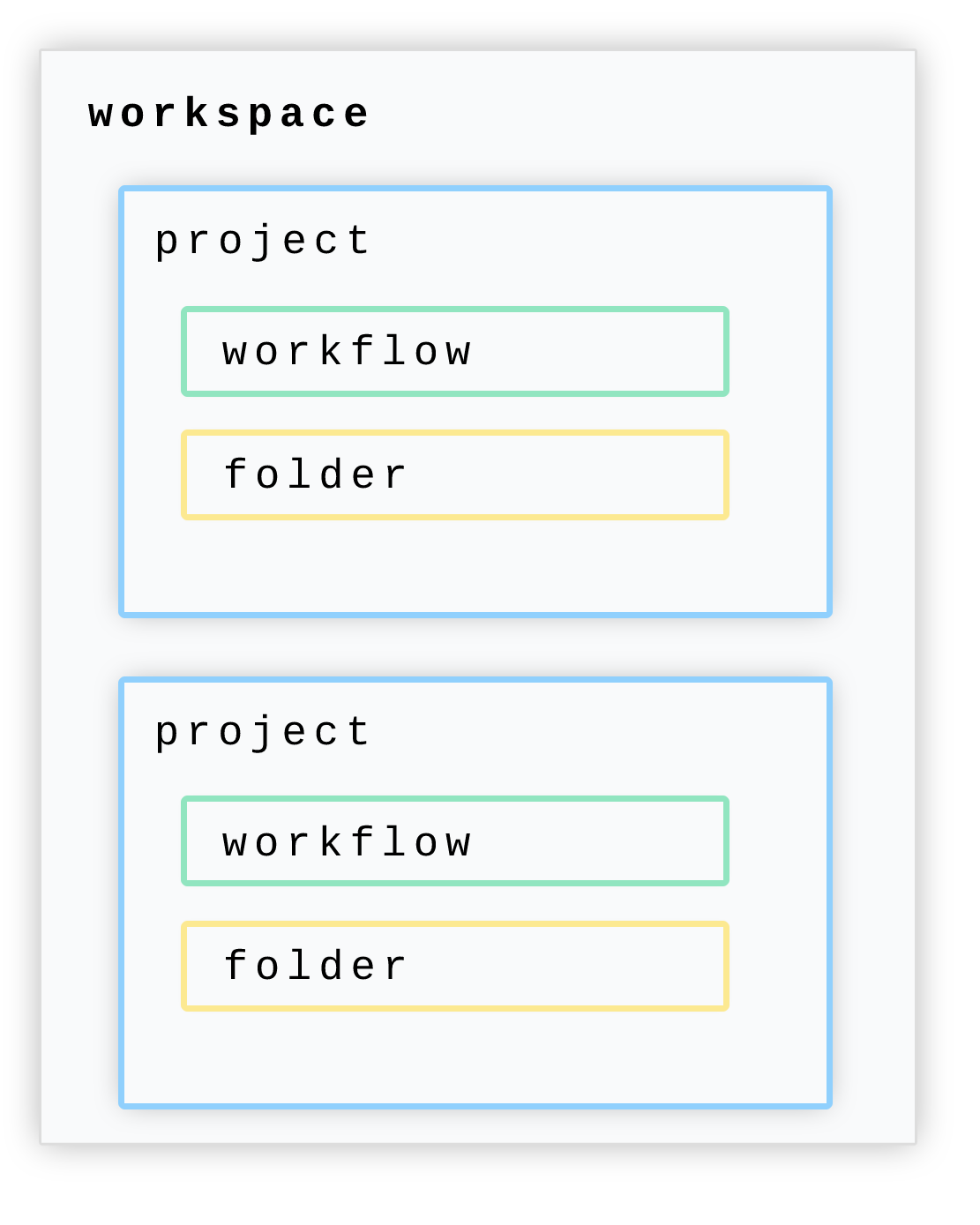
Getting started with projects
Creating projects
To create a new project, first open the Projects section in the dashboard. Then click Create project to start a new project. Enter in your desired name for the project in the prompt, then click Create. That’s it, you now have a dedicated new project created within your workspace. Now you can create workflows within this project, or move workflows into it or create folders for further organization.Creating folders and workflows in projects
Within a given project, you can create folders for your workflows. Open your project, and then click the New button for a dropdown to create a workflow in your current project.Helpful hotkeys to speed up your development
C then Fcreates a new folder.C then Wcreates a new workflow.
Moving workflows into folders
To move workflows into folders, simply drag and drop the workflow into the folder. You can move workflows or folders up a level by dragging and dropping the workflow to the folder icon at the top of the list.Importing workflows into projects
This only applies to Pipedream accounts that created workflows before the projects feature was released.
- Open the Workflows area in the dashboard
- Select one or more workflows you’d like to import into a project
- Click Move in the top right and select a project to move them to
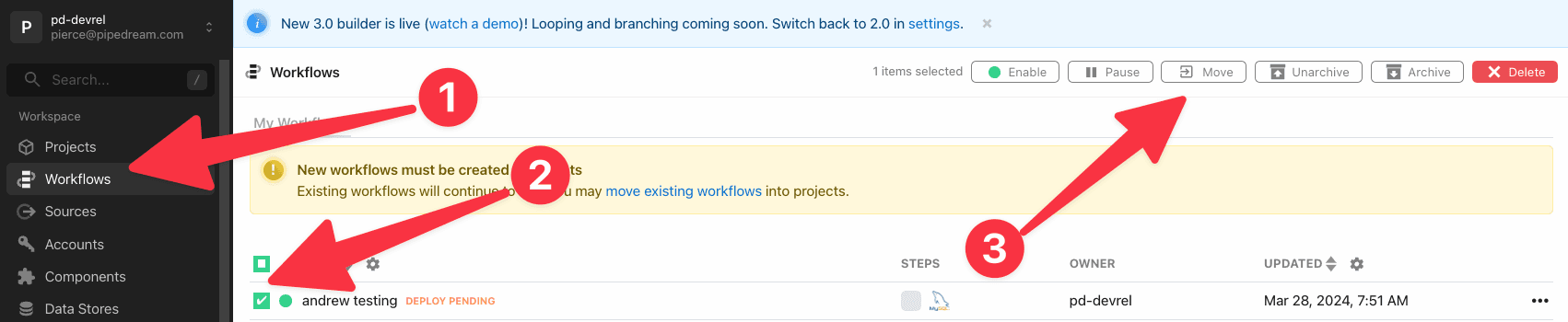
Moving workflows between projects
To move a workflow from one project to another project, first check the workflow and then click Move to open a dropdown of projects. Select the project to move this workflow to, and click Move once more to complete the move.