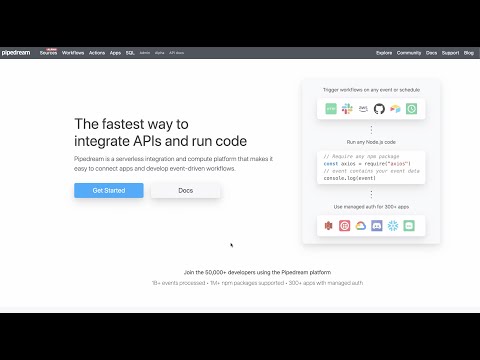What do you want to automate
with PagerDuty and Data Stores?
Prompt, edit and deploy AI agents that connect to PagerDuty, Data Stores and 3,000+ other apps in seconds.
Trusted by 1,000,000+ developers from startups to Fortune 500 companies
Popular Ways to Connect PagerDuty with Data Stores#
Popular PagerDuty and Data Stores Actions#
Add or update a single record in your Pipedream Data Store
Find the user on call for a specific schedule. See the docs here
Add or update multiple records to your Pipedream Data Store
Append to a record in your data store Pipedream Data Store. If the record does not exist, a new record will be created in an array format.
Overview of PagerDuty#
The PagerDuty API offers a powerful interface to automate your digital operations management. By leveraging its capabilities on Pipedream, you can create workflows that respond to incidents, automate alerts, and synchronize incident data across various platforms. PagerDuty's API enables you to manage services, teams, and incidents, ensuring that your systems remain operational and that the right people are notified at the right time.
Connect PagerDuty#
import { axios } from "@pipedream/platform"
export default defineComponent({
props: {
pagerduty: {
type: "app",
app: "pagerduty",
}
},
async run({steps, $}) {
return await axios($, {
url: `https://api.pagerduty.com/users/me`,
headers: {
Authorization: `Bearer ${this.pagerduty.$auth.oauth_access_token}`,
"Accept": `application/vnd.pagerduty+json;version=2`,
},
})
},
})
Overview of Data Stores#
Data Stores are a key-value store that allow you to persist state and share data across workflows. You can perform CRUD operations, enabling dynamic data management within your serverless architecture. Use it to save results from API calls, user inputs, or interim data; then read, update, or enrich this data in subsequent steps or workflows. Data Stores simplify stateful logic and cross-workflow communication, making them ideal for tracking process statuses, aggregating metrics, or serving as a simple configuration store.
Connect Data Stores#
export default defineComponent({
props: {
myDataStore: {
type: "data_store",
},
},
async run({ steps, $ }) {
await this.myDataStore.set("key_here","Any serializable JSON as the value")
return await this.myDataStore.get("key_here")
},
})Related Videos#