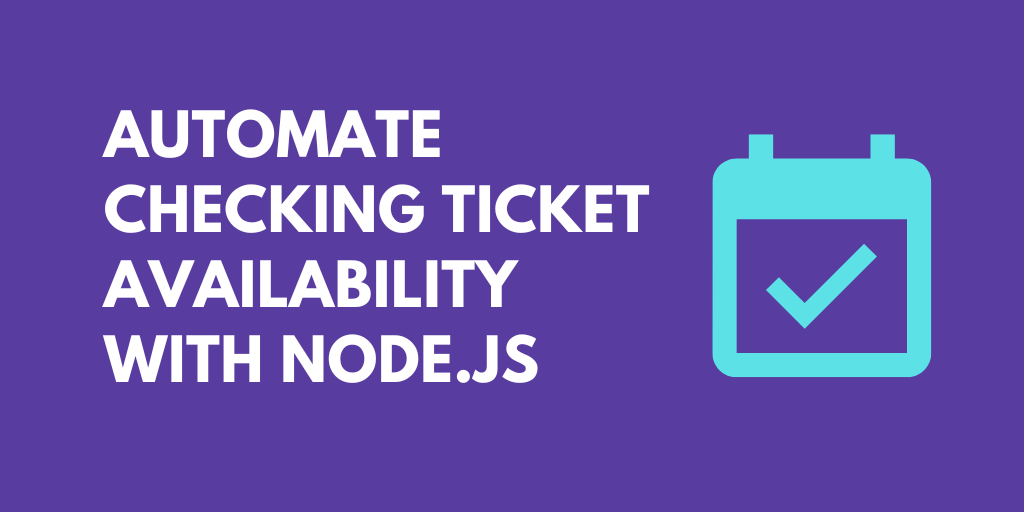What do you want to automate
with Cloudinary and Node?
Prompt, edit and deploy AI agents that connect to Cloudinary, Node and 3,000+ other apps in seconds.
Trusted by 1,000,000+ developers from startups to Fortune 500 companies
Popular Cloudinary and Node Actions#
Gets a report of your Cloudinary account usage details, including storage, credits, bandwidth, requests, number of resources, and add-on usage. See the documentation
Write custom Node.js code and use any of the 400k+ npm packages available. Refer to the Pipedream Node docs to learn more.
Lists resources (assets) uploaded to your product environment. See the documentation
Transforms images on-the-fly. It modifies them to any required format, style and dimension, resize and crop the images, etc. See the documentation
Transforms image or video resources on-the-fly. It allows transformation options for resource optimization (i.e. web viewing), resize and crop the resources, etc. Image transformation documentation. Video transformation documentation
Overview of Cloudinary#
The Cloudinary API empowers developers to manage media assets in the cloud with ease. It allows for uploading, storing, optimizing, and delivering images and videos with automated transformations to ensure the content is tailored for any device or platform. This API's versatility is key for automating workflows that require dynamic media handling, such as resizing images on-the-fly, converting video formats, or even extracting metadata for asset management.
Connect Cloudinary#
import { axios } from "@pipedream/platform"
export default defineComponent({
props: {
cloudinary: {
type: "app",
app: "cloudinary",
}
},
async run({steps, $}) {
return await axios($, {
url: `https://api.cloudinary.com/v1_1/${this.cloudinary.$auth.cloud_name}/resources/image`,
auth: {
username: `${this.cloudinary.$auth.api_key}`,
password: `${this.cloudinary.$auth.api_secret}`,
},
})
},
})
Overview of Node#
Develop, run and deploy your Node.js code in Pipedream workflows, using it between no-code steps, with connected accounts, or integrate Data Stores and File Stores
This includes installing NPM packages, within your code without having to manage a package.json file or running npm install.
Below is an example of installing the axios package in a Pipedream Node.js code step. Pipedream imports the axios package, performs the API request, and shares the response with subsequent workflow steps:
Connect Node#
// To use previous step data, pass the `steps` object to the run() function
export default defineComponent({
async run({ steps, $ }) {
// Return data to use it in future steps
return steps.trigger.event
},
})Community Posts#