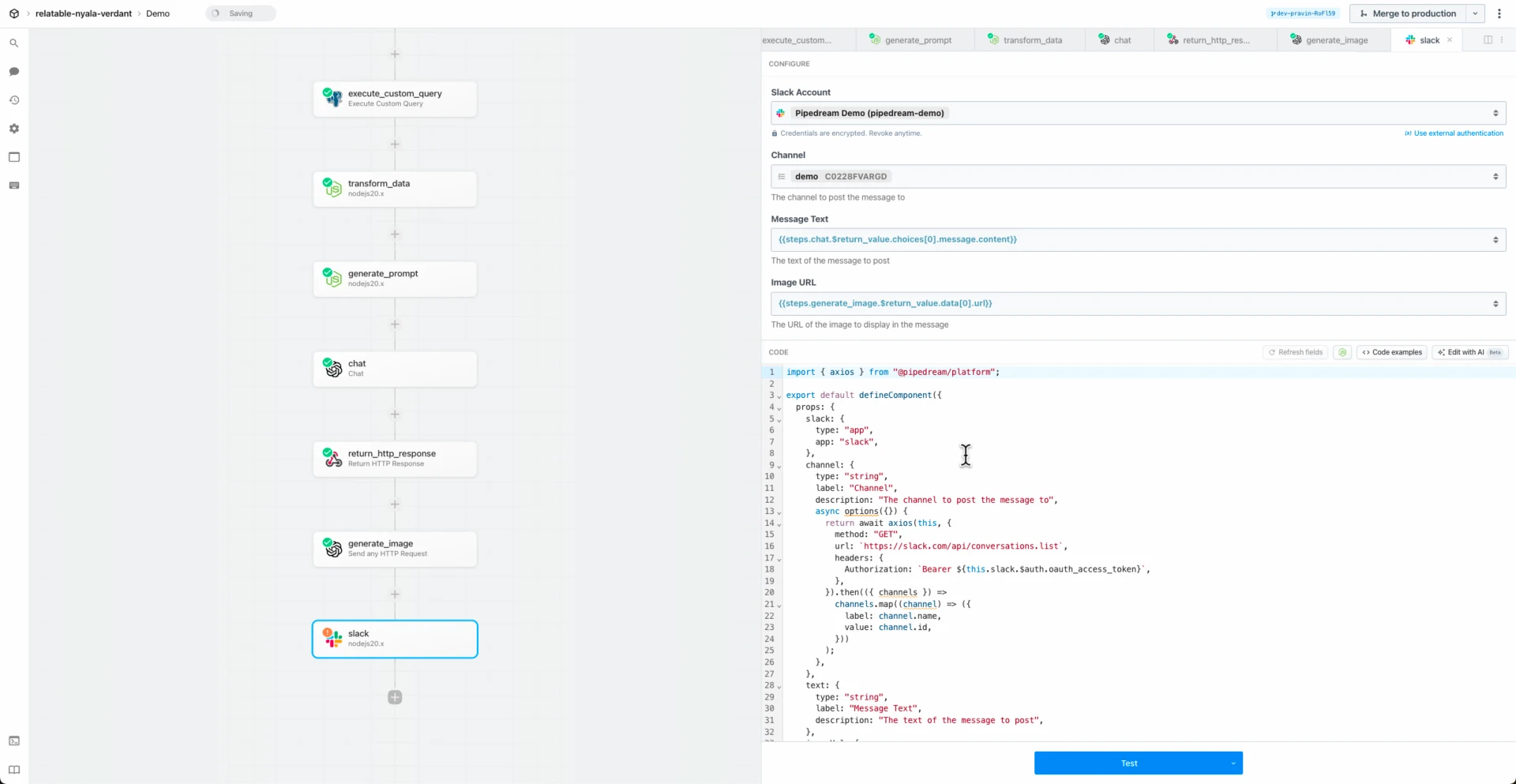import bannerbear from "../../bannerbear.app.mjs";
import utils from "../../common/utils.mjs";
export default {
key: "bannerbear-create-video",
name: "Create Video",
description: "Creates a Video. [See the docs here](https://developers.bannerbear.com/#post-v2-videos).",
type: "action",
version: "0.0.2",
annotations: {
destructiveHint: false,
openWorldHint: true,
readOnlyHint: false,
},
props: {
bannerbear,
videoTemplate: {
propDefinition: [
bannerbear,
"videoTemplateUid",
],
},
modifications: {
propDefinition: [
bannerbear,
"modifications",
],
},
inputMediaUrl: {
propDefinition: [
bannerbear,
"inputMediaUrl",
],
},
zoom: {
type: "string",
label: "Zoom",
description: "Apply a panning zoom effect to the video or image, can be one of: center, top, right, bottom, left.",
optional: true,
options: [
"center",
"top",
"right",
"bottom",
"left",
],
},
zoomFactor: {
type: "integer",
label: "Zoom Factor",
description: "Amount to zoom in by from `1` to `100`. If **Zoom** is set and **Zoom Factor** is left blank, this will default to `10`.",
min: 1,
max: 100,
optional: true,
},
blur: {
type: "integer",
label: "Blur",
description: "Apply a blur filter (from `1` to `10`) to the incoming video.",
min: 1,
max: 10,
optional: true,
},
trimStartTime: {
type: "string",
label: "Trim Start Time",
description: "Trim the **Input Media URL** clip to a specific start point, using `HH:MM:SS` notation.",
optional: true,
},
trimEndTime: {
type: "string",
label: "Trim End Time",
description: "Trim the **Input Media URL** clip to a specific end point, using `HH:MM:SS` notation.",
optional: true,
},
trimToLengthInSeconds: {
type: "integer",
label: "Trim To Length In Seconds",
description: "Force trim the end video to a specific time. There are two ways to trim videos, either you use **Trim To Length In Seconds** to trim from the start point by specifying a desired length. Or you can use **Trim Start Time** and **Trim End Time** to specify a part of the video / audio to be used.",
optional: true,
},
webhookUrl: {
propDefinition: [
bannerbear,
"webhookUrl",
],
description: "A url to POST the full Video object to upon rendering completed",
},
metadata: {
propDefinition: [
bannerbear,
"metadata",
],
},
},
async run({ $ }) {
const {
videoTemplate,
inputMediaUrl,
zoom,
zoomFactor,
blur,
trimStartTime,
trimEndTime,
trimToLengthInSeconds,
webhookUrl,
metadata,
} = this;
const modifications = utils.parse(this.modifications);
const response = await this.bannerbear.createVideo({
$,
data: {
video_template: videoTemplate,
modifications,
input_media_url: inputMediaUrl,
zoom,
zoom_factor: zoomFactor,
blur,
trim_start_time: trimStartTime,
trim_end_time: trimEndTime,
trim_to_length_in_seconds: trimToLengthInSeconds,
webhook_url: webhookUrl,
metadata,
},
});
$.export("$summary", `Successfully created video with UID ${response.uid}`);
return response;
},
};
 Chase Roberts@chsrbrts@benedictevans If you haven’t used @pipedream yet, then you haven’t lived.
Chase Roberts@chsrbrts@benedictevans If you haven’t used @pipedream yet, then you haven’t lived. ✨Ellie Day✨@heyelliedayEvaluation update: @pipedream has quite literally been a dream to work with! I’m excited to leverage this tool for all the various workflows I need to write. I’m currently at 11k invocations a day from the initial workflows I’ve written in the past couple weeks.
✨Ellie Day✨@heyelliedayEvaluation update: @pipedream has quite literally been a dream to work with! I’m excited to leverage this tool for all the various workflows I need to write. I’m currently at 11k invocations a day from the initial workflows I’ve written in the past couple weeks. Michael Braedley@MBraedleyUpdate: I got it working properly, and it's working so well that I'm dropping IFTTT. @pipedream can do everything that IFTTT basic can, and most (if not all things) IFTTT pro can for free or at a reasonable price if you need it. I am recommending it for basically any power user.
Michael Braedley@MBraedleyUpdate: I got it working properly, and it's working so well that I'm dropping IFTTT. @pipedream can do everything that IFTTT basic can, and most (if not all things) IFTTT pro can for free or at a reasonable price if you need it. I am recommending it for basically any power user. Thomas Cutting@mrthomascuttingWant quick+dirty integrations for a serverless workflow - @pipedream is my new go-to 😃
Thomas Cutting@mrthomascuttingWant quick+dirty integrations for a serverless workflow - @pipedream is my new go-to 😃 Matthew Roberts@mattdotrobertsday 013 - finally hit node js. This is the secret sauce of taking #nocode projects that one step further. Pumped about getting deeper into @pipedream now
Matthew Roberts@mattdotrobertsday 013 - finally hit node js. This is the secret sauce of taking #nocode projects that one step further. Pumped about getting deeper into @pipedream now Kenneth Auchenberg 💭@auchenbergYahoo Pipes is back! Kinda 😍 @pipedream
Kenneth Auchenberg 💭@auchenbergYahoo Pipes is back! Kinda 😍 @pipedream Raymond Camden 🥑@raymondcamdenAwesome video by the @pipedream folks showing real time twitter sentiment analysis integrated with Google Sheets. This is where Pipedream *really* shines, connecting systems together in easy workflows.
Raymond Camden 🥑@raymondcamdenAwesome video by the @pipedream folks showing real time twitter sentiment analysis integrated with Google Sheets. This is where Pipedream *really* shines, connecting systems together in easy workflows. Nacho Caballero@nachocaballeroI couldn't recommend @pipedream more. It's an amazing service to integrate different APIs. Much more powerful than Zapier and more user-friendly than AWS Lambda. I'm very proud to wear this t-shirt #NoCode
Nacho Caballero@nachocaballeroI couldn't recommend @pipedream more. It's an amazing service to integrate different APIs. Much more powerful than Zapier and more user-friendly than AWS Lambda. I'm very proud to wear this t-shirt #NoCode Jason Snow@jyksnwDeveloped a working prototype environmental sensor IoT solution with @particle Photon, @pipedream, and @MongoDB with full graphing and alerting in less than a day! All amazing technology, will def. be exploring these more.
Jason Snow@jyksnwDeveloped a working prototype environmental sensor IoT solution with @particle Photon, @pipedream, and @MongoDB with full graphing and alerting in less than a day! All amazing technology, will def. be exploring these more. Steven Terrana@steven_terrana@burgwyn you've inspired me to finally set up my own blog. I'll make sure my first blog post explains the tech behind the setup. think @obsdmd + @GatsbyJS + @pipedream.
Steven Terrana@steven_terrana@burgwyn you've inspired me to finally set up my own blog. I'll make sure my first blog post explains the tech behind the setup. think @obsdmd + @GatsbyJS + @pipedream. 🚄 James Augeri, PhD@DotDotJamesWant to low-code your back end, need more horsepower than @Bubble / @KnackHQ, or just miss Yahoo! Pipes? Check out @PipeDream
🚄 James Augeri, PhD@DotDotJamesWant to low-code your back end, need more horsepower than @Bubble / @KnackHQ, or just miss Yahoo! Pipes? Check out @PipeDream Sébastien Chopin@AtinuxGitHub issues should be like @linear_app for maintainers. Looking forward more integrations with GH actions or tools like @pipedream 👀
Sébastien Chopin@AtinuxGitHub issues should be like @linear_app for maintainers. Looking forward more integrations with GH actions or tools like @pipedream 👀 Raul@raul_predescuIf you're a dev and not using @pipedream, you're missing out. Been using it for months, daily. FREE for devs. Plenty of integrations and good limits. Absolutely love it.
Raul@raul_predescuIf you're a dev and not using @pipedream, you're missing out. Been using it for months, daily. FREE for devs. Plenty of integrations and good limits. Absolutely love it. Bruno Skvorc@bitfallsSo @pipedream is pretty amazing. In 3 minutes I just made a flow which adds @rickastley's Never Gonna Give You Up to my @spotify playlist whenever a new pull request arrives in an old repo of mine.
Bruno Skvorc@bitfallsSo @pipedream is pretty amazing. In 3 minutes I just made a flow which adds @rickastley's Never Gonna Give You Up to my @spotify playlist whenever a new pull request arrives in an old repo of mine. Zach Lanich@ZachLanichUm, wow 🤯 @pipedream
Zach Lanich@ZachLanichUm, wow 🤯 @pipedream Steven Bell@bellontechI just used @pipedream to build a Shopify App. Wow, they make small backed tasks easy.
Steven Bell@bellontechI just used @pipedream to build a Shopify App. Wow, they make small backed tasks easy. Jay Hack 🎩🇺🇸@_jayhack_Very impressed with this bad boi - it reminds me of a @PalantirTech internal tool, but geared towards integrations instead of data analysis and far more customizable. Great expectations here 🚀🤩
Jay Hack 🎩🇺🇸@_jayhack_Very impressed with this bad boi - it reminds me of a @PalantirTech internal tool, but geared towards integrations instead of data analysis and far more customizable. Great expectations here 🚀🤩 Tree Sturgeon 🔥🚴♂️🌳@philsturgeonFor context this is day 2 of a really challenging and stupid migration from Notion to @airtable with disparate/missing data. It's going better than expected and thanks to @pipedream I don't have to bother the iOS dev to add W3W.
Tree Sturgeon 🔥🚴♂️🌳@philsturgeonFor context this is day 2 of a really challenging and stupid migration from Notion to @airtable with disparate/missing data. It's going better than expected and thanks to @pipedream I don't have to bother the iOS dev to add W3W.