What is SSE?
Server-sent Events (SSE) is a specification that allows servers to send events directly to clients that subscribe to those events, similar to WebSockets and related server to client push technologies. Unlike WebSockets, SSE enables one-way communication from server to clients (WebSockets enable bidirectional communication between server and client, allowing you to pass messages back and forth). Luckily, if you only need a client to subscribe to events from a server, and don’t require bidirectional communication, SSE is simple way to make that happen.What can I do with the SSE destination?
SSE is typically used by web developers to update a webpage with new events in real-time, without forcing a user to reload a page to fetch new data. If you’d like to update data on a webpage in that manner, you can subscribe to your workflow’s event stream and handle new events as they come in. Beyond web browsers, any program that’s able to create anEventSource interface can listen for server-sent events delivered from Pipedream. You can run a Node.js script or a Ruby on Rails app that receives server-sent events, for example.
Sending data to an SSE Destination in workflows
You can send data to an SSE Destination in Node.js code steps using the$.send.sse() function.
- Add a new step to your workflow
- Select the option to Run custom code and choose the Node.js runtime.
- Add this code to that step:
$.send.sse().
Send a test event to your workflow, then review the section on Receiving events to see how you can setup an EventSource to retrieve events sent to the SSE Destination.
Destination delivery is asynchronous. If you iterate over an array of values and send an SSE for each:
await the execution of the SSE Destination requests in your workflow. We’ll collect every $.send.sse() call and defer those requests, sending them after your workflow finishes.
Using $.send.sse in component actions
If you’re authoring a component action, you can send events to an SSE destination using $.send.sse.
$.send.sse functions the same as $.send.sse in workflow code steps:
Receiving events
Once you’ve sent events to an SSE Destination, you can start receiving a stream of those events in a client by configuring anEventSource that connects to the Pipedream SSE stream.
Retrieving your workflow’s event stream URL
First, it’s important to note that all events sent to an SSE destination within a workflow are sent to an SSE event stream specific to that workflow. The event stream is tied to the workflow’s ID, which you can find by examining the URL of the pipeline in the Pipedream UI. For example, thep_aBcDeF in this URL is the pipeline ID:
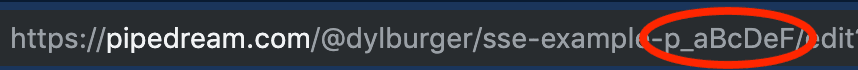
p_ prefix is part of the workflow ID.
Once you have the workflow ID, you can construct the event source URL for your SSE destination. That URL is of the following format:
Sample code to connect to your event stream
It’s easy to setup a simple webpage toconsole.log() all events from an event stream. You can find a lot more examples of how to work with SSE on the web, but this should help you understand the basic concepts.
You’ll need to create two files in the same directory on your machine: an index.html file for the HTML.
index.html
index.html page in your browser. In your browser’s developer tools JavaScript console, you should see new events appear as you send them.
Note that the addEventListener code will listen specifically for events sent to the events channel specified in our SSE destination. You can listen for multiple types of events at once by adding multiple event listeners on the client.
Try triggering more test events from your workflow while this page is open to see how this works end-to-end.
:keepalive messages
The SSE spec notes that
Legacy proxy servers are known to, in certain cases, drop HTTP connections after a short timeout. To protect against such proxy servers, authors can include a comment line (one starting with a ’:’ character) every 15 seconds or so.Roughly every 15 seconds, we’ll send a message with the
:keepalive comment to keep open SSE connections alive. These comments should be ignored when you’re listening for messages using the EventSource interface.