What do you want to automate
with Quaderno and Google Sheets?
Prompt, edit and deploy AI agents that connect to Quaderno, Google Sheets and 3,000+ other apps in seconds.
Trusted by 1,000,000+ developers from startups to Fortune 500 companies
Popular Ways to Connect Quaderno with Google Sheets#
Popular Quaderno and Google Sheets Triggers#
Emit new event when a new invoice is generated in Quaderno. See the Documentation
Emit new event when a payment is successfully processed in Quaderno. See the Documentation
Emit new event each time a comment is added to a spreadsheet.
Emit new event each time a row or rows are added to the bottom of a spreadsheet.
Popular Quaderno and Google Sheets Actions#
Add a single row of data to Google Sheets. Optionally insert the row at a specific index (e.g., row 2 to insert after headers, shifting existing data down). See the documentation
Add multiple rows of data to a Google Sheet. See the documentation
Get all values or values from a range of cells using A1 notation. See the documentation
Overview of Quaderno#
The Quaderno API provides robust capabilities for handling sales tax, VAT, and GST compliance. It allows you to automate tax calculations, create and send invoices, and manage transactions and reports with ease. Integrating the Quaderno API on Pipedream opens up opportunities to streamline your finance operations by connecting to various other services like CRMs, payment gateways, and e-commerce platforms, all while leveraging Pipedream's serverless platform to execute custom logic without managing infrastructure.
Connect Quaderno#
import { axios } from "@pipedream/platform"
export default defineComponent({
props: {
quaderno: {
type: "app",
app: "quaderno",
}
},
async run({steps, $}) {
return await axios($, {
url: `https://${this.quaderno.$auth.domain}/api/authorization`,
headers: {
"Accept": `application/json`,
},
auth: {
username: `${this.quaderno.$auth.api_key}`,
password: ``,
},
})
},
})
Overview of Google Sheets#
The Google Sheets API allows for the creation, reading, updating, and deletion of data within Google Sheets, enabling a robust platform for spreadsheet management and data manipulation. Through Pipedream, you can craft serverless workflows that respond to various triggers, such as webhook events, emails, or scheduled times, to interact with Google Sheets. This synergy can automate reporting, synchronize data across applications, manage inventory, track leads in a CRM, or even conduct survey analysis by updating and retrieving sheet data on the fly.
Connect Google Sheets#
import { axios } from "@pipedream/platform"
export default defineComponent({
props: {
google_sheets: {
type: "app",
app: "google_sheets",
}
},
async run({steps, $}) {
return await axios($, {
url: `https://www.googleapis.com/oauth2/v1/userinfo`,
headers: {
Authorization: `Bearer ${this.google_sheets.$auth.oauth_access_token}`,
},
})
},
})
Related Videos#
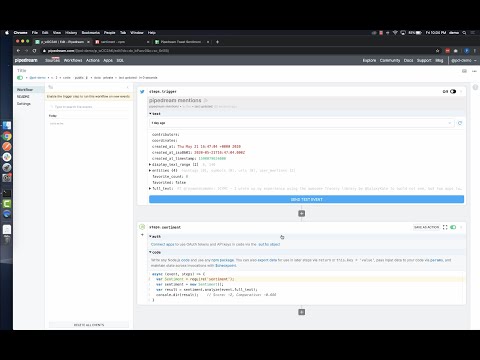


Community Posts#


