What do you want to automate with GitHub?
Prompt, edit and deploy AI agents that connect to GitHub and 3,000+ other apps in seconds.
1-24of3,000+apps by most popular
Trusted by 1,000,000+ developers from startups to Fortune 500 companies
Overview#
The GitHub API is a powerful gateway to interaction with GitHub's vast web of data and services, offering a suite of endpoints to manipulate and retrieve information on repositories, pull requests, issues, and more. Harnessing this API on Pipedream, you can orchestrate automated workflows that respond to events in real-time, manage repository data, streamline collaborative processes, and connect GitHub with other services for a more integrated development lifecycle.
import { axios } from "@pipedream/platform"
export default defineComponent({
props: {
github: {
type: "app",
app: "github",
}
},
async run({steps, $}) {
return await axios($, {
url: `https://api.github.com/user`,
headers: {
Authorization: `Bearer ${this.github.$auth.oauth_access_token}`,
"X-GitHub-Api-Version": `2022-11-28`,
},
})
},
})
Example Use Cases#
Automated Issue Management Workflow: Trigger a workflow on Pipedream when new GitHub issues are opened. Automatically label them based on content, assign to the correct team member, or prioritize by sending details to a project management tool like Trello or Jira.
Code Quality Control Workflow: Upon each push to a repository, use Pipedream to run the code through automated tests and linters, reporting back the status directly in the commit or pull request. Integrate with Slack to notify the development team about the code quality status or any failed checks.
Release Management Workflow: Automate the process of releasing new versions of software. When a new tag is pushed to GitHub, Pipedream can build the code, run tests, deploy the release to production environments, and notify stakeholders through email or a messaging app like Microsoft Teams.
Getting Started#
GitHub Triggers: Webhooks vs. Polling
The GitHub triggers in Pipedream enable you to get notified immediately via a webhook if you have admin rights on the repo you're watching. Otherwise you can still poll for updates at a regular interval for any other repo where you might not have admin rights.
Example: New or Updated Issue
If you are an admin on the repo, this trigger will be configured as a webhook — so any time there is a new or updated issue in the repo, an event will immediately get emitted.
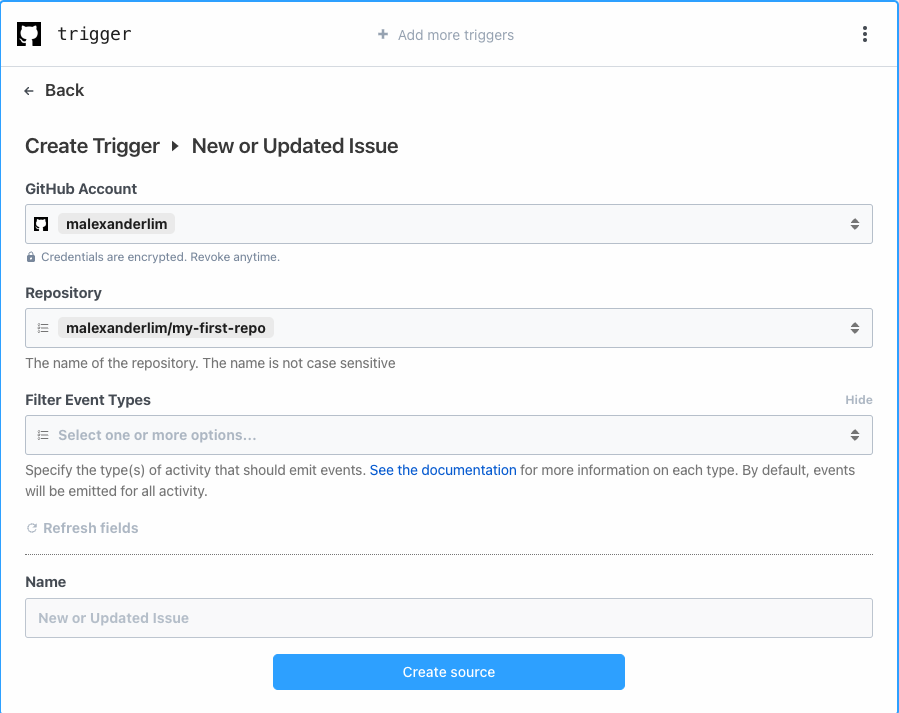
If you do not have admin rights on the repo you're watching, you can configure the Pipedream trigger to poll for updates on a regular interval.
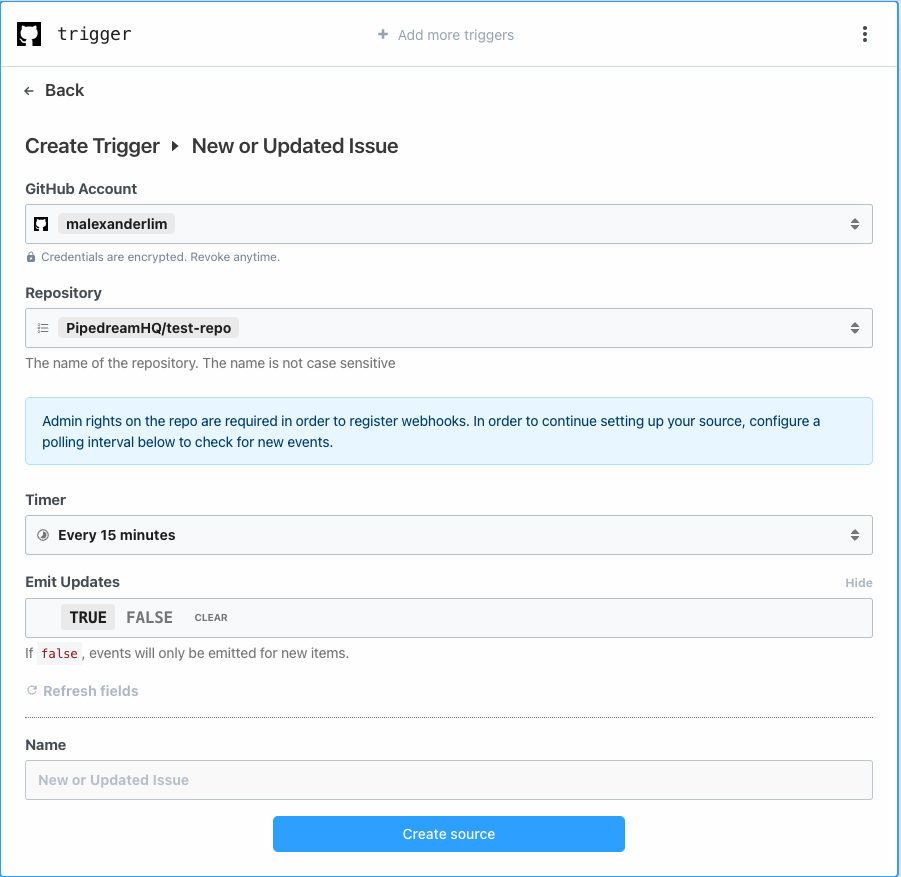
Popular GitHub Triggers#
Popular GitHub Actions#
Find issues and pull requests by state and keyword. See the documentation
Allows you to add a new gist with one or more files. See the documentation
Authentication#
Name Slug: githubGitHub uses OAuth authentication. When you connect your GitHub account, Pipedream will open a popup window where you can sign into GitHub and grant Pipedream permission to connect to your account. Pipedream securely stores and automatically refreshes the OAuth tokens so you can easily authenticate any GitHub API.
Pipedream requests the following authorization scopes when you connect your account:
reporead:orgadmin:org_hookgistprojectnotificationsread:userwrite:discussionadmin:repo_hook- authorization
GEThttps://github.com/login/oauth/authorize?client_id={{oauth.client_id}}&state={{oauth.state}}&redirect_uri={{oauth.redirect_uri}}&response_type=code&scope={{oauth.space_separated_scopes}}&login= - accessToken
POSThttps://github.com/login/oauth/access_tokencontent-type:application/x-www-form-urlencodedaccept:application/jsonclient_id={{oauth.client_id}}&client_secret={{oauth.client_secret}}&grant_type=authorization_code&code={{oauth.code}}