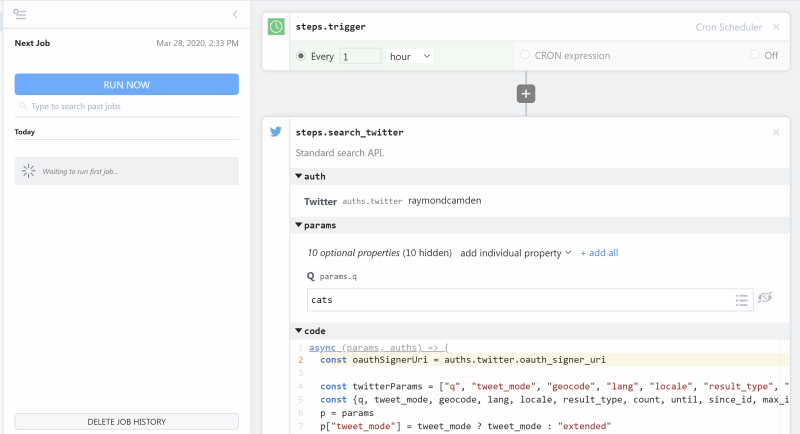What do you want to automate
with Customer.io and HTTP / Webhook?
Prompt, edit and deploy AI agents that connect to Customer.io, HTTP / Webhook and 3,000+ other apps in seconds.
Trusted by 1,000,000+ developers from startups to Fortune 500 companies
Popular Ways to Connect Customer.io with HTTP / Webhook#
Popular Customer.io and HTTP / Webhook Triggers#
Get a URL and emit the full HTTP event on every request (including headers and query parameters). You can also configure the HTTP response code, body, and more.
Get a URL and emit the HTTP body as an event on every request
Emit new event when the content of the URL changes.
Popular Customer.io and HTTP / Webhook Actions#
Add people to a manual segment by ID. You are limited to 1000 customer IDs per request. See the docs here
Send an HTTP request using any method and URL. Optionally configure query string parameters, headers, and basic auth.
Sends, tracks a customer event to Customer io. See the docs here
Overview of Customer.io#
Customer.io is a versatile automation tool that allows you to harness the power of email, SMS, and push notifications to create personalized customer experiences. With its comprehensive API, Customer.io enables you to track customer interactions, segment audiences, and trigger targeted communications based on user behavior and data. By leveraging Pipedream, you can easily connect Customer.io to various other services and APIs to automate complex workflows, synthesize data, and respond to events in real-time.
Connect Customer.io#
import { axios } from "@pipedream/platform"
export default defineComponent({
props: {
customer_io: {
type: "app",
app: "customer_io",
}
},
async run({steps, $}) {
return await axios($, {
url: `https://track.customer.io/api/v1/accounts/region`,
auth: {
username: `${this.customer_io.$auth.site_id}`,
password: `${this.customer_io.$auth.api_key}`,
},
})
},
})
Overview of HTTP / Webhook#
Build, test, and send HTTP requests without code using your Pipedream workflows. The HTTP / Webhook action is a tool to build HTTP requests with a Postman-like graphical interface.

Point and click HTTP requests
Define the target URL, HTTP verb, headers, query parameters, and payload body without writing custom code.

Focus on integrating, not authenticating
This action can also use your connected accounts with third-party APIs. Selecting an integrated app will automatically update the request’s headers to authenticate with the app properly, and even inject your token dynamically.
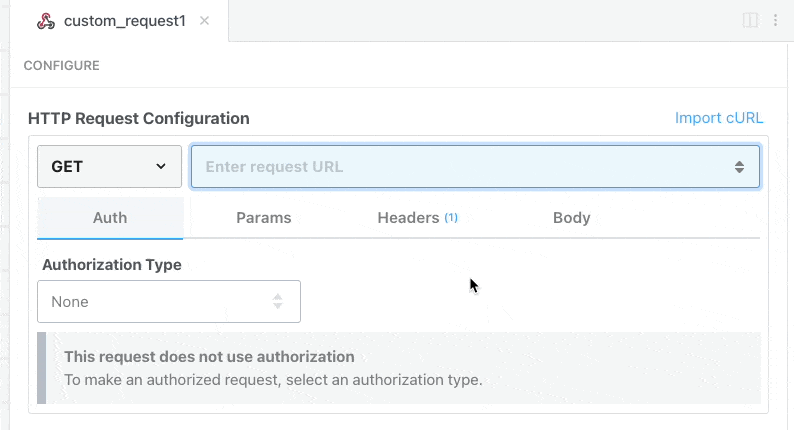
Pipedream integrates with thousands of APIs, but if you can’t find a Pipedream integration simply use Environment Variables in your request headers to authenticate with.
Compatible with no code actions or Node.js and Python
The HTTP/Webhook action exports HTTP response data for use in subsequent workflow steps, enabling easy data transformation, further API calls, database storage, and more.
Response data is available for both coded (Node.js, Python) and no-code steps within your workflow.
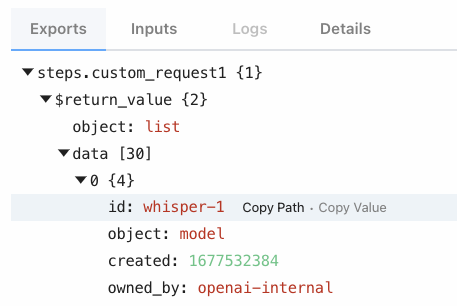
Connect HTTP / Webhook#
// To use any npm package on Pipedream, just import it
import axios from "axios"
export default defineComponent({
async run({ steps, $ }) {
const { data } = await axios({
method: "GET",
url: "https://pokeapi.co/api/v2/pokemon/charizard",
})
return data.species
},
})
Community Posts#