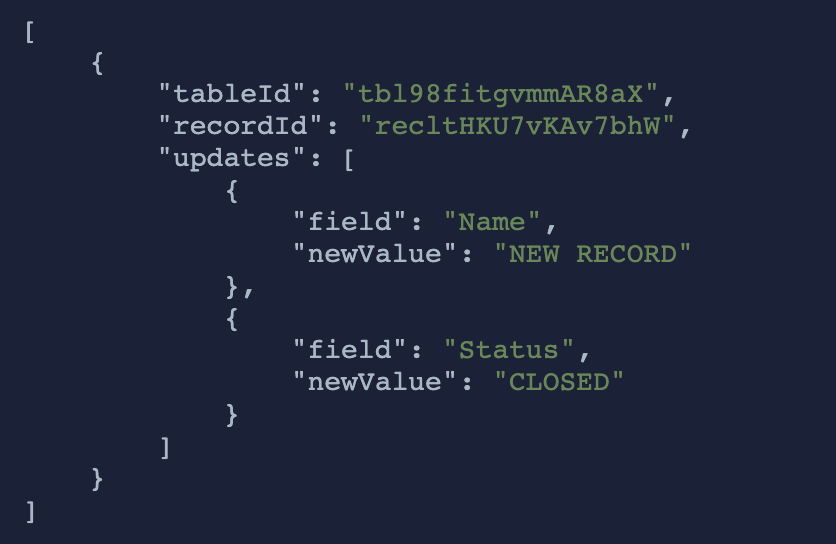What do you want to automate with Slack?
Prompt, edit and deploy AI agents that connect to Slack and 2,500+ other apps in seconds.
1-24of2,500+apps by most popular
Trusted by 1,000,000+ developers from startups to Fortune 500 companies
Overview#
The Pipedream Slack app enables you to build event-driven workflows that interact with the Slack API. Once you authorize the Pipedream app's access to your workspace, you can use Pipedream workflows to perform common Slack actions or write your own code against the Slack API.
The Pipedream Slack app is not a typical app. You don't interact with it directly as a bot, and it doesn't add custom functionality to your workspace out of the box. It makes it easier to automate anything you'd typically use the Slack API for, using Pipedream workflows.
- Automate posting updates to your team channels
- Create a bot to answer common questions
- Integrate with your existing tools and services
- And much more!
import { axios } from "@pipedream/platform"
export default defineComponent({
props: {
slack: {
type: "app",
app: "slack",
}
},
async run({steps, $}) {
return await axios($, {
url: `https://slack.com/api/users.profile.get`,
headers: {
Authorization: `Bearer ${this.slack.$auth.oauth_access_token}`,
},
})
},
})
Example Use Cases#
Automated Standup Reports: Trigger a workflow on Pipedream to collect standup updates from team members within a Slack channel at a scheduled time. The workflow compiles updates into a formatted report and posts it to a designated channel or sends it via email using an app like SendGrid.
Customer Support Ticketing: Use Pipedream to monitor a Slack support channel for new messages. On detecting a message, the workflow creates a ticket in a customer support platform like Zendesk or Jira. It can also format and forward critical information back to the Slack channel to keep the team updated.
Real-time CRM Updates: Configure a Pipedream workflow to listen for specific trigger words in sales-related Slack channels. When mentioned, the workflow fetches corresponding data from a CRM tool like Salesforce and posts the latest deal status or customer information in the Slack conversation for quick reference.
Getting Started#
Should I use the Slack or Slack Bot app on Pipedream?
The Slack app is the easiest and most convenient option to get started. It installs the official Pipedream bot into your Slack workspace with just a few clicks.
However, if you'd like to use your own bot registered with the Slack API, you can use the Slack Bot app instead.
The Slack Bot requires a bot token to allow your Pipedream workflows to authenticate as your bot. The extra setup steps allow you to list your custom bot on the Slack Marketplace or install the bot on other workspaces as your bot's name instead of as Pipedream.
Accounts
- Visit https://pipedream.com/accounts.
- Click on the Click Here To Connect An App button in the top-right.
- Search for "Slack" among the list of apps and select it.
- This will open a new window asking you to allow Pipedream access to your Slack workspace. Choose the right workspace where you'd like to install the app, then click Allow.
- That's it! You can now use this Slack account in any actions or link it to any code step.
Within a workflow
- Create a new workflow.
- Select your trigger (HTTP, Cron, etc.).
- Click the + button below the trigger step and search for "Slack".
- Select the Send a Message action.
- Click the Connect Account button near the top of the step. This will prompt you to select any existing Slack accounts you've previously authenticated with Pipedream, or you can select a New account. Clicking New opens a new window asking you to allow Pipedream access to your Slack workspace. Choose the right workspace where you'd like to install the app, then click Allow.
- After allowing access, you can connect to the Slack API using any of the Slack actions within a Pipedream workflow.
Popular Slack Integrations#
Popular Slack Triggers#
Emit new event when a new message is posted to one or more channels
Emit new event when a message was posted in a direct message channel
Emit new events on new Slack interactivity events sourced from Block Kit interactive elements, Slash commands, or Shortcuts
Emit new event when a specific keyword is mentioned in a channel
Popular Slack Actions#
Send a message to a public or private channel. See the documentation
Send a message to a user, group, private channel or public channel. See the documentation
Configure custom blocks and send to a channel, group, or user. See the documentation
Send a message as a threaded reply. See postMessage or scheduleMessage docs here
Send a message to a user or group. See the documentation
Troubleshooting#
Error Responses
Slack's API will always return JSON, regardless if the request was successfully processed or not.
Each JSON response includes an ok boolean property indicating whether the action succeeded or failed.
Example of a successful response:
{
"ok": true
}
If the ok property is false, Slack will also include an error property with a short machine-readable code that describes the error.
Example of a failure:
{
"ok": false,
"error": "invalid_parameters"
}
Additionally, if the action is successful, there's still a chance of a warning property in the response. This may contain a comma-separated list of warning codes.
Example of a successful response, but with warnings:
{
"ok": true,
"warnings": "invalid_character_set"
}
Authentication#
Name Slug: slackSlack uses OAuth authentication. When you connect your Slack account, Pipedream will open a popup window where you can sign into Slack and grant Pipedream permission to connect to your account. Pipedream securely stores and automatically refreshes the OAuth tokens so you can easily authenticate any Slack API.
Pipedream requests the following authorization scopes when you connect your account:
channels:historychannels:readchannels:writeemoji:readgroups:historygroups:readgroups:writeim:historyim:readim:writelinks:readlinks:writempim:historympim:readmpim:writereactions:readreactions:writereminders:readreminders:writestars:readteam:readusergroups:readusergroups:writeusers:readusers:read.emailusers:writechat:write:botchat:write:userfiles:write:usercommandsusers.profile:writeusers.profile:readsearch:read- authorization
GEThttps://slack.com/oauth/authorize?client_id={{oauth.client_id}}&state={{oauth.state}}&redirect_uri={{oauth.redirect_uri}}&response_type=code&scope={{oauth.comma_separated_scopes}} - accessToken
POSThttps://slack.com/api/oauth.accesscontent-type:application/x-www-form-urlencodedaccept:application/jsonclient_id={{oauth.client_id}}&client_secret={{oauth.client_secret}}&grant_type=authorization_code&code={{oauth.code}}
Related Videos#

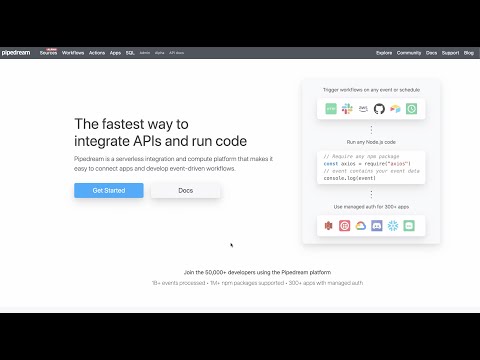
Community Posts#