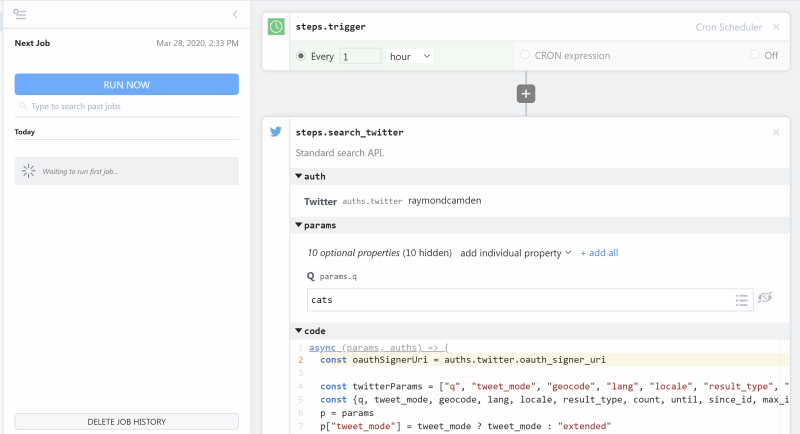What do you want to automate
with Google Search Console and HTTP / Webhook?
Prompt, edit and deploy AI agents that connect to Google Search Console, HTTP / Webhook and 3,000+ other apps in seconds.
Trusted by 1,000,000+ developers from startups to Fortune 500 companies
Popular Ways to Connect Google Search Console with HTTP / Webhook#
Popular Google Search Console and HTTP / Webhook Triggers#
Get a URL and emit the full HTTP event on every request (including headers and query parameters). You can also configure the HTTP response code, body, and more.
Get a URL and emit the HTTP body as an event on every request
Emit new event when the content of the URL changes.
Popular Google Search Console and HTTP / Webhook Actions#
Fetches search analytics from Google Search Console for a verified site.
Sends a URL update notification to the Google Indexing API
Send an HTTP request using any method and URL. Optionally configure query string parameters, headers, and basic auth.
Send an HTTP GET request to any URL. Optionally configure query string parameters, headers and basic auth.
Send an HTTP POST request to any URL. Optionally configure query string parameters, headers and basic auth.
Overview of Google Search Console#
The Google Search Console API opens a treasure trove of data and insights about your website's presence in Google Search results. You can get detailed reports on your site's search traffic, manage and test your site's sitemaps and robots.txt files, and see which queries bring users to your site. On Pipedream, utilize this API to automate checks on site performance, integrate with other tools for deeper analysis, or keep tabs on your SEO strategy's effectiveness.
Working with Domain Properties and Subdomains
Google Search Console distinguishes between URL properties and Domain properties:
- URL properties are specific site URLs (e.g.,
https://example.comorhttps://www.example.com) - Domain properties include all subdomains and protocols (e.g.,
sc-domain:example.com)
When working with subdomains:
- Select the domain property from the dropdown (e.g.,
sc-domain:example.com) - Enter the subdomain URL in the "Subdomain Filter" field (e.g.,
https://mcp.example.com) - By default, this will filter for pages containing that subdomain URL, including all subpages like
https://mcp.example.com/app/slack
This approach ensures you can access subdomain data even if the subdomain isn't individually verified in Search Console.
Important: Getting Data for Individual Pages
To see data broken down by individual pages (rather than just aggregate data):
- Add "page" to your dimensions list
- This will return separate rows for each page, rather than a single aggregated row
For advanced filtering needs, you can also:
- Change the filter dimension (page, query, country, etc.)
- Change the filter operator (contains, equals, etc.)
- Or use the advanced filters for complete customization
Example Use Cases
SEO Performance Report to Slack: Automate daily or weekly SEO performance reports. Use the Google Search Console API to fetch search analytics data, then send a summary report to a Slack channel, keeping the team informed about trends, keyword rankings, and click-through rates.
Sync Search Results with Google Sheets: Create a workflow that periodically pulls data from the Google Search Console API and adds it to a Google Sheet. This is useful for maintaining an evolving dataset for deeper analysis, historical reference, or sharing insights across teams without giving direct access to the Search Console.
Automatic Sitemap Submission: Set up a Pipedream workflow that triggers whenever a new sitemap is generated in your content management system (CMS). The workflow can then automatically submit the sitemap to Google Search Console via API, ensuring Google has the latest structure of your site for crawling and indexing.
Connect Google Search Console#
import { axios } from "@pipedream/platform"
export default defineComponent({
props: {
google_search_console: {
type: "app",
app: "google_search_console",
}
},
async run({steps, $}) {
return await axios($, {
url: `https://www.googleapis.com/webmasters/v3/sites`,
headers: {
Authorization: `Bearer ${this.google_search_console.$auth.oauth_access_token}`,
},
})
},
})
Overview of HTTP / Webhook#
Build, test, and send HTTP requests without code using your Pipedream workflows. The HTTP / Webhook action is a tool to build HTTP requests with a Postman-like graphical interface.

Point and click HTTP requests
Define the target URL, HTTP verb, headers, query parameters, and payload body without writing custom code.

Focus on integrating, not authenticating
This action can also use your connected accounts with third-party APIs. Selecting an integrated app will automatically update the request’s headers to authenticate with the app properly, and even inject your token dynamically.
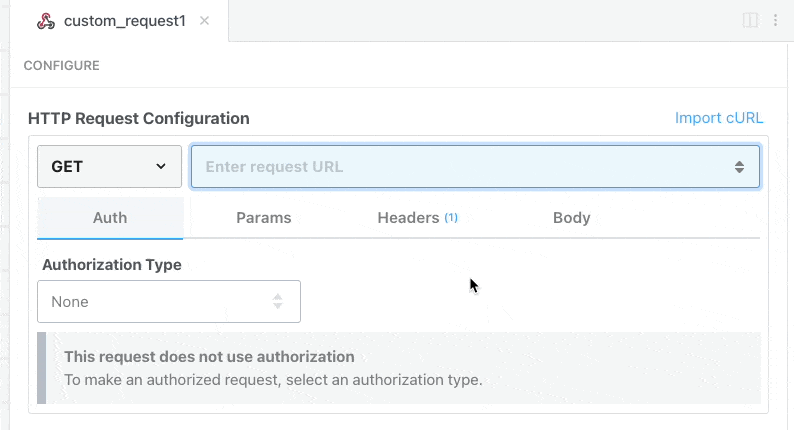
Pipedream integrates with thousands of APIs, but if you can’t find a Pipedream integration simply use Environment Variables in your request headers to authenticate with.
Compatible with no code actions or Node.js and Python
The HTTP/Webhook action exports HTTP response data for use in subsequent workflow steps, enabling easy data transformation, further API calls, database storage, and more.
Response data is available for both coded (Node.js, Python) and no-code steps within your workflow.
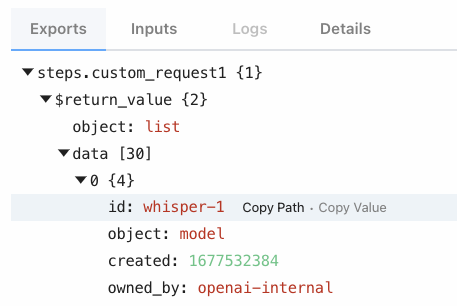
Connect HTTP / Webhook#
// To use any npm package on Pipedream, just import it
import axios from "axios"
export default defineComponent({
async run({ steps, $ }) {
const { data } = await axios({
method: "GET",
url: "https://pokeapi.co/api/v2/pokemon/charizard",
})
return data.species
},
})
Community Posts#