What do you want to automate with Discord Bot?
Prompt, edit and deploy AI agents that connect to Discord Bot and 3,000+ other apps in seconds.
1-24of3,000+apps by most popular
Trusted by 1,000,000+ developers from startups to Fortune 500 companies
Overview#
The Discord Bot API unlocks the power to interact with Discord users and channels programmatically, making it possible to automate messages, manage servers, and integrate with other services. With Pipedream's serverless platform, you can create complex workflows that respond to events in Discord, process data, and trigger actions in other apps. This opens up opportunities for community engagement, content moderation, analytics, and more, without the overhead of managing infrastructure.
import { axios } from "@pipedream/platform"
export default defineComponent({
props: {
discord_bot: {
type: "app",
app: "discord_bot",
}
},
async run({steps, $}) {
return await axios($, {
url: `https://discord.com/api/users/@me`,
headers: {
"Authorization": `Bot ${this.discord_bot.$auth.bot_token}`,
},
})
},
})
Example Use Cases#
Automated Moderation Workflow: Trigger a Pipedream workflow whenever a message is posted in a Discord channel. Use sentiment analysis to detect negative content and automatically remove messages or alert moderators. Integrate with Slack to send real-time notifications to a moderation team.
Streamlined Community Engagement: Send automated welcome messages to new Discord server members using Pipedream. Sync these new member details to a CRM like Salesforce or Airtable to maintain an organized community member database, and trigger an email sequence with SendGrid to onboard them.
Event-Driven Notifications: Configure a workflow that listens for specific keywords or commands in a Discord channel. When detected, use Pipedream to fetch data from an external API, such as Jira or GitHub, and post updates back to the channel to keep your community informed on project statuses or issue resolutions.
Getting Started#
To use the Discord Bot integration, you'll need to create a Discord bot and add that bot to your server(s). Watch the 4 minute video below for a short tutorial:
- Create a new Discord Developer Application
- Within your new application, create a Bot
- Define the permissions you'd like the bot to have access to
- If your bot will need to list other members of a guild, make sure to enable the Server Members Intent toggle on the Bot configuration page
- Open the OAuth URL generator tool under the OAuth2 menu
- Select the
botauth scope - Copy and paste the URL into a new window
- Accept the permissions to install the bot on your server
Not sure if you need to use the Discord or the Discord Bot integration for your workflow? Here's are the general similarities and differences:
Discord and Discord Bot actions and triggers can both:
- Listen to events on Discord channels, guilds, etc.
- Perform actions like sending messages, managing channels, and members
However the Discord integration will perform actions with the official Pipedream Discord bot.
Using the Discord Bot integration will use a custom bot instead, with it's own name and photo.
New Messages in Channel
This event source emits events each time a new message is delivered to a Discord channel. By default, it emits an event for every message.
When you create this source, you'll be prompted to connect your Discord Bot token (press Connect Account and then New to add your token). The source will use that token to list the guilds / channels that bot has access to.
We use Discord's API to poll for new messages in this channel once a minute, by default, but you can increase this to run up to once every 15 seconds, if you'd like.
The first time this source runs, it fetches up to the last 100 messages sent to your channel and stores the ID of the last message delivered to that channel. The next time the source runs, it polls your channel for messages sent after that ID.
By default, this event source is configured to emit an event for every new message in the channel. For example, if 5 messages are sent to the channel in one minute, the source will emit 5 events, one for each message. You can set the source to batch the events the source collects and emit them as a single event by setting the Emit messages as a single event parameter to true.
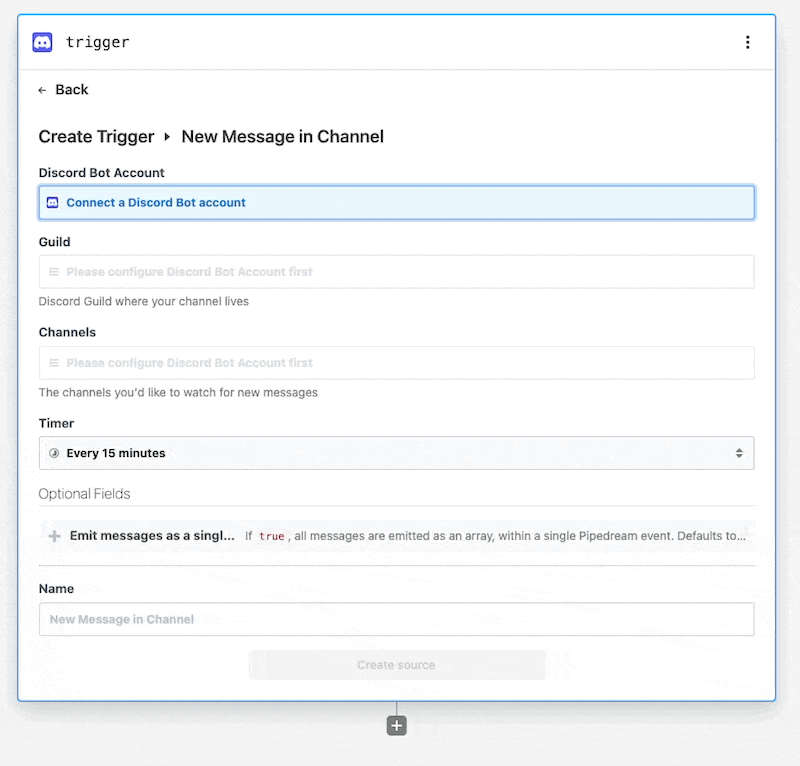
In this example, the source would emit a single event: an array of 5 messages.
Message content is empty or missing
If you've successfully authenticated your Discord Bot to Pipedream, but the incoming message data including content, embeds and attachments are empty; then your bot needs to apply for access to this messaging data
At the time of writing, Discord only requires bots in 100 or more servers to apply for this access.
You can request for this approval in the Discord Developer Portal.
Popular Discord Bot Integrations#
Popular Discord Bot Triggers#
Emit new event for each message posted to one or more channels
Emit new event for each forum thread message posted. Note that your bot must have the MESSAGE_CONTENT privilege intent to see the message content. See the documentation
Emit new event for every member added to a guild. See docs here
Emit new event when a new tag is added to a thread
Popular Discord Bot Actions#
Assign a role to a user. Remember that your bot requires the MANAGE_ROLES permission. See the docs here
Create a new invite for the channel. See the docs here
Troubleshooting#
Make sure your bot has the required privileges:
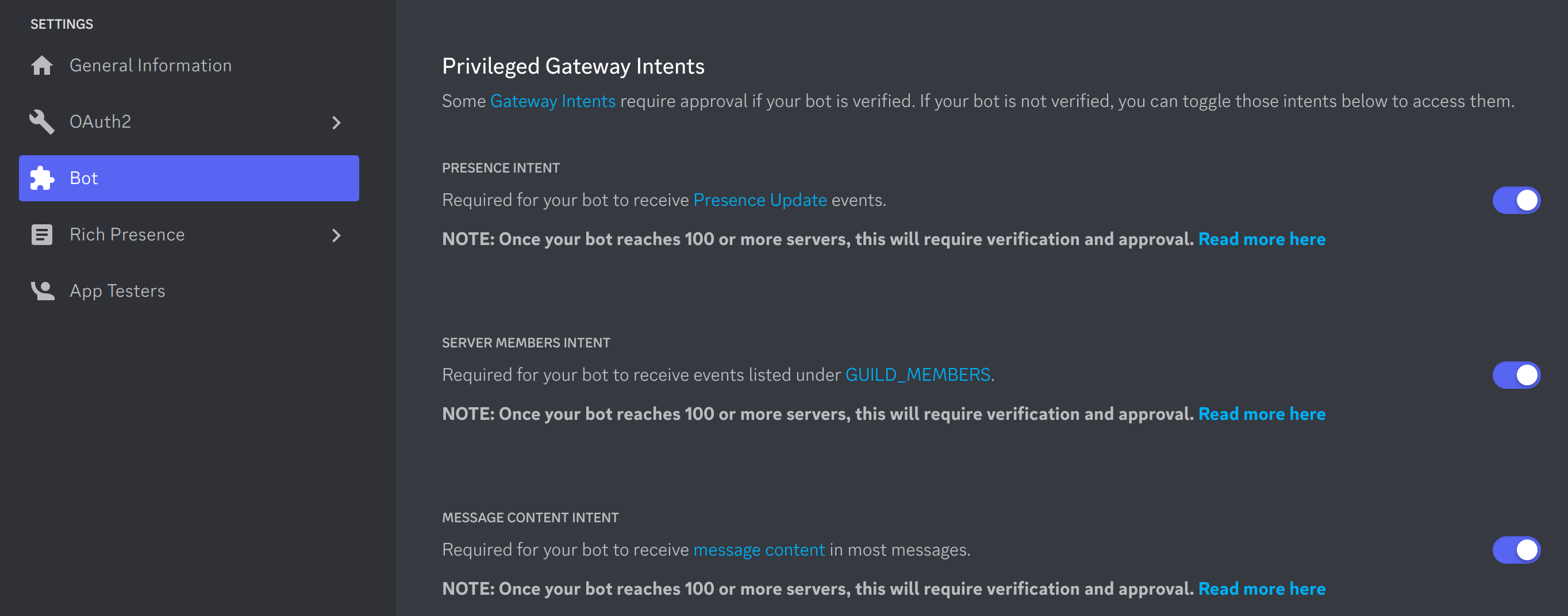
If you have issues with this integration, please join our public Slack and ask for help.
Limitations of the Bot integration on Pipedream
Right now, the Discord Bot integration cannot utilize the Discord Gateway to receive events via websockets or make API requests that require an initial connection to the gateway.
Please reach out if prevents you from building a workflow. We're happy to prioritize support for this in the future.
Authentication#
Name Slug: discord_botDiscord Bot uses API keys for authentication. When you connect your Discord Bot account, Pipedream securely stores the keys so you can easily authenticate to Discord Bot APIs in both code and no-code steps.
This app allows you to use the Discord API using your own Discord bot. If you don't want to use a custom bot, and you just need to use the Discord API, exit this screen and use the Discord app, instead.
If you want to use your own Discord bot, but haven't created one yet, see these instructions or watch this video. You'll need to add this bot to your server(s) to make successful API requests.
Once you've created your bot, you'll find the Bot token within the Bot section of your app. Enter that token below.