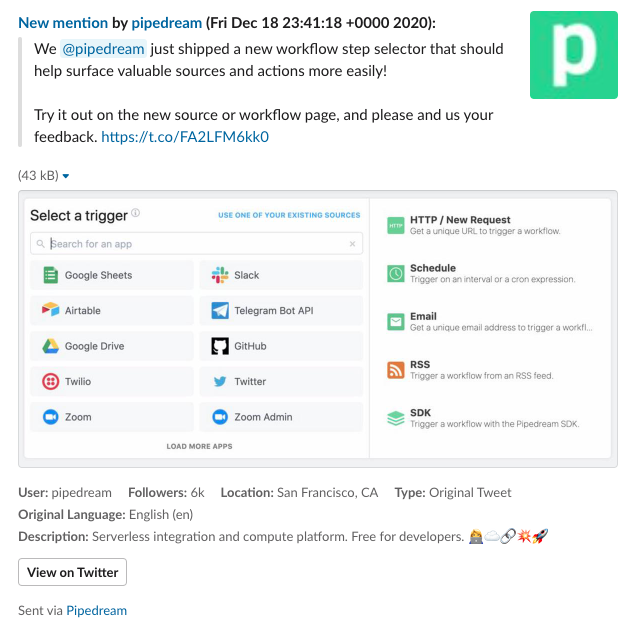Twitter Mentions -> Slack
•@pravin•
•code:
•data:private•last updated:4 years ago
@pravin/
Twitter Mentions -> Slack
Search Twitter and post formatted messages to Slack. Optionally translate tweets using the Google Translate API.
Quickstart
To activate this workflow, click COPY and:
- Create a new Twitter Search Mentions source (or select an existing one from your account)
- Connect your Slack account to
steps.send_a_message - Enter a Channel in
steps.send_a_message - Send a test event to validate the setup
- Finally, turn on the trigger to process new tweets through this workflow
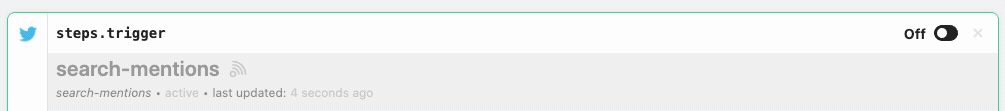
Optional
To automatically translate non-english Tweets, enable steps.translate and connect your Google Cloud Translate account. You can modify the code if you want to translate content to other languages.
Example
This is an example of how formatted messages appear in Slack (this tweet included an image).