Real-Time Sentiment Analysis
•@pravin•
•code:
•data:private•last updated:6 years ago
@pravin/
Real-Time Sentiment Analysis
Make an HTTP POST request to this workflow to analyze the sentiment of any text using NPM's sentiment package (https://www.npmjs.com/package/sentiment), AFINN-based sentiment analysis for Node.js.
Step 1: Quickstart
Fork this workflow into your account to activate and run it, then click SEND TEST EVENT
Step 2: Analyze your own text
Make an HTTP POST request to the endpoint URL (generated by Pipedream when you fork) with the following JSON body:
{
"text": "YOUR-TEXT-HERE"
}
Step 3: Try more advanced use cases
Return the sentiment score in the response to the client
To return the sentiment score in the response to the client, append ?pipedream_response=1 to your endpoint URL (e.g., https://xxxxx.m.pipedream.net?pipedream_response=1).
Analyze sentiment data using Pipedream's SQL service
Go to the SQL tab and run a query (sample SQL queries are provided below)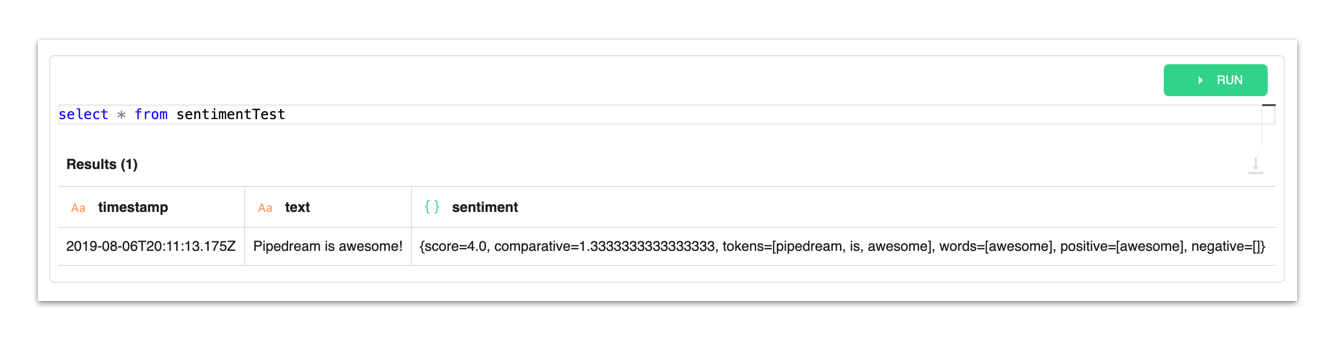
Select the last 10 workflow events
SELECT *
FROM sentimenttest
LIMIT 10
Select the text and sentiment score for the last 10 workflow events
SELECT text, sentiment.score
FROM sentimenttest
LIMIT 10