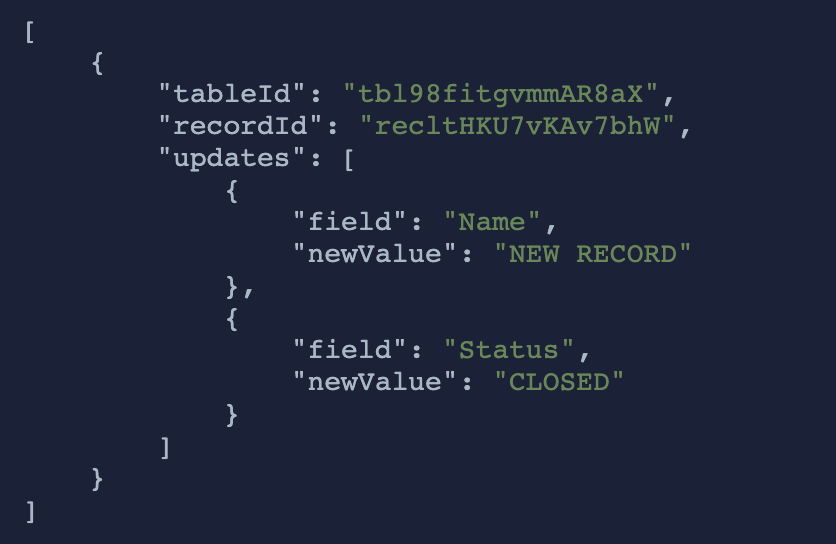What do you want to automate
with Zoom Admin and Slack?
Prompt, edit and deploy AI agents that connect to Zoom Admin, Slack and 2,800+ other apps in seconds.
Trusted by 1,000,000+ developers from startups to Fortune 500 companies
Popular Ways to Connect Zoom Admin with Slack#
Popular Zoom Admin and Slack Triggers#
Emits an event each time a sub-account is created in your master account
Emit new event when a new message is posted to one or more channels
Emits an event each time a meeting starts in your Zoom account
Emits an event each time your master account or sub-account profile is updated
Popular Zoom Admin and Slack Actions#
Send a message to a public or private channel. See the documentation
Send a message to a user, group, private channel or public channel. See the documentation
Configure custom blocks and send to a channel, group, or user. See the documentation
Send a message as a threaded reply. See postMessage or scheduleMessage docs here
Send a message to a user or group. See the documentation
Overview of Zoom Admin#
The Zoom Admin API lets you harness the extensive capabilities of Zoom for automation and integration, right within Pipedream. Automate user management, track Zoom rooms, monitor webinars and meetings, and customize your workflow to respond dynamically to events like new participants or ended meetings. With these APIs and the power of Pipedream, you can streamline administrative tasks, extract valuable insights, and sync Zoom activities with other services.
Connect Zoom Admin#
import { axios } from "@pipedream/platform"
export default defineComponent({
props: {
zoom_admin: {
type: "app",
app: "zoom_admin",
}
},
async run({steps, $}) {
return await axios($, {
url: `https://api.zoom.us/v2/users/me`,
headers: {
Authorization: `Bearer ${this.zoom_admin.$auth.oauth_access_token}`,
},
})
},
})
Overview of Slack#
The Pipedream app for Slack enables you to build event-driven workflows that interact with the Slack API. Once you authorize the app's access to your workspace, you can use Pipedream workflows to perform common Slack actions or write your own code against the Slack API.
The Pipedream app for Slack is not a typical app. You don't interact with it directly as a bot, and it doesn't add custom functionality to your workspace out of the box. It makes it easier to automate anything you'd typically use the Slack API for, using Pipedream workflows.
- Automate posting updates to your team channels
- Create a bot to answer common questions
- Integrate with your existing tools and services
- And much more!
Connect Slack#
import { axios } from "@pipedream/platform"
export default defineComponent({
props: {
slack: {
type: "app",
app: "slack",
}
},
async run({steps, $}) {
return await axios($, {
url: `https://slack.com/api/users.profile.get`,
headers: {
Authorization: `Bearer ${this.slack.$auth.oauth_access_token}`,
},
})
},
})
Related Videos#

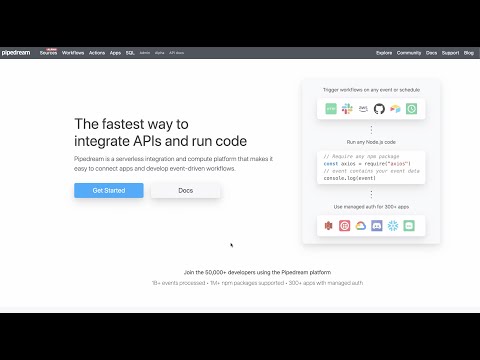
Community Posts#