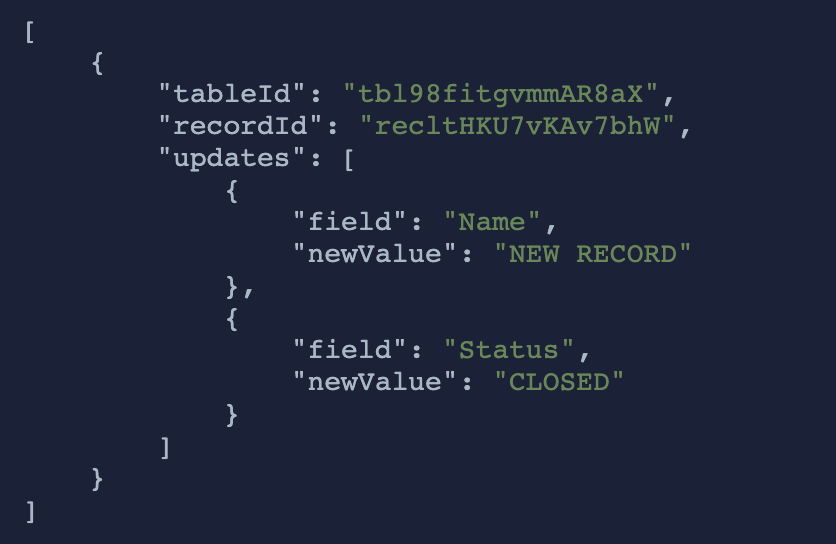What do you want to automate
with Timing and Slack?
Prompt, edit and deploy AI agents that connect to Timing, Slack and 2,800+ other apps in seconds.
Trusted by 1,000,000+ developers from startups to Fortune 500 companies
Popular Timing and Slack Triggers#
Popular Timing and Slack Actions#
Generates a new time entry in Timing app. See the documentation
Send a message to a public or private channel. See the documentation
Send a message to a user, group, private channel or public channel. See the documentation
Configure custom blocks and send to a channel, group, or user. See the documentation
Starts a new ongoing timer as per the current timestamp or specified start date. See the documentation
Overview of Timing#
The Timing app provides detailed time tracking capabilities, enabling users to automatically log time spent on various tasks and improve productivity. Using Pipedream’s integration, one could build workflows that trigger when new time entries are created, sync time data with other project management tools, or compile reports for invoicing and accountability. It's all about harnessing the power of automated time tracking to streamline processes.
Connect Timing#
import { axios } from "@pipedream/platform"
export default defineComponent({
props: {
timing: {
type: "app",
app: "timing",
}
},
async run({steps, $}) {
return await axios($, {
url: `https://web.timingapp.com/api/v1/projects`,
headers: {
Authorization: `Bearer ${this.timing.$auth.api_key}`,
"Accept": `application/json`,
},
})
},
})
Overview of Slack#
The Pipedream app for Slack enables you to build event-driven workflows that interact with the Slack API. Once you authorize the app's access to your workspace, you can use Pipedream workflows to perform common Slack actions or write your own code against the Slack API.
The Pipedream app for Slack is not a typical app. You don't interact with it directly as a bot, and it doesn't add custom functionality to your workspace out of the box. It makes it easier to automate anything you'd typically use the Slack API for, using Pipedream workflows.
- Automate posting updates to your team channels
- Create a bot to answer common questions
- Integrate with your existing tools and services
- And much more!
Connect Slack#
import { axios } from "@pipedream/platform"
export default defineComponent({
props: {
slack: {
type: "app",
app: "slack",
}
},
async run({steps, $}) {
return await axios($, {
url: `https://slack.com/api/users.profile.get`,
headers: {
Authorization: `Bearer ${this.slack.$auth.oauth_access_token}`,
},
})
},
})
Related Videos#

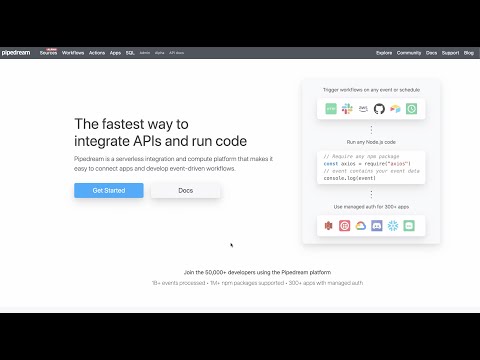
Community Posts#