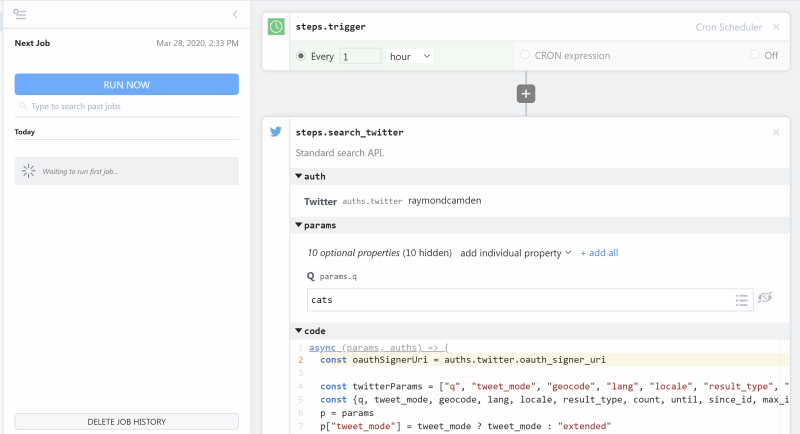What do you want to automate
with HTTP / Webhook and AWS?
Prompt, edit and deploy AI agents that connect to HTTP / Webhook, AWS and 3,000+ other apps in seconds.
Trusted by 1,000,000+ developers from startups to Fortune 500 companies
Popular Ways to Connect HTTP / Webhook with AWS#
Popular HTTP / Webhook and AWS Triggers#
Get a URL and emit the full HTTP event on every request (including headers and query parameters). You can also configure the HTTP response code, body, and more.
Creates a Step Function State Machine to publish a message to an SNS topic at a specific timestamp. The SNS topic delivers the message to this Pipedream source, and the source emits it as a new event.
Get a URL and emit the HTTP body as an event on every request
Creates an SNS topic in your AWS account. Messages published to this topic are emitted from the Pipedream source.
The source subscribes to all emails delivered to a specific domain configured in AWS SES. When an email is sent to any address at the domain, this event source emits that email as a formatted event. These events can trigger a Pipedream workflow and can be consumed via SSE or REST API.
Popular HTTP / Webhook and AWS Actions#
Send an HTTP request using any method and URL. Optionally configure query string parameters, headers, and basic auth.
Send an HTTP GET request to any URL. Optionally configure query string parameters, headers and basic auth.
Send an HTTP POST request to any URL. Optionally configure query string parameters, headers and basic auth.
Overview of HTTP / Webhook#
Build, test, and send HTTP requests without code using your Pipedream workflows. The HTTP / Webhook action is a tool to build HTTP requests with a Postman-like graphical interface.

Point and click HTTP requests
Define the target URL, HTTP verb, headers, query parameters, and payload body without writing custom code.

Focus on integrating, not authenticating
This action can also use your connected accounts with third-party APIs. Selecting an integrated app will automatically update the request’s headers to authenticate with the app properly, and even inject your token dynamically.
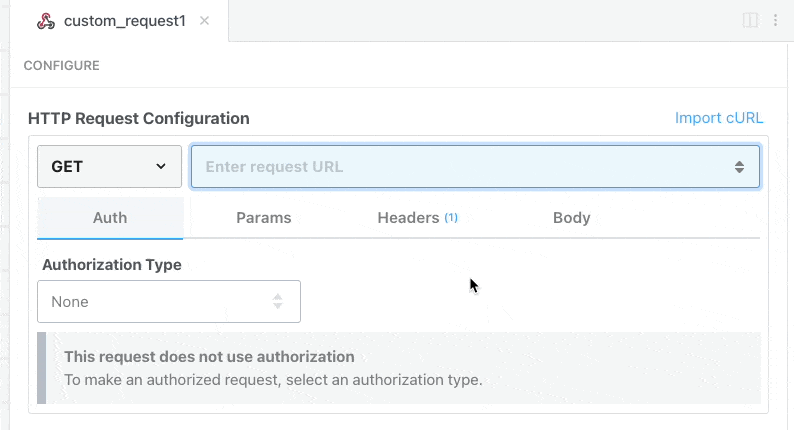
Pipedream integrates with thousands of APIs, but if you can’t find a Pipedream integration simply use Environment Variables in your request headers to authenticate with.
Compatible with no code actions or Node.js and Python
The HTTP/Webhook action exports HTTP response data for use in subsequent workflow steps, enabling easy data transformation, further API calls, database storage, and more.
Response data is available for both coded (Node.js, Python) and no-code steps within your workflow.
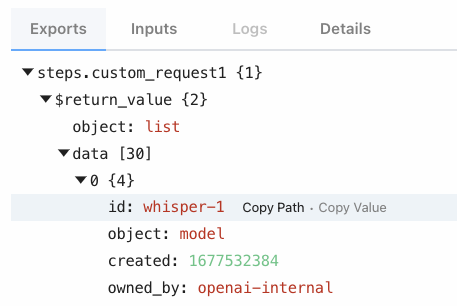
Connect HTTP / Webhook#
// To use any npm package on Pipedream, just import it
import axios from "axios"
export default defineComponent({
async run({ steps, $ }) {
const { data } = await axios({
method: "GET",
url: "https://pokeapi.co/api/v2/pokemon/charizard",
})
return data.species
},
})
Overview of AWS#
The AWS API unlocks endless possibilities for automation with Pipedream. With this powerful combo, you can manage your AWS services and resources, automate deployment workflows, process data, and react to events across your AWS infrastructure. Pipedream offers a serverless platform for creating workflows triggered by various events that can execute AWS SDK functions, making it an efficient tool to integrate, automate, and orchestrate tasks across AWS services and other apps.
Connect AWS#
import AWS from 'aws-sdk'
export default defineComponent({
props: {
aws: {
type: "app",
app: "aws",
}
},
async run({steps, $}) {
const { accessKeyId, secretAccessKey } = this.aws.$auth
/* Now, pass the accessKeyId and secretAccessKey to the constructor for your desired service. For example:
const dynamodb = new AWS.DynamoDB({
accessKeyId,
secretAccessKey,
region: 'us-east-1',
})
*/
},
})Community Posts#