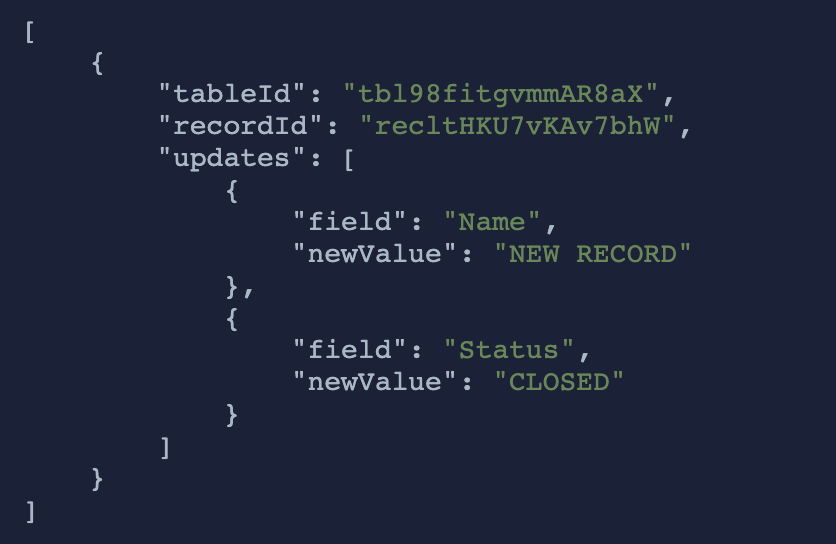What do you want to automate
with Confection and Slack?
Prompt, edit and deploy AI agents that connect to Confection, Slack and 2,800+ other apps in seconds.
Trusted by 1,000,000+ developers from startups to Fortune 500 companies
Popular Ways to Connect Confection with Slack#
Popular Confection and Slack Triggers#
Emit new event when a new message is posted to one or more channels
Emit new event when a UUID receives a value for the configured Event Name. The latest value as well a history of all values ever received for that Event Name will be returned.
Emit new event when the UUID is significant enough to be classified as a lead. You define the field of significance and if a UUID gets a value for this field, it will trigger.
Emit new event when any UUID is created or updated. To learn more about how Confection handles UUIDs, visit https://confection.io/main/demo/#uuid
Popular Confection and Slack Actions#
This action will retrieve the full details of a specified UUID.
This action will retrieve all UUIDs that have a likeness score of at least 50 (default) with the provided UUID. The likeness score can be customized in configuration.
Send a message to a public or private channel. See the documentation
Send a message to a user, group, private channel or public channel. See the documentation
Configure custom blocks and send to a channel, group, or user. See the documentation
Overview of Confection#
Confection API provides a robust solution for collecting, managing, and utilizing user data in compliance with privacy regulations. It helps businesses capture data lost due to ad blockers and privacy tech, ensuring you don't miss out on valuable insights. With Pipedream, you can harness this data in real-time, triggering actions, analyzing trends, or integrating with other services for a comprehensive data strategy.
Connect Confection#
import { axios } from "@pipedream/platform"
export default defineComponent({
props: {
confection: {
type: "app",
app: "confection",
}
},
async run({steps, $}) {
const data = {
"key": `${this.confection.$auth.secret_key}`,
}
return await axios($, {
url: `https://transmission.confection.io/${this.confection.$auth.account_id}/account/`,
data,
})
},
})
Overview of Slack#
The Pipedream app for Slack enables you to build event-driven workflows that interact with the Slack API. Once you authorize the app's access to your workspace, you can use Pipedream workflows to perform common Slack actions or write your own code against the Slack API.
The Pipedream app for Slack is not a typical app. You don't interact with it directly as a bot, and it doesn't add custom functionality to your workspace out of the box. It makes it easier to automate anything you'd typically use the Slack API for, using Pipedream workflows.
- Automate posting updates to your team channels
- Create a bot to answer common questions
- Integrate with your existing tools and services
- And much more!
Connect Slack#
import { axios } from "@pipedream/platform"
export default defineComponent({
props: {
slack: {
type: "app",
app: "slack",
}
},
async run({steps, $}) {
return await axios($, {
url: `https://slack.com/api/users.profile.get`,
headers: {
Authorization: `Bearer ${this.slack.$auth.oauth_access_token}`,
},
})
},
})
Related Videos#

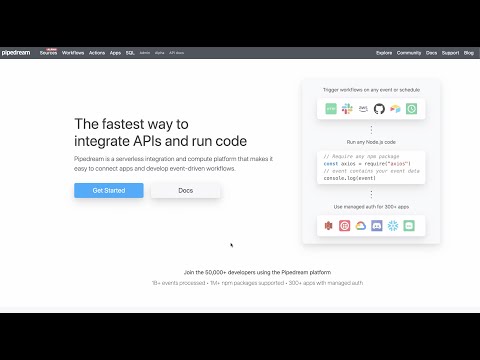
Community Posts#