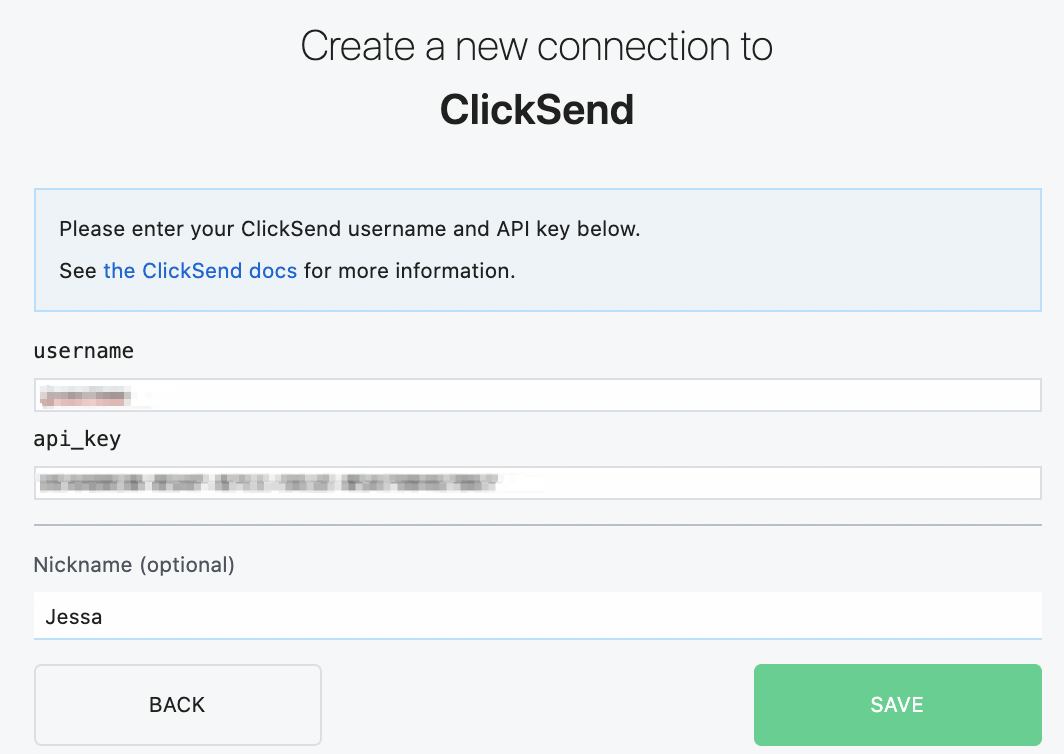What do you want to automate
with ClickSend SMS and Airtable?
Prompt, edit and deploy AI agents that connect to ClickSend SMS, Airtable and 2,500+ other apps in seconds.
Trusted by 1,000,000+ developers from startups to Fortune 500 companies
Popular Ways to Connect ClickSend SMS with Airtable#
Popular ClickSend SMS and Airtable Triggers#
Emit new event for each new incoming SMS message received. See the documentation
Emit new event when a new voice message is received or sent. See the documentation
Emit new event when a field is created in the selected table. See the documentation
Emit new event when a field is created or updated in the selected table
Emit new event for each new or modified record in a table or view
Popular ClickSend SMS and Airtable Actions#
Creates a new contact in a specific list. See the documentation
Sends a new MMS to one or multiple recipients. See the documentation
Create one or more records in a table in a single operation with an array. See the documentation
Overview of ClickSend SMS#
The ClickSend SMS API unlocks the potential to integrate robust messaging capabilities into your workflows. With Pipedream, you can not only send SMS messages programmatically but also automate notifications, streamline communication based on events, and much more. Whether you're confirming orders, alerting staff, or engaging with customers, ClickSend and Pipedream make these tasks seamless.
Connect ClickSend SMS#
import { axios } from "@pipedream/platform"
export default defineComponent({
props: {
clicksend: {
type: "app",
app: "clicksend",
}
},
async run({steps, $}) {
return await axios($, {
url: `https://rest.clicksend.com/v3/account`,
auth: {
username: `${this.clicksend.$auth.username}`,
password: `${this.clicksend.$auth.api_key}`,
},
})
},
})
Overview of Airtable#
Airtable (OAuth) API on Pipedream allows you to manipulate and leverage your Airtable data in a myriad of powerful ways. Sync data between Airtable and other apps, trigger workflows on updates, or process bulk data operations asynchronously. By using Airtable's structured databases with Pipedream's serverless platform, you can craft custom automation solutions, integrate with other services seamlessly, and streamline complex data processes.
Connect Airtable#
import { axios } from "@pipedream/platform"
export default defineComponent({
props: {
airtable_oauth: {
type: "app",
app: "airtable_oauth",
}
},
async run({steps, $}) {
return await axios($, {
url: `https://api.airtable.com/v0/meta/whoami`,
headers: {
Authorization: `Bearer ${this.airtable_oauth.$auth.oauth_access_token}`,
},
})
},
})
Community Posts#