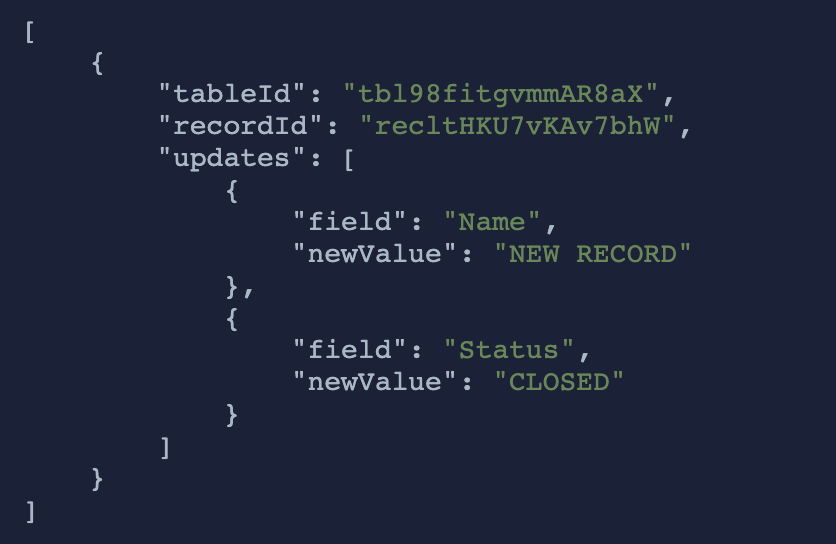What do you want to automate
with AWeber and Slack?
Prompt, edit and deploy AI agents that connect to AWeber, Slack and 2,800+ other apps in seconds.
Trusted by 1,000,000+ developers from startups to Fortune 500 companies
Popular Ways to Connect AWeber with Slack#
Popular AWeber and Slack Triggers#
Emit new event when a new message is posted to one or more channels
Emit new event when a subscriber in a list is added. See the docs here
Emit new event when a message was posted in a direct message channel
Emit new events on new Slack interactivity events sourced from Block Kit interactive elements, Slash commands, or Shortcuts
Popular AWeber and Slack Actions#
Add subscribers to the specified account and list. See the docs here
Create subscriber if the subscriber email is not existing or update the information for the specified subscriber by email. See the docs here
Send a message to a public or private channel. See the documentation
Send a message to a user, group, private channel or public channel. See the documentation
Overview of AWeber#
AWeber's API provides a suite of tools to automate email marketing efforts, enabling developers to manage subscribers, send emails, and track results programmatically. With the AWeber API on Pipedream, you can create custom workflows that react to various triggers and connect with other services to streamline your email campaigns, analyze performance, and enhance subscriber engagement.
Connect AWeber#
import { axios } from "@pipedream/platform"
export default defineComponent({
props: {
aweber: {
type: "app",
app: "aweber",
}
},
async run({steps, $}) {
return await axios($, {
url: `https://api.aweber.com/1.0/accounts`,
headers: {
Authorization: `Bearer ${this.aweber.$auth.oauth_access_token}`,
},
})
},
})
Overview of Slack#
The Pipedream app for Slack enables you to build event-driven workflows that interact with the Slack API. Once you authorize the app's access to your workspace, you can use Pipedream workflows to perform common Slack actions or write your own code against the Slack API.
The Pipedream app for Slack is not a typical app. You don't interact with it directly as a bot, and it doesn't add custom functionality to your workspace out of the box. It makes it easier to automate anything you'd typically use the Slack API for, using Pipedream workflows.
- Automate posting updates to your team channels
- Create a bot to answer common questions
- Integrate with your existing tools and services
- And much more!
Connect Slack#
import { axios } from "@pipedream/platform"
export default defineComponent({
props: {
slack: {
type: "app",
app: "slack",
}
},
async run({steps, $}) {
return await axios($, {
url: `https://slack.com/api/users.profile.get`,
headers: {
Authorization: `Bearer ${this.slack.$auth.oauth_access_token}`,
},
})
},
})
Related Videos#

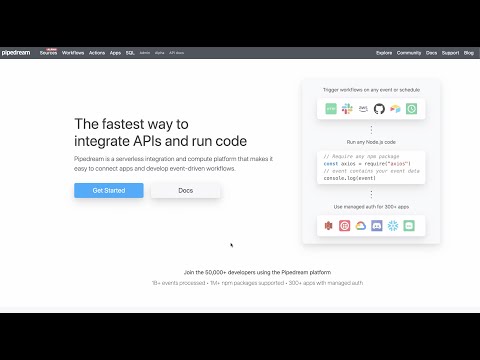
Community Posts#