What do you want to automate with Auth0 (Management API)?
Prompt, edit and deploy AI agents that connect to Auth0 (Management API) and 3,000+ other apps in seconds.
1-24of3,000+apps by most popular
Trusted by 1,000,000+ developers from startups to Fortune 500 companies
Overview#
The Auth0 Management API can be used to create, read, update, and delete users, as well as to query for them. Additionally, you can use the Management API to change user passwords, add and remove user roles, link and unlink user accounts, and more. For more information, see the Auth0 Management API documentation here
// In order to use the example request below, please ensure that you have the scope
// `read:users` on your application.
import { axios } from "@pipedream/platform"
export default defineComponent({
props: {
auth0_management_api: {
type: "app",
app: "auth0_management_api",
}
},
async run({steps, $}) {
return await axios($, {
url: `https://${this.auth0_management_api.$auth.domain}/api/v2/users`,
headers: {
Authorization: `Bearer ${this.auth0_management_api.$auth.oauth_access_token}`,
},
})
},
})
Example Use Cases#
User Provisioning and Deprovisioning: Automate the user lifecycle by syncing new user accounts from a HR management platform like BambooHR to Auth0. Conversely, when employees leave, ensure their Auth0 account is deactivated. This can help maintain security and reduce manual overhead.
Role and Permission Updates: When a user's role changes internally, a workflow can listen for the event from a service like Slack or a database update, and subsequently adjust their roles and permissions in Auth0. This ensures that users have the right access at the right time.
Custom Alerts and Monitoring: Set up a workflow to monitor Auth0 logs for specific events, such as failed logins or configuration changes. When an event of interest occurs, trigger notifications through channels like email, SMS via Twilio, or messaging platforms like Microsoft Teams to keep your team informed and responsive to potential issues.
Getting Started#
This application enables you to use your own Auth0 machine-to-machine application to interact with the Auth0 Management API via Pipedream. The steps are outlined below:
Creating a machine to machine application in Auth0
- Sign in to your Auth0 Account.
- From your dashboard, click Applications in the left-hand sidebar, then Create Application.
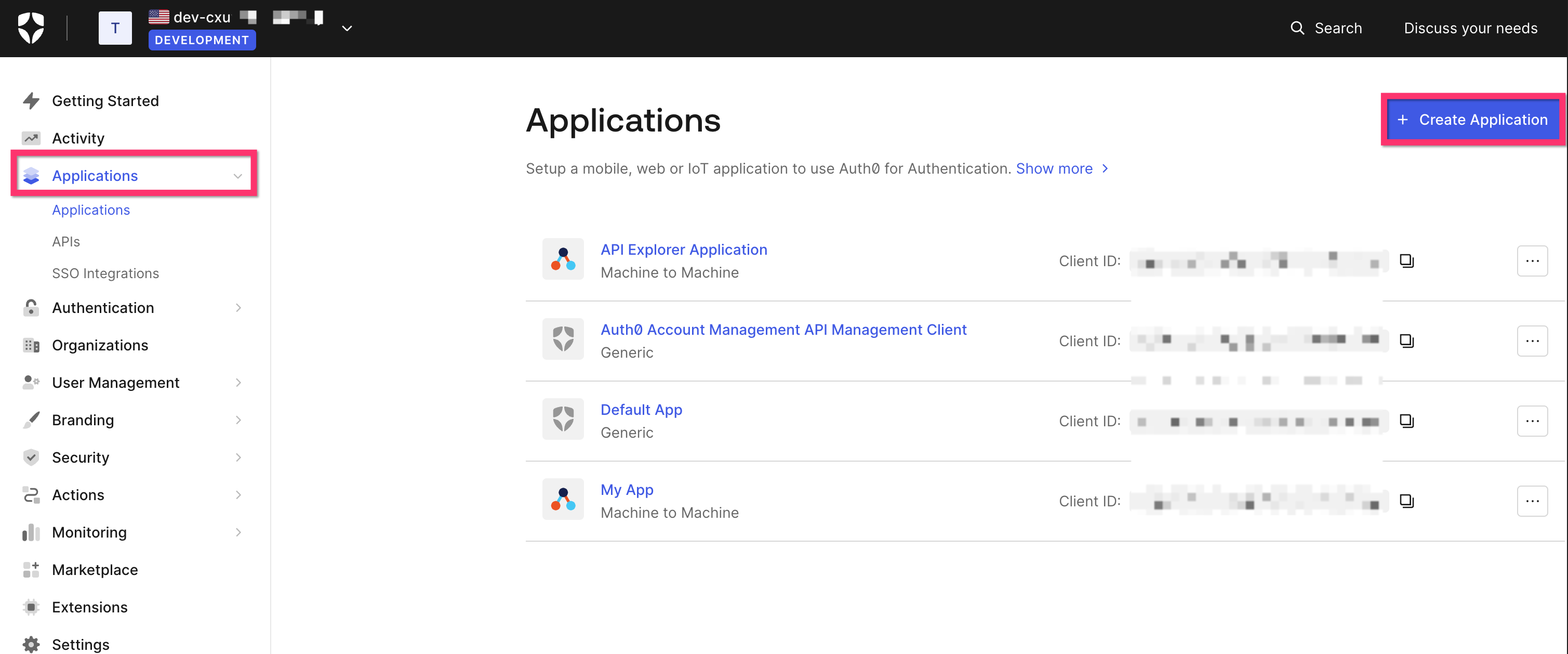
Name your application, and select Machine to Machine Applications and click Create.
Select Auth0 Management API, and add the permissions relevant to your use case. In this example, we've selected permissions to create, read, update, and delete users.
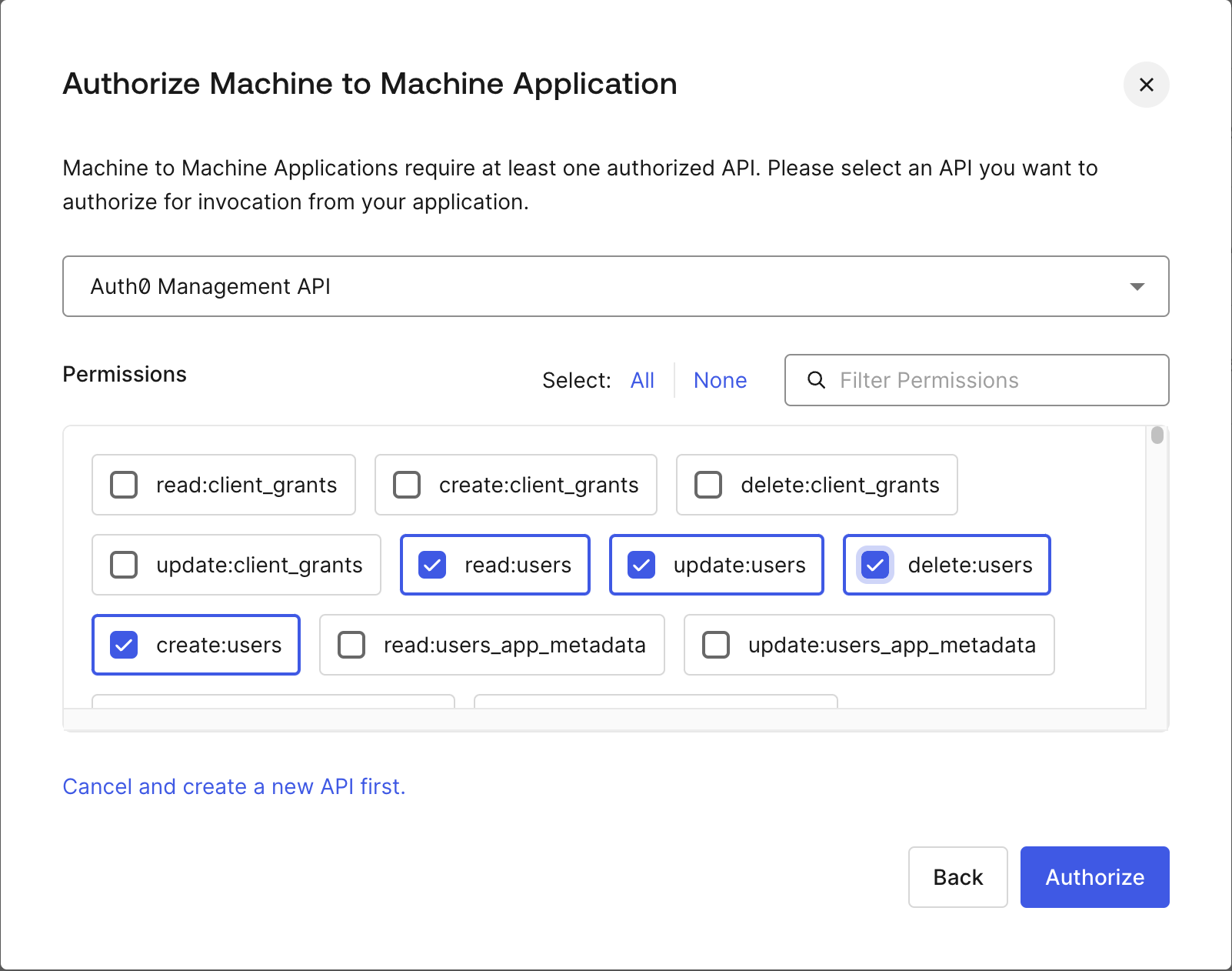
- Copy the Domain, Client ID, and Client Secret from your application's Settings tab.

- Navigate to Applications >> API Audience on the lefthand sidebar, and copy the API Audience.
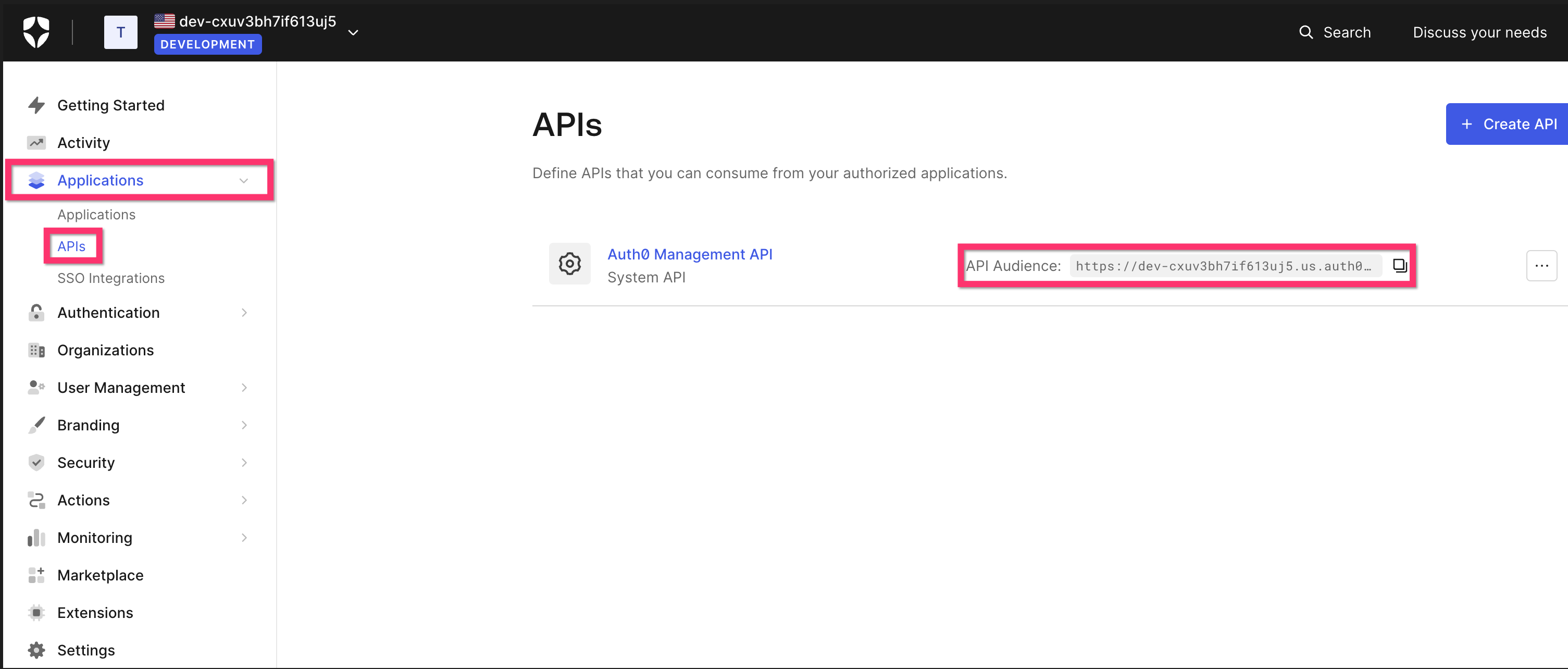
- You should now have the credentials you need to connect your Auth0 application to Pipedream!
Authentication#
Name Slug: auth0_management_apiAuth0 (Management API) uses OAuth authentication. When you connect your Auth0 (Management API) account, Pipedream will open a popup window where you can sign into Auth0 (Management API) and grant Pipedream permission to connect to your account. Pipedream securely stores and automatically refreshes the OAuth tokens so you can easily authenticate any Auth0 (Management API) API.
Pipedream requests the following authorization scopes when you connect your account:
- accessToken
POSThttps://{{custom_fields.domain}}/oauth/tokencontent-type:application/x-www-form-urlencodedaccept:application/jsonclient_id={{custom_fields.client_id}}&client_secret={{custom_fields.client_secret}}&grant_type=client_credentials&audience={{custom_fields.audience}} - refreshToken
POSThttps://{{custom_fields.domain}}/oauth/tokenaccept:application/jsonContent-Type:application/x-www-form-urlencodedclient_id={{custom_fields.client_id}}&client_secret={{custom_fields.client_secret}}&grant_type=client_credentials&audience={{custom_fields.audience}}