Extremely new to all of this and I feel like I must be misunderstanding how to correctly architect my workflow as I’ve seen how to accomplish this on Youtube with other platforms and it seems straight forward.
Goal is to insert a message into Notion page when a specific emoji is used. I’ve gotten it to trigger the event for the slack page I am monitoring but the fields presented don’t have the message body text. I created a new workflow item to “Find Message” in Slack and I am unable to insert multiple query parameters to look for messages in channel with emoji icon by my user. I can only search by one parameter at a time. Maybe the filter function is a better use case?
This is the concept I am trying to achieve
Would somebody be able to point me in the right direction?
pierce
August 15, 2022, 2:26pm
2
Hi @brianavrit
First off, welcome to the Pipedream community. Happy to have you!
I can see how that’s confusing, I’m not certain why the message text isn’t included in the trigger data. I made a bug report here:
opened 01:43PM - 15 Aug 22 UTC
closed 02:45PM - 19 Aug 22 UTC
bug
triaged
**Describe the bug**
The **Slack - New Reaction (Instant)** source events are… missing the actual message text from the event.
**To Reproduce**
Steps to reproduce the behavior:
1. Create a new workflow
2. Add a **Slack - New Reaction (Instant)** trigger
3. Trigger the event by reacting to a message
4. The event does not contain the message text
**Expected behavior**
I expect to be able to find the message text in the event.
Alternatively, I expect to be able to find the message using an action, but the only other action that might help is **Slack - Search messages** which will not search by `message_id` which is the only identifying information given.
**Screenshots**
<img width="284" alt="CleanShot 2022-08-15 at 09 41 33@2x" src="https://user-images.githubusercontent.com/2694734/184646520-05e5a291-c2e8-4acb-83d3-6ef1ec81cbcf.png">
No message text in the event:
<img width="671" alt="CleanShot 2022-08-15 at 09 41 44@2x" src="https://user-images.githubusercontent.com/2694734/184646575-8d931f5a-beca-40b8-8feb-527c4ccbfd27.png">
Attempting to find the message via the search message action fails to find any message with the specific ID:
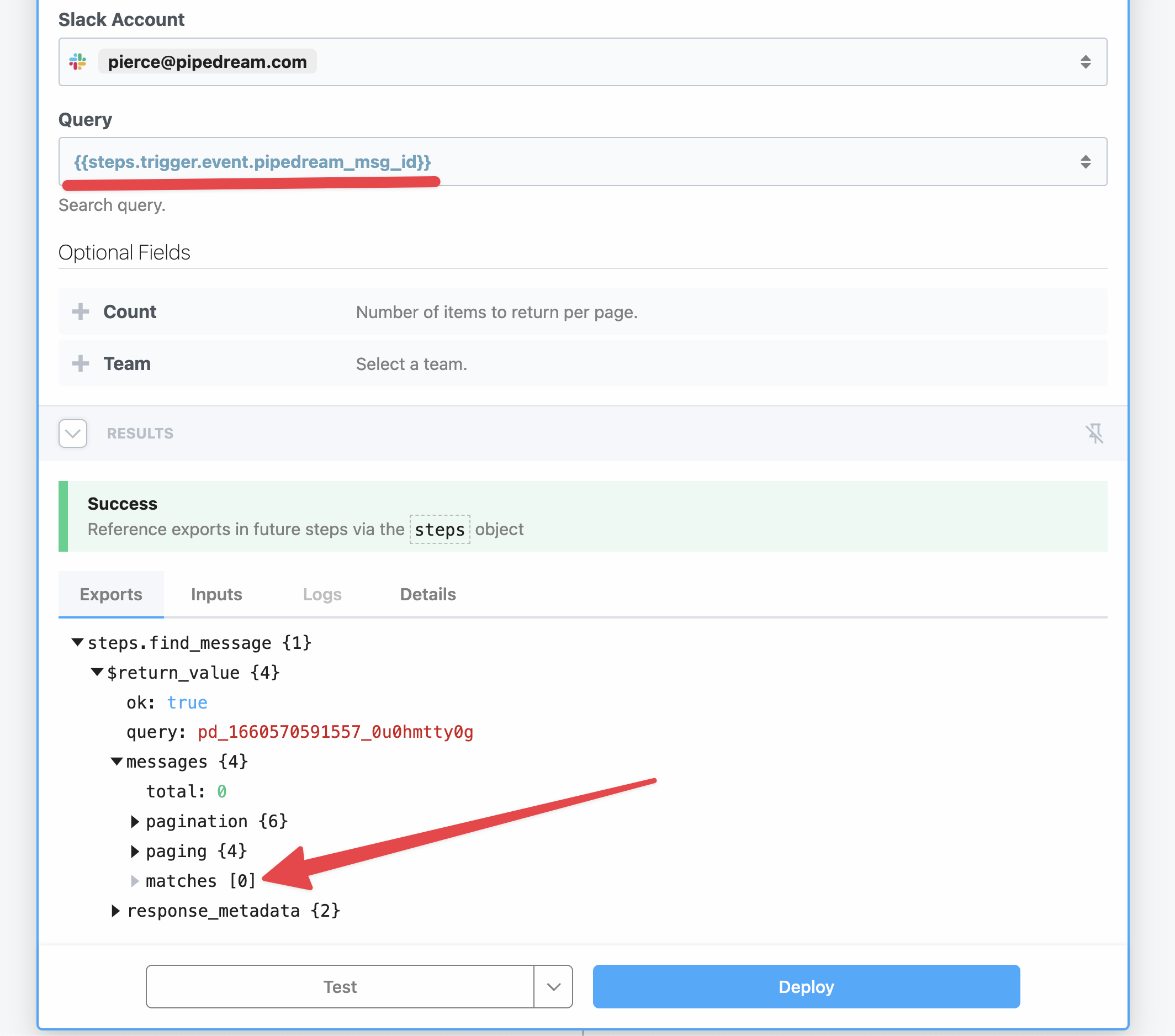
**Additional context**
[User report here.](https://pipedream.com/community/t/trouble-finding-message-in-slack-to-push-to-notion/3027)
But in the meantime here’s a short tutorial on how to retrieve the message text itself in Pipedream:
Here’s the code I used in the video. You can just copy and paste this into a Node.js code step in your workflow:
import { axios } from "@pipedream/platform"
export default defineComponent({
props: {
slack: {
type: "app",
app: "slack",
}
},
async run({steps, $}) {
return await axios($, {
url: `https://slack.com/api/conversations.history`,
headers: {
Authorization: `Bearer ${this.slack.$auth.oauth_access_token}`,
},
params: {
"channel": "REPLACE WITH YOUR CHANNEL ID",
"latest": steps.trigger.event.event_ts,
"limit": 1,
"inclusive": true
}
})
},
})
I hope this helps!
Thanks for the response Pierce! This cleared up a lot of questions I had while teaching me something new about the platform

