Introducing Workflow Sharing

You can now share your workflows as templates with a unique shareable link. Users can copy your workflow, use their own connected accounts, and edit the workflow in any way.
- Share your workflows with colleagues or followers
- Your connected accounts and event history are not shared
Here is an example workflow that sends you a daily SMS message with today's schedule.
| Try it now |
How to create a shareable link
To share a workflow, open the Builder for the workflow. Then in the top right menu, select Create Share Link.
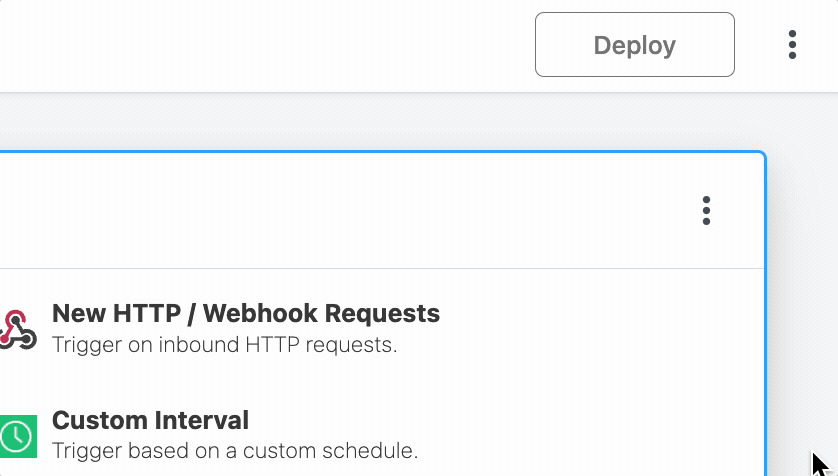
How workflow sharing works
- You can include values of individual props, and can specific props or include all prop values
- When you create a shared link for your workflow, that link is frozen to the version of your workflow at the time the link was created
- Changes to the workflow will not be included in the shared workflow link or in any workflows copied
- See a full list of Frequently Asked Questions
Please reach out if you'd like to see any other improvements, or have other feature requests.
