Private Connected Accounts

Pipedream allows you to connect accounts for various applications so you can make authenticated API requests. All connected accounts have been accessible by all members of your workspace.
Today, we are launching the ability to have private connected accounts, and the ability manage access for Advanced and Business customers.
- Restrict access to connected accounts
- Private by default for enhanced security
- Manage access for Advanced & Business customers
- Read the docs or watch the demo to learn more
| Read documentation |
Access Control
New connected accounts are private by default and can only be used by the person who added them. If you would like to manage access as a Advanced & Business customer:
1. Find an account on your Accounts page and click the menu icon
2. Select "Manage Access"
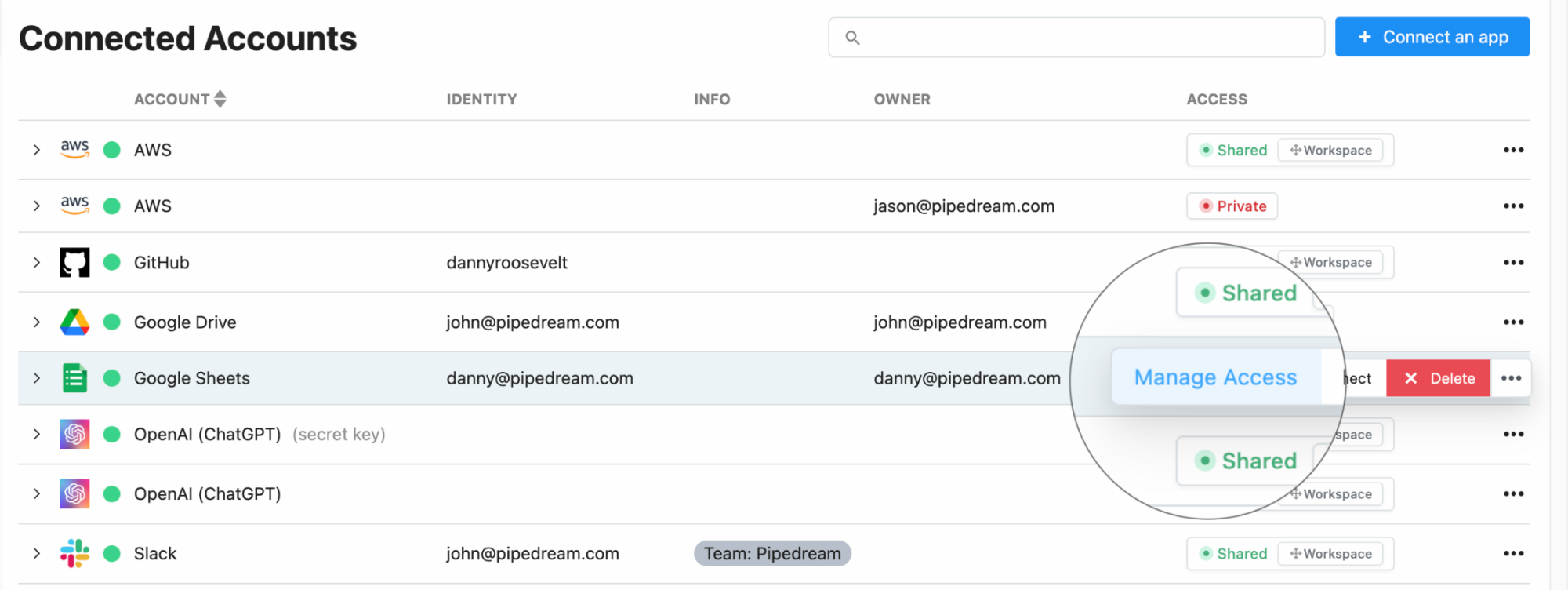
3. Reconnect your account to verify ownership
4. Enable access to the workspace or individual members
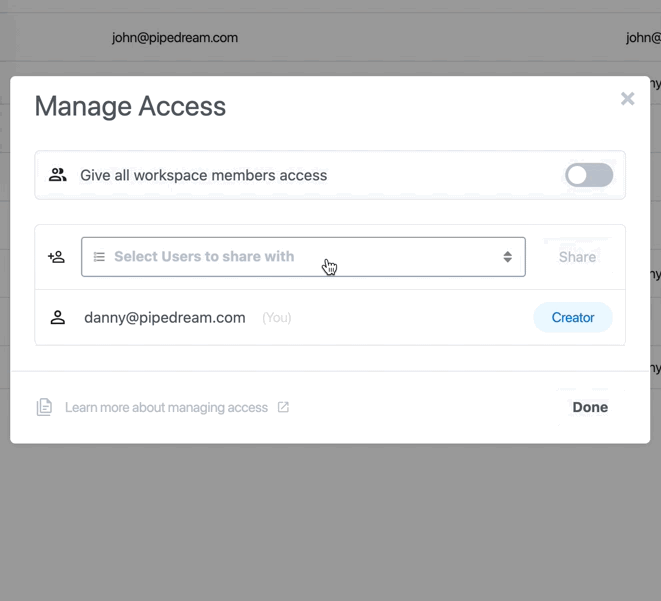
Collaborating with others
Even though certain accounts may not be shared with other workspace members, you can still collaborate. Workspace members who don't have access can:
- Test any step, to develop and debug workflows end-to-end
- Reference step exports
- Inspect prop inputs, step logs, and errors
Workspace members who do not have access to a given connected account cannot modify prop inputs or edit any code with that account.
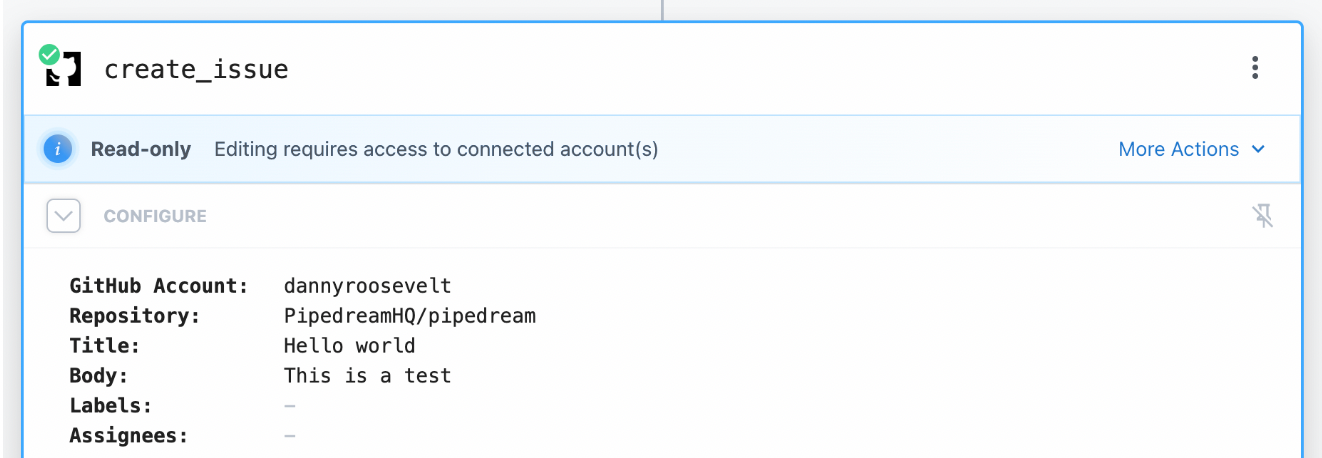
Please let us know if you see any bugs, want to suggest a feature, or just want to chat.
| Read Documentation |
