Eliminate cold starts with Warm Workers

One of the most common challenges when working with serverless platforms are cold starts. A cold start refers to the delay between the invocation of workflow and the execution of the code.
You can now eliminate cold starts by configuring additional workers (ie, Warm Workers) in your workflow's Settings.
- Process requests with no latency
- Manage concurrent requests without cold starts
- Available on Advanced plans and above
- Read the documentation
How to Eliminate Cold Starts
1. Visit your workflow's Settings
2. Under Execution Controls, toggle to Eliminate cold starts.
3. Configure the appropriate number of workers
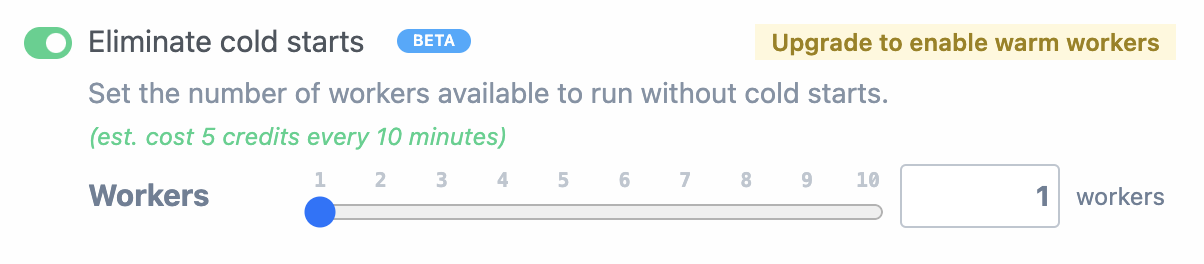
Frequently Asked Questions
When should I configure dedicated workers?
You should configure dedicated workers when you need to process requests as soon as possible, with no latency. For example, you may need to be building a Slack bot and need to respond to Slack's webhook within a few seconds.
How many workers should I configure?
Incoming requests are handled by a single worker, one at a time. If you only receive one request a minute, and the workflow finishes execution in a few seconds, you may only need one worker.
What is the price?
You're charged 5 credits for every 10 minutes a dedicated worker is live, per worker, per 256MB memory.
Do compute budgets apply to dedicated workers?
No, compute budgets do not apply to dedicated workers, they only apply to credits incurred by compute from running workflows, sources, etc.
