Connect a Webflow Form to an Airtable Database
Add interactivity to your Webflow website by collecting contact information from your customers using a Pipedream workflow - in 5 minutes without code!
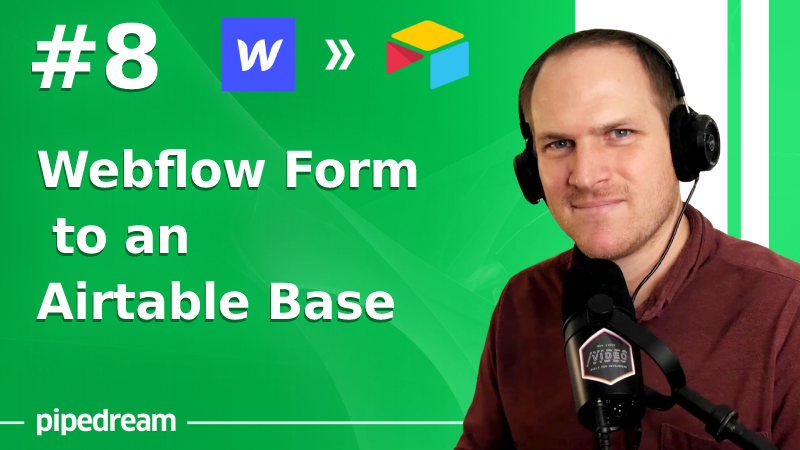
Add interactivity to your Webflow website by collecting contact information from your customers using a Pipedream workflow - in 5 minutes without code!
Contact forms are a vital part of building websites, they're the first layer of interaction between you and your audience, and we'll show you how to start building your own database of contacts using Airtable.
Airtable is a great way to store data and view it in different ways. After you have stored your contacts in Airtable, you can customize the view to make a Trello type Kanban board, and much more.
We'll show you how to connect your Webflow forms to a Pipedream workflow, so you can leverage the power of data collection from your customers.
Have an idea for a Speed Run? Let us know!
We're always looking for new Speed Run ideas to feature on the show, fill out the 3 question form below for a chance to have a shout out & and your idea brought to life with a Pipedream workflow!
Learn more and get connected!
🔨 Start building at https://pipedream.com
📣 Read our blog https://pipedream.com/blog
💬 Join our community https://pipedream.com/community
