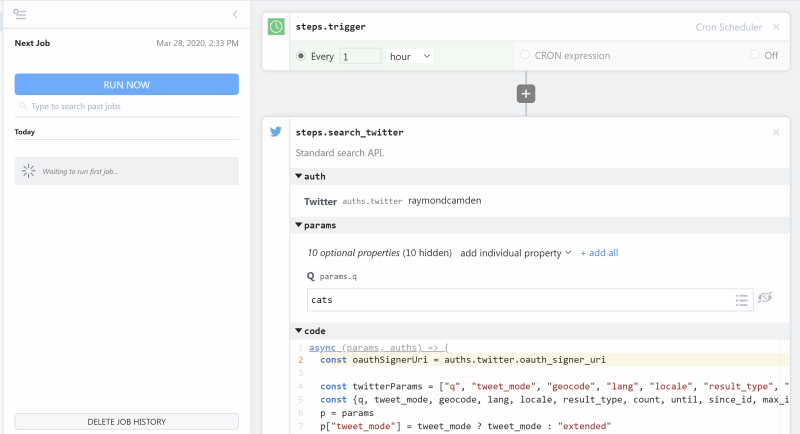Ongage
Email Marketing Platform For Data-Driven Growth
Integrate the Ongage API with the X (Twitter) API
Setup the Ongage API trigger to run a workflow which integrates with the X (Twitter) API. Pipedream's integration platform allows you to integrate Ongage and X (Twitter) remarkably fast. Free for developers.
Popular Ways to Connect Ongage with X (Twitter)#
Popular Ongage and X (Twitter) Triggers#
Emit new event when the specified User receives a Follower See the documentation
Emit new event when the specified User follows a List See the documentation
Emit new event when the specified User is mentioned in a Tweet See the documentation
Emit new event when a new Direct Message (DM) is received See the documentation
Emit new event when a Tweet is liked by the specified User See the documentation
Popular Ongage and X (Twitter) Actions#
Retrieve Tweets from the last seven days that match a query. See the documentation
Add a member to a list owned by the user. See the documentation
Overview of Ongage#
The Ongage API provides a robust platform for email marketing campaign management, allowing for the creation, management, and analysis of email campaigns. With Pipedream's capabilities, you can automate tasks like syncing subscriber lists, triggering email campaigns based on specific events, and analyzing campaign performance directly within your workflow.
Connect Ongage#
import { axios } from "@pipedream/platform"
export default defineComponent({
props: {
ongage: {
type: "app",
app: "ongage",
}
},
async run({steps, $}) {
return await axios($, {
url: `https://api.ongage.net/api/lists`,
headers: {
"x_username": `${this.ongage.$auth.x_username}`,
"x_password": `${this.ongage.$auth.x_password}`,
"x_account_code": `${this.ongage.$auth.x_account_code}`,
},
})
},
})
Overview of X (Twitter)#
The Twitter API on Pipedream enables you to automate interactions with Twitter, from posting tweets to analyzing social media trends. Pipedream's serverless platform provides the tools to create workflows that trigger on specific Twitter activities, process data, and connect with countless other apps for extensive automation scenarios. With Pipedream's integration, you can listen for events such as new tweets, mentions, or followers, and execute actions like tweeting, retweeting, or even leveraging sentiment analysis to gauge public perception.
Connect X (Twitter)#
import { axios } from "@pipedream/platform"
import twitter from "@pipedream/twitter"
export default defineComponent({
props: {
twitter
},
async run({steps, $}) {
const config = {
url: `https://api.twitter.com/2/users/me`,
params: {
"user.fields": `created_at,description,entities,id,location,name,pinned_tweet_id,profile_image_url,protected,url,username,verified,withheld`,
expansions: `pinned_tweet_id`,
},
}
const headers = this.twitter._getAuthHeader(config)
return await axios($, {
...config,
headers
})
},
})Related Videos#
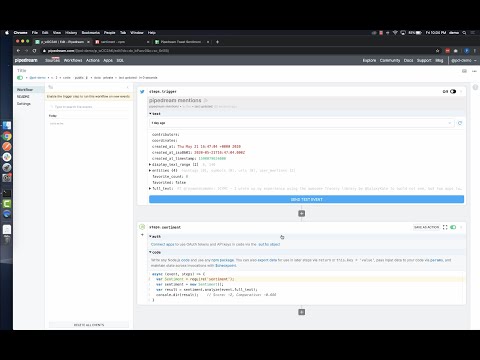


Community Posts#