Publish Notion pages as blog posts to your JAMstack site
Use this Pipedream workflow to publish your Notion posts to your static site generator of choice.

Workflow link: https://pipedream.com/new?h=tch_OQlfe5
Copy and paste the workflow link above to copy this template into your Pipedream account. Use this Pipedream workflow to publish your Notion posts to your static site generator of choice.
Setting it up
You'll need to connect your Notion and Github accounts to Pipedream after opening up the link.
Then in the configuration step in the workflow, set these values:
- Github owner - the owner of the repository you're publishing these blog posts to
- Github repo - the repository name you're publishing these blog posts to
- Feature branch - the name of the branch you'd like to publish posts to, if in doubt use something like
notion-posts - Base branch - the main branch where builds with Netlify or Vercel are kicked off, typically
mainormaster
This workflow will subscribe to a main Notion page, and the latest child page will be converted into markdown and added as a new file via Github.
Publishing Notion Pages
To publish a Notion page, just add it as a sub page to a specific Posts to be Published page:
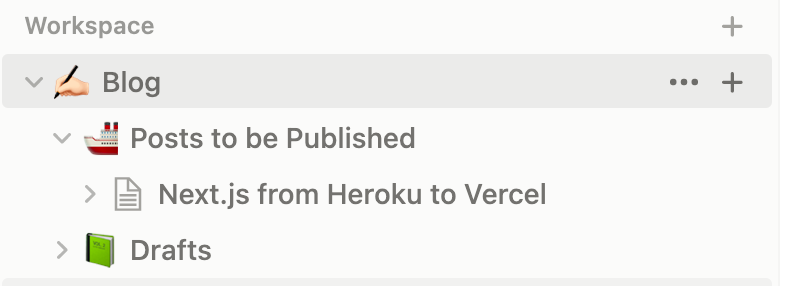
In the example above, a new sub page Next.js from Heroku to Vercel will be published as a blog post on a Jekyll site.
After the workflow is completed, a Pull Request will be created which you can use to merge into your main or master branch to deploy to your site.
