OpenAI Integrations Live Demo Recap & Workflows

First off, thanks for all that could attend our live demo of the latest OpenAI integrations with Pipedream.
If you couldn't make the live demo, you can watch the live demo in it's entirety below.
Don't forget to scroll down and copy the workflows used in the video to your Pipedream account.
Workflows Built
In this live demo we built three workflows that showcase the newest Pipedream integrations with OpenAI's latest annouced models and features.
Each of these examples will include a workflow share link so you can easily copy to your Pipedream account.
Midjourney Clone with Slack & DALL-E 3
In the first example, we built a workflow that clones the Midjourney's /imagine prompt in Discord, but with DALL-E 3 and a Slack bot.
First you'll need to create a Slack Bot within the Slack API dashboard, then install it to your app.
Then create a Slash Command, you can register a command like /imagine or /generate to pass your prompt to the workflow.
Then copy this workflow by clicking the below and copy the HTTP endpoint to your Slack Bot's Slash Command to register it with the workflow:

Custom GPT with a Real Time Weather Integration
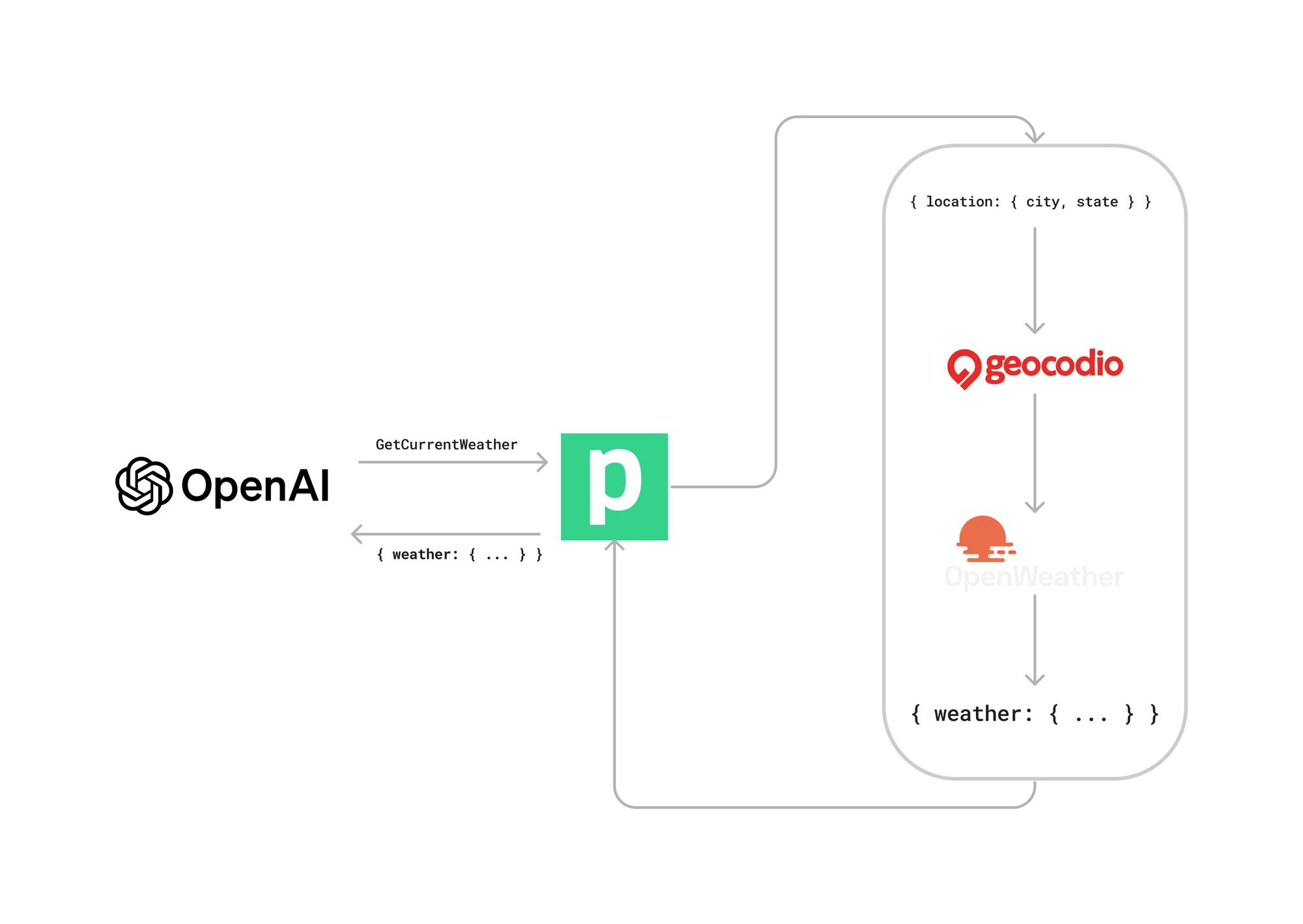
You can also register workflows to retrieve or perform actions with Pipedream workflows from a Custom GPT within the OpenAI dashboard.
First, login to OpenAI and open the Explore tab, then Create a new Custom GPT.
Under the Configure section, click Add Action to add a new action to the Custom GPT.
From the Examples dropdown, select the Weather JSON example. All we'll do is replace the server property URL in this OpenAPI spec with our workflow's HTTP endpoint.
Open the link below to copy this Weather API example to your Pipedream account, and use the HTTP endpoint in your Custom GPT action's server definition to wire the workflow up to the weather retrieval command.

Custom GPT Action that queries a Postgres Database
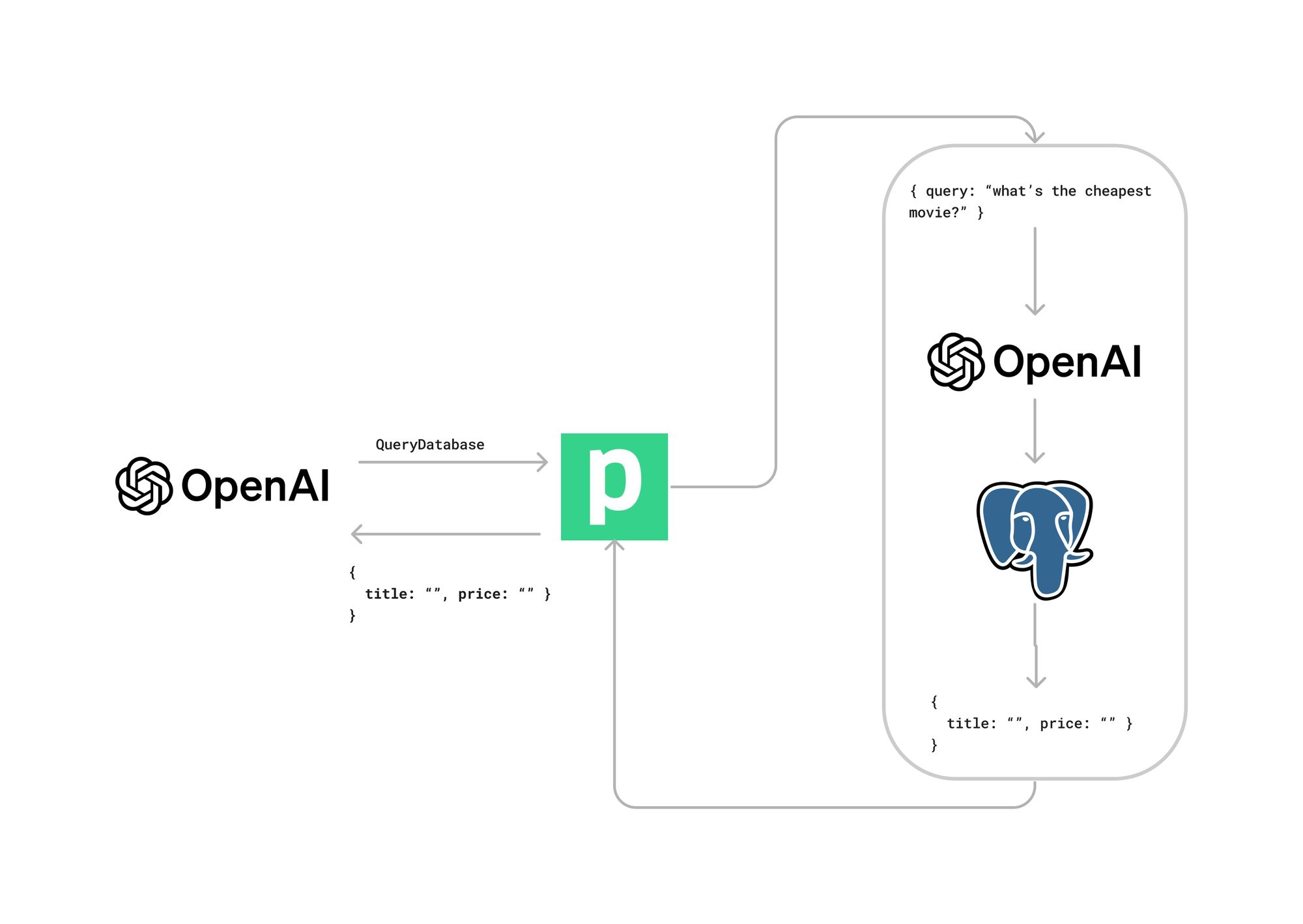
In our last example, we demonstrated how you can not only call APIs using a Custom GPT and Pipedream, but how you can also add an additional layer of AI to query a database.
This workflow will query your Postgres Database and convert the human language prompt given to to the workflow into a valid SQL statement, based on the Postgres Database's schema in the System Instructions prop.
In this example, we used the sakila database, which is a movie rental sample database. You can clone this repository and run the SQL scripts to create this same database from scratch. Or, you can use a Postgres action in your Pipedream workflow to query for your database's schema to pass to the System Instructions.
Here's the Custom GPT Action configuration you'll need to register the workflow:
{
"openapi": "3.1.0",
"info": {
"title": "Query the movie rental store database",
"description": "Perform human language queries against the movie rental stores database.",
"version": "v1.0.0"
},
"servers": [
{
"url": "<YOUR PIPEDREAM WORKFLOW URL HERE>"
}
],
"paths": {
"/location": {
"get": {
"description": "Query the movie rental store database with human language",
"operationId": "QueryDatabase",
"parameters": [
{
"name": "query",
"in": "query",
"description": "The human prompt to query the database for",
"required": true,
"schema": {
"type": "string"
}
}
],
"deprecated": false
}
}
},
"components": {
"schemas": {}
}
}Replace the <YOUR PIPEDREAM WORKFLOW URL HERE> in the server propery above with the HTTP endpoint generated when you copy this workflow to your account. Click this link below to copy this Postgres AI workflow to your account:

Join us for the next live demo!
Join us for the next live demo, where we'll showcase new integrations, new features and level up your workflow development skills.
