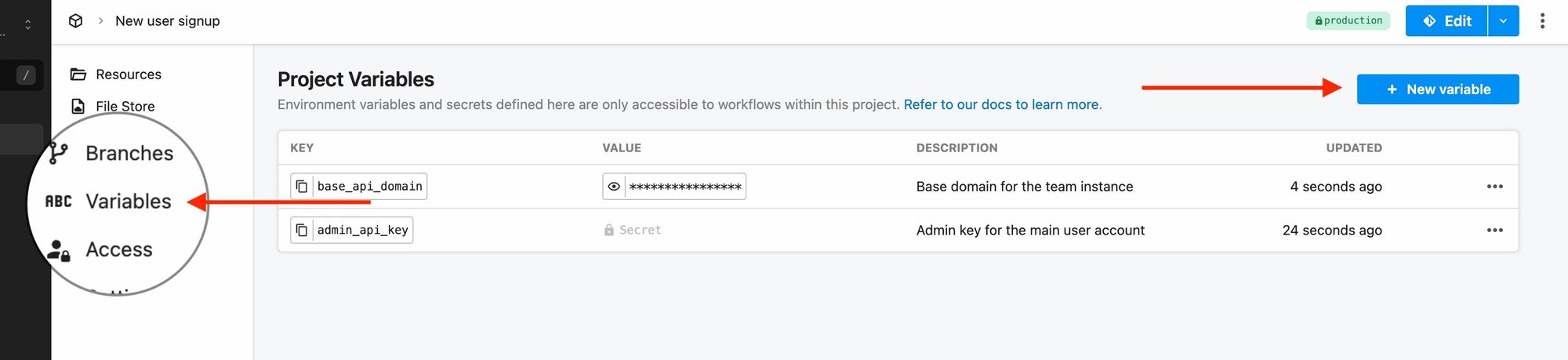Manage access to your projects and secrets
Configure access controls to enable seamless and secure collaboration for your projects in Pipedream
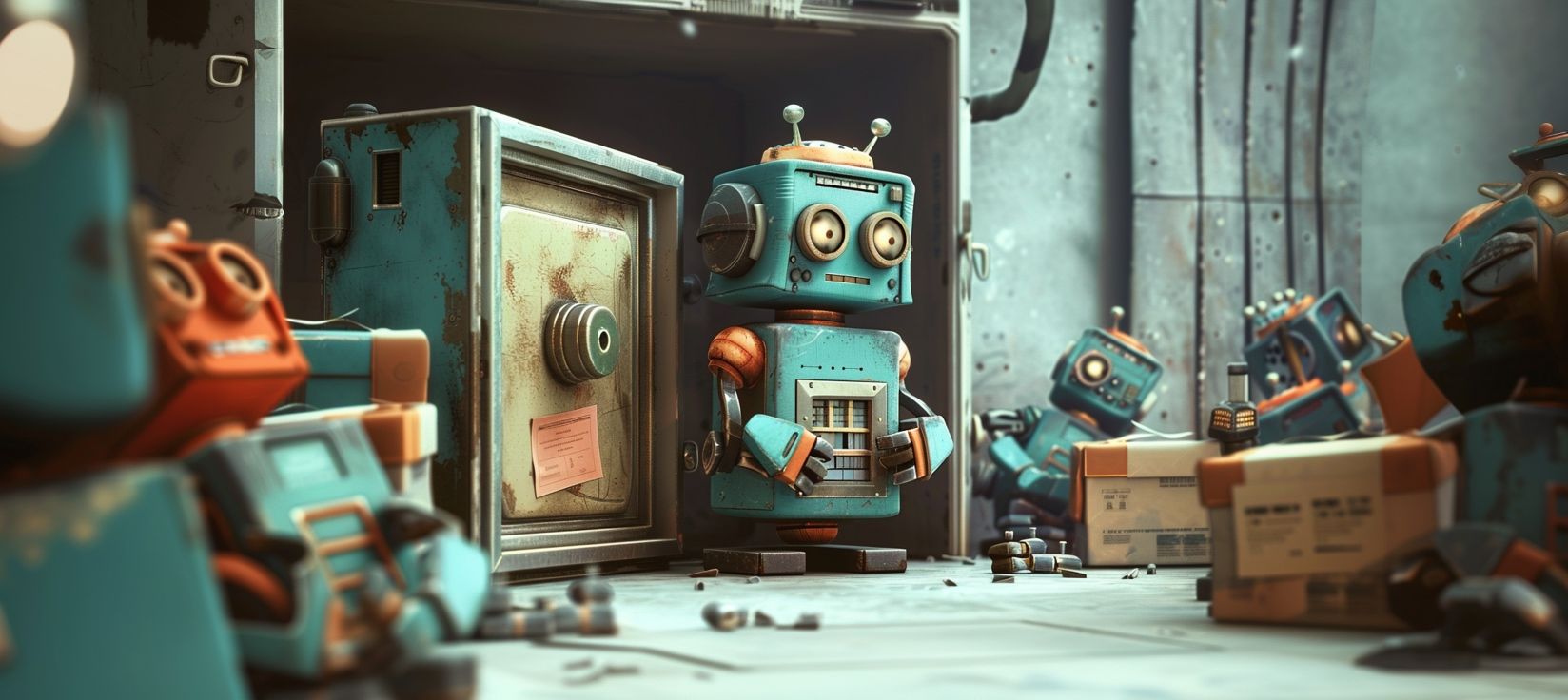
Pipedream makes it easy to collaborate with the rest of your team since you can add as many people as you want to your workspace, all at no additional cost. As you add more people, it becomes increasingly important to ensure you have the proper access controls in place. That’s why we released access controls for connected accounts last year, and now in Pipedream you can also manage access for projects.
The ability to collaborate with your team directly in Pipedream unlocks new capabilities that are difficult in siloed applications, but not everyone on your team needs access to every workflow or resource. That’s where access controls for projects come in.
Access controls
Access controls for projects in Pipedream enable you to define exactly who can view and edit all the resources contained within a project, including workflows, files, and now project-scoped environment variables as well (more on that below). Projects start out as accessible to the workspace by default, and customers on our Business plan can now restrict access to specific individuals in the workspace.
The projects list view contains Owner and Access columns, so you can quickly and easily identify who has access to each project.
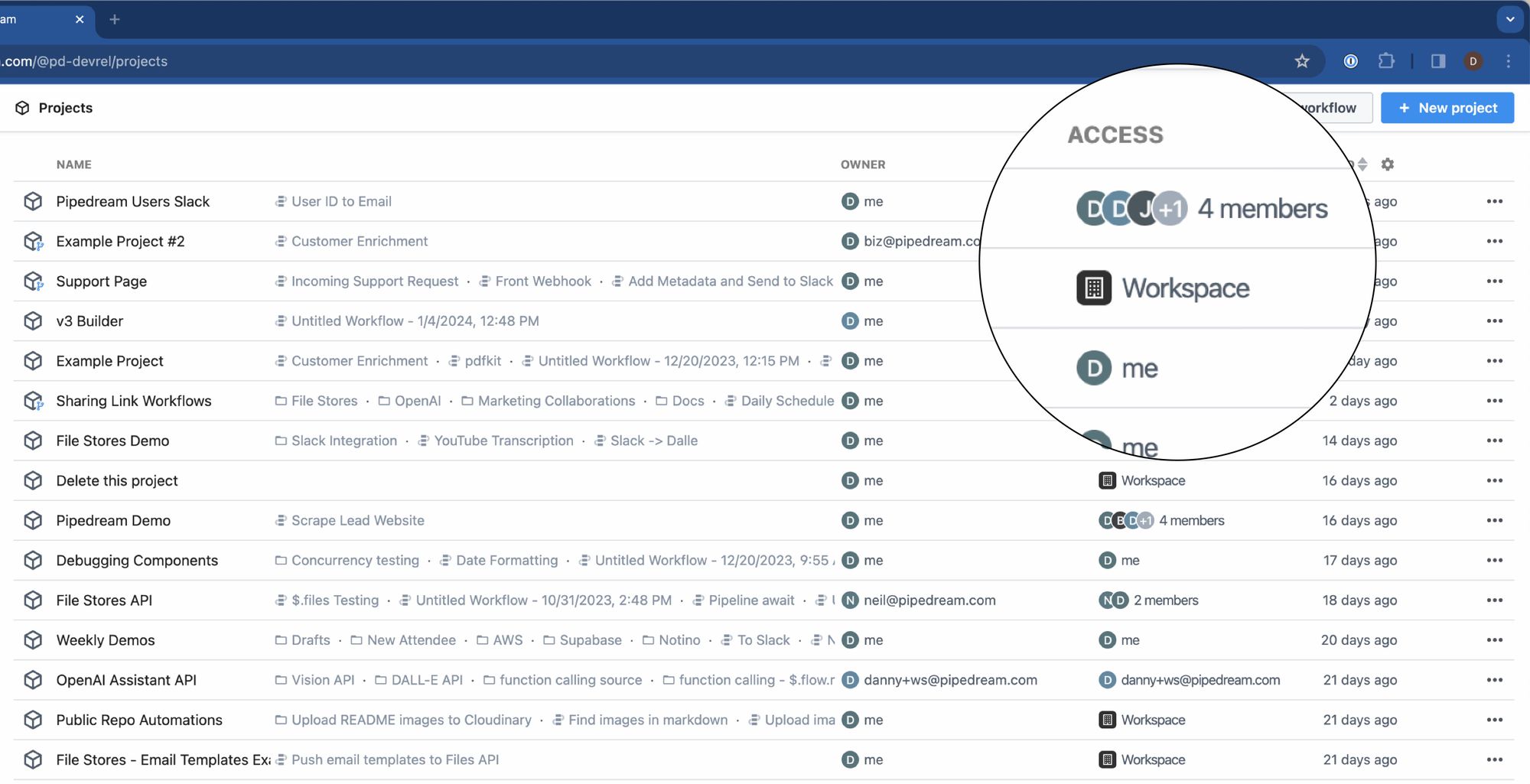
Within your Pipedream workspace, you can invite as many people as you want, connect your accounts to any of the thousands of apps we have integrated, store sensitive tokens your project needs, and define the right access controls for all of those resources.
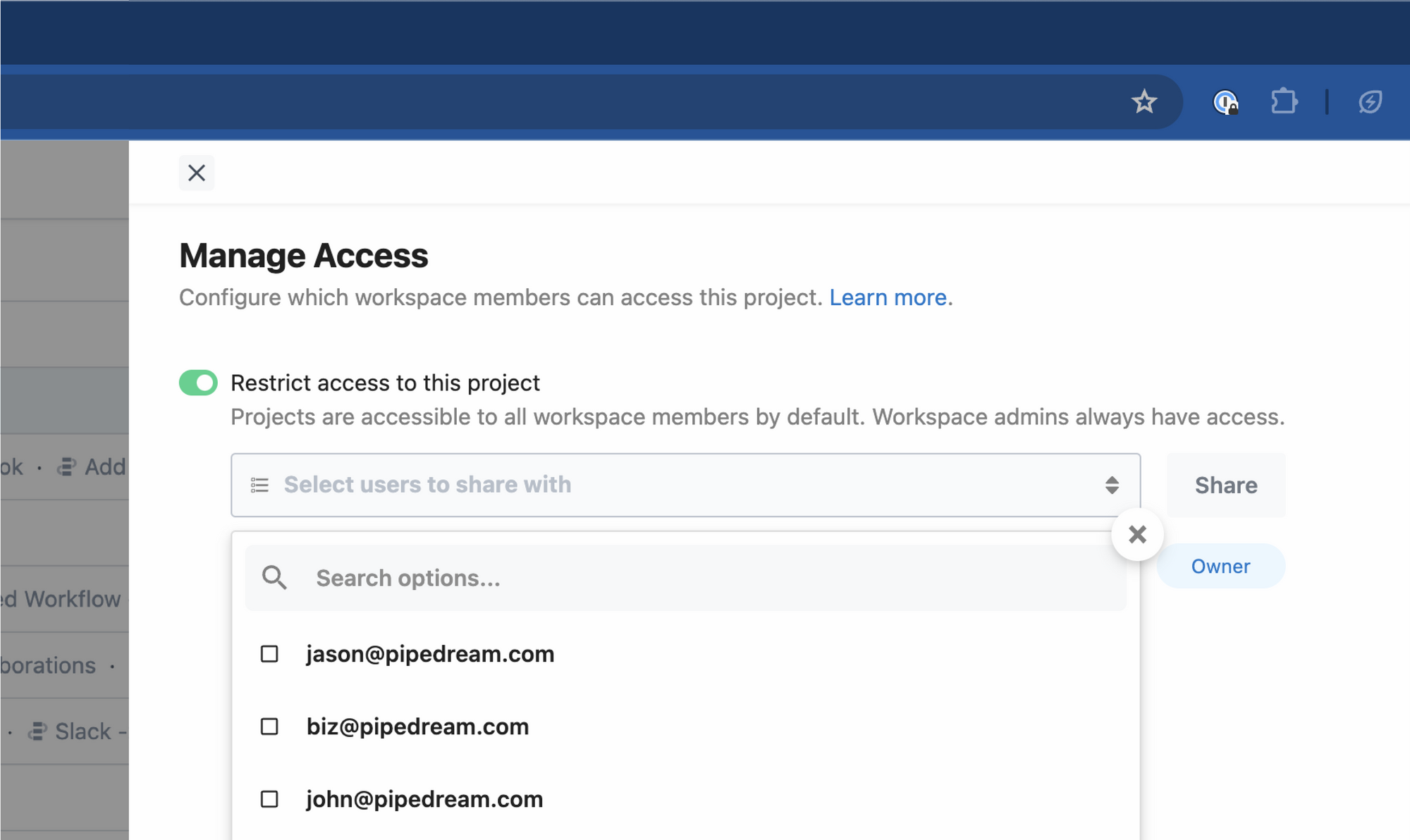
Configuring secrets
Environment variables make it easy to separate config-based data and secrets from your actual code. Pipedream customers today use env vars to define things like static hostnames, environments, etc, but they also use env vars to store sensitive values like tokens and keys. We've added support in the Pipedream UI to configure a var as a secret, which hides the value from the frontend.
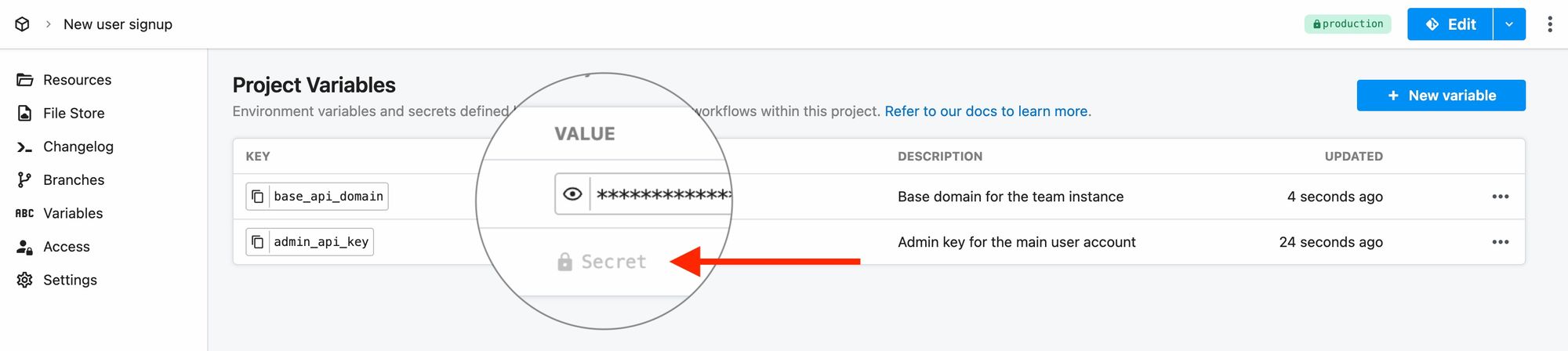
Project-scoped env vars and secrets
Until now, env vars have lived at the global workspace level within Pipedream, so all members and workflows in your workspace had access to all them. To restrict access to sensitive variables or secrets, you can now define them at the project-level and configure access controls for the project.
- Open the project where you'd like to add an env var or secret
- Click on Variables in the left nav menu
- Click New variable and configure the required fields
- Click Create to save the var and make it immediately accessible to any workflow in the project (
process.env.admin_api_keyfor example)