How to connect to and insert data into Supabase with Pipedream
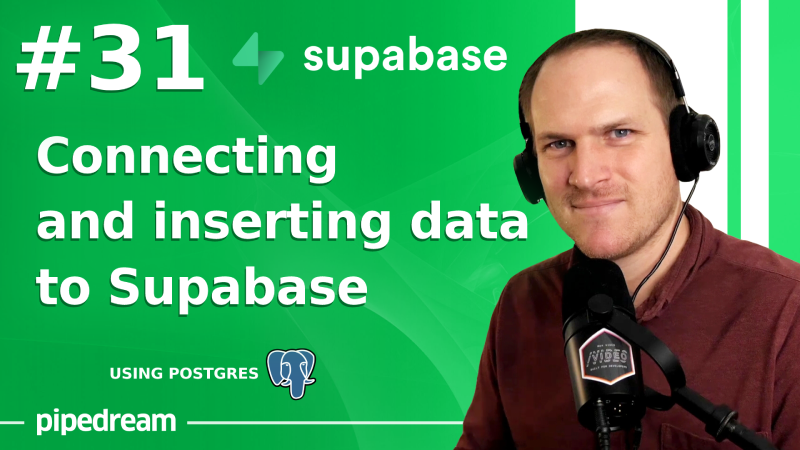
Supabase is an on-demand platform to quickly launch a Postgres powered database hosted on the cloud. In less than 5 minutes you can spin up a free database with a real time API.
Under the hood, Supabase databases are powered by Postgres, which means you can use the Pipedream Postgres actions and triggers with your Supabase databases.
We'll show you how to get up and running in just a few minutes.
Create your Supabase Database
Sign into Supabase and create a new free database. Don't forget to copy your password, because you won't be able to see it again after you've set it.
Then, in the Settings > Database area, you can find your credentials to your Postgres instance.
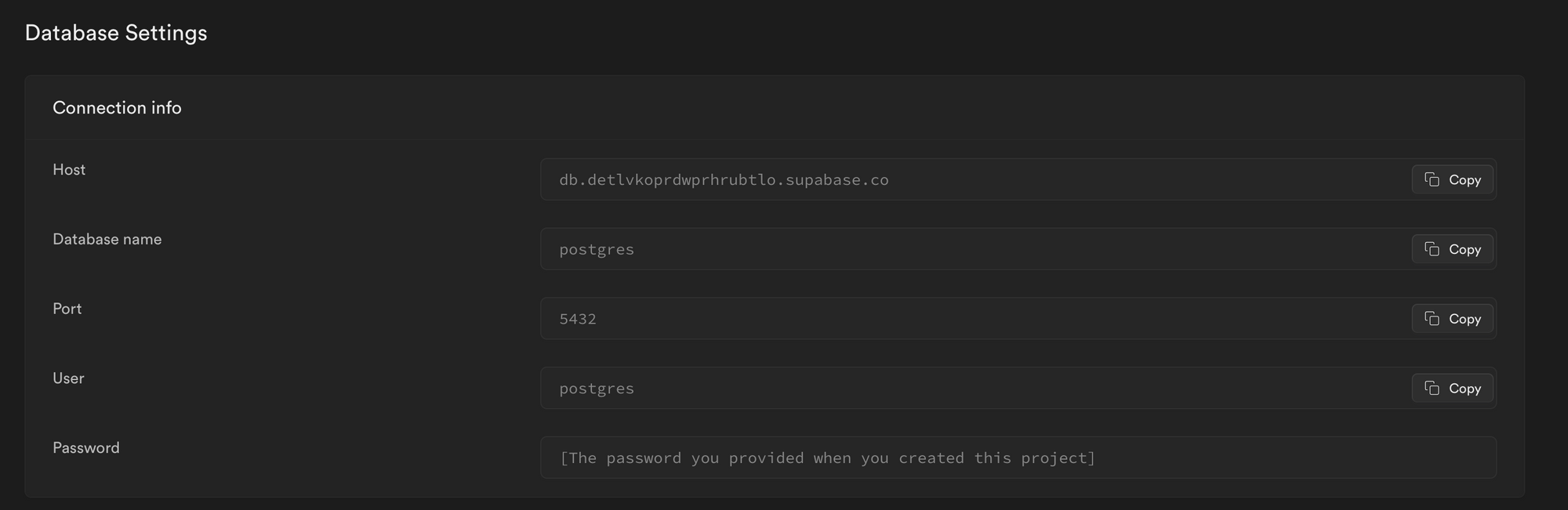
Connecting Supabase to Pipedream with a Postgres connection
In Pipedream, open your Connected Accounts.
Here you can create a new Postgres connection, and enter in the host, port, database, user and the saved password you defined in Supabase.
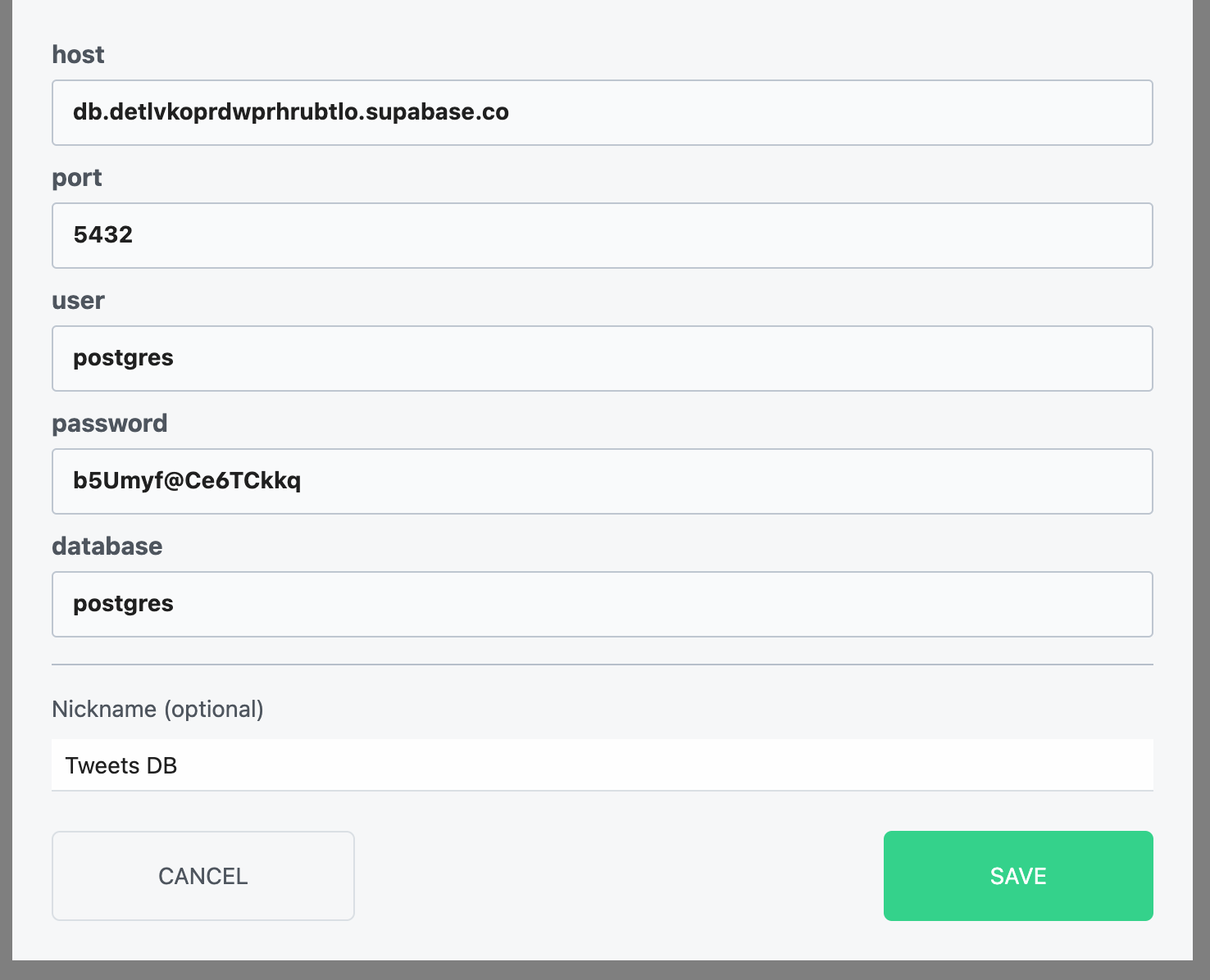
Using Pipedream's Postgres actions and triggers to interact with Supabase
Now that your account is connected, you can use all of the available Postgres pre-built actions and triggers with your Supabase database.
This includes the ability to query your database, insert or update records, or even trigger workflows based on changes to your Supabase database.
Learn more and get connected!
🔨 Start building at https://pipedream.com
📣 Read our blog https://pipedream.com/blog
💬 Join our community https://pipedream.com/community
