How to export Insomnia HTTP collections into Bruno

Recently Insomnia the HTTP request tool, has required users to make an account with their service in order to continue using the open source product.
This decision has irked developers that installed this open source tool, believing that they wouldn't need to register an account for a piece of software that is built to run locally on your machine.
However, there is a workaround to preserve your collections built in Insomnia export them to Bruno, another HTTP client that is picking up steam because it's truly open source and doesn't require registering an account online.
Why choose Bruno?
Bruno is compatible with Mac, Linux & Windows and has a similar UX to Insomnia.
However it is truly open source, and doesn't require an account on an online service to back up your HTTP requests to. You may not wish to store API credentials for your HTTP requests on another online service.
It's built to be importable and exportable by default, and includes serialization to Github so your HTTP test requests can live alongside your application code.
We are an open source project, rising up against the monopoly of bloated and closed systems. We believe that API collections should be co-located within your source code repository, serving as a living set of examples on how to use the API.
- Bruno's Manifesto
Bruno supports importing Insomnia collections out of the box, so you don't lose any work from building your HTTP collections in Insomnia. Instead you can simply import them from Insomnia and pick up where you left off in Bruno.
Exporting Insomnia Collections
First, open Insomnia and then open the dashboard to view all collections in one view.
Then on each individual collection you'd like to export, open the menu in the top right hand corner and select Export:
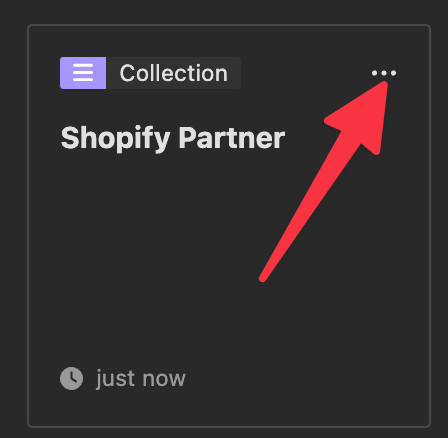
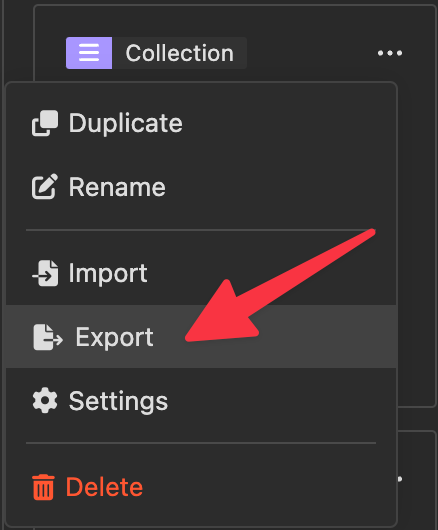
Then choose which requests to include, whether or not you'd like to include private environment data, and finally save them to your local machine.
Exporting with older Insomnia versions (v3)
If you're not seeing the options above, it most likely means you're working with an older version of the Insomnia app. Below are instructions for versions that had the export tool within Settings, but if you were able to export, then continue onto importing to installing Bruno.
First, export your collections by opening the collection and clicking the menu on the right hand corner of the collection and selecting Import/Export
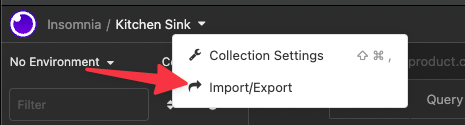
Then under the Data tab, choose to export your data:
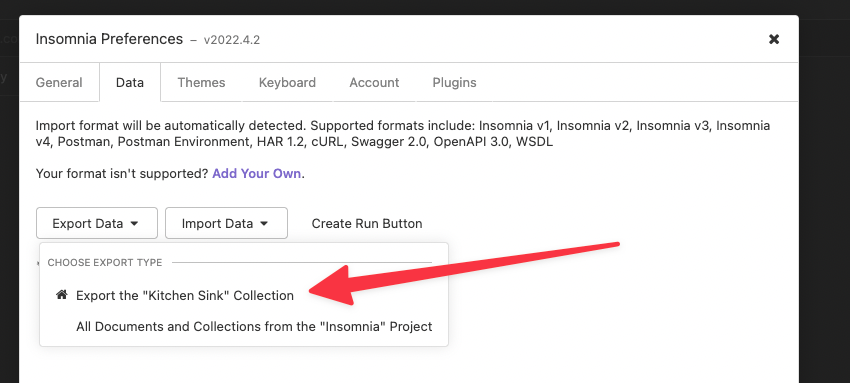
Now you should be able to save your collections in a JSON file.
Installing Bruno
First, download and install the Bruno HTTP client for your operating system from their website:
Then within the app select Import Collections to open the menu to import HTTP collections from other HTTP tooling like Insomnia:
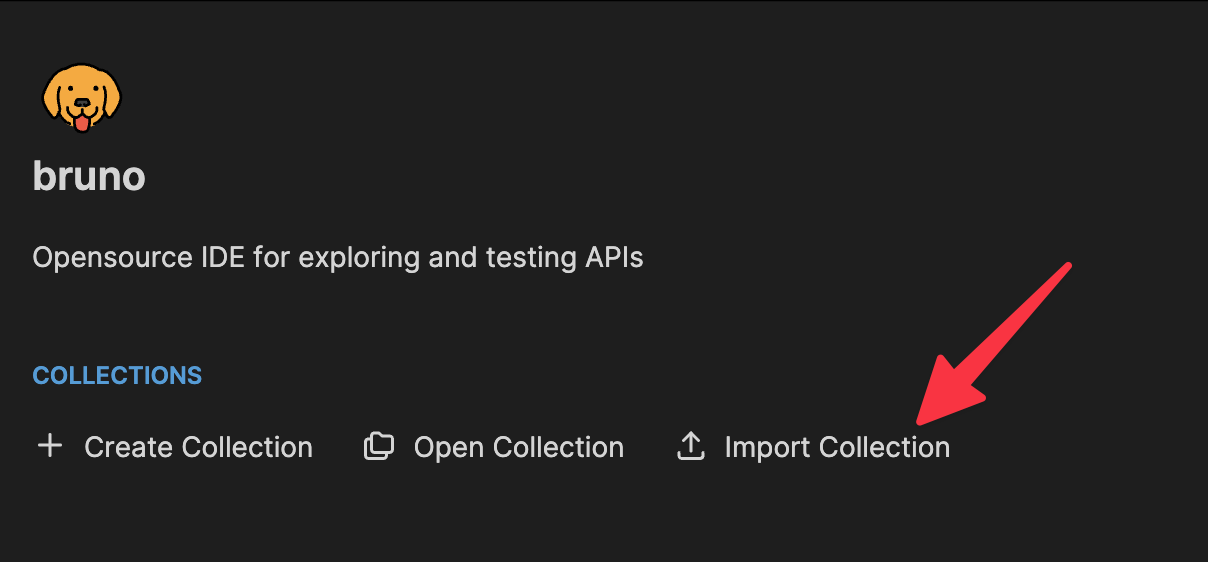
Then finally, select the Insomnia Collection option to find your exported Insomnia Collection to bring it into Bruno. You should now see the collection available from within the Bruno app.
Now you will be able to reuse your HTTP collections made in Insomnia without recreating them in another HTTP testing tool.
