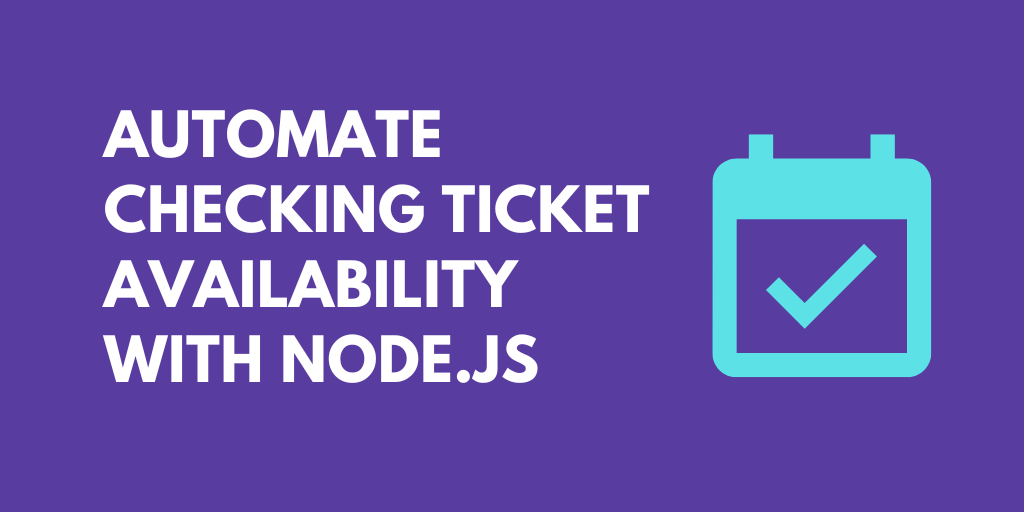Unisender
UniSender is a simple and easy-to-use service for email marketing.
Integrate the Unisender API with the Node API
Setup the Unisender API trigger to run a workflow which integrates with the Node API. Pipedream's integration platform allows you to integrate Unisender and Node remarkably fast. Free for developers.
Popular Unisender and Node Triggers#
Emit new event when all messages have been sent and analysis of the results is completed.
Emit new event when a new campaign is scheduled to be launched.
Emit new event when a email unsubscribes from a list.
Popular Unisender and Node Actions#
Write custom Node.js code and use any of the 400k+ npm packages available. Refer to the Pipedream Node docs to learn more.
This method adds contacts (email address and/or mobile phone numbers) of the contact to one or several lists, and also allows you to add/change values of additional fields and tags. See the docs here
This method unsubscribes the contact email or phone number from one or several lists. See the docs here
Overview of Unisender#
UniSender is a platform that empowers users to execute email and SMS marketing campaigns effectively. With the UniSender API on Pipedream, you can automate the process of managing contacts, designing emails, initiating campaigns, and analyzing the results. Implementing workflows that respond to subscriber actions, synchronize customer data across platforms, or dynamically update marketing lists becomes straightforward, enhancing the efficiency and personalization of your marketing efforts.
Connect Unisender#
import { axios } from "@pipedream/platform"
export default defineComponent({
props: {
unisender: {
type: "app",
app: "unisender",
}
},
async run({steps, $}) {
return await axios($, {
url: `https://api.unisender.com/en/api/getUserInfo`,
params: {
format: `json`,
api_key: `${this.unisender.$auth.api_key}`,
},
})
},
})
Overview of Node#
Develop, run and deploy your Node.js code in Pipedream workflows, using it between no-code steps, with connected accounts, or integrate Data Stores and File Stores.
This includes installing NPM packages, within your code without having to manage a package.json file or running npm install.
Below is an example of installing the axios package in a Pipedream Node.js code step. Pipedream imports the axios package, performs the API request, and shares the response with subsequent workflow steps:
Connect Node#
// To use previous step data, pass the `steps` object to the run() function
export default defineComponent({
async run({ steps, $ }) {
// Return data to use it in future steps
return steps.trigger.event
},
})Community Posts#