REST API Example: Webhooks
Pipedream supports webhooks as a way to deliver events to a endpoint you own. Webhooks are managed at an account-level, and you send data to these webhooks using subscriptions.
For example, you can run a Twitter event source that listens for new tweets. If you subscribe the webhook to this source, Pipedream will deliver those tweets directly to your webhook's URL without running a workflow.
Send events from an existing event source to a webhook
Event sources source data from a service / API, emitting events that can trigger Pipedream workflows. For example, you can run a Github event source that emits an event anytime someone stars your repo, triggering a workflow on each new star.
You can also send the events emitted by an event source to a webhook.
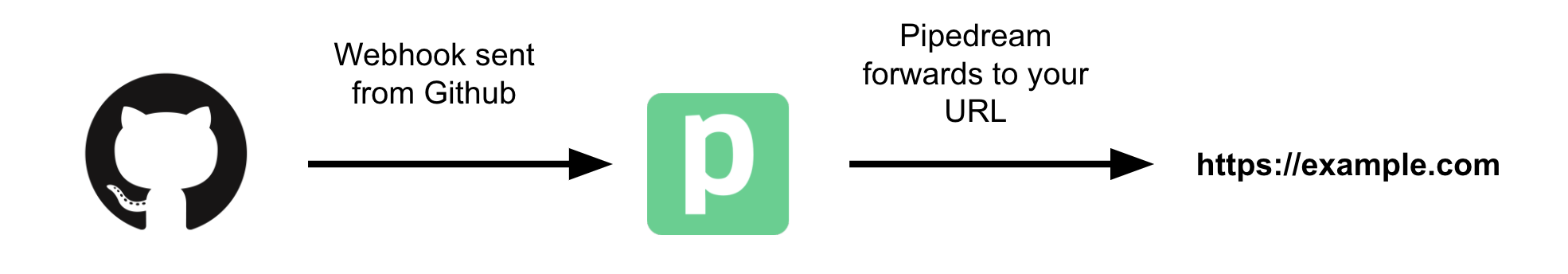
Step 1 - retrieve the source's ID
First, you'll need the ID of your source. You can visit https://pipedream.com/sources, select a source, and copy its ID from the URL. It's the string that starts with dc_:
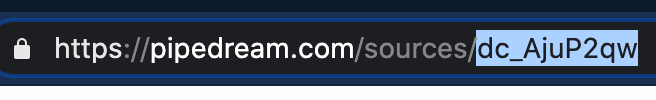
You can also find the ID by running pd list sources using the CLI.
Step 2 - Create a webhook
You can create a webhook using the POST /webhooks endpoint. The endpoint accepts 3 params:
url: the endpoint to which you'd like to deliver eventsname: a name to assign to the webhook, for your own referencedescription: a longer description
You can make a request to this endpoint using cURL:
curl "https://api.pipedream.com/v1/webhooks?url=https://endpoint.m.pipedream.net&name=name&description=description" \
-X POST \
-H "Authorization: Bearer <api_key>" \
-H "Content-Type: application/json"Successful API responses contain a webhook ID in data.id — the string that starts with wh_ — which you'll use in Step 3:
{
"data": {
"id": "wh_abc123"
...
}
}Step 3 - Create a subscription
Subscriptions allow you to deliver events from one Pipedream resource to another. In the language of subscriptions, the webhook will listen for events emitted by the event source.
You can make a request to the POST /subscriptions endpoint to create this subscription. This endpoint requires two params:
emitter_id: the source ID from Step 1listener_id: the webhook ID from Step 2
You can make a request to this endpoint using cURL:
curl "https://api.pipedream.com/v1/subscriptions?emitter_id=dc_abc123&listener_id=wh_abc123" \
-X POST \
-H "Authorization: Bearer <api_key>" \
-H "Content-Type: application/json"If successful, this endpoint should return a 200 OK with metadata on the subscription. You can also list your subscriptions to confirm that it's active.
Step 4 - Trigger an event
Trigger an event in your source (for example, send a tweet, star a Github repo, etc). You should see the event emitted by the source delivered to the webhook URL.
Extending these ideas
You can configure any events to be delivered to a webhook: events emitted by event source, or those emitted by a workflow.
You can also configure an event to be delivered to multiple webhooks by creating multiple webhooks / subscriptions.