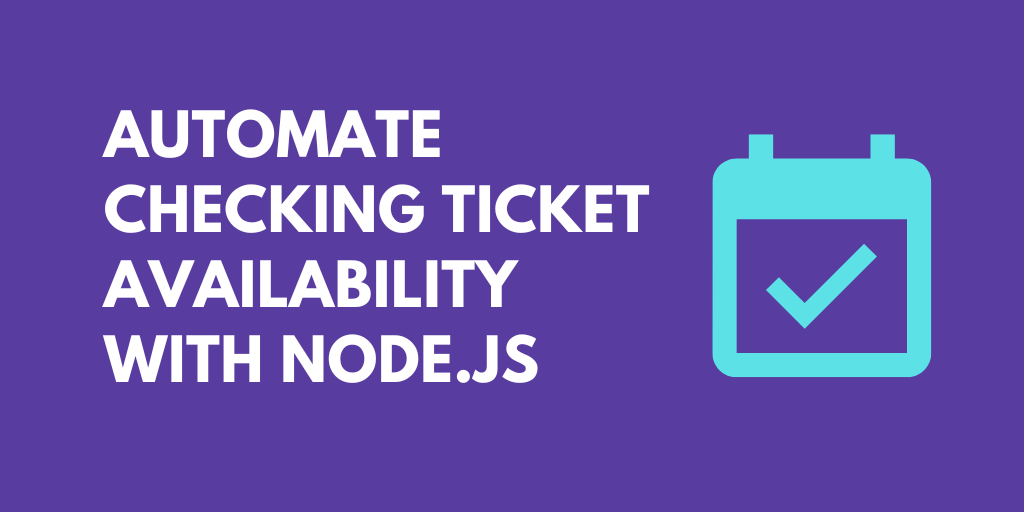What do you want to automate
with Thrivecart and Node?
Prompt, edit and deploy AI agents that connect to Thrivecart, Node and 3,000+ other apps in seconds.
Trusted by 1,000,000+ developers from startups to Fortune 500 companies
Popular Thrivecart and Node Actions#
Write custom Node.js code and use any of the 400k+ npm packages available. Refer to the Pipedream Node docs to learn more.
Overview of Thrivecart#
Thrivecart's API opens doors to streamlining e-commerce operations by automating cart and sales processes. Harnessing this API through Pipedream allows you to trigger actions based on new sales, refunds, and customer behaviors—think real-time notifications, syncs with your CRM, or updating membership access. It's about moving data where it needs to go without manual intervention.
Connect Thrivecart#
import { axios } from "@pipedream/platform"
export default defineComponent({
props: {
thrivecart: {
type: "app",
app: "thrivecart",
}
},
async run({steps, $}) {
return await axios($, {
url: `https://thrivecart.com/api/external/ping`,
headers: {
Authorization: `Bearer ${this.thrivecart.$auth.api_key}`,
},
})
},
})
Overview of Node#
Develop, run and deploy your Node.js code in Pipedream workflows, using it between no-code steps, with connected accounts, or integrate Data Stores and File Stores
This includes installing NPM packages, within your code without having to manage a package.json file or running npm install.
Below is an example of installing the axios package in a Pipedream Node.js code step. Pipedream imports the axios package, performs the API request, and shares the response with subsequent workflow steps:
Connect Node#
// To use previous step data, pass the `steps` object to the run() function
export default defineComponent({
async run({ steps, $ }) {
// Return data to use it in future steps
return steps.trigger.event
},
})Community Posts#