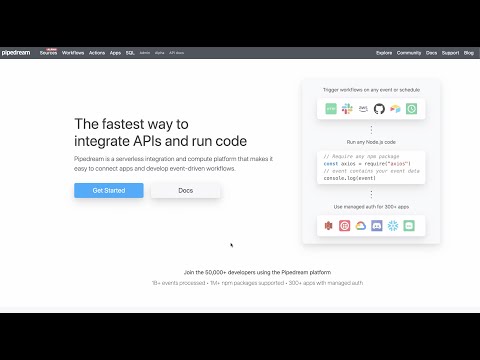What do you want to automate
with PagerDuty and Google Drive?
Prompt, edit and deploy AI agents that connect to PagerDuty, Google Drive and 3,000+ other apps in seconds.
Trusted by 1,000,000+ developers from startups to Fortune 500 companies
Popular Ways to Connect PagerDuty with Google Drive#
Popular PagerDuty and Google Drive Triggers#
Emit new event when a change is made to one of the specified files. See the documentation
Emit new event each time a new user rotates onto an on-call rotation
Watches for changes to specific files, emitting an event when a change is made to one of those files. To watch for changes to shared drive files, use the Changes to Specific Files (Shared Drive) source instead.
Emit new event each time an incident is created or updated
Watches for changes to specific files in a shared drive, emitting an event when a change is made to one of those files
Popular PagerDuty and Google Drive Actions#
Add an unanchored comment to a Google Doc (general feedback, no text highlighting). See the documentation
Find the user on call for a specific schedule. See the docs here
Create a copy of the specified file. See the documentation for more information
Overview of PagerDuty#
The PagerDuty API offers a powerful interface to automate your digital operations management. By leveraging its capabilities on Pipedream, you can create workflows that respond to incidents, automate alerts, and synchronize incident data across various platforms. PagerDuty's API enables you to manage services, teams, and incidents, ensuring that your systems remain operational and that the right people are notified at the right time.
Connect PagerDuty#
import { axios } from "@pipedream/platform"
export default defineComponent({
props: {
pagerduty: {
type: "app",
app: "pagerduty",
}
},
async run({steps, $}) {
return await axios($, {
url: `https://api.pagerduty.com/users/me`,
headers: {
Authorization: `Bearer ${this.pagerduty.$auth.oauth_access_token}`,
"Accept": `application/vnd.pagerduty+json;version=2`,
},
})
},
})
Overview of Google Drive#
The Google Drive API on Pipedream allows you to automate various file management tasks, such as creating, reading, updating, and deleting files within your Google Drive. You can also share files, manage permissions, and monitor changes to files and folders. This opens up possibilities for creating workflows that seamlessly integrate with other apps and services, streamlining document handling, backup processes, and collaborative workflows.
Connect Google Drive#
import { axios } from "@pipedream/platform"
export default defineComponent({
props: {
google_drive: {
type: "app",
app: "google_drive",
}
},
async run({steps, $}) {
return await axios($, {
url: `https://www.googleapis.com/drive/v3/about?fields=user`,
headers: {
Authorization: `Bearer ${this.google_drive.$auth.oauth_access_token}`,
},
})
},
})
Related Videos#