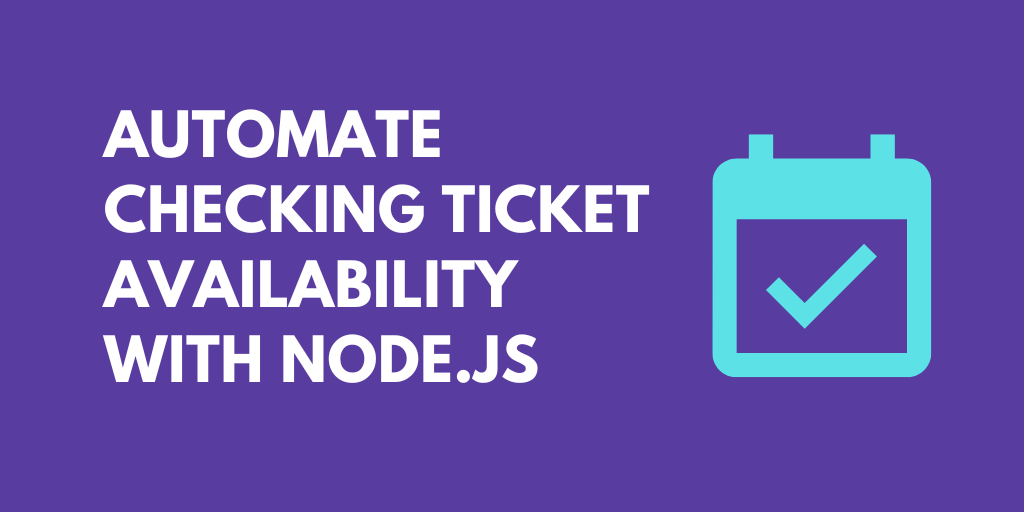What do you want to automate
with MonkeyLearn and Node?
Prompt, edit and deploy AI agents that connect to MonkeyLearn, Node and 3,000+ other apps in seconds.
Trusted by 1,000,000+ developers from startups to Fortune 500 companies
Popular MonkeyLearn and Node Actions#
Write custom Node.js code and use any of the 400k+ npm packages available. Refer to the Pipedream Node docs to learn more.
Extracts information from texts with a given extractor. See the docs here
Uploads data to a classifier. This component can be used to upload new data to a classifier, to update the tags of texts that have already been uploaded, or both. See the docs here
Overview of MonkeyLearn#
MonkeyLearn is a text analysis platform that employs machine learning to extract and process data from chunks of text. By leveraging the MonkeyLearn API on Pipedream, you can automate the categorization of text, extract specific data, analyze sentiment, and more, all in real-time. This enables the development of powerful custom workflows that can analyze customer feedback, automate email processing, or provide insightful analytics on textual data from various sources.
Connect MonkeyLearn#
import { axios } from "@pipedream/platform"
export default defineComponent({
props: {
monkeylearn: {
type: "app",
app: "monkeylearn",
}
},
async run({steps, $}) {
const data = {
"data": [
"This is a great tool!",
]
}
return await axios($, {
method: "post",
url: `https://api.monkeylearn.com/v3/classifiers/cl_pi3C7JiL/classify/`,
headers: {
"Authorization": `Token ${this.monkeylearn.$auth.api_key}`,
"Content-Type": `application/json`,
},
data,
})
},
})
Overview of Node#
Develop, run and deploy your Node.js code in Pipedream workflows, using it between no-code steps, with connected accounts, or integrate Data Stores and File Stores
This includes installing NPM packages, within your code without having to manage a package.json file or running npm install.
Below is an example of installing the axios package in a Pipedream Node.js code step. Pipedream imports the axios package, performs the API request, and shares the response with subsequent workflow steps:
Connect Node#
// To use previous step data, pass the `steps` object to the run() function
export default defineComponent({
async run({ steps, $ }) {
// Return data to use it in future steps
return steps.trigger.event
},
})Community Posts#